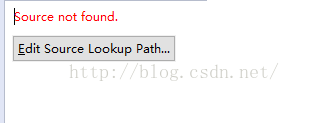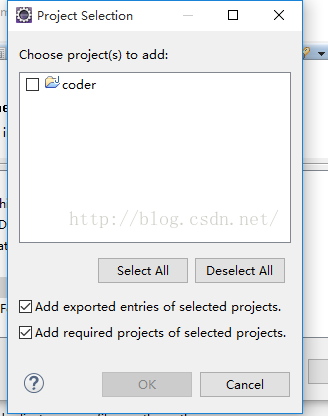今天调试程序的时候debug可以进去,但是找不到对应的source:
很简单,只需在当前调试的程序线程处右键--Edit Source Lookup Path--add(左下角Search for duplicate source files on the path 选择框不要勾选)--java project ---选择你所需要的项目,我在这里是把所有的都选取了,
-----------------------------------------------------------搞定----------------------------------------------