通讯录管理系统,数据库关系模式为:账户(账户名,登录密码,头像),联系人(ID,姓名,电话,QQ,Email)。主要功能包括:注册,登录,注销账号,修改账户名以及密码,更换头像,以及对联系人的增删改查。
工具:Visual Studio 2015,sql server2014
数据库关系表:
Account: Contact:

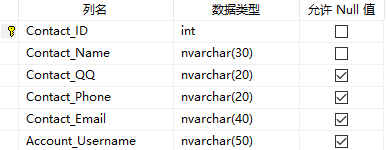
VS中主要界面及代码:
登录主界面:Login

using System;
using System.Collections.Generic;
using System.ComponentModel;
using System.Data;
using System.Drawing;
using System.Linq;
using System.Text;
using System.Threading.Tasks;
using System.Windows.Forms;
using System.Data.SqlClient;
namespace Contact_Manage
{
/// <summary>
/// 登录
/// </summary>
public partial class Login : Form
{
//存取用户登录名
public static String txtLogin_Username;
public Login()
{
InitializeComponent();
}
//登录
private void btt_Login_Click(object sender, EventArgs e)
{
//获取用户输入的用户名和密码
txtLogin_Username = tB_Account_Username.Text;
String password = tB_Account_Password.Text;
if (txtLogin_Username == "" || password == "")
{
MessageBox.Show("请输入用户名和密码!");
return;
}
//连接数据库进行数据判断
string sqlcon = "server=.;database=phone_Book;uid=sa;pwd=666888";
String sqlcom = " select * from Account where Account_Username='" + txtLogin_Username + "' and Account_password='" + password + "'";
SqlConnection con = new SqlConnection(sqlcon);
SqlCommand com = new SqlCommand(sqlcom, con);
con.Open();
SqlDataReader reader = com.ExecuteReader();
if (reader.Read())
{
//打开菜单页面
Menu menu = new Menu();
menu.Show();
}
else
{
MessageBox.Show("用户名或密码错误,请重新输入!");
}
con.Close();
//清空文本框
foreach (Control item in this.Controls)
{
if (item is TextBox)
{
item.Text = "";
}
}
}
//注册账号事件
private void lb_Regist_Click(object sender, EventArgs e)
{
Regist rigist = new Regist();
rigist.Show();
}
//注销账户事件
private void lb_Logout_Click(object sender, EventArgs e)
{
//跳出注销界面,验证输入的用户名及密码是否正确
Logout logout = new Logout();
logout.Show();
}
//点击密码文本框时将登录头像显示在pictureBox控件中
private void tB_Account_Password_MouseClick(object sender, MouseEventArgs e)
{
//获取输入的用户名
String username = tB_Account_Username.Text;
if (username != "")
{
//连接数据库,如果该用户名存在则将头像显示
string sqlcon = "server=.;database=phone_Book;uid=sa;pwd=666888";
String sqlcom = " select * from Account where Account_Username='" + username + "'";
SqlConnection con = new SqlConnection(sqlcon);
SqlCommand com = new SqlCommand(sqlcom, con);
con.Open();
SqlDataReader reader = com.ExecuteReader();
if (reader.Read())
{
reader.Close();
//连接数据库,获取该用户名的头像保存路径
//连接数据库
string sqlcon2 = "server=.;database=phone_Book;uid=sa;pwd=666888";
String sqlcom2 = "select Account_Image from Account where Account_Username='" + username + "'";
SqlConnection con2 = new SqlConnection(sqlcon2);
SqlCommand com2 = new SqlCommand(sqlcom2, con2);
con2.Open();
//返回结果集的第一行第一列
object obj = com2.ExecuteScalar();
//将数据库中读取到的路径放入变量中
String image_Path = obj.ToString();
con2.Close();
pctrB_Image.Image = Image.FromFile(image_Path);
//将图片居中显示
pctrB_Image.SizeMode = PictureBoxSizeMode.StretchImage;
}
else
{
MessageBox.Show("用户名不存在,请重新输入!");
}
con.Close();
}
}
}
}注册窗体(登录界面中点击注册事件时将跳转到此窗体):Regist
此处更换头像利用了openFileDialog控件打开系统文件会话框,选择图片之后显示在pictureBox控件中,数据库中存放了图片所在的路径,图片的路径可以利用openFileDialog对象.FileName.ToString()获得,点击注册按钮将所有注册信息加入数据库中。
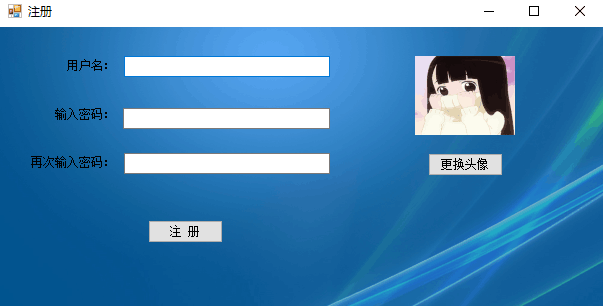
using System;
using System.Collections.Generic;
using System.ComponentModel;
using System.Data;
using System.Drawing;
using System.Linq;
using System.Text;
using System.Threading.Tasks;
using System.Windows.Forms;
using System.Data.SqlClient;
namespace Contact_Manage
{
public partial class Regist : Form
{
//默认头像路径
public static String imagePath = "F:/VS设计/Contact_Manage/images/1.jpeg";
public Regist()
{
InitializeComponent();
}
private void btt_Regist_Click(object sender, EventArgs e)
{
//获取用户注册输入的用户名和密码
String regist_Username = tB_Regist_Username.Text;
String regist_Password1 = tB_Regist_Password1.Text;
string regist_Password2 = tB_Regist_Password2.Text;
//判断是否输入了用户名和密码
if (regist_Username == "" || regist_Password1 == "" || regist_Password2 == "")
{
MessageBox.Show("请输入用户名和密码!");
return;
}
//判断两次输入的密码是否一致
if (!regist_Password1.Equals(regist_Password2))
{
MessageBox.Show("两次输入的密码不一致,请重新输入!");
return;
}
//连接数据库,判断用户名是否已存在
string sqlcon = "server=.;database=phone_Book;uid=sa;pwd=666888";
String sqlcom = " select * from Account where Account_Username='" + regist_Username + "'";
SqlConnection con = new SqlConnection(sqlcon);
SqlCommand com = new SqlCommand(sqlcom, con);
con.Open();
SqlDataReader reader = com.ExecuteReader();
if (reader.Read())
{
MessageBox.Show("用户名已存在,请重新输入用户名!");
return;
}
reader.Close();
//验证通过,将用户输入的数据添加进入数据库
String sqlcom2 = " insert into Account(Account_Username,Account_Password,Account_Image) values('" + regist_Username + "','" + regist_Password1 + "','"+imagePath+"')";
SqlCommand com2 = new SqlCommand(sqlcom2, con);
int eq=com2.ExecuteNonQuery();
if(eq!=0)
{
MessageBox.Show("注册成功!将跳转到登录页面!");
this.Close();
}
con.Close();
}
//当点击用户名文本框时给pictureBox中放置一张默认的图片
private void tB_Regist_Username_MouseClick(object sender, MouseEventArgs e)
{
//如果pictureBox为空时显示默认图片
if (pctrB_Regist_Image.Image == null)
{
String imagePath = "F:/VS设计/Contact_Manage/images/1.jpeg";
pctrB_Regist_Image.Image = Image.FromFile(imagePath);
pctrB_Regist_Image.SizeMode = PictureBoxSizeMode.StretchImage;
}
}
private void btt_ChangeImage_Click(object sender, EventArgs e)
{
//自定义OpenFileDialog打开Windows文件对话框选择文件,并保存路径
OpenFileDialog f = new OpenFileDialog();
f.InitialDirectory = Application.StartupPath + @"\images";
f.Filter = "All files (*.*)|*.*|txt files (*.txt)|*.txt";
f.FilterIndex = 1;
f.RestoreDirectory = true;
if (f.ShowDialog() == DialogResult.OK)
{
imagePath = f.FileName.ToString();
//将更换的图片显示在注册页面
pctrB_Regist_Image.Image = Image.FromFile(imagePath);
//将图片居中显示
pctrB_Regist_Image.SizeMode = PictureBoxSizeMode.StretchImage;
}
return;
}
}
}注销账号(在登录界面的注销事件中实例化此窗体):Logout

using System;
using System.Collections.Generic;
using System.ComponentModel;
using System.Data;
using System.Drawing;
using System.Linq;
using System.Text;
using System.Threading.Tasks;
using System.Windows.Forms;
using System.Data.SqlClient;
namespace Contact_Manage
{
/// <summary>
/// 注销用户界面
/// </summary>
public partial class Logout : Form
{
//注销账号名
public static string txtLogoutName;
public Logout()
{
InitializeComponent();
}
private void btt_Logout_Click(object sender, EventArgs e)
{
//获取用户输入的将要注销的用户名及密码
String logout_Username = tB_Logout_Username.Text;
String logout_Password = tB_Logout_Password.Text;
//判断是否输入了用户名及密码
if (logout_Username == "" || logout_Password == "")
{
MessageBox.Show("请输入要注销的用户名和密码!");
return;
}
//连接数据库进行数据验证
String sqlcon = "server=.;database=phone_Book;uid=sa;pwd=666888;";
String sqlcom = "select * from Account where Account_Username='"+logout_Username+"' and Account_Password='"+logout_Password+"'";
SqlConnection con = new SqlConnection(sqlcon);
SqlCommand com = new SqlCommand(sqlcom,con);
con.Open();
SqlDataReader reader= com.ExecuteReader();
if (reader.Read())
{
//如果密码以及用户名正确,提示用户是否确认注销,确定之后将该用户从数据库中删除
txtLogoutName= tB_Logout_Username.Text;
Affirm affirm = new Affirm();
affirm.Show();
}
else { MessageBox.Show("你输入的用户名或密码不正确,请重新输入!"); }
//清空所有文本框
foreach (Control item in this.Controls)
{
if (item is TextBox)
{
item.Text = "";
}
}
con.Close();
}
}
}
菜单:Menu
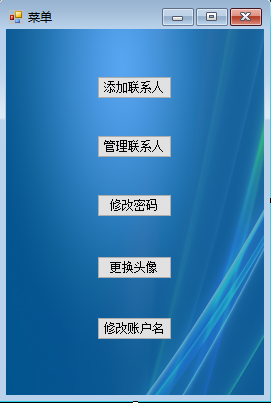
using System;
using System.Collections.Generic;
using System.ComponentModel;
using System.Data;
using System.Drawing;
using System.Linq;
using System.Text;
using System.Threading.Tasks;
using System.Windows.Forms;
namespace Contact_Manage
{
public partial class Menu : Form
{
public Menu()
{
InitializeComponent();
}
private void btt_Add_Contact_Click(object sender, EventArgs e)
{
AddContact add = new AddContact();
add.Show();
}
private void btt_Manage_Contact_Click(object sender, EventArgs e)
{
Contact_Manage query= new Contact_Manage();
query.Show();
}
//修改密码
private void btt_Modification_Password_Click(object sender, EventArgs e)
{
Modification_Password modif_Pwd = new Modification_Password();
modif_Pwd.Show();
}
//更换头像
private void btt_Change_Image_Click(object sender, EventArgs e)
{
Change_Image cImg = new Change_Image();
cImg.Show();
}
//修改账户名
private void btt_Mdfct_Username_Click(object sender, EventArgs e)
{
Mdfct_Acct_Username m = new Mdfct_Acct_Username();
m.Show();
}
}
}添加联系人:AddContact

using System;
using System.Collections.Generic;
using System.ComponentModel;
using System.Data;
using System.Drawing;
using System.Linq;
using System.Text;
using System.Threading.Tasks;
using System.Windows.Forms;
using System.Data.SqlClient;
namespace Contact_Manage
{
/// <summary>
/// 添加联系人
/// </summary>
public partial class AddContact : Form
{
public AddContact()
{
InitializeComponent();
}
private void button1_Click(object sender, EventArgs e)
{
//判断是否有必填项目未输入的情况
if (tB_Name.Text.Length == 0 && tB_Phone.Text.Length == 0)
{
MessageBox.Show("姓名电话必须填写!");
return;
}
string sqlcon = "server=.;database=phone_Book;uid=sa;pwd=666888";
string sqlcom = "INSERT INTO Contact (Contact_Name,Contact_QQ,Contact_Phone,Contact_Email,Account_Username) VALUES('"
+ tB_Name.Text + "','" + tB_QQ.Text + "','" + tB_Phone.Text + "','" + tB_Email.Text + "','"+Login.txtLogin_Username+"')";
//执行添加操作
SqlConnection con = new SqlConnection(sqlcon);
SqlCommand com = new SqlCommand(sqlcom, con);
con.Open();
int eq = com.ExecuteNonQuery();
if (eq != 0)
{
MessageBox.Show("添加成功!");
}
con.Close();
//清空所有文本框
foreach (Control item in this.Controls)
{
if (item is TextBox)
{
item.Text = "";
}
}
}
}
}修改密码:Modification_Password

using System;
using System.Collections.Generic;
using System.ComponentModel;
using System.Data;
using System.Drawing;
using System.Linq;
using System.Text;
using System.Threading.Tasks;
using System.Windows.Forms;
using System.Data.SqlClient;
namespace Contact_Manage
{
//修改密码
public partial class Modification_Password : Form
{
public Modification_Password()
{
InitializeComponent();
}
//修改密码事件
private void btt_Modification_Password_Click(object sender, EventArgs e)
{
//获取当前登录用户的登录名
String modification_Username = Login.txtLogin_Username;
//获取用户输入的登录密码以及两次新密码
String login_Pwd = tB_Modif_Password.Text;
String modif_NewPwd1 = tB_Modif_NewPassword.Text;
String modif_NewPwd2 = tB_Modif_NewPassword2.Text;
//判断是否输入了原密码
if (login_Pwd == "")
{
MessageBox.Show("请输入密码!");
return;
}
//连接数据库验证原密码是否正确
String sqlcon = "server=.;database=phone_Book;uid=sa;pwd=666888;";
String sqlcom = "select * from Account where Account_Password='"+login_Pwd+"'";
SqlConnection con = new SqlConnection(sqlcon);
SqlCommand com = new SqlCommand(sqlcom,con);
con.Open();
SqlDataReader reader= com.ExecuteReader();
if (!reader.Read())
{
MessageBox.Show("原登录密码错误,请重新输入!");
return;
}
con.Close();
//判断用户是否输入了新密码
if (modif_NewPwd1 == "" || modif_NewPwd2 == "")
{
MessageBox.Show("请输入新密码!");
return;
}
//判断两次输入的新密码是否一致
if (!modif_NewPwd1.Equals(modif_NewPwd2))
{
MessageBox.Show("你两次输入的新密码不一致,请重新输入!");
return;
}
//验证通过,进行修改密码操作
String sqlcom2 = "update Account set Account_Password='"+modif_NewPwd1+"' where Account_Username='"+modification_Username+"'";
SqlConnection con2 = new SqlConnection(sqlcon);
SqlCommand com2 = new SqlCommand(sqlcom2, con2);
con2.Open();
int eq=com2.ExecuteNonQuery();
if (eq != 0)
{
MessageBox.Show("修改密码成功思密达!");
this.Close();
}
else MessageBox.Show("修改密码失败思密达!");
con2.Close();
}
//当点击这个文本框时,将用户名显示
private void tB_Modif_Password_MouseClick(object sender, MouseEventArgs e)
{
//获取当前登录用户的登录名
String modification_Username = Login.txtLogin_Username;
tB_Modif_Username.Text = modification_Username;
}
//当点击这个文本框时,也将用户名显示
private void tB_Modif_Username_MouseClick(object sender, MouseEventArgs e)
{
//获取当前登录用户的登录名
String modification_Username = Login.txtLogin_Username;
tB_Modif_Username.Text = modification_Username;
}
}
}更换头像:Change_Image

using System;
using System.Collections.Generic;
using System.ComponentModel;
using System.Data;
using System.Drawing;
using System.Linq;
using System.Text;
using System.Threading.Tasks;
using System.Windows.Forms;
using System.Data.SqlClient;
namespace Contact_Manage
{
public partial class Change_Image : Form
{
public Change_Image()
{
InitializeComponent();
}
private void btt_Select_Image_Click(object sender, EventArgs e)
{
//自定义OpenFileDialog打开Windows文件对话框选择文件,并保存路径
OpenFileDialog f = new OpenFileDialog();
f.InitialDirectory = Application.StartupPath + @"\images";
f.Filter = "All files (*.*)|*.*|txt files (*.txt)|*.txt";
f.FilterIndex = 1;
f.RestoreDirectory = true;
if (f.ShowDialog() == DialogResult.OK)
{
Regist.imagePath = f.FileName.ToString();
//将更换的图片显示在注册页面
pictrB_Image.Image = Image.FromFile(Regist.imagePath);
//将图片居中显示
pictrB_Image.SizeMode = PictureBoxSizeMode.StretchImage;
}
return;
}
private void btt_Change_Image_Click(object sender, EventArgs e)
{
if (pictrB_Image.Image != null)
{
string sqlcon = "server=.;database=phone_Book;uid=sa;pwd=666888";
String sqlcom2 = "update Account set Account_Image='" + Regist.imagePath + "' where Account_Username='" + Login.txtLogin_Username + "'";
SqlConnection con = new SqlConnection(sqlcon);
SqlCommand com2 = new SqlCommand(sqlcom2, con);
con.Open();
int eq = com2.ExecuteNonQuery();
if (eq != 0)
{
MessageBox.Show("头像更换成功!");
this.Close();
}
else MessageBox.Show("头像更换失败!");
con.Close();
}
else MessageBox.Show("请选择图片!");
}
}
}修改账户名:Mdfct_Acct_Username
using System;
using System.Collections.Generic;
using System.ComponentModel;
using System.Data;
using System.Drawing;
using System.Linq;
using System.Text;
using System.Threading.Tasks;
using System.Windows.Forms;
using System.Data.SqlClient;
namespace Contact_Manage
{
public partial class Mdfct_Acct_Username : Form
{
public Mdfct_Acct_Username()
{
InitializeComponent();
}
//点击此文本框时跳出当前登录名
private void tB_Username_MouseClick(object sender, MouseEventArgs e)
{
tB_Username.Text = Login.txtLogin_Username;
}
//点击此文本框时跳出当前登录名
private void tB_NewUsername_MouseClick(object sender, MouseEventArgs e)
{
tB_Username.Text = Login.txtLogin_Username;
}
private void btt_Modfct_Username_Click(object sender, EventArgs e)
{
//获取用户输入的新用户名
String newUsername = tB_NewUsername.Text;
if (newUsername == "")
{
MessageBox.Show("请输入新用户名!");
return;
}
//连接数据库更改用户名
String sqlcon = "server=.;database=phone_Book;uid=sa;pwd=666888;";
String sqlcom = "update Account set Account_Username='"+newUsername+"' where Account_Username='"+Login.txtLogin_Username+"'";
SqlConnection con = new SqlConnection(sqlcon);
SqlCommand com = new SqlCommand(sqlcom, con);
con.Open();
int eq=com.ExecuteNonQuery();
if (eq != 0)
{
MessageBox.Show("修改成功!");
this.Close();
Login.txtLogin_Username = newUsername;
}
else MessageBox.Show("修改失败!");
}
}
}联系人管理:Contact_Manage

using System;
using System.Collections.Generic;
using System.ComponentModel;
using System.Data;
using System.Drawing;
using System.Linq;
using System.Text;
using System.Threading.Tasks;
using System.Windows.Forms;
using System.Data.SqlClient;
using System.Configuration;
namespace Contact_Manage
{
public partial class Contact_Manage : Form
{
//数据库连接字符串
string sqlcon = "server=.;database=phone_Book;uid=sa;pwd=666888";
public Contact_Manage()
{
InitializeComponent();
}
//查询事件
private void button1_Click(object sender, EventArgs e)
{
string condition = " 1=1";
//姓名
if (tB_Name.Text != "")
condition = condition + " and Contact_Name like'" + tB_Name.Text + "%'";
//电话
if (tB_Phone.Text != "")
condition = condition + " and Contact_Phone like'" + tB_Phone.Text + "%'";
//QQ
if (tB_QQ.Text != "")
condition = condition + " and Contact_QQ like'" + tB_QQ.Text + "%'";
//Email
if (tB_Email.Text != "")
condition = condition + " and Contact_Email like'" + tB_Email.Text + "%'";
//ID
if (tB_ID.Text != "")
{
condition = condition + " and Contact_ID='" + tB_ID.Text + "'";
}
string sqlcom = "select * from Contact where" + condition;
SqlConnection con = new SqlConnection(sqlcon);
con.Open();
SqlDataAdapter adapter = new SqlDataAdapter(sqlcom, con);
//设置默认列不显示
//dataGridView1.AutoGenerateColumns = false;
DataSet ds = new DataSet();
adapter.Fill(ds,"cs");
dataGridView1.DataSource = ds.Tables["cs"];//绑定
con.Close();
//清空所有文本框
foreach (Control item in this.Controls)
{
if (item is TextBox)
{
item.Text = "";
}
}
//显示用户名
lb_Username.Text = Login.txtLogin_Username;
String sqlcom2 = "select Account_Image from Account where Account_Username='" + Login.txtLogin_Username + "'";
SqlConnection con2 = new SqlConnection(sqlcon);
SqlCommand com2 = new SqlCommand(sqlcom2, con2);
con2.Open();
//返回结果集的第一行第一列
object obj = com2.ExecuteScalar();
//将数据库中读取到的路径放入变量中
String image_Path = obj.ToString();
con2.Close();
pctrB_Image.Image = Image.FromFile(image_Path);
//将图片居中显示
pctrB_Image.SizeMode = PictureBoxSizeMode.StretchImage;
}
//修改事件
private void btt_Modification_Click(object sender, EventArgs e)
{
//获取用户输入的要修改的联系人ID
String modification_ID = tB_ID.Text;
//如果文本框为空,则说明用户没有点击联系人
if (modification_ID != "")
{
String condition = "";
//姓名
/* if (tB_Name.Text != "")
condition = condition + ",Contact_Name='" + tB_Name.Text + "'";*/
//电话
if (tB_Phone.Text != "")
condition = condition + ",Contact_Phone='" + tB_Phone.Text + "'";
//QQ
if (tB_QQ.Text != "")
condition = condition + ",Contact_QQ='" + tB_QQ.Text + "'";
//Email
if (tB_Email.Text != "")
condition = condition + ",Contact_Email='" + tB_Email.Text + "'";
String sqlcom = "update Contact set Contact_Name='" + tB_Name.Text + "'" + condition + " where Contact_ID = '" + modification_ID + "'";
SqlConnection con = new SqlConnection(sqlcon);
SqlCommand com = new SqlCommand(sqlcom, con);
con.Open();
int eq = com.ExecuteNonQuery();
if (eq != 0)
{
MessageBox.Show("修改成功思密达!");
}
else MessageBox.Show("修改失败思密达!");
con.Close();
foreach (Control item in this.Controls)
{
if (item is TextBox)
{
item.Text = "";
}
}
}
else MessageBox.Show("请先点击联系人再进行修改操作!");
}
//删除事件
private void btt_Delete_Click(object sender, EventArgs e)
{
//获取用户输入的要删除的联系人ID
String delete_ID = tB_ID.Text;
//连接数据库将该联系人数据删除
String sqlcom = "delete from Contact where Contact_ID='" + delete_ID + "'";
SqlConnection con = new SqlConnection(sqlcon);
SqlCommand com = new SqlCommand(sqlcom, con);
con.Open();
int eq = com.ExecuteNonQuery();
if (eq != 0)
{
MessageBox.Show("删除成功思密达!");
}
else MessageBox.Show("删除失败思密达!");
con.Close();
//清空文本框
foreach (Control item in this.Controls)
{
if (item is TextBox)
{
item.Text = "";
}
}
}
//提示用户进行联系人管理时的操作说明 并显示用户名和头像
private void btt_Hint_Click(object sender, EventArgs e)
{
//显示用户名
lb_Username.Text = Login.txtLogin_Username;
String sqlcom = "select Account_Image from Account where Account_Username='" + Login.txtLogin_Username + "'";
SqlConnection con = new SqlConnection(sqlcon);
SqlCommand com = new SqlCommand(sqlcom, con);
con.Open();
//返回结果集的第一行第一列
object obj = com.ExecuteScalar();
//将数据库中读取到的路径放入变量中
String image_Path = obj.ToString();
con.Close();
pctrB_Image.Image = Image.FromFile(image_Path);
//将图片居中显示
pctrB_Image.SizeMode = PictureBoxSizeMode.StretchImage;
MessageBox.Show("查询:文本框全为空时,点击查询将列出所有数据,除ID之外都为模糊查询。\r删除:点击要删除的行。\r修改:ID不可改");
}
private void tB_Name_MouseClick(object sender, MouseEventArgs e)
{
//显示用户名
lb_Username.Text = Login.txtLogin_Username;
String sqlcom = "select Account_Image from Account where Account_Username='" + Login.txtLogin_Username + "'";
SqlConnection con = new SqlConnection(sqlcon);
SqlCommand com = new SqlCommand(sqlcom, con);
con.Open();
//返回结果集的第一行第一列
object obj = com.ExecuteScalar();
//将数据库中读取到的路径放入变量中
String image_Path = obj.ToString();
con.Close();
pctrB_Image.Image = Image.FromFile(image_Path);
//将图片居中显示
pctrB_Image.SizeMode = PictureBoxSizeMode.StretchImage;
}
private void dataGridView1_CellMouseClick(object sender, DataGridViewCellMouseEventArgs e)
{
tB_ID.Text = this.dataGridView1.Rows[e.RowIndex].Cells[0].Value.ToString();
tB_Name.Text = this.dataGridView1.Rows[e.RowIndex].Cells[1].Value.ToString();
tB_QQ.Text = this.dataGridView1.Rows[e.RowIndex].Cells[2].Value.ToString();
tB_Phone.Text = this.dataGridView1.Rows[e.RowIndex].Cells[3].Value.ToString();
tB_Email.Text = this.dataGridView1.Rows[e.RowIndex].Cells[4].Value.ToString();
}
}
}这两天利用课余时间写了这么个东西,技术不成熟,代码不够简洁,勿怪,可做参考!
有需要的可以下载:https://download.csdn.net/download/xch_yang/10376660
更多技术干货,欢迎关注我的公众号:ChaoYoung
