之前就写过很多关于二维码的东西,一直没有时间整理一下,所以呢今天就先来介绍一下如何利用java开发二维码。生成二维码有很多jar包可以实现,例如Zxing,QRcode,前者是谷歌的,后者日本的,这里我将对这两种方式的具体实现方法做简单介绍。
一、二维码的原理
二维条形码最早发明于日本,它是用某种特定的几何图形按一定规律在平面(二维方向上)分布的黑白相间的图形记录数据符号信息的,在代码编制上巧妙地利用构成计算机内部逻辑基础的“0”、“1”比特流的概念,使用若干个与二进制相对应的几何形体来表示文字数值信息,通过图象输入设备或光电扫描设备自动识读以实现信息自动处理。
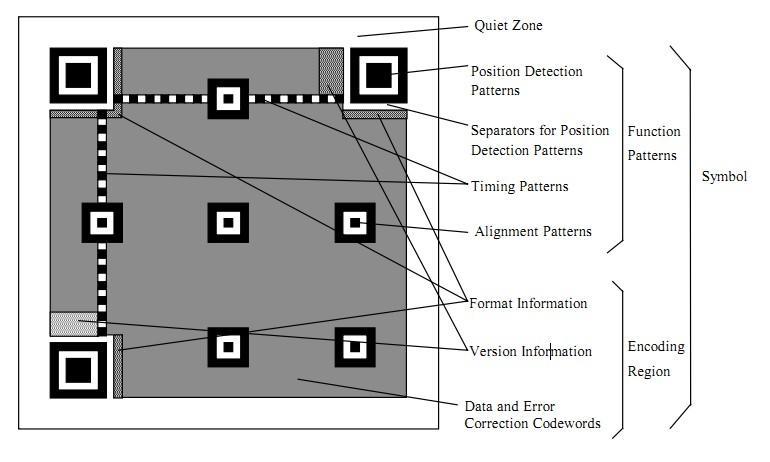
二、具体实现
1.QRcode
(1).获取QRcode.jar, 下载链接:http://www.swetake.com/qrcode/java/qr_java.html (官网)
http://download.csdn.net/download/xch_yang/9514836
(2).将jar包添加进项目的构建路径(将jar包复制到项目下,右键:构建路径--添加至构建路径)。
代码如下:
import java.awt.Color;
import java.awt.Graphics2D;
import java.awt.image.BufferedImage;
import java.io.File;
import java.io.IOException;
import java.io.UnsupportedEncodingException;
import javax.imageio.ImageIO;
import com.swetake.util.Qrcode;
public class QrcodeImg {
/**
* 生成二维码图片
* @author 杨雄超
* @param content 二维码内容
* @param imgPath 二维码图片的保存路径
*/
public static void getQrcodeImg(String content,String imgPath){
int width=140;
int height=140;
//实例化Qrcode
Qrcode qrcode=new Qrcode();
//设置二维码的排错率L(7%) M(15%) Q(25%) H(35%)
qrcode.setQrcodeErrorCorrect('M');
qrcode.setQrcodeEncodeMode('B');
//设置二维码尺寸(1~49)
qrcode.setQrcodeVersion(7);
//设置图片尺寸
BufferedImage bufImg=new BufferedImage(width, height, BufferedImage.TYPE_INT_BGR);
//绘制二维码图片
Graphics2D gs=bufImg.createGraphics();
//设置二维码背景颜色
gs.setBackground(Color.WHITE);
//创建一个矩形区域
gs.clearRect(0, 0, width, height);
//设置二维码的图片颜色值 黑色
gs.setColor(Color.BLACK);
//获取内容的字节数组,设置编码集
try {
byte[] contentBytes=content.getBytes("utf-8");
int pixoff=2;
//输出二维码
if(contentBytes.length>0&&contentBytes.length<120){
boolean[][] codeOut=qrcode.calQrcode(contentBytes);
for(int i=0;i<codeOut.length;i++){
for(int j=0;j<codeOut.length;j++){
if(codeOut[j][i]){
gs.fillRect(j*3+pixoff, i*3+pixoff, 3, 3);
}
}
}
}
gs.dispose();
bufImg.flush();
//生成二维码图片
File imgFile=new File(imgPath);
ImageIO.write(bufImg, "png", imgFile);
System.out.println("二维码生成成功!");
} catch (UnsupportedEncodingException e) {
e.printStackTrace();
} catch (IOException e) {
e.printStackTrace();
}
}
public static void main(String[] args) {
getQrcodeImg("http://m.55bbs.com/liren_2003609/", "E:\\test.png");
}
}结果:内容为网页图片的链接,所以扫描之后结果如图,当然,你可以将内容换成文字。


2.ZXing
(1).获取ZXing包, 下载链接:http://download.csdn.net/detail/xch_yang/9514956
(2)这里我们只需要Zxing包中的core-3.0.0.jar,所以将core-3.0.0.jar添加至构建路径。
实现代码:
创建类:ImageWrite(二维码的生成需要借助这个类)
import javax.imageio.ImageIO;
import java.io.File;
import java.io.OutputStream;
import java.io.IOException;
import java.awt.image.BufferedImage;
public final class ImageWrite {
private static final int BLACK = 0xFF000000;
private static final int WHITE = 0xFFFFFFFF;
private ImageWrite() {}
public static BufferedImage toBufferedImage(BitMatrix matrix) {
int width = matrix.getWidth();
int height = matrix.getHeight();
BufferedImage image = new BufferedImage(width, height, BufferedImage.TYPE_INT_RGB);
for (int x = 0; x < width; x++) {
for (int y = 0; y < height; y++) {
image.setRGB(x, y, matrix.get(x, y) ? BLACK : WHITE);
}
}
return image;
}
public static void writeToFile(BitMatrix matrix, String format, File file) throws IOException {
BufferedImage image = toBufferedImage(matrix);
if (!ImageIO.write(image, format, file)) {
throw new IOException("Could not write an image of format " + format + " to " + file);
}
}
public static void writeToStream(BitMatrix matrix, String format, OutputStream stream)throws IOException {
BufferedImage image = toBufferedImage(matrix);
if (!ImageIO.write(image, format, stream)) {
throw new IOException("Could not write an image of format " + format);
}
}
}
创建类:QRcodeEncode
import java.io.File;
import java.io.IOException;
import java.util.HashMap;
import java.util.Map;
import com.google.zxing.BarcodeFormat;
import com.google.zxing.EncodeHintType;
import com.google.zxing.MultiFormatWriter;
import com.google.zxing.WriterException;
import com.google.zxing.common.BitMatrix;
public class QRcodeEncode {
public static void main(String[] args) {
try {
//二维码内容
String content = "Hello QRcode!";
//二维码生成路径
String path = "F:/java workspace";
MultiFormatWriter multiFormatWriter = new MultiFormatWriter();
Map hints = new HashMap();
hints.put(EncodeHintType.CHARACTER_SET, "UTF-8");
BitMatrix bitMatrix = multiFormatWriter.encode(content, BarcodeFormat.QR_CODE, 400, 400,hints);
File file1 = new File(path,"test.jpg");
ImageWrite.writeToFile(bitMatrix, "jpg", file1);
System.out.println("二维码已生成!");
} catch (IOException e) {
e.printStackTrace();
} catch (WriterException e) {
e.printStackTrace();
}
}
}
结果:二维码图片所在位置:F:/java workspace/test.jpg 扫描内容:Hello QRcode!


这里简单的介绍了利用java开发二维码的两种方式,当然还可以向二维码中添加logo,实现方式后续介绍。

更多技术干货,欢迎关注我的公众号:ChaoYoung
