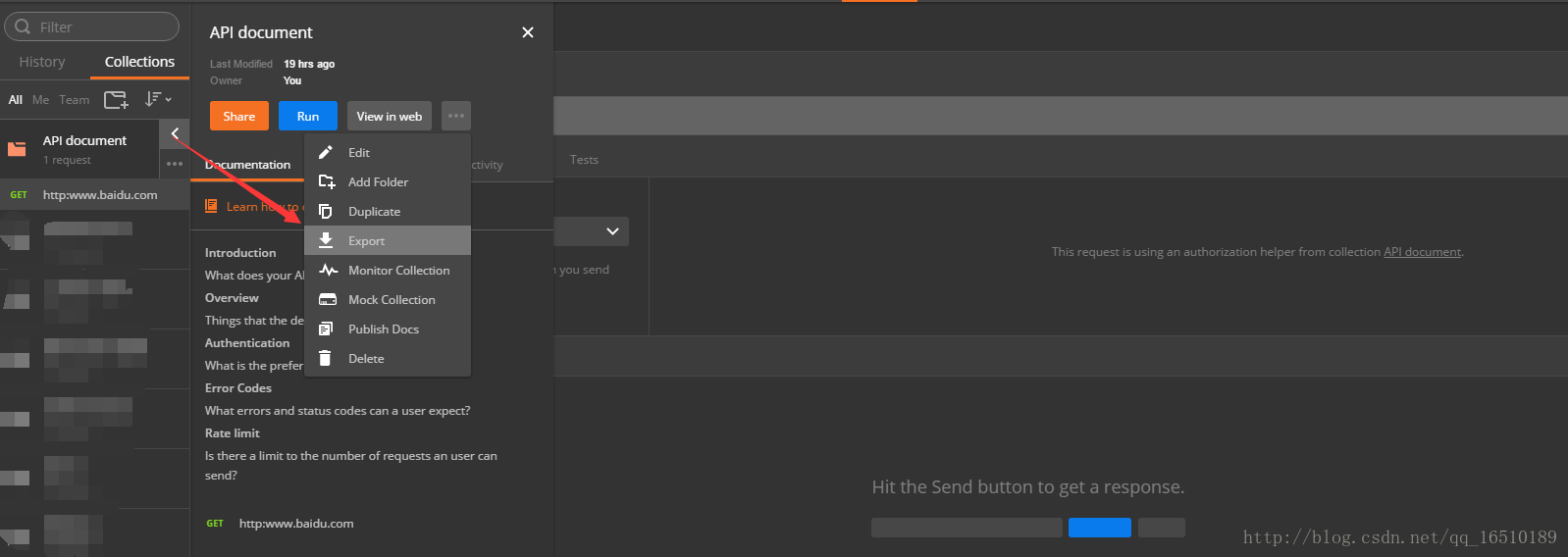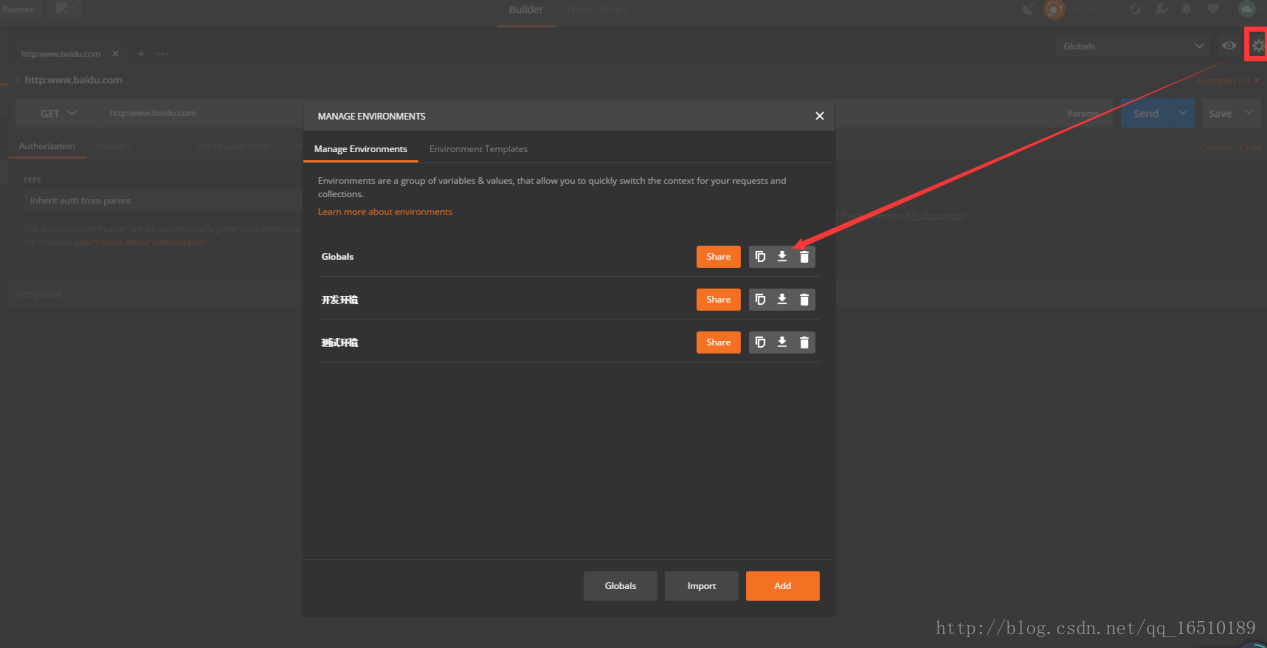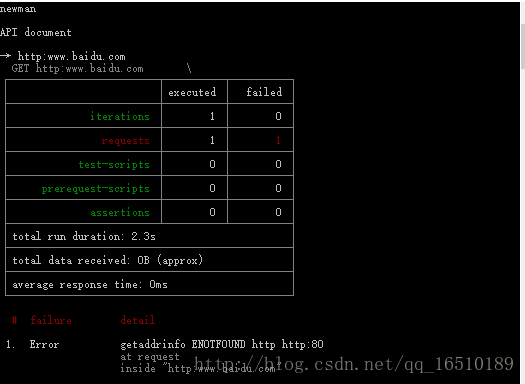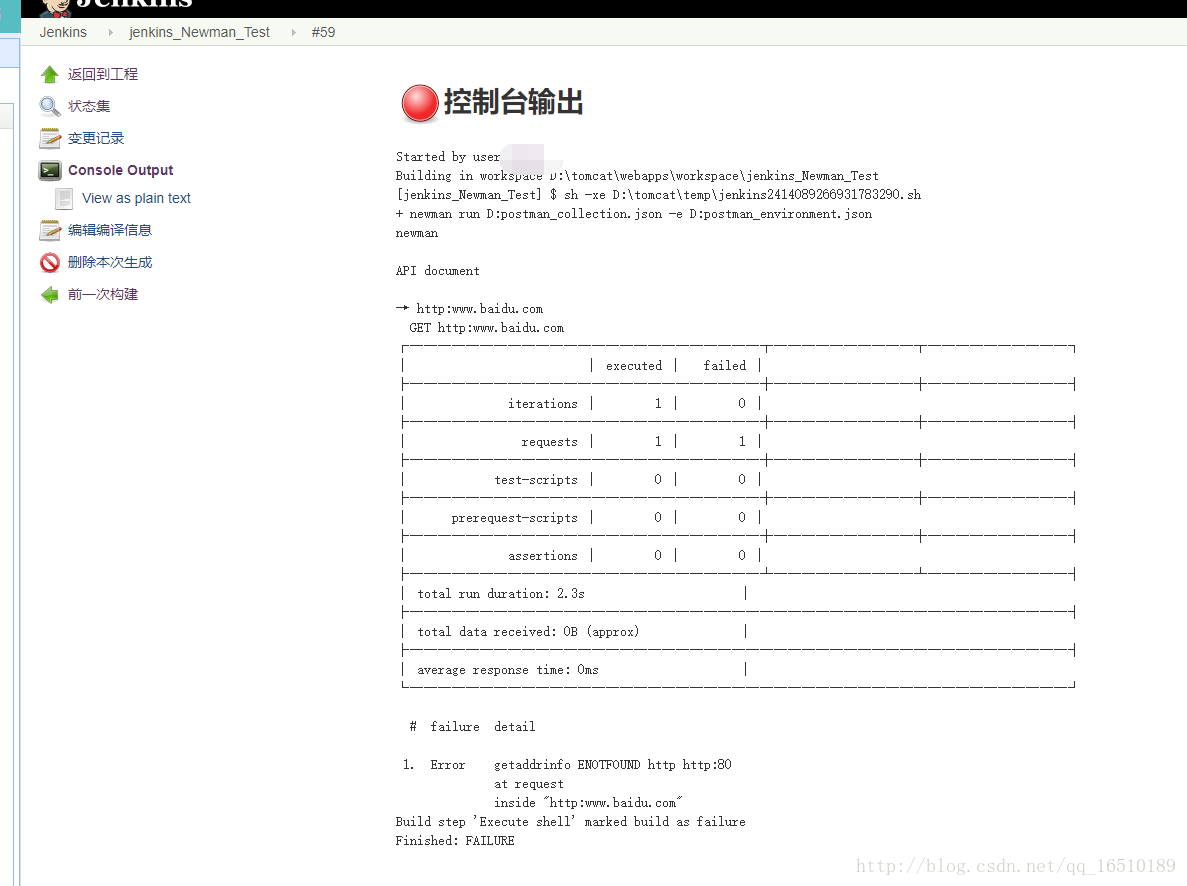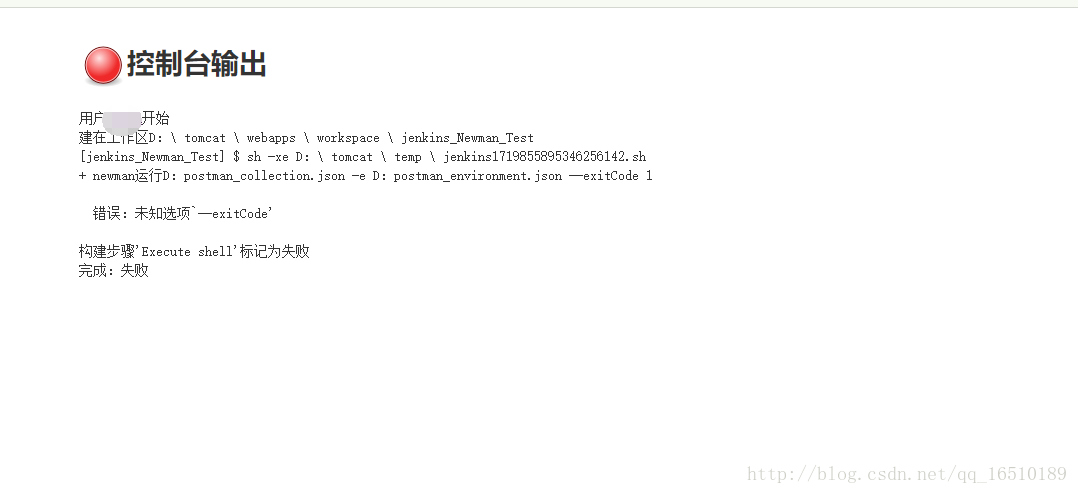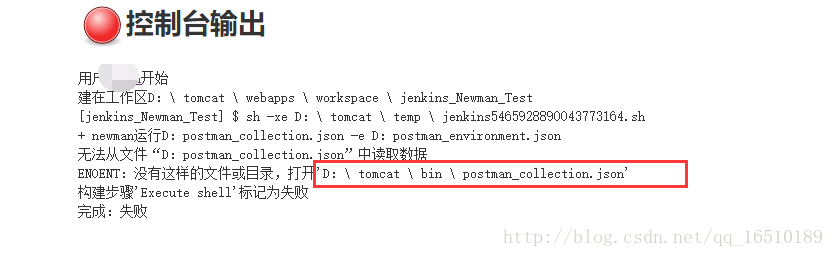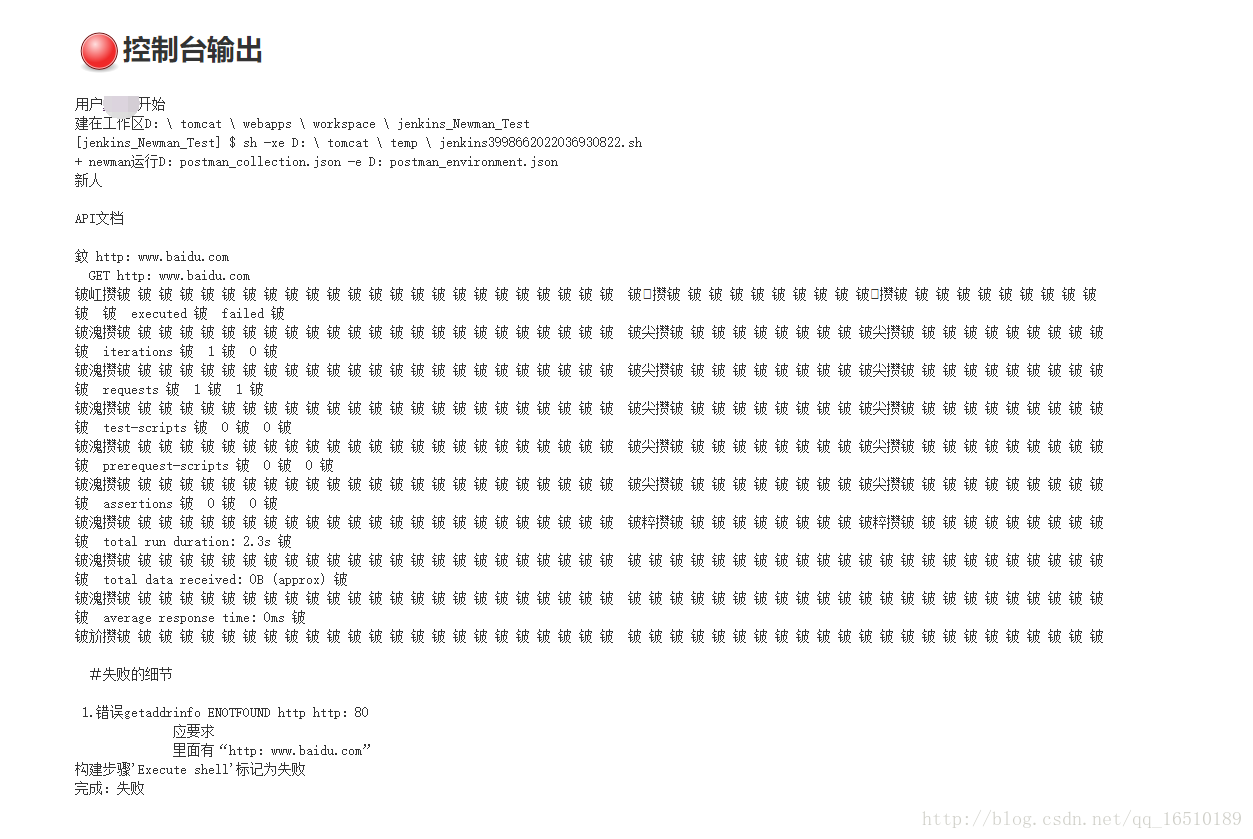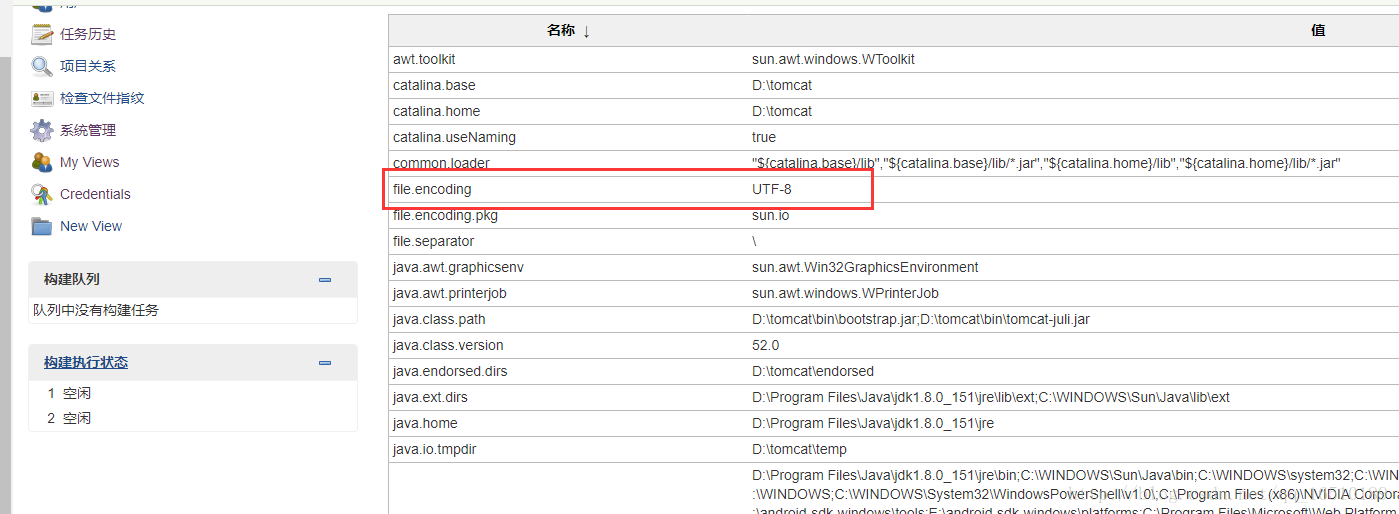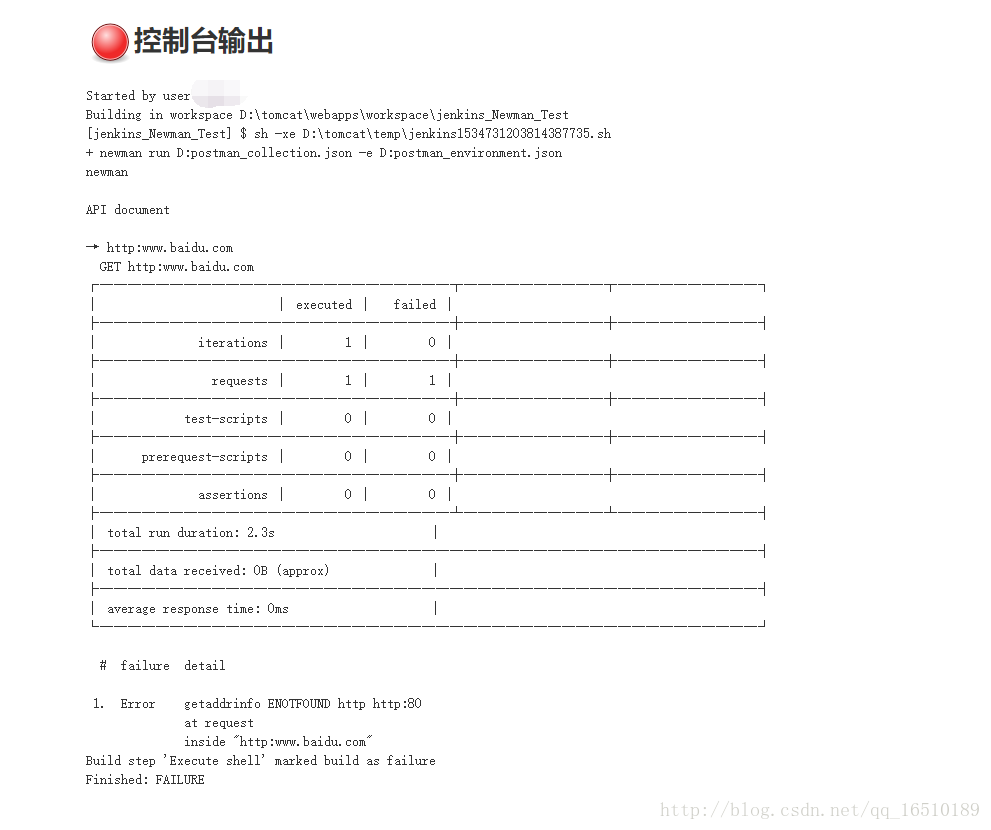1.安装newman
npm install -g newman
安装node.js
Node -v (node -v 安装时会默认添加到环境变量中)
2. 验证
New man –version #Should show the latest version of Newman
3. postman导出文件和环境json
文件名分别为postman_collection.json;postman_environment.json
4.用newman测试运行 命令行输入newman run D:\postman_collection.json -e D:\postman_environment.json
5.访问Jenkinshttp://localhost:8080/jenkins
建立自由式项目
6.选择构建Execute shell输入commandnewman run D:\postman_collection.json -e D:\postman_environment.json
7.立即构建
newman -c D:\postman_collection.json -e D:\postman_environment.json –exitCode 1
8. 控制台输出
控制台输入可能碰到以下问题
1)newman -c D:\postman_collection.json -e D:\postman_environment.json –exitCode 1
识别不了 –exitCode 1
2)newman -c D:\postman_collection.json -e D:\postman_environment.json –exitCode 1
原因不识别new -c改成newman run就对了
3)报错
把json放在这个路径下就可以了
4) 正确命令newman run D:\postman_collection.json -e D:\postman_environment.json;乱码
解决方法:直接新建一个系统变量名为JAVA_TOOL_OPTIONS ;变量值为-Dfile.encoding=UTF-8 ;
保存并重启jenkins;可以通过查看系统管理–系统信息–file.encoding(管理文件中的编码)已经修改,由GBK修改为UTF-8,但是sun.jnu.encoding(管理文件名的编码)没有修改
(如果想修改sun.jnu.encoding ,将之前设置改为JAVA_TOOL_OPTIONS ;变量值为-sun.jnu.encoding=UTF-8 即可)两者只能改其一
4)发现tomcat启动时候乱码了(tomat和jenkins集成最好不要用war包)
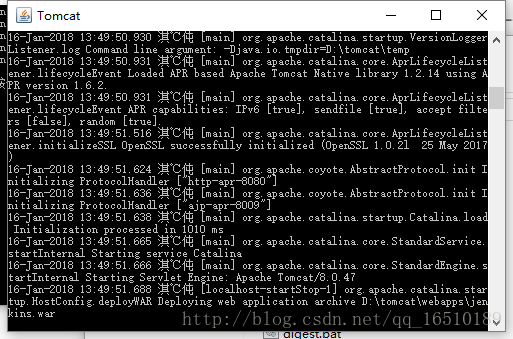
在配置文件D:\tomcat\bin\startup.bat加入set JAVA_OPTS=-server -Dfile.encoding=gbk修复了
5)然后去看文件的错就可以了
1.安装newman
npm install -g newman
安装node.js
Node -v (node -v 安装时会默认添加到环境变量中)
2. 验证
New man –version #Should show the latest version of Newman
3. postman导出文件和环境json
文件名分别为postman_collection.json;postman_environment.json
4.用newman测试运行 命令行输入newman run D:\postman_collection.json -e D:\postman_environment.json
5.访问Jenkinshttp://localhost:8080/jenkins
建立自由式项目
6.选择构建Execute shell输入commandnewman run D:\postman_collection.json -e D:\postman_environment.json
7.立即构建
newman -c D:\postman_collection.json -e D:\postman_environment.json –exitCode 1
8. 控制台输出
控制台输入可能碰到以下问题
1)newman -c D:\postman_collection.json -e D:\postman_environment.json –exitCode 1
识别不了 –exitCode 1
2)newman -c D:\postman_collection.json -e D:\postman_environment.json –exitCode 1
原因不识别new -c改成newman run就对了
3)报错
把json放在这个路径下就可以了
4) 正确命令newman run D:\postman_collection.json -e D:\postman_environment.json;乱码
解决方法:直接新建一个系统变量名为JAVA_TOOL_OPTIONS ;变量值为-Dfile.encoding=UTF-8 ;
保存并重启jenkins;可以通过查看系统管理–系统信息–file.encoding(管理文件中的编码)已经修改,由GBK修改为UTF-8,但是sun.jnu.encoding(管理文件名的编码)没有修改
(如果想修改sun.jnu.encoding ,将之前设置改为JAVA_TOOL_OPTIONS ;变量值为-sun.jnu.encoding=UTF-8 即可)两者只能改其一
4)发现tomcat启动时候乱码了(tomat和jenkins集成最好不要用war包)
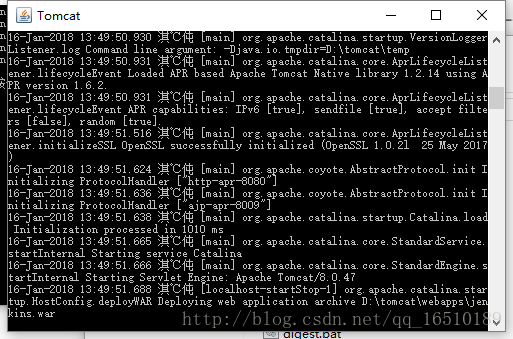
在配置文件D:\tomcat\bin\startup.bat加入set JAVA_OPTS=-server -Dfile.encoding=gbk修复了
5)然后去看文件的错就可以了