一、简介
QTableWidget是QT对话框设计中常用的显示数据表格的控件,QTableWidget单元格数据是QTableWidgetItem对象来实现的,整个表格都需要用逐个单元格对象QTableWidgetItem构建起来。
二、详解
1、代码
(1)table.h
-
#ifndef TABLE_H
-
#define TABLE_H
-
#include <QtGui>
-
-
class Table : public QTableWidget
-
{
-
Q_OBJECT
-
public:
-
Table(QWidget *parent = 0);
-
~Table();
-
void setColumnValue(const int &columnSum, const QStringList &header); //set header value
-
void setHeaderWidth(const int &index, const int &width); //set header and column widhth for each index
-
void setHeaderHeight(const int &height); //set header height
-
-
void addRowValue(const int &height, const QStringList &value, const QIcon &fileIcon);
-
void setRowH(const int &index, const int &height);
-
void setItemFixed(bool flag);
-
bool getSelectedRow(QList <int> &rowList);
-
-
protected:
-
void contextMenuEvent(QContextMenuEvent *event);
-
QModelIndex moveCursor(CursorAction cursorAction, Qt::KeyboardModifiers modifiers);
-
void keyPressEvent(QKeyEvent *event);
-
-
private:
-
void createActions();
-
-
private slots:
-
void slotItemEntered(QTableWidgetItem *item);
-
void slotActionRename();
-
void slotItemSelectionChanged();
-
-
private:
-
int tableWidth;
-
int tableHeight;
-
QList <int>rowHeghtList;
-
QList <int>rowWidthList;
-
-
QMenu *popMenu;
-
QAction *actionName;
-
QAction *actionSize;
-
QAction *actionType;
-
QAction *actionDate;
-
QAction *actionOpen;
-
QAction *actionDownload;
-
QAction *actionFlush;
-
QAction *actionDelete;
-
QAction *actionRename;
-
QAction *actionCreateFolder;
-
QTableWidgetItem *rightClickedItem;
-
QMap <QTableWidgetItem *, QString>fileMap;
-
bool dupFlag;
-
};
-
-
// custom item delegate class
-
class NoFocusDelegate : public QStyledItemDelegate
-
{
-
protected:
-
void paint(QPainter* painter, const QStyleOptionViewItem& option, const QModelIndex& index) const;
-
};
-
#endif // TABLE_H
-
#include "table.h"
-
-
Table::Table(QWidget *parent)
-
: QTableWidget(parent)
-
, rightClickedItem(NULL)
-
, dupFlag(false)
-
{
-
rowHeghtList.clear();
-
rowWidthList.clear();
-
fileMap.clear();
-
this->setMouseTracking(true);
-
//setWindowTitle(tr("table"));
-
horizontalHeader()->setDefaultSectionSize(100);
-
verticalHeader()->setDefaultSectionSize(30); //设置默认行高
-
tableWidth = 100;
-
tableHeight = 30;
-
horizontalHeader()->setClickable(false); //设置表头不可点击(默认点击后进行排序
-
-
QFont font = horizontalHeader()->font(); //设置表头字体加粗
-
font.setBold(true);
-
horizontalHeader()->setFont(font);
-
horizontalHeader()->setStretchLastSection(true); //设置充满表宽度
-
horizontalHeader()->setMovable(false); //表头左右互换
-
//verticalHeader()->setResizeMode(QHeaderView::ResizeToContents);
-
-
setFrameShape(QFrame::NoFrame); //设置无边框
-
//setShowGrid(false); //设置不显示格子线
-
verticalHeader()->setVisible(false); //设置垂直头不可见
-
setSelectionMode(QAbstractItemView::ExtendedSelection); //可多选(Ctrl、Shift、 Ctrl+A都可以)
-
setSelectionBehavior(QAbstractItemView::SelectRows); //设置选择行为时每次选择一行
-
setEditTriggers(QAbstractItemView::NoEditTriggers); //设置不可编辑
-
-
setStyleSheet("selection-background-color:lightblue;"); //设置选中背景色
-
//horizontalHeader()->setStyleSheet("QHeaderView::section{background:skyblue;}"); //设置表头背景色
-
//setStyleSheet("background: rgb(56,56,56);alternate-background-color:rgb(48,51,55);selection-background-color:qlineargradient(x1:0, y1:0, x2:0, y2:1, stop:0 rgb(56,56,56),stop:1 rgb(76,76,76));"); //设置选中背景色
-
horizontalHeader()->setStyleSheet("QHeaderView::section{background-color: qlineargradient(x1:0, y1:0, x2:0, y2:1, stop:0 rgba(134, 245, 99, 255),stop:0.5 rgba(134, 148, 99, 255),stop:1 rgba(115, 87, 128, 255));color:rgb(25, 70, 100);padding-left: 1px;border: 1px solid #FFFF00;}"); //设置表头背景色
-
setAlternatingRowColors(true);
-
-
//setHorizontalScrollBarPolicy(Qt::ScrollBarAlwaysOff);
-
//setVerticalScrollBarPolicy(Qt::ScrollBarAlwaysOff);
-
//设置水平、垂直滚动条样式
-
horizontalScrollBar()->setStyleSheet("QScrollBar{background:transparent; height:12px;}"
-
"QScrollBar::handle{background:lightgray; border:2px solid transparent; border-radius:5px;}"
-
"QScrollBar::handle:hover{background:gray;}"
-
"QScrollBar::sub-line{background:transparent;}"
-
"QScrollBar::add-line{background:transparent;}");
-
-
verticalScrollBar()->setStyleSheet("QScrollBar{background:transparent; width:12px;}"
-
"QScrollBar::handle{background:lightgray; border:2px solid transparent; border-radius:5px;}"
-
"QScrollBar::handle:hover{background:gray;}"
-
"QScrollBar::sub-line{background:transparent;}"
-
"QScrollBar::add-line{background:transparent;}");
-
-
// set the item delegate to your table widget
-
setItemDelegate(new NoFocusDelegate()); //虚线边框去除
-
//setFocusPolicy(Qt::NoFocus); //去除选中虚线框
-
horizontalHeader()->setHighlightSections(false); //点击表时不对表头行光亮(获取焦点)
-
-
createActions();
-
setItemFixed(false);
-
connect(this, SIGNAL(itemEntered(QTableWidgetItem*)), this , SLOT(slotItemEntered(QTableWidgetItem*)));
-
connect(this, SIGNAL(itemSelectionChanged()), this , SLOT(slotItemSelectionChanged()));
-
//this->resize(600, 600);
-
}
-
-
Table::~Table()
-
{
-
-
}
-
-
void Table::setColumnValue(const int &columnSum, const QStringList &header)
-
{
-
setColumnCount(columnSum); //设置列数
-
this->setHorizontalHeaderLabels(header); //设置列的标签
-
}
-
-
void Table::setHeaderWidth(const int &index, const int &width)
-
{
-
horizontalHeader()->resizeSection(index,width);
-
if (rowWidthList.count() <= index + 1) {
-
rowWidthList.append(width);
-
}
-
else {
-
rowWidthList[index+1] = width;
-
}
-
tableWidth = 0;
-
for(int index = 0; index < rowWidthList.count(); index++)
-
tableWidth += rowWidthList.at(index);
-
resize(tableWidth, tableHeight);
-
}
-
-
void Table::setHeaderHeight(const int &height)
-
{
-
horizontalHeader()->setFixedHeight(height); //设置表头的高度
-
if (rowHeghtList.isEmpty()) {
-
rowHeghtList.append(height);
-
}
-
else {
-
rowHeghtList[0] = height;
-
}
-
tableHeight = 0;
-
for(int index = 0; index < rowHeghtList.count(); index++)
-
tableHeight += rowHeghtList.at(index);
-
resize(tableWidth, tableHeight);
-
}
-
-
void Table::addRowValue(const int &height, const QStringList &value, const QIcon &fileIcon)
-
{
-
int row_count = rowCount(); //获取表单行数
-
insertRow(row_count); //插入新行
-
setRowHeight(row_count, height);
-
for (int index = 0; index < columnCount(); index++) {
-
QTableWidgetItem *item = new QTableWidgetItem;
-
if (index == 0) {
-
item->setIcon(fileIcon);
-
item->setTextAlignment(Qt::AlignVCenter | Qt::AlignLeft);
-
fileMap.insert(item, value.at(index));
-
}
-
else {
-
item->setTextAlignment(Qt::AlignCenter);
-
}
-
item->setText(value.at(index));
-
setItem(row_count, index, item);
-
}
-
rowHeghtList.append(height);
-
tableHeight += height;
-
resize(tableWidth, tableHeight);
-
}
-
-
-
void NoFocusDelegate::paint(QPainter* painter, const QStyleOptionViewItem & option, const QModelIndex &index) const
-
{
-
QStyleOptionViewItem itemOption(option);
-
if (itemOption.state & QStyle::State_HasFocus)
-
itemOption.state = itemOption.state ^ QStyle::State_HasFocus;
-
QStyledItemDelegate::paint(painter, itemOption, index);
-
}
-
-
void Table::setRowH(const int &index, const int &height)
-
{
-
setRowHeight(index, height);
-
if (rowHeghtList.count() <= index + 1) {
-
rowHeghtList.append(height);
-
}
-
else {
-
rowHeghtList[index+1] = height;
-
}
-
tableHeight = 0;
-
for(int index = 0; index < rowHeghtList.count(); index++)
-
tableHeight += rowHeghtList.at(index);
-
resize(tableWidth, tableHeight);
-
}
-
-
void Table::createActions()
-
{
-
popMenu = new QMenu();
-
actionName = new QAction(this);
-
actionSize = new QAction(this);
-
actionType = new QAction(this);
-
actionDate = new QAction(this);
-
actionOpen = new QAction(this);
-
actionDownload = new QAction(this);
-
actionFlush = new QAction(this);
-
actionDelete = new QAction(this);
-
actionRename = new QAction(this);
-
actionCreateFolder = new QAction(this);
-
-
actionOpen->setText(tr("打开"));
-
actionDownload->setText(tr("下载"));
-
actionFlush->setText(tr("刷新"));
-
actionDelete->setText(tr("删除"));
-
actionRename->setText(tr("重命名"));
-
actionCreateFolder->setText(tr("新建文件夹"));
-
actionName->setText(tr("名称"));
-
actionSize->setText(tr("大小"));
-
actionType->setText(tr("项目类型"));
-
actionDate->setText(tr("修改日期"));
-
-
actionFlush->setShortcut(QKeySequence::Refresh);
-
connect(actionRename, SIGNAL(triggered()), this, SLOT(slotActionRename()));
-
}
-
-
void Table::contextMenuEvent(QContextMenuEvent *event)
-
{
-
popMenu->clear();
-
QPoint point = event->pos();
-
rightClickedItem = this->itemAt(point);
-
if(rightClickedItem != NULL) {
-
popMenu->addAction(actionDownload);
-
popMenu->addAction(actionFlush);
-
popMenu->addSeparator();
-
popMenu->addAction(actionDelete);
-
popMenu->addAction(actionRename);
-
popMenu->addSeparator();
-
popMenu->addAction(actionCreateFolder);
-
QMenu *sortStyle = popMenu->addMenu(tr("排序"));
-
sortStyle->addAction(actionName);
-
sortStyle->addAction(actionSize);
-
sortStyle->addAction(actionType);
-
sortStyle->addAction(actionDate);
-
-
popMenu->exec(QCursor::pos());
-
event->accept();
-
}
-
}
-
-
QModelIndex Table::moveCursor(QAbstractItemView::CursorAction cursorAction, Qt::KeyboardModifiers modifiers)
-
{
-
//重写移动光标事件,当存在编辑项的时候,让光标永远位于当前项(编辑项),否则返回父类
-
if(rightClickedItem && rightClickedItem->row() >= 0) {
-
return currentIndex();
-
}
-
else {
-
return QTableWidget::moveCursor(cursorAction, modifiers);
-
}
-
}
-
-
-
void Table::keyPressEvent(QKeyEvent *event)
-
{
-
if (event->key() == Qt::Key_Return || event->key() == Qt::Key_Enter) {
-
QTableWidgetItem *item = currentItem();
-
if (item) {
-
closePersistentEditor(item);
-
openPersistentEditor(item);
-
slotItemSelectionChanged();
-
dupFlag = false;
-
}
-
}
-
}
-
-
void Table::slotItemSelectionChanged()
-
{
-
//关闭编辑项
-
if (rightClickedItem && dupFlag == false) {
-
int editRow = rightClickedItem->row();
-
QTableWidgetItem *item = this->item(editRow, 0);
-
QMap <QTableWidgetItem *, QString>::iterator it;
-
for (it = fileMap.begin(); it != fileMap.end(); ++it) {
-
if (it.key() != item) {
-
if (it.value() == item->text()) {
-
dupFlag = true;
-
}
-
}
-
}
-
if (dupFlag == false) {
-
this->closePersistentEditor(item);
-
rightClickedItem = NULL;
-
}
-
else {
-
QMessageBox::critical(this,tr("错误提示"),tr("文件重名"), tr("确定"));
-
setCurrentItem(item);
-
}
-
}
-
else {
-
dupFlag = false;
-
}
-
}
-
-
void Table::setItemFixed(bool flag)
-
{
-
if (flag == true)
-
horizontalHeader()->setResizeMode(QHeaderView::Fixed);
-
else
-
horizontalHeader()->setResizeMode(QHeaderView::Interactive);
-
}
-
-
bool Table::getSelectedRow(QList <int> &rowList)
-
{
-
//多选并获取所选行
-
QList <QTableWidgetItem *> items = this->selectedItems();
-
int itemCount = items.count();
-
if(itemCount <= 0) {
-
return false;
-
}
-
for (int index = 0; index < itemCount; index++) {
-
int itemRow = this->row(items.at(index));
-
rowList.append(itemRow);
-
}
-
return true;
-
}
-
-
void Table::slotItemEntered(QTableWidgetItem *item)
-
{
-
if(!item)
-
return;
-
QString name = item->text();
-
if (name.isEmpty())
-
return;
-
QToolTip::showText(QCursor::pos(), name);
-
}
-
-
void Table::slotActionRename()
-
{
-
//获得当前节点并获取编辑名称
-
if (rightClickedItem) {
-
int editRow = rightClickedItem->row();
-
QTableWidgetItem *item = this->item(editRow, 0); //编辑的行号及第一列
-
this->setCurrentCell(editRow, 0);
-
this->openPersistentEditor(item); //打开编辑项
-
this->editItem(item);
-
}
-
}
-
#ifndef TABLEWIDGET_H
-
#define TABLEWIDGET_H
-
#include "table.h"
-
-
class TableWidget : public QWidget
-
{
-
Q_OBJECT
-
-
public:
-
TableWidget(QWidget *parent = 0);
-
~TableWidget();
-
-
private:
-
bool ScanFile(const QString & path);
-
-
private:
-
Table *table;
-
};
-
-
#endif // TABLEWIDGET_H
-
#include "tablewidget.h"
-
-
TableWidget::TableWidget(QWidget *parent)
-
: QWidget(parent)
-
{
-
QTextCodec*codec = QTextCodec::codecForName("utf8");
-
QTextCodec::setCodecForLocale(codec);
-
QTextCodec::setCodecForCStrings(codec);
-
QTextCodec::setCodecForTr(codec);
-
setWindowTitle(tr("文件浏览"));
-
table = new Table(this);
-
-
QStringList header;
-
header <<tr("文件名")<<tr("最后更改日期")<<tr("类型")<<tr("大小");
-
table->setColumnValue(4, header);
-
-
table->setHeaderWidth(0, 200);
-
table->setHeaderWidth(1, 150);
-
table->setHeaderWidth(2, 100);
-
table->setHeaderWidth(3, 100);
-
table->setHeaderHeight(30);
-
//table->setRowH(0, 200);
-
ScanFile(QApplication::applicationDirPath());
-
// table->setRowHeight(46);
-
resize(800, 800);
-
}
-
-
TableWidget::~TableWidget()
-
{
-
-
}
-
-
//Qt实现遍历文件夹和文件目录
-
bool TableWidget::ScanFile(const QString &path)
-
{
-
QDir dir(path);
-
if (!dir.exists())
-
return false;
-
// dir.setFilter(QDir::Dirs | QDir::Files | QDir::NoSymLinks | QDir::NoDotAndDotDot);
-
// QFileInfoList list = dir.entryInfoList();
-
// //QStringList list = dir.entryList();
-
// for(int index = 0; index < list.count(); index++) {
-
// QFileInfo fileInfo = list.at(index);
-
// if (fileInfo.isDir()) {
-
// ScanFile(fileInfo.filePath());
-
// }
-
// else {
-
// qDebug() << "----------" << fileInfo.absoluteFilePath();
-
// }
-
// }
-
QDirIterator dirIterator(path, QDir::Dirs | QDir::Files | QDir::NoSymLinks| QDir::NoDotAndDotDot, QDirIterator::Subdirectories);
-
while(dirIterator.hasNext()) {
-
dirIterator.next();
-
QFileInfo fileInfo = dirIterator.fileInfo();
-
QString filePath = fileInfo.absoluteFilePath();
-
QFileIconProvider iconProvider;
-
QIcon icon;
-
if (fileInfo.isDir()) { //获取指定文件图标
-
icon = iconProvider.icon(QFileIconProvider::Folder);
-
}
-
else {
-
icon = iconProvider.icon(fileInfo);
-
}
-
QFileIconProvider icon_provider;
-
QString typeFile = icon_provider.type(fileInfo);
-
table->addRowValue(30, QStringList() << filePath <<fileInfo.lastModified().toString("yyyy-MM-dd hh:mm:ss")
-
<<typeFile<<QString::number(fileInfo.size()/1024.0, 'f', 2)+"KB", icon);
-
}
-
return true;
-
-
}
-
-
#include "tablewidget.h"
-
#include <QApplication>
-
-
int main(int argc, char *argv[])
-
{
-
QApplication a(argc, argv);
-
TableWidget w;
-
w.show();
-
-
return a.exec();
-
}
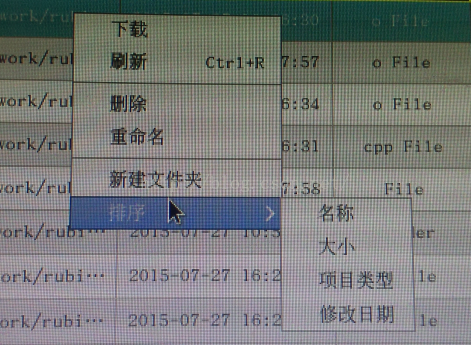
根据网上博客修改了:鼠标点击的选项会出现虚框、创建右键菜单、获取文件图标类型、右键编辑时Tab键的处理和重命名文件重名后表格更新的、递归扫描文件夹。
2、QTableWidget控件属性
一、禁止编辑表格在默认情况下,表格里的字符是可以更改的。
比如双击一个单元格,就可以修改原来的内容,如果想禁止用户的这种操作,让这个表格对用户只读,可以这样:
ui.qtablewidget->setEditTriggers(QAbstractItemView::NoEditTriggers);-
/*设置表格为整行选中*/
-
ui.qtablewidget->setSelectionBehavior(QAbstractItemView::SelectRows);
单个选中意味着每次只可以选中一个单元格,多个就是相当于可以选择”一片“那种模式。
-
/*设置允许多个选中*/
-
ui.qtablewidget->setSelectionMode(QAbstractItemView::ExtendedSelection);
对于水平或垂直方向的表头,如果不想显示可以用以下方式进行(隐藏/显示)设置:
-
ui.qtablewidget->verticalHeader()->setVisible(true);
-
ui.qtablewidget->horizontalHeader()->setVisible(false);
ui.qtablewidget->item(0, 0)->setTextAlignment(Qt::AlignHCenter);-
ui.qtablewidget->item(1, 0)->setBackgroundColor(QColor(0,60,10));
-
ui.qtablewidget->item(1, 0)->setTextColor(QColor(200,111,100));
-
ui.qtablewidget->item(1, 0)->setFont(QFont("Helvetica"));
ui.qtablewidget->setItem(1, 0, new QTableWidgetItem(str));QString str =ui.qtablewidget->item(0, 0)->data(Qt::DisplayRole).toString();-
QComboBox *comBox = new QComboBox();
-
comBox->addItem("F");
-
comBox->addItem("M");
-
ui.qtablewidget->setCellWidget(0,3,comBox);
-
//合并单元格的效果
-
ui.qtablewidget->setSpan(2, 2, 3, 2);
-
//第一个参数:要改变的单元格行数
-
//第二个参数:要改变的单元格列数
-
//第三个参数:需要合并的行数
-
//第四个参数:需要合并的列数
ui.qtablewidget->setItem(3, 2, new QTableWidgetItem(QIcon("images/music.png"), "Music"));ui.qtablewidget->setShowGrid(true);//显示表格线ui.qtablewidget->setHorizontalScrollBarPolicy(Qt::ScrollBarAlwaysOff);//去掉水平滚动条-
//初始化界面
-
QStringList HStrList;
-
HStrList.push_back(QString("name"));
-
HStrList.push_back(QString("id"));
-
HStrList.push_back(QString("age"));
-
HStrList.push_back(QString("sex"));
-
HStrList.push_back(QString("department"));
-
-
-
//设置行列数(只有列存在的前提下,才可以设置列标签)
-
int HlableCnt = HStrList.count();
-
ui.qtablewidget->setRowCount(10);
-
ui.qtablewidget->setColumnCount(HlableCnt);
-
-
//设置列标签
-
ui.qtablewidget->setHorizontalHeaderLabels(HStrList);
-
ui.qtablewidget->resizeColumnsToContents();
-
ui.qtablewidget->resizeRowsToContents();
ui.qtablewidget->setFont(font); //设置字体QString strText = ui.qtablewidget->item(0, 0)->text();3、QTableWidget美化
QSS样式表(根据需求修改颜色):-
QTableWidget
-
{
-
background: rgb(56,56,56);
-
alternate-background-color:rgb(48,51,55);
-
selection-background-color:qlineargradient(x1:0, y1:0, x2:0, y2:1, stop:0 rgb(56,56,56),stop:1 rgb(66,66,66));
-
}
-
QHeaderView::section
-
{
-
background-color: qlineargradient(x1:0, y1:0, x2:0, y2:1, stop:0 rgb(46,46,46),stop:1 rgb(56,56,56));
-
color: rgb(210,210,210);
-
padding-left: 4px;border: 1px solid #383838;
-
}
-
QScrollBar:vertical
-
{
-
border: 0px solid grey;
-
background: transparent;
-
width: 15px;
-
margin: 22px 0 22px 0;
-
}
-
QScrollBar::handle:vertical
-
{
-
background: qlineargradient(x1:0, y1:0, x2:1, y2:0, stop:0 rgb(46,46,46),stop:1 rgb(66,66,66));
-
min-height: 20px;
-
}
-
QScrollBar::add-line:vertical
-
{
-
border: 0px solid grey;
-
background: rgb(66,66,66);
-
height: 20px;
-
subcontrol-position: bottom;
-
subcontrol-origin: margin;
-
}
-
QScrollBar::sub-line:vertical
-
{
-
border: 0px solid grey;
-
background: rgb(56,56,56);
-
height: 20px;
-
subcontrol-position: top;
-
subcontrol-origin: margin;
-
}
-
QScrollBar::up-arrow:vertical, QScrollBar::down-arrow:vertical
-
{
-
border: 0px solid grey;
-
width: 3px;
-
height: 3px;
-
background: rgb(46,46,46);
-
}
-
QScrollBar::add-page:vertical, QScrollBar::sub-page:vertical
-
{
-
background: none;
-
}
四、总结
(1)源码中绝大部分的功能都没实现,Table也没进行完整的封装,可根据自己的需求修改代码。(2)本代码的总结参考了网友的博客,在此感谢。
(3)源码已经打包上传到csdn上,可登录下载(http://download.csdn.net/detail/taiyang1987912/8938815)。
(4)若有建议,请留言,在此先感谢!

