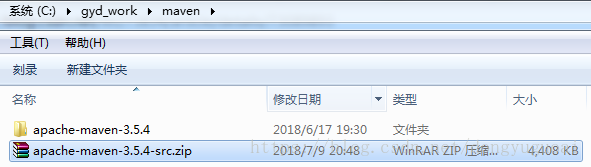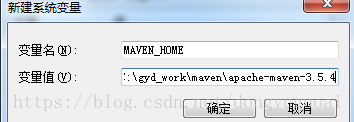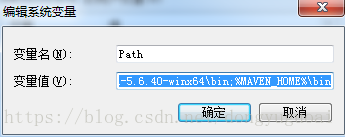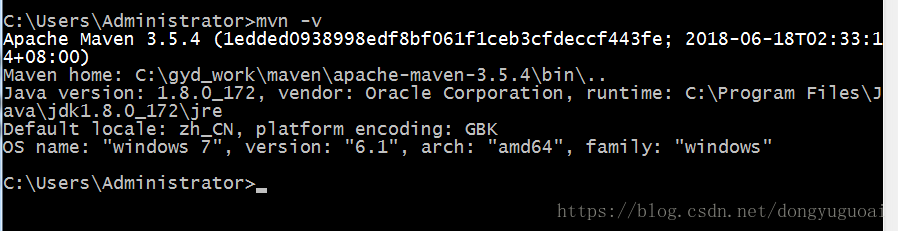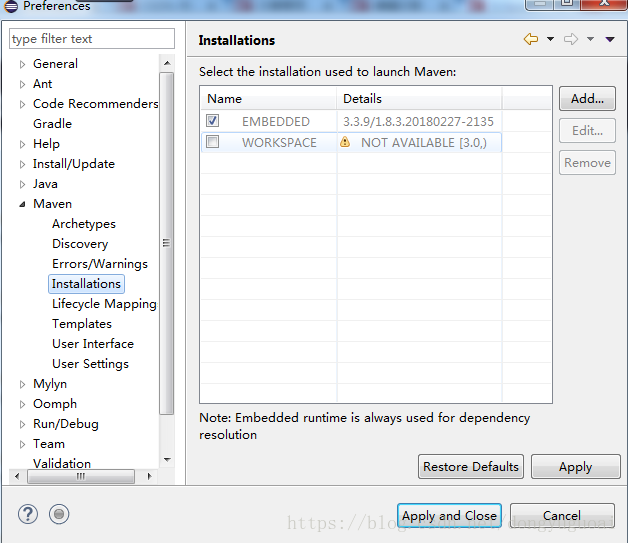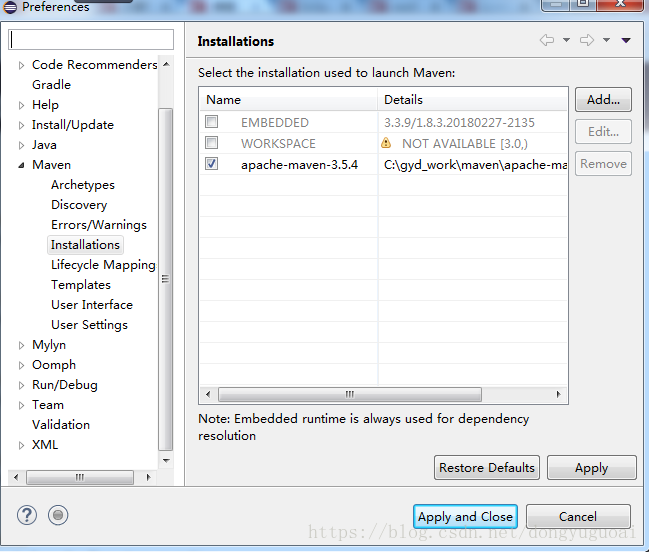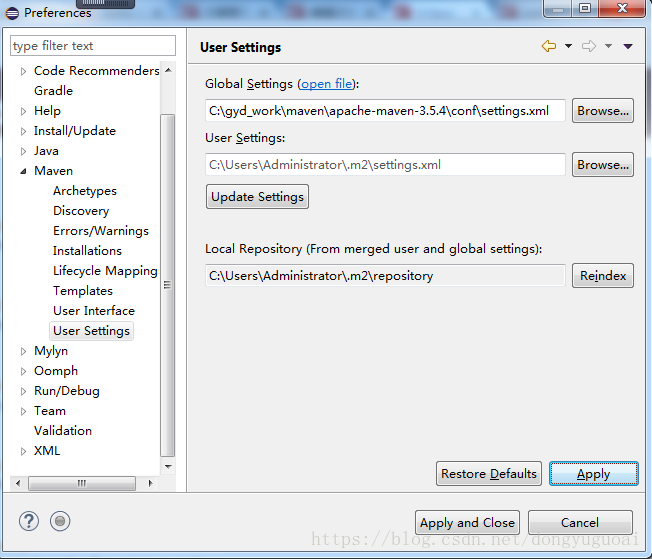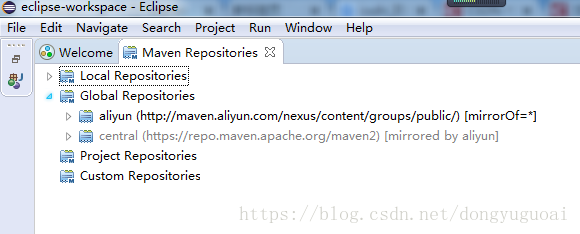一、下载maven
解压zip文件
上面的zip下错了,应该下载-bin.zip,这样解压出来的文件夹里有bin文件夹,-src.zip解压出来没bin文件夹
二、配环境变量
cmd命令行输入
mvn -v
说明ok
三、配置maven远程仓库镜像(可选)
修改conf文件夹下的settings.xml文件
将mirrors项中加阿里云
<mirrors>
<!-- mirror
| Specifies a repository mirror site to use instead of a given repository. The repository that
| this mirror serves has an ID that matches the mirrorOf element of this mirror. IDs are used
| for inheritance and direct lookup purposes, and must be unique across the set of mirrors.
|
<mirror>
<id>mirrorId</id>
<mirrorOf>repositoryId</mirrorOf>
<name>Human Readable Name for this Mirror.</name>
<url>http://my.repository.com/repo/path</url>
</mirror>
-->
<mirror>
<id>aliyun</id>
<name>aliyun Maven</name>
<mirrorOf>*</mirrorOf>
<url>http://maven.aliyun.com/nexus/content/groups/public/</url>
</mirror>
</mirrors>四、添加外部自己安装的maven
更新配置
eclipse打开windows-show view-other- maven-repositories
能够看到那个镜像
参考:
https://blog.csdn.net/lei273834/article/details/73089893
https://blog.csdn.net/java_2017_csdn/article/details/77450598/