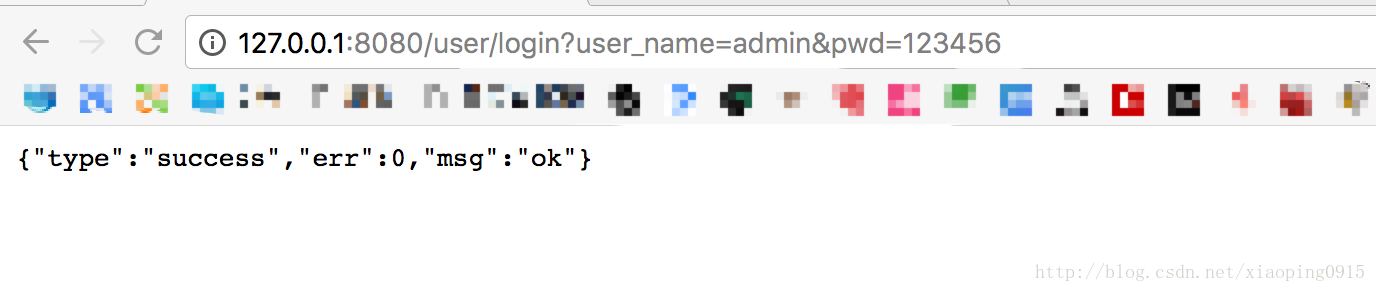关于 web 服务器
Java 中有很多优秀的 web 服务器(容器),如 Tomcat、Weblogic、JBOSS 等等。我们都知道 web 服务器是用于接受外部请求并给予回应(响应)的一个玩意儿。所以今天造一个可以接受请求并响应请求的轮子,大致思路是使用 ServerSocket 对象的 accept 方法等待请求进来,有请求进来的时候该方法会返回一个 Socket 对象。我们使用 Socket 对象的输入输出流来构建请求和响应对象,从而达到响应外部请求的目的。
代码清单
-- src 程序源
+- server CORE
-- App.java 程序入口
-- Server.java webServer服务的实现
-- Request.java 请求对象
-- Response.java 响应对象
+- util 工具包
-- Log.java 日志打印
-- lib 引用第三方库
-- gson-2.8.0.jar JSON解析库
-- public 静态文件目录 直接贴代码看
Server.java
package com.xiaoping.server;
import java.io.File;
import java.io.IOException;
import java.io.InputStream;
import java.io.OutputStream;
import java.lang.reflect.Method;
import java.net.InetAddress;
import java.net.ServerSocket;
import java.net.Socket;
import java.net.UnknownHostException;
import java.util.HashMap;
import java.util.Map;
import com.xiaoping.util.Log;
public class Server {
// TODO: 这里的配置项应该写到配置文件里面去
// 默认监听 80 端口
private int port = 80;
private String host = "0.0.0.0";
private ServerSocket serverSocket = null;
// 配置默认静态资源文件夹
public static final String WEB_ROOT = System.getProperty("user.dir") + File.separator + "public";
// 配置默认 index 页面
public static final String WEB_INDEX = File.separator + "index.html";
// 路由和 Method 的映射
public static Map<String, Method> routerMap = new HashMap<String, Method>();
// 路由和 Method 对应的类 (Context) 的映射
public static Map<String, Class<?>> ctxMap = new HashMap<String, Class<?>>();
private Server() {};
private static Server webServer = null;
public static Server getInstance() {
return webServer==null?new Server():webServer;
}
public void listen() {
Log.m("WebServer Start,Listen PORT: " + this.port);
Log.m("WebServer webroot: " + WEB_ROOT);
try {
serverSocket = new ServerSocket(this.port, 1, InetAddress.getByName(this.host));
} catch (UnknownHostException e) {
e.printStackTrace();
System.exit(1);
} catch (IOException e) {
e.printStackTrace();
System.exit(1);
}
while(true) {
Socket socket = null;
InputStream is = null;
OutputStream os = null;
try {
// 这里 serSocket 阻塞住,当有请求进来,会产生一个 socket 对象
socket = serverSocket.accept();
is = socket.getInputStream();
os = socket.getOutputStream();
// 从 socket 中取出输入输出流,分别构建请求和响应对象
Request req = new Request(is);
Response res = new Response(os);
res.setRequest(req);
// uri 匹配来匹配不一样的请求,交给不同 Action 来处理
String uri = req.getUri();
Log.m(uri);
Method routerMethod = routerMap.get(uri);
// 这里如果请求能和我们的路由匹配上,则不会返回静态资源
if(null != routerMethod) { // 能匹配到相应的方法来处理该请求
routerMethod.invoke(ctxMap.get(uri).getDeclaredConstructor().newInstance(), req, res);
}else { // 尝试返回静态资源
res.sendStaticResource();
}
// TODO: 设置一个 Timeout 时长
// 关闭 socket 对象
socket.close();
} catch (Exception e) {
continue;
}
}
}
public void listen(int port) {
this.port = port;
this.listen();
}
/**
* 启动 Server
* @param port
* @param host
*/
public void listen(int port, String host) {
this.port = port;
this.host = host;
this.listen();
}
/**
* 添加路由匹配规则
* @param path 路由匹配字符串
* @param clazz 处理该路由的类
* @param methodName 对应的方法名
* @throws NoSuchMethodException
* @throws SecurityException
*/
public void use(String path, Class<?> clazz, String methodName) throws NoSuchMethodException, SecurityException {
Method m = clazz.getMethod(methodName, Request.class, Response.class);
routerMap.put(path, m);
ctxMap.put(path, clazz);
}
/**
* 关闭 Server
*/
public void close() {
if(serverSocket != null && serverSocket.isClosed() == false) {
try {
serverSocket.close();
} catch (IOException e) {
e.printStackTrace();
}
}
}
}Request.java
package com.xiaoping.server;
import java.io.IOException;
import java.io.InputStream;
import java.util.HashMap;
import java.util.Map;
import com.xiaoping.util.Log;
public class Request {
private InputStream input;
// 请求方法 GET|POST
private String methon;
// 请求 URI 不包含 host 如:127.0.0.1/index.html?p=2 => /index.html
private String uri;
// 请求 ? 后面的部分 如:127.0.0.1/index.html?p=2 => p=2
private String searchString;
// query 部分的 K-V
private Map<String, String> queryMap;
// POST 请求的表单
private String bodyString;
// body 部分的 K-V
private Map<String, String> bodyMap;
public Request(InputStream input) {
this.input = input;
StringBuffer request = new StringBuffer(2048);
int i;
byte[] buffer = new byte[2048];
try {
i = input.read(buffer);
} catch (IOException e) {
e.printStackTrace();
i = -1;
}
for (int j = 0; j < i; j++) {
request.append((char) buffer[j]);
}
// GET请求
// GET /index.html?a=111222333&a=3333 HTTP/1.1
// Host: 127.0.0.1:8080
// Connection: keep-alive
// Cache-Control: max-age=0
// Upgrade-Insecure-Requests: 1
// User-Agent: Mozilla/5.0 (Macintosh; Intel Mac OS X 10_12_6)
// AppleWebKit/537.36 (KHTML, like Gecko) Chrome/65.0.3325.181 Safari/537.36
// Accept:
// text/html,application/xhtml+xml,application/xml;q=0.9,image/webp,image/apng,*/*;q=0.8
// DNT: 1
// Accept-Encoding: gzip, deflate, br
// Accept-Language: zh-CN,zh;q=0.9,en;q=0.8
// POST请求
// POST /index.html HTTP/1.1
// Content-Type: application/x-www-form-urlencoded
// cache-control: no-cache
// User-Agent: Mozilla/5.0 (Macintosh; Intel Mac OS X 10_12_6)
// AppleWebKit/537.36 (KHTML, like Gecko) Chrome/65.0.3325.181 Safari/537.36
// Accept: */*
// Host: 127.0.0.1:8080
// accept-encoding: gzip, deflate
// content-length: 20
// Connection: keep-alive
//
// username=Jack&passwd=000000
Log.i(request.toString());
parseRequestHeader(request.toString());
}
/**
* 解析请求头
*/
private void parseRequestHeader(String requestHead) {
int idx1, idx2;
idx1 = requestHead.indexOf(' ');
if (idx1 != -1) {
idx2 = requestHead.indexOf(' ', idx1 + 1);
if (idx2 > idx1) {
String reqString = requestHead.substring(idx1 + 1, idx2);
this.methon = requestHead.substring(0, idx1);
Log.m("req methon: ");
Log.m(this.methon);
// reqString 中包含 "?" 则存在 query
if (reqString.indexOf("?") != -1) {
String[] reqStringArr = reqString.split("[?]");
this.searchString = reqStringArr.length > 1 ? reqStringArr[1] : null;
Log.i(this.searchString);
if (null != this.searchString) {
this.queryMap = new HashMap<String, String>();
String[] getArr = this.searchString.split("&");
for (int i = 0; i < getArr.length; i++) {
String kvStr = getArr[i];
String[] kvArr = kvStr.split("=");
if (kvArr.length == 2) {
this.queryMap.put(kvArr[0], kvArr[1]);
}
}
}
reqString = reqStringArr[0];
}
// 从InputStream中读取request信息,并从request中获取uri值
this.uri = reqString;
// reqString 中包含 Content-Type: application/x-www-form-urlencoded 则存在 body
// 当然我们还得考虑 Conten-Type: application/json 等 POST 情况
// TODO: 补充其他类型的 POST请求
if (requestHead.indexOf("Content-Type: application/x-www-form-urlencoded") != -1) {
String[] bodyStringArr = requestHead.split("\r\n\r\n");
this.bodyString = bodyStringArr.length > 1 ? bodyStringArr[1] : null;
Log.i(this.bodyString);
if (null != this.bodyString) {
this.bodyMap = new HashMap<String, String>();
String[] postArr = this.bodyString.split("&");
for (int i = 0; i < postArr.length; i++) {
String kvStr = postArr[i];
String[] kvArr = kvStr.split("=");
if (kvArr.length == 2) {
this.bodyMap.put(kvArr[0], kvArr[1]);
}
}
}
}
}
}
}
/**
* 获取 GET 参数
* @param key
* @return
*/
public Object GET(String key) {
return null != this.queryMap ? this.queryMap.get(key) : null;
}
/**
* 获取 POST 参数
* @param key
* @return
*/
public Object POST(String key) {
return null != this.bodyMap ? this.bodyMap.get(key) : null;
}
public String getUri() {
return uri;
}
}Response.java
package com.xiaoping.server;
import java.io.OutputStream;
import java.nio.file.Files;
import java.nio.file.Paths;
import java.util.HashMap;
import java.util.Map;
import com.google.gson.Gson;
import com.xiaoping.util.Log;
import java.io.IOException;
import java.io.FileInputStream;
import java.io.File;
public class Response {
private static final int BUFFER_SIZE = 1024;
private Request request;
private OutputStream output;
// 响应码与响应表头的 K-V
private static Map<Integer, String> statusMap = null;
// 响应头
private Map<String, String> headers = null;
// 默认响应状态 200 OK
private int status = 200;
// 响应编码
private String charset = "utf-8";
// 响应 mime 类型
private String contenType = "text/html";
static {
if(statusMap == null) {
statusMap = new HashMap<>();
statusMap.put(101, "HTTP/1.1 101 Switching Protocols\r\n");
statusMap.put(200, "HTTP/1.1 200 OK\r\n");
statusMap.put(201, "HTTP/1.1 201 Created\r\n");
statusMap.put(202, "HTTP/1.1 202 Accepted\r\n");
statusMap.put(204, "HTTP/1.1 204 No Content\r\n");
statusMap.put(300, "HTTP/1.1 300 Multiple Choices\r\n");
statusMap.put(301, "HTTP/1.1 301 Moved Permanently\r\n");
statusMap.put(302, "HTTP/1.1 302 Moved Temporarily\r\n");
statusMap.put(304, "HTTP/1.1 304 Not Modified\r\n");
statusMap.put(400, "HTTP/1.1 400 Bad Request\r\n");
statusMap.put(401, "HTTP/1.1 401 Unauthorized\r\n");
statusMap.put(403, "HTTP/1.1 403 Forbidden\r\n");
statusMap.put(404, "HTTP/1.1 404 Not Found\r\n");
statusMap.put(500, "HTTP/1.1 500 Internal Server Error\r\n");
statusMap.put(501, "HTTP/1.1 501 Not Implemented\r\n");
statusMap.put(502, "HTTP/1.1 502 Bad Gateway\r\n");
statusMap.put(503, "HTTP/1.1 503 Service Unavailable\r\n");
}
}
public Response(OutputStream output) {
this.output = output;
this.headers = new HashMap<String, String>();
}
/**
* 设置响应状态
* @param status
*/
public void setStatus(int status) {
this.status = status;
}
/**
* 设置响应类型
* @param mimeType
*/
public void setContenType (String mimeType) {
this.contenType = mimeType;
setHeader("Content-Type", mimeType + ";charset=" + this.charset);
}
/**
* 设置响应字符编码
* @param charset
*/
public void setCharset(String charset) {
this.charset = charset;
setHeader("Content-Type", this.contenType + ";charset=" + charset);
}
/**
* 设置响应内容
* @param file
* @throws IOException
*/
public void setContent(File file) throws IOException {
this.contenType = Files.probeContentType( Paths.get(file.getName()) );
setHeader("Content-Length", String.valueOf( file.length() ));
}
public void setContent(String content) {
setHeader("Content-Length", String.valueOf( content.length() ));
}
/**
* 设置响应头
* @param key
* @param val
*/
public void setHeader(String key, String val) {
this.headers.put(key, val);
}
public void setRequest(Request request) {
this.request = request;
}
/**
* 获取响应标头
* @return
*/
private String getStatusString() {
return Response.statusMap.get(this.status) == null? Response.statusMap.get(500) : Response.statusMap.get(this.status);
}
private String getStatusString(int status) {
this.status = status;
return getStatusString();
}
/**
* 获取响应头的字节数组
* @return
*/
private byte[] getResponseHeaderBytes() {
String headerString = "";
for (String key: headers.keySet()) {
if(null != key && null != headers.get(key)) {
headerString += key + ": " + headers.get(key) + "\r\n";
}
}
String str = getStatusString() + headerString + "\r\n";
return str.getBytes();
}
/**
* 响应请求
* @param data
* @throws IOException
*/
private void send(byte[] data) throws IOException {
output.write(getResponseHeaderBytes());
output.write(data);
}
public void send(String str) throws IOException {
send(str.getBytes());
}
public void send(Object obj) throws IOException {
Gson gson = new Gson();
setContenType("application/json");
send(gson.toJson(obj));
}
public void send(File file) throws IOException {
byte[] bytes = new byte[BUFFER_SIZE];
FileInputStream fis = null;
if( file.exists() && file.isFile() ) {
output.write(getResponseHeaderBytes());
fis = new FileInputStream(file);
int ch = fis.read(bytes, 0, BUFFER_SIZE);
while (ch != -1 ) {
output.write(bytes, 0, ch);
ch = fis.read(bytes, 0, BUFFER_SIZE);
}
fis.close();
}else {
// file 不存在或不是一个文件
// TODO:这里也可以替换成一个文件
setStatus(404);
String content = "<html><body><h1>File Not Found</h1></body></html>";
setContent(content);
send(content);
}
}
/**
* 发送静态资源
* @throws IOException
*/
public void sendStaticResource() throws IOException {
Log.i(request.getUri());
String Uri = request.getUri();
if(null == Uri || Uri.equals("/") || Uri.equals("")) {
Uri = Server.WEB_INDEX;
}
File file = new File(Server.WEB_ROOT, Uri);
send(file);
}
}App.java
package com.xiaoping.server;
import java.io.IOException;
import com.xiaoping.util.Log;
public class App {
public static void main(String[] args) throws NoSuchMethodException, SecurityException {
//Log.isDebug = false;
Log.i("plz wait a sec...");
Server server = Server.getInstance();
// use 方法需要在 listen 之前调用,否则不会生效
server.use("/user/login", App.class, "login");
// 启动 server
server.listen(8080);
}
/**
* 登录 Api
* @param req
* @param res
* @throws IOException
*/
public void login(Request req, Response res) throws IOException {
Log.m("function login invoke.");
Result rs = new Result();
// TODO: DB 操作
if( "admin".equals(req.GET("user_name")) && "123456".equals(req.GET("pwd")) ) {
// login success
res.send(rs);
} else {
// login fail
rs.setting("error", -1, "fail");
res.send(rs);
}
}
class Result {
public String type = "success";
public int err = 0;
public String msg = "ok";
public Result() {
super();
}
public Result(String type, int err, String msg) {
super();
this.type = type;
this.err = err;
this.msg = msg;
}
public void setting(String type, int err, String msg) {
this.type = type;
this.err = err;
this.msg = msg;
}
}
}
看下效果
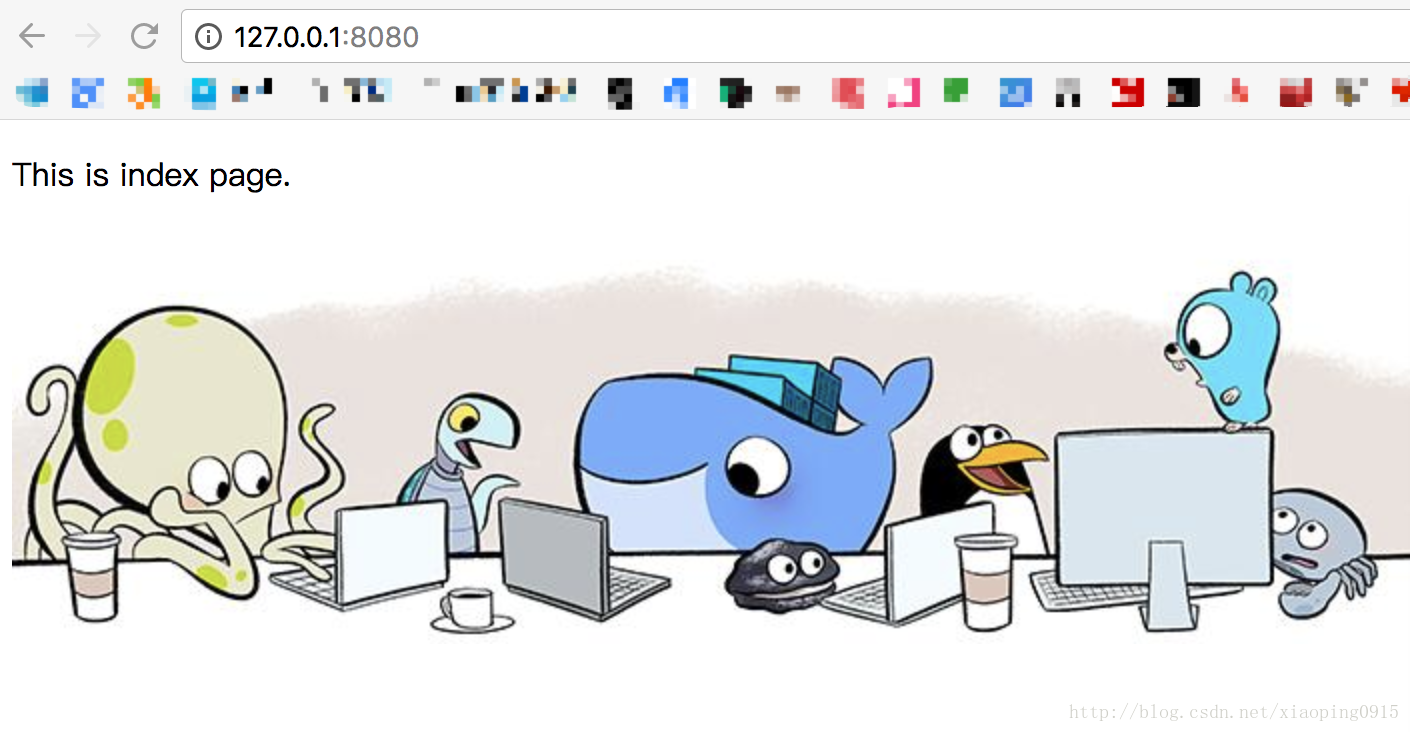
Git 地址
https://github.com/xiaop1ng/WebServer
https://gitee.com/xiaop1ng/WebServer
参考书籍与开源框架
《图解HTTP》