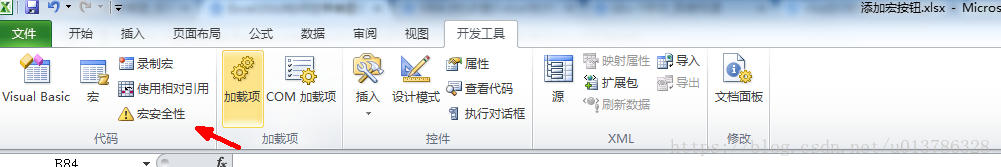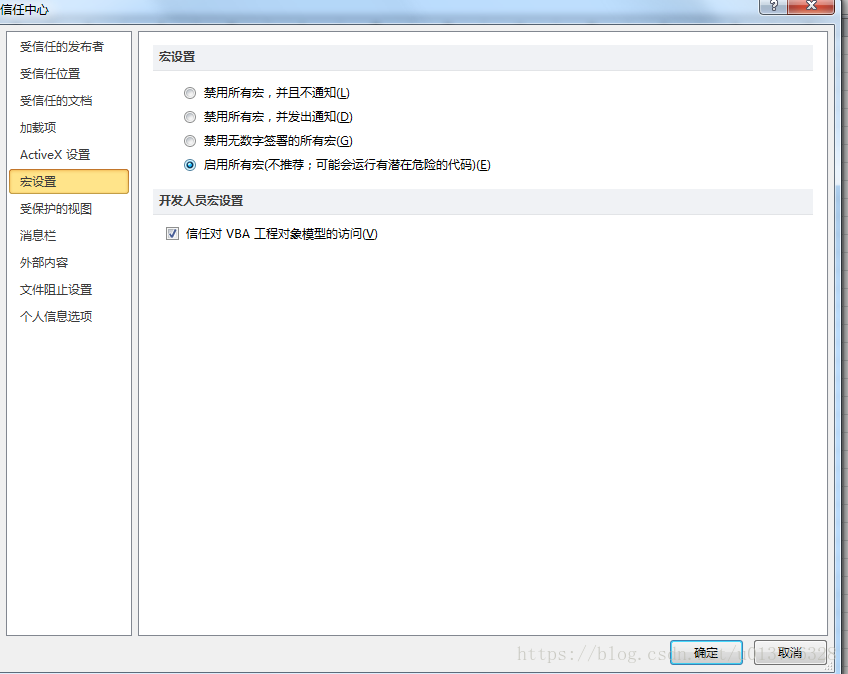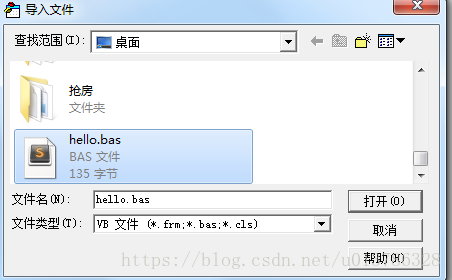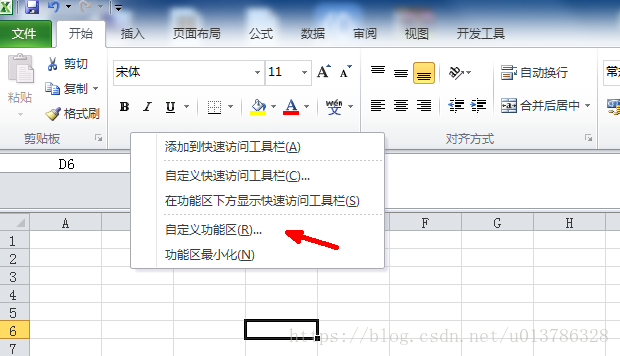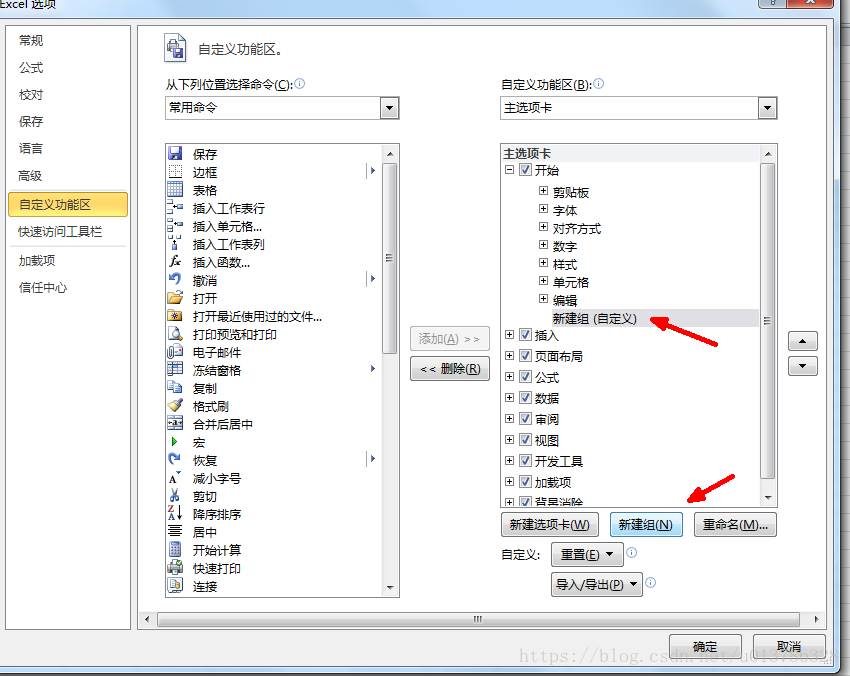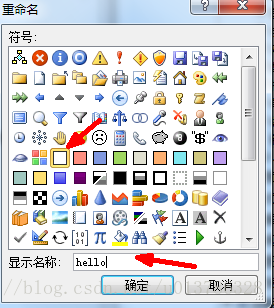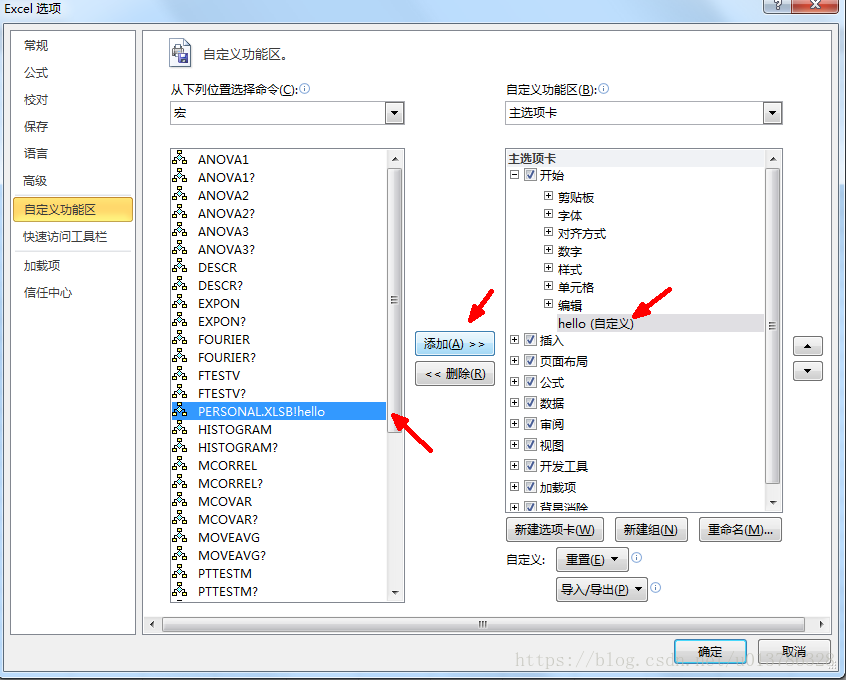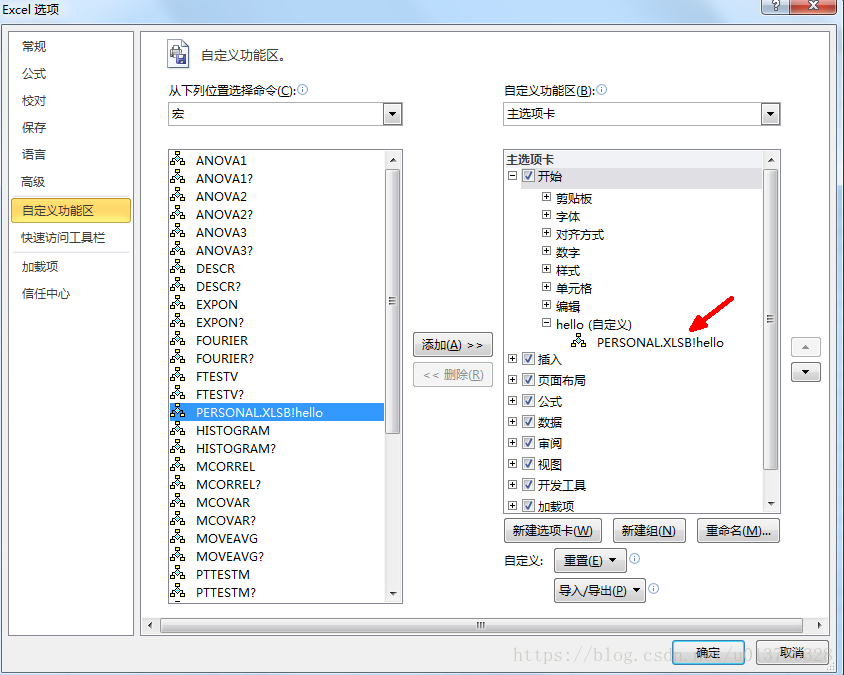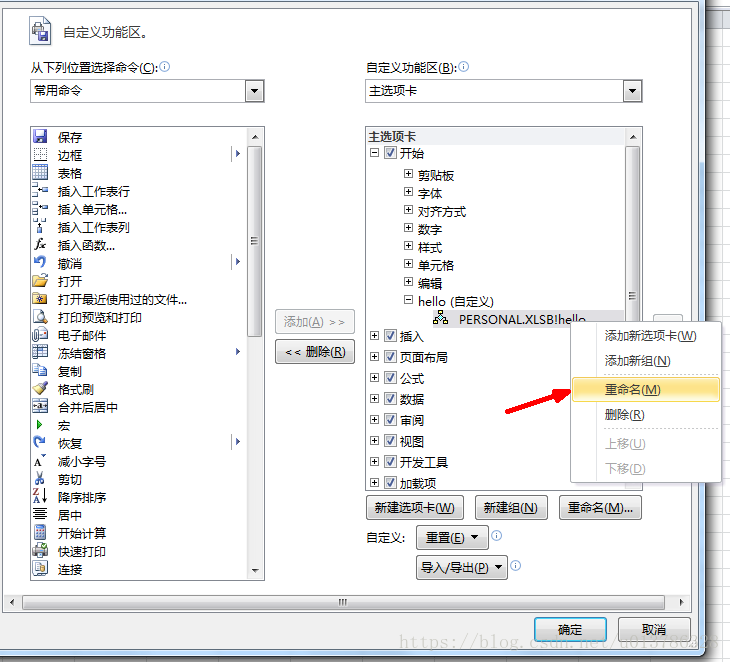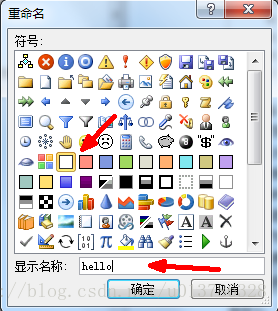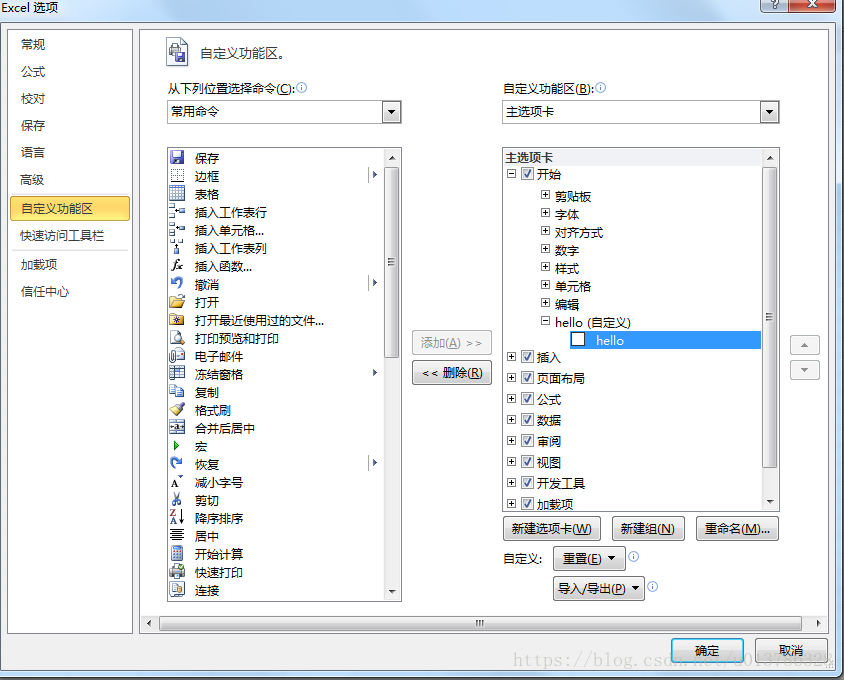要加工加密过的excel文件,由于不是技术部的人用,又是小功能,不能去专门写个后台管理,也不好用poi单独写个main方法跑(没环境)。
就花了一两天时间边研究边写VBA。涉及到操作的excel就不做详细讲解了(可能会有公司信息)。可以看看语法、逻辑处理之类的。还有下面步骤中涉及到的PERSONAL.XLSB、hello.bass文件,这里不提供,后面会有hello.bass的代码。可以直接保存。
下面详细讲解下如何开发及用vba
1、设置开发工具
在左侧找到开发工具,添加到右侧。确定
在开发工具里点击宏安全性
选择启用所有宏
2、检查C:\Users\用户\AppData\Roaming\Microsoft\Excel\XLSTART是否存在PERSONAL.XLSB文件
2.1、如没有,则直接把PERSONAL.XLSB文件拷贝到此目录下
2.2、如有,则先随便打开一个excel,alt+F11
2.3、选择VBAProject(PERSONAL.XLSB),右键,选择导入文件
2.4、选择要导入的.bas文件
3、在菜单栏空白处右键,选择自定义功能区
4、选择你要保持按钮的区域,我这里以开始菜单栏为列。选择开始,点击新建组。
5、选择重命名
6、选择要显示的按钮,输入名称
7、选择宏
8、左侧选择PERSONAL.XLSB!hello,右侧选择hello。点击添加。
9、重命名,可自定义名字
10、点击确定,在开始栏即可看到按钮。
11、在同目录下建立data.xlsx(需要导入到的文件),并打开data.xlsx,再点击按钮。
hello.bass 文件 代码如下
Sub hello()
Set Sh1 = ActiveSheet
Set Sh2 = Workbooks("data.xlsx").Sheets(1)
Dim dataMap As Object
Set dataMap = CreateObject("Scripting.Dictionary")
Set rowMap = CreateObject("Scripting.Dictionary")
For i = 1 To 30
For j = 1 To 31
'Debug.Print "i=" & i & "j=" & j & Sh1.Cells(i, j)
Next
Next
For i = 11 To 290
For j = 14 To 31
Dim r0 As Integer '行号
Dim c0 As Integer '列号
r0 = i
c0 = j
If j = 16 Then
If dataMap.Exists(Sh1.Cells(r0, c0 - 1).Value & Sh1.Cells(r0, c0).Value) Then
dataMap(Sh1.Cells(r0, c0 - 1).Value & Sh1.Cells(r0, c0).Value) = 2
Else
dataMap.Add (Sh1.Cells(r0, c0 - 1).Value & Sh1.Cells(r0, c0).Value), 1
End If
End If
Next
Next
' For Each F In dataMap
' Debug.Print F
' Debug.Print dataMap(F)
' Next
Dim ni As Integer
Dim r As Integer '行号
Dim nr As Integer '新行
Dim kr As Integer '多规格行
ni = 0
Dim itype As Integer
For i = 11 To 290
r = i
nr = r - 8
If dataMap(Sh1.Cells(i, 15).Value & Sh1.Cells(i, 16).Value) = 1 Then '单规格
itype = 1
'Debug.Print Sh1.Cells(i, 15).Value & Sh1.Cells(i, 16).Value & "单规格"
Else '多规格
itype = 2
'Debug.Print Sh1.Cells(i, 15).Value & Sh1.Cells(i, 16).Value & "多规格"
End If
If itype = 2 Then
If rowMap.Exists(Sh1.Cells(i, 15).Value & Sh1.Cells(i, 16).Value) Then
Else
If rowMap.Exists(Sh1.Cells(i - 1, 15).Value & Sh1.Cells(i - 1, 16).Value) Then
rowMap.RemoveAll
End If
kr = r - 8 + ni
'Debug.Print kr
ni = ni + 1
rowMap.Add Sh1.Cells(i, 15).Value & Sh1.Cells(i, 16).Value, 1
End If
End If
nr = nr + ni
'Sh2.Cells(i - 8, 1).Value = Cells(30, 7) '商品名称
'Sh2.Cells(i - 8, 3).Value = Cells(29, 2) '公司code
Sh2.Cells(nr, 4).Value = Cells(29, 3) '公司名称
Sh2.Cells(nr, 13).Value = Cells(27, 4) '材料大类
Sh2.Cells(nr, 14).Value = Cells(27, 6) '材料类别
Sh2.Cells(nr, 15).Value = Cells(30, 7) '产品类别
For j = 14 To 31
Dim c As Integer '列号
c = j
If j = 15 Then
Sh2.Cells(nr, 1).Value = Sh1.Cells(r, c).Value & " " & Sh1.Cells(30, 7).Value '商品名称
Sh2.Cells(nr, 2).Value = Sh1.Cells(r, c).Value '品牌
End If
If j = 16 Then
If InStr(Sh1.Cells(r, c + 1).Value, "Φ") > 0 Then
If (InStr(Sh1.Cells(r, c + 1).Value, "(") > 0 And InStr(Sh1.Cells(r, c + 1).Value, "Φ") > InStr(Sh1.Cells(r, c + 1).Value, "(")) Then
Sh2.Cells(nr, 5).Value = Sh1.Cells(r, c).Value & " " & Sh1.Cells(r, c + 1).Value '商品型号
Else
Sh2.Cells(nr, 5).Value = Sh1.Cells(r, c).Value & " " & Split(Sh1.Cells(r, c + 1).Value, "Φ")(0) '商品型号
End If
Else
Sh2.Cells(nr, 5).Value = Sh1.Cells(r, c).Value '商品型号
End If
End If
If j = 17 Then
If InStr(Sh1.Cells(r, c).Value, "Φ") > 0 Then
If InStr(Sh1.Cells(r, c).Value, "Φ") > InStr(Sh1.Cells(r, c).Value, "(") Then
If itype = 1 Then
Sh2.Cells(nr, 6).Value = "单规格商品" ''商品规格
Else
Sh2.Cells(nr, 6).Value = Right(Sh1.Cells(r, c).Value, Len(Sh1.Cells(r, c).Value) - Len(Split(Sh1.Cells(r, c).Value, "Φ")(0)) - 1) '商品规格
End If
Else
Sh2.Cells(nr, 6).Value = Right(Sh1.Cells(r, c).Value, Len(Sh1.Cells(r, c).Value) - Len(Split(Sh1.Cells(r, c).Value, "Φ")(0)) - 1) '商品规格
End If
Else
Sh2.Cells(nr, 6).Value = Sh1.Cells(r, c).Value '商品规格
End If
End If
If j = 19 Then
Sh2.Cells(nr, 8).Value = Sh1.Cells(r, c).Value '市场价
End If
If j = 18 Then
Sh2.Cells(nr, 11).Value = Sh1.Cells(r, c).Value '计量单位
End If
If nr = kr + 1 Then
Debug.Print "kr=" & kr
Sh2.Cells(kr, 4).Value = Sh2.Cells(nr, 4).Value '公司名称
Sh2.Cells(kr, 13).Value = Sh2.Cells(nr, 13).Value '材料大类
Sh2.Cells(kr, 14).Value = Sh2.Cells(nr, 14) '材料类别
Sh2.Cells(kr, 15).Value = Sh2.Cells(nr, 15) '产品类别
Sh2.Cells(kr, 1).Value = Sh2.Cells(nr, 1).Value
Sh2.Cells(kr, 2).Value = Sh2.Cells(nr, 2).Value
Sh2.Cells(kr, 5).Value = Sh2.Cells(nr, 5).Value
Sh2.Cells(kr, 6).Value = "多规格商品"
Sh2.Cells(kr, 8).Value = Sh2.Cells(nr, 8).Value
Sh2.Cells(kr, 11).Value = Sh2.Cells(nr, 11).Value
End If
Sh2.Cells(nr, 6).VerticalAlignment = xlCenter
Sh2.Cells(nr, 6).HorizontalAlignment = xlLeft
Next
Next
End Sub