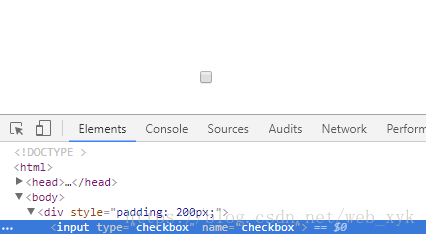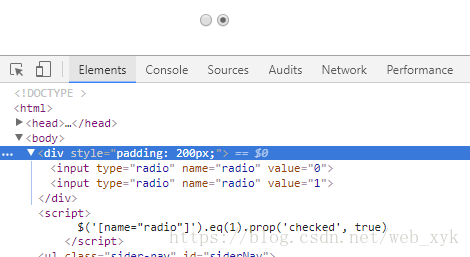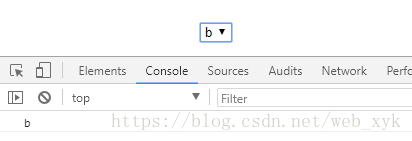一、checkbox的选中或取消
html:
<input
type
=
"checkbox" name
=
"checkbox"
>
js
// 选中
$
(
'[name="checkbox"]'
).prop
(
'checked'
,
true
)
// 取消选中设置为false即可
效果:
二、radio的选中或取消
html:
扫描二维码关注公众号,回复:
2378825 查看本文章


<input
type
=
"radio" name
=
"radio" value
=
"0"
>
<input
type
=
"radio" name
=
"radio" value
=
"1"
>
1.通过索引选中
js
// 选中第二个,索引从0开始
$
(
'[name="radio"]'
).eq
(
1
).prop
(
'checked'
,
true
) // 取消选中设置为false即可
效果
2.通过值选中
js
// 选中值为1的raido
$
(
'[name="radio"][value="1"]'
).prop
(
'checked'
,
true
) // 取消选中设置为false即可
效果:
三、获取select选中的文本值
html(默认第二个选中)
<select id
=
"select"
>
<option value
=
"1"
>a
</option>
<option value
=
"2" selected
>b
</option>
<option value
=
"3"
>c
</option>
<option value
=
"4"
>d
</option>
</select>
js
$
(
'#select option:selected'
).text
()
// 得到文本b
效果