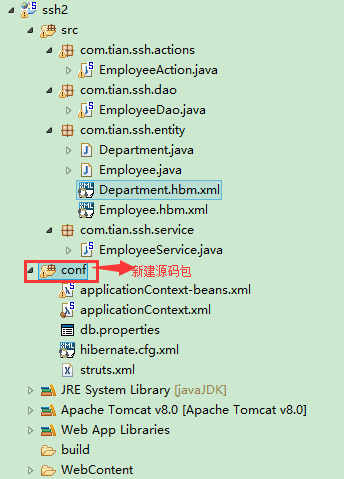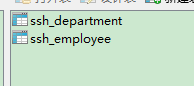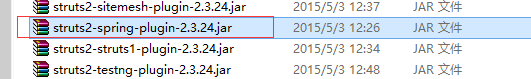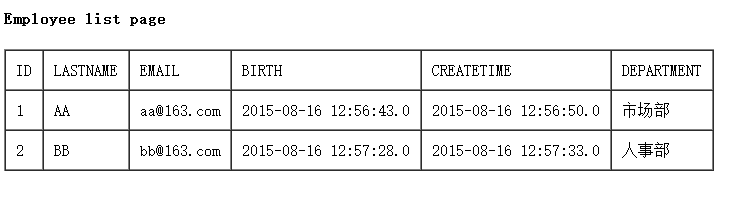一、 加入 Spring
1、 加入 jar 包(这个就不废话了)
2、配置 web.xml 文件
主要是配置ContextLoaderListener(快捷键art+/有提示,以免菜鸟手工出错)
<!-- needed for ContextLoaderListener -->
<context-param>
<param-name>contextConfigLocation</param-name>
<param-value>classpath:applicationContext*.xml</param-value>
</context-param>
<!-- Bootstraps the root web application context before servlet initialization -->
<listener>
<listener-class>org.springframework.web.context.ContextLoaderListener</listener-class>
</listener>
3、 加入 Spring 的配置文件.
applicationContext.xml(暂时空着)
二、加入 Hibernate
1、 同时建立持久化类, 和其对应的 .hbm.xml 文件, 生成对应的数据表
Department.java
-
package com.tian.ssh.entity; -
public class Department { -
private Integer id; -
private String departmentName; -
public Integer getId() { -
return id; -
} -
public void setId(Integer id) { -
this.id = id; -
} -
public String getDepartmentName() { -
return departmentName; -
} -
public void setDepartmentName(String departmentName) { -
this.departmentName = departmentName; -
} -
}
Employee.java
-
package com.tian.ssh.entity; -
import java.util.Date; -
public class Employee { -
private Integer id; -
private String lastName; -
private String email; -
private Date birth; -
private Date createTime; -
private Department department; -
public Integer getId() { -
return id; -
} -
public void setId(Integer id) { -
this.id = id; -
} -
public String getLastName() { -
return lastName; -
} -
public void setLastName(String lastName) { -
this.lastName = lastName; -
} -
public String getEmail() { -
return email; -
} -
public void setEmail(String email) { -
this.email = email; -
} -
public Date getBirth() { -
return birth; -
} -
public void setBirth(Date birth) { -
this.birth = birth; -
} -
public Date getCreateTime() { -
return createTime; -
} -
public void setCreateTime(Date createTime) { -
this.createTime = createTime; -
} -
public Department getDepartment() { -
return department; -
} -
public void setDepartment(Department department) { -
this.department = department; -
} -
}
Department.hbm.xml
-
<?xml version="1.0"?> -
<!DOCTYPE hibernate-mapping PUBLIC "-//Hibernate/Hibernate Mapping DTD 3.0//EN" -
"http://hibernate.sourceforge.net/hibernate-mapping-3.0.dtd"> -
<!-- Generated 2015-8-15 11:45:30 by Hibernate Tools 3.4.0.CR1 --> -
<hibernate-mapping> -
<class name="com.tian.ssh.entity.Department" table="SSH_DEPARTMENT"> -
<id name="id" type="java.lang.Integer"> -
<column name="ID" /> -
<generator class="native" /> -
</id> -
<property name="departmentName" type="java.lang.String"> -
<column name="DEPARTMENT_NAME" /> -
</property> -
</class> -
</hibernate-mapping>
Employee.hbm.xml
-
<?xml version="1.0"?> -
<!DOCTYPE hibernate-mapping PUBLIC "-//Hibernate/Hibernate Mapping DTD 3.0//EN" -
"http://hibernate.sourceforge.net/hibernate-mapping-3.0.dtd"> -
<!-- Generated 2015-8-15 11:45:30 by Hibernate Tools 3.4.0.CR1 --> -
<hibernate-mapping> -
<class name="com.tian.ssh.entity.Employee" table="SSH_EMPLOYEE"> -
<id name="id" type="java.lang.Integer"> -
<column name="ID" /> -
<generator class="native" /> -
</id> -
<property name="lastName" type="java.lang.String"> -
<column name="LAST_NAME" /> -
</property> -
<property name="email" type="java.lang.String"> -
<column name="EMAIL" /> -
</property> -
<property name="birth" type="java.util.Date"> -
<column name="BIRTH" /> -
</property> -
<property name="createTime" type="java.util.Date"> -
<column name="CREATE_TIME" /> -
</property> -
<many-to-one name="department" class="com.tian.ssh.entity.Department" > -
<column name="DEPARTMENT_ID" /> -
</many-to-one> -
</class> -
</hibernate-mapping>
2、 Spring 整合 Hibernate
3、步骤:
①. 加入 jar 包(把解压后的lib/requied加入,lib/optional/c3p0中的c3p0-0.9.2.1.jar,mchange-commons-java-0.2.3.4.jar加入)
②. 在类路径下加入 hibernate.cfg.xml 文件, 在其中配置 hibernate 的基本属性
-
<?xml version="1.0" encoding="UTF-8"?> -
<!DOCTYPE hibernate-configuration PUBLIC -
"-//Hibernate/Hibernate Configuration DTD 3.0//EN" -
"http://hibernate.sourceforge.net/hibernate-configuration-3.0.dtd"> -
<hibernate-configuration> -
<session-factory> -
<!-- 配置hibernate的基本属性 --> -
<!-- 方言 --> -
<property name="hibernate.dialect">org.hibernate.dialect.MySQL57InnoDBDialect</property> -
<!-- 是否显示及格式化sql语句 --> -
<property name="hibernate.show_sql">true</property> -
<property name="hibernate.format_sql">true</property> -
<!-- 生成数据表的策略 --> -
<property name="hibernate.hbm2ddl.auto">update</property> -
<!-- 二级缓存 --> -
<!-- ======================================================= --> -
<property name="hibernate.current_session_context_class">thread</property> -
</session-factory> -
</hibernate-configuration>
注意:各个版本方言版本可能不一样,crtl +alt+T快捷键查下
<property name="hibernate.dialect">org.hibernate.dialect.MySQL57InnoDBDialect</property>
③. 建立持久化类, 和其对应的 .hbm.xml 文件
如上面所示,已建好。
④. 和 Spring 进行整合
i. 加入 c3p0 和 MySQL 的驱动
ii. 在 Spring 的配置文件中配置: 数据源, SessionFactory, 声明式事务
我就把整合好后的applicationContext.xml贴出来:
-
<?xml version="1.0" encoding="UTF-8"?> -
<beans xmlns="http://www.springframework.org/schema/beans" -
xmlns:xsi="http://www.w3.org/2001/XMLSchema-instance" -
xmlns:aop="http://www.springframework.org/schema/aop" -
xmlns:context="http://www.springframework.org/schema/context" -
xmlns:tx="http://www.springframework.org/schema/tx" -
xsi:schemaLocation="http://www.springframework.org/schema/beans http://www.springframework.org/schema/beans/spring-beans.xsd -
http://www.springframework.org/schema/aop http://www.springframework.org/schema/aop/spring-aop-4.1.xsd -
http://www.springframework.org/schema/context http://www.springframework.org/schema/context/spring-context-4.1.xsd -
http://www.springframework.org/schema/tx http://www.springframework.org/schema/tx/spring-tx-4.1.xsd"> -
<!-- 导入资源文件 --> -
<context:property-placeholder location="classpath:db.properties"/> -
<!-- 配置C3P0数据源 --> -
<bean id="dataSource" class="com.mchange.v2.c3p0.ComboPooledDataSource"> -
<property name="user" value="${jdbc.user}"></property> -
<property name="password" value="${jdbc.password}"></property> -
<property name="driverClass" value="${jdbc.driverClass}"></property> -
<property name="jdbcUrl" value="${jdbc.jdbcUrl}"></property> -
<property name="initialPoolSize" value="${jdbc.initPoolSize}"></property> -
<property name="maxPoolSize" value="${jdbc.maxPoolSize}"></property> -
</bean> -
<!-- 配置sessionFactory --> -
<bean id="sessionFactory" class="org.springframework.orm.hibernate4.LocalSessionFactoryBean"> -
<property name="dataSource" ref="dataSource"></property> -
<property name="configLocation" value="classpath:hibernate.cfg.xml"></property> -
<property name="mappingLocations" value="classpath:com/tian/ssh/entity/*.hbm.xml"></property> -
</bean> -
<!-- ========================================================================================== --> -
</beans>
db.properties文件如下:
-
jdbc.user=root -
jdbc.password=123 -
jdbc.driverClass=com.mysql.jdbc.Driver -
jdbc.jdbcUrl=jdbc:mysql:///ssh2 -
jdbc.initPoolSize=5 -
jdbc.maxPoolSize=10
⑤. 启动项目, 会看到生成对应的数据表(在数据库hibernate会自动帮我们生成)
三、加入 Struts2
1、 加入 jar 包: 若有重复的 jar 包, 则需要删除版本较低的. javassist-3.11.0.GA.jar(这个选择app里面的blank,不需要lib下的)
2、在 web.xml 文件中配置 Struts2 的 Filter
-
<?xml version="1.0" encoding="UTF-8"?> -
<web-app xmlns:xsi="http://www.w3.org/2001/XMLSchema-instance" -
xmlns="http://xmlns.jcp.org/xml/ns/javaee" -
xsi:schemaLocation="http://xmlns.jcp.org/xml/ns/javaee http://xmlns.jcp.org/xml/ns/javaee/web-app_3_1.xsd" -
id="WebApp_ID" version="3.1"> -
<!-- needed for ContextLoaderListener --> -
<context-param> -
<param-name>contextConfigLocation</param-name> -
<param-value>classpath:applicationContext*.xml</param-value> -
</context-param> -
<!-- Bootstraps the root web application context before servlet initialization --> -
<listener> -
<listener-class>org.springframework.web.context.ContextLoaderListener</listener-class> -
</listener> -
<!-- struts2 filter的配置 --> -
<filter> -
<filter-name>struts2</filter-name> -
<filter-class>org.apache.struts2.dispatcher.ng.filter.StrutsPrepareAndExecuteFilter</filter-class> -
</filter> -
<filter-mapping> -
<filter-name>struts2</filter-name> -
<url-pattern>/*</url-pattern> -
</filter-mapping> -
<filter> -
<filter-name>SpringOpenSessionInViewFilter</filter-name> -
<filter-class>org.springframework.orm.hibernate4.support.OpenSessionInViewFilter</filter-class> -
</filter> -
<filter-mapping> -
<filter-name>SpringOpenSessionInViewFilter</filter-name> -
<url-pattern>/*</url-pattern> -
</filter-mapping> -
</web-app>
3、 加入 Struts2 的配置文件Struts.xml
-
<?xml version="1.0" encoding="UTF-8" ?> -
<!DOCTYPE struts PUBLIC -
"-//Apache Software Foundation//DTD Struts Configuration 2.3//EN" -
"http://struts.apache.org/dtds/struts-2.3.dtd"> -
<struts> -
<constant name="struts.enable.DynamicMethodInvocation" value="false" /> -
<constant name="struts.devMode" value="true" /> -
<package name="default" namespace="/" extends="struts-default"> -
<action name="emp-*" class="employeeAction" -
method="{1}"> -
<result name="list">/WEB-INF/views/emp-list.jsp</result> -
</action> -
</package> -
</struts>
4、 整合 Spring
①. 加入 Struts2 的 Spring 插件的 jar 包(在lib下)
②. 在 Spring 的配置文件中正常配置 Action, 注意 Action 的 scope 为 prototype
③. 在 Struts2 的配置文件中配置 Action 时, class 属性指向该 Action 在 IOC 中的 id
struts的bean文件:applicationContext-beans.xml
-
<?xml version="1.0" encoding="UTF-8"?> -
<beans xmlns="http://www.springframework.org/schema/beans" -
xmlns:xsi="http://www.w3.org/2001/XMLSchema-instance" -
xsi:schemaLocation="http://www.springframework.org/schema/beans http://www.springframework.org/schema/beans/spring-beans.xsd"> -
<bean id="employeeDao" class="com.tian.ssh.dao.EmployeeDao"> -
<property name="sessionFactory" ref="sessionFactory"></property> -
</bean> -
<bean id="employeeService" class="com.tian.ssh.service.EmployeeService"> -
<property name="employeeDao" ref="employeeDao"></property> -
</bean> -
<bean id="employeeAction" class="com.tian.ssh.actions.EmployeeAction" -
scope="prototype"> -
<property name="employeeService" ref="employeeService"></property> -
</bean> -
</beans>
四、补充。
如走来结构图所示的,其他几个类和页面的显示:
EmployeeAction.java
-
package com.tian.ssh.actions; -
import java.util.Map; -
import org.apache.struts2.interceptor.RequestAware; -
import com.opensymphony.xwork2.ActionSupport; -
import com.tian.ssh.service.EmployeeService; -
public class EmployeeAction extends ActionSupport implements RequestAware { -
private EmployeeService employeeService; -
public void setEmployeeService(EmployeeService employeeService) { -
this.employeeService = employeeService; -
} -
public String list(){ -
request.put("employees", employeeService.getAll()); -
return "list"; -
} -
private Map<String, Object> request; -
@Override -
public void setRequest(Map<String, Object> arg0) { -
// TODO Auto-generated method stub -
this.request = arg0; -
} -
}
EmployeeDao.java
-
package com.tian.ssh.dao; -
import java.util.List; -
import org.hibernate.Session; -
import org.hibernate.SessionFactory; -
import org.hibernate.Transaction; -
import com.tian.ssh.entity.Employee; -
public class EmployeeDao { -
private SessionFactory sessionFactory; -
public void setSessionFactory(SessionFactory sessionFactory) { -
this.sessionFactory = sessionFactory; -
} -
public Session getSession() { -
return this.sessionFactory.getCurrentSession(); -
} -
public List<Employee> getAll() { -
String hql = "FROM Employee e LEFT OUTER JOIN FETCH e.department"; -
List<Employee> list1 = null; -
try { -
Transaction transaction = null; -
transaction = getSession().beginTransaction(); -
list1 = getSession().createQuery(hql).list(); -
} catch (Exception e) { -
// TODO: handle exception -
e.printStackTrace(); -
} -
return list1; -
} -
}
EmployeeService.java
-
package com.tian.ssh.service; -
import java.util.List; -
import com.tian.ssh.dao.EmployeeDao; -
import com.tian.ssh.entity.Employee; -
public class EmployeeService { -
private EmployeeDao employeeDao; -
public void setEmployeeDao(EmployeeDao employeeDao) { -
this.employeeDao = employeeDao; -
} -
public List<Employee> getAll(){ -
return employeeDao.getAll(); -
} -
}
emp-list.jsp
-
<%@ page language="java" contentType="text/html; charset=UTF-8" -
pageEncoding="UTF-8"%> -
<%@ taglib uri="/struts-tags" prefix="s"%> -
<!DOCTYPE html PUBLIC "-//W3C//DTD HTML 4.01 Transitional//EN" "http://www.w3.org/TR/html4/loose.dtd"> -
<html> -
<head> -
<meta http-equiv="Content-Type" content="text/html; charset=UTF-8"> -
<title>Insert title here</title> -
</head> -
<body> -
<h4>Employee list page</h4> -
<s:if test="#request.employees == null || #request.employees.size() == 0"> -
没有任何员工信息! -
</s:if> -
<s:else> -
<table border="1" cellpadding="10" cellspacing="0"> -
<tr> -
<td>ID</td> -
<td>LASTNAME</td> -
<td>EMAIL</td> -
<td>BIRTH</td> -
<td>CREATETIME</td> -
<td>DEPARTMENT</td> -
</tr> -
<s:iterator value="#request.employees"> -
<tr> -
<td>${id }</td> -
<td>${lastName }</td> -
<td>${email }</td> -
<td>${birth }</td> -
<td>${createTime }</td> -
<td>${department.departmentName }</td> -
</tr> -
</s:iterator> -
</table> -
</s:else> -
</body> -
</html>
index.jsp
-
<%@ page language="java" contentType="text/html; charset=UTF-8" -
pageEncoding="UTF-8"%> -
<!DOCTYPE html PUBLIC "-//W3C//DTD HTML 4.01 Transitional//EN" "http://www.w3.org/TR/html4/loose.dtd"> -
<html> -
<head> -
<meta http-equiv="Content-Type" content="text/html; charset=UTF-8"> -
<title>Insert title here</title> -
</head> -
<body> -
<a href="emp-list"></a> -
</body> -
</html>
最最后,要补充的是,这个东西折磨我很久了,会一直提示“Could not obtain transaction-synchronized Session for current thread“在hibernate.cfg.xml中添加
<property name="hibernate.current_session_context_class">thread</property>,这样你以为好了吗结果又提示你:
“createQuery is not valid without active transaction”,好这是你一改知道了,是没有激活事务,在你的基础数据操作功能中加上这:
Transaction transaction = null;
transaction = getSession().beginTransaction();
本例子中就是在EmployeeDao.java的getAll()方法中添加即可。
最后我们来看下我耗时很长调处来的结果: