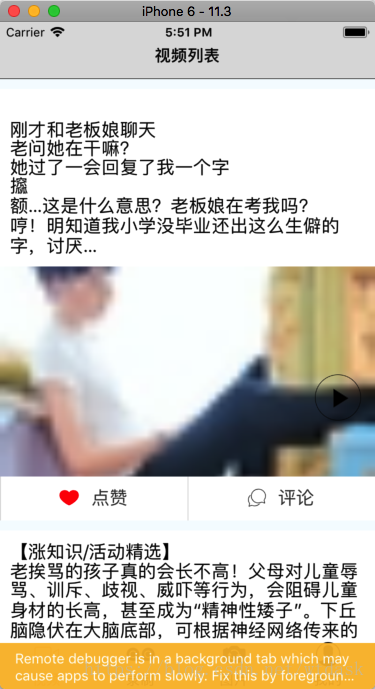点赞的状态其实是保存在服务器上面的,因为没有服务器,所以仅仅模拟这个功能
因为点赞功能是在Item.js中的,所以在Item上面
Item.js
/**
* Sample React Native App
* https://github.com/facebook/react-native
* @flow
*/
import React, {Component} from 'react';
import {
Platform,
StyleSheet,
Text,
View,
TouchableOpacity,
Image
} from 'react-native';
import Dimensions from 'Dimensions';
const {width, height} = Dimensions.get('window');
import Icon from 'react-native-vector-icons/Ionicons';
//导入发送网络请求
import request from '../common/request';
import config from '../common/config';
export default class item extends Component {
constructor(props) {
super(props);
this.state = {
rowData: this.props.rowData,
up: this.props.rowData.voted,//点赞的状态其实是保存在服务器上面的,因为没有服务器,所以仅仅模拟这个功能
}
}
_up = ()=> {
let up = !this.state.up;
//此时应该是在发送post网络请求成功后再改变状态机,此处仅仅用作模拟使用
this.setState({
up: up
})
let rowData = this.state.rowData;
let url = config.api.base + config.api.up;
console.log(up);
// 以下body中的数据都是服务器返回的,因为我们试用的是模拟数据,大家仅做参考
let body = {
id: rowData._id,
up: up ? 'yes' : 'no',
accessToken: 'www'
}
//发送网络请求 POST
request.post(url, body)
.then(
(data)=> {
if (data && data.success) {
this.setState({
up: up
})
} else {
// alert('网络错误,请稍后重试!');
console.log('网络错误,请稍后重试!');
}
}
).catch(
(err)=>{
// alert('网络错误,请稍后重试!');
console.log('网络错误,请稍后重试!');
}
)
}
render() {
let rowData = this.state.rowData;
return (
<TouchableOpacity>
{/*整个Cell*/}
<View style={styles.cellStyle}>
{/*标题文字*/}
<Text style={styles.title}>{rowData.text}</Text>
<Image style={styles.thumb} source={{uri: rowData.profile_image}}>
</Image>
<Icon name="ios-play"
size={30}
style={styles.play}
/>
{/*点赞&评论*/}
<View style={styles.cellFooter} >
{/*点赞*/}
<View style={styles.footerBox} >
<Icon
name={this.state.up ? "ios-heart" : "ios-heart-outline"}
size={30}
onPress={this._up}
style={[styles.up,this.state.up ? null : styles.down]}
/>
{/*点赞文字*/}
<Text style={styles.boxText} onPress={this._up}>点赞</Text>
</View>
{/*评论*/}
<View style={styles.footerBox}>
<Icon name="ios-chatbubbles-outline"
size={30}
style={styles.boxIcon}
/>
{/*点赞文字*/}
<Text style={styles.boxText}>评论</Text>
</View>
</View>
</View>
</TouchableOpacity>
);
}
}
const styles = StyleSheet.create({
cellStyle: {
width: width,
marginTop: 10,
backgroundColor: 'white',
},
title: {
padding: 10,
color: 'black',
fontSize: 18
},
thumb: {
width: width,
height: width * 0.56,
resizeMode: 'cover'
},
play: {
position: 'absolute',
bottom: 100,
right: 14,
width: 46,
height: 46,
paddingTop: 8,
paddingLeft: 18,
backgroundColor: 'transparent',
borderColor: 'black',
borderWidth: 0.5,
borderRadius: 23,
},
cellFooter: {
flexDirection: 'row',
justifyContent: 'space-between',
backgroundColor: '#dddddd',
},
footerBox: {
padding: 10,
flexDirection: 'row',
backgroundColor: 'white',
flex: 1,
marginLeft: 1,
justifyContent: 'center',
},
boxIcon: {
fontSize: 22,
color: '#333',
},
boxText: {
fontSize: 18,
color: '#333',
paddingLeft: 12,
marginTop: 2
},
up:{
fontSize:22,
color:'red'
},
down:{
fontSize:22,
color:'#333'
}
});
同时,因为我们没有服务器,所以还要在List.js文件的网络请求的数据中,增添点赞状态的标识
_fetchData(page) {
if (page !== 0) {
this.setState({
isLoadingTail: true
});
} else {
this.setState({
isRefreshing: true
});
}
this.setState({
isLoadingTail: true
});
//发送网络请求
request.get(config.api.base + config.api.list, {
accessToken: '001',
a: 'list',
c: 'data',
type: 29,
page: page
}).then(
(data) => {
//将服务器得到的数据缓存进来
let items = cachedResult.item.slice();
// let items = cachedResult.item.concat(data.list);//把缓存的数据进行拼接
if (page !== 0) {//加载更多
items = items.concat(data.list);
cachedResult.nexPage += 1;
} else {//刷新数据
items = data.list.concat(items);
}
//最后保存数据
cachedResult.item = items;
cachedResult.total = items.total;
// console.log(items);
// console.log('总数据是:' + cachedResult.total);
// console.log('当前到了第:' + cachedResult.item.length + '个!');
//因为点赞功能需要保存状态在服务器,我们在这里为数据源增添点赞属性
for(var i=0;i<cachedResult.item.length;i++){
var voted =false;
cachedResult.item[i].voted =voted;
}
console.log(cachedResult);
if (page !== 0) {//加载更多
this.setState({
dataSource: this.state.dataSource.cloneWithRows(
cachedResult.item
),
isLoadingTail: false
});
}else {
this.setState({
dataSource: this.state.dataSource.cloneWithRows(
cachedResult.item
),
isRefreshing: false
});
}
}
).catch(//如果有错
(error) => {
if(page !=0){
this.setState({
isLoadingTail:false
})
}else {
this.setState({
isRefreshing:false
})
}
console.log('err' + error);
}
)
}这里是增添标识
//因为点赞功能需要保存状态在服务器,我们在这里为数据源增添点赞标识
for(var i=0;i<cachedResult.item.length;i++){
var voted =false;
cachedResult.item[i].voted =voted;
}因为我们还要模拟网络请求,所以记得在config.js中新增接口
'use strict'
const config = {
api:{
// http://api.budejie.com/api/api_open.php?a=list&c=data&type=29
base:'http://api.budejie.com/',
list:'api/api_open.php',
up:'api/up',
},
map:{
method:'POST',
header:{
'Accept':'application/json',
'Content-Type':'application/json',
},
timeout:8000,
}
}
module.exports = config
示例: