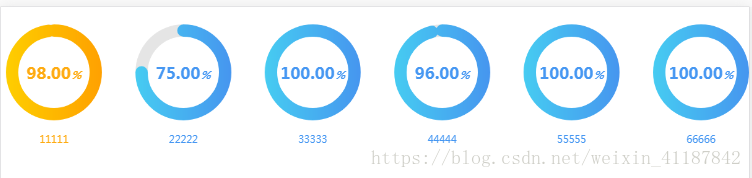本文介绍如何使用jquery-circle-progress绘制canvas渐变环形进度条。
先引入文件:
<script src="jquery-1.11.0.min.js"></script>
<script src="circle-progress.js"></script><div id="circle_step1"></div>根据元素的id选择器绘制进度条:
$('#circle_step'+num).circleProgress({
value: 0.98,//你需要展示的值,值从0.0到1.0,默认值为0
size: 155,//环形图的大小,单位像素,默认值100
startAngle:-1.57,//初始角度,默认值为-Math.PI
reverse:false,//是否反向绘制圆弧和动画,默认值为false
lineCap:'round',//圆弧的线头样式:"butt"、"round"和"square"。默认值为"butt"
thickness:20,//进度条圆弧的宽度。默认它自动为size的1/14大小,你可以设置你需要的值。默认值为auto
emptyFill:'rgba(0, 0, 0, .1)',//空圆弧的颜色。默认值为"rgba(0, 0, 0, .1)"
fill: {
//圆弧填充的配置。
// -{ color: "#ff1e41" }
// -{ color: 'rgba(255, 255, 255, .3)' }
// -{ gradient: ["red", "green", "blue"] }
// -{ gradient: [["red", .2], ["green", .3], ["blue", .8]] }
// -{ gradient: [ ... ], gradientAngle: Math.PI / 4 }
// -{ gradient: [ ... ], gradientDirection: [x0, y0, x1, y1] }
// -{ image: "http://i.imgur.com/pT0i89v.png" }
// -{ image: imageInstance }
// -{ color: "lime", image: "http://i.imgur.com/pT0i89v.png" }
// 默认值为{ gradient: ["#3aeabb", "#fdd250"] }
gradient: ["#fece00","#ffa101"]
}
}).on('circle-animation-progress', function(event, progress,stepValue) {//当图像正在绘制时的监听事件
$(this).find('strong').html(String((stepValue*100).toFixed(2)) + '<i>%</i>');
});完整代码:
<!DOCTYPE html>
<html>
<head>
<meta http-equiv="Content-Type" content="text/html; charset=utf-8" />
<title>jquery-circle-progress使用指南</title>
<style>
.f-ongoing{color:#f60}
.f-complete{color:#090}
.circle_step_box{width:1200px;margin:0 auto;}
.circle_step{width:155px;height:auto;float:left;margin-left:54px;cursor:pointer;}
.circle_step>div{width:155px;height:155px;position:relative;}
.circle_step>div>strong{font-size:26px;color:#4697f2;position:absolute;top:60px;text-align:center;display:block;width:100%;left:0;}
.circle_step>div>strong>i{font-size:18px;}
.circle_step.active>div>strong{color:#feab11;}
.circle_step>p{font-size:16px;width:130px;text-align:center;margin:0 auto;margin-top:20px;color:#4697f2;}
.circle_step.active>p{color:#feab11;}
.tabscontent.mainDiv{background:#4696ef;width:100%;margin-top:55px;}
.oimg_nav_box{width:1200px;margin:0 auto;}
#oimg_nav{display:block;width:77px;margin-left:40px;}
</style>
<script src="jquery-1.11.0.min.js"></script>
<script src="circle-progress.js"></script>
</head>
<body style="background:#fff">
<!--环形进度条-->
<div class="circle_step_box">
<div class="circle_step" state='1' press_name='circle_step1' style="margin-left:0;">
<div id="circle_step1"><strong class="active"></strong></div>
<p class="active">11111</p>
</div>
<div class="circle_step" state='-1' press_name='circle_step2'>
<div id="circle_step2"><strong></strong></div>
<p>22222</p>
</div>
<div class="circle_step" state='-1' press_name='circle_step3'>
<div id="circle_step3"><strong></strong></div>
<p>33333</p>
</div>
<div class="circle_step" state='-1' press_name='circle_step4'>
<div id="circle_step4"><strong></strong></div>
<p>44444</p>
</div>
<div class="circle_step" state='-1' press_name='circle_step5'>
<div id="circle_step5"><strong></strong></div>
<p>55555</p>
</div>
<div class="circle_step" state='-1' press_name='circle_step6'>
<div id="circle_step6"><strong></strong></div>
<p>66666</p>
</div>
<h6 class="clear"></h6>
</div>
</body>
<script>
//初始化环形进度条
function create_circle(num,val_num){
if(num==1){
$('#circle_step'+num).circleProgress({
value: 0.98,//你需要展示的值,值从0.0到1.0,默认值为0
size: 155,//环形图的大小,单位像素,默认值100
startAngle:-1.57,//初始角度,默认值为-Math.PI
reverse:false,//是否反向绘制圆弧和动画,默认值为false
lineCap:'round',//圆弧的线头样式:"butt"、"round"和"square"。默认值为"butt"
thickness:20,//进度条圆弧的宽度。默认它自动为size的1/14大小,你可以设置你需要的值。默认值为auto
emptyFill:'rgba(0, 0, 0, .1)',//空圆弧的颜色。默认值为"rgba(0, 0, 0, .1)"
fill: {
//圆弧填充的配置。
// -{ color: "#ff1e41" }
// -{ color: 'rgba(255, 255, 255, .3)' }
// -{ gradient: ["red", "green", "blue"] }
// -{ gradient: [["red", .2], ["green", .3], ["blue", .8]] }
// -{ gradient: [ ... ], gradientAngle: Math.PI / 4 }
// -{ gradient: [ ... ], gradientDirection: [x0, y0, x1, y1] }
// -{ image: "http://i.imgur.com/pT0i89v.png" }
// -{ image: imageInstance }
// -{ color: "lime", image: "http://i.imgur.com/pT0i89v.png" }
// 默认值为{ gradient: ["#3aeabb", "#fdd250"] }
gradient: ["#fece00","#ffa101"]
}
}).on('circle-animation-progress', function(event, progress,stepValue) {//当图像正在绘制时的监听事件
$(this).find('strong').html(String((stepValue*100).toFixed(2)) + '<i>%</i>');
});
}else{
$('#circle_step'+num).circleProgress({
value: val_num,
size: 155,
startAngle:-1.57,
reverse:false,
lineCap:'round',
thickness:20,
fill: {
gradient: ["#46ccf2","#4696ef"]
}
}).on('circle-animation-progress', function(event, progress,stepValue) {
$(this).find('strong').html(String((stepValue*100).toFixed(2)) + '<i>%</i>');
});
}
}
create_circle(1,0.96);
create_circle(2,0.75);
create_circle(3,1);
create_circle(4,0.96);
create_circle(5,1);
create_circle(6,1);
//当鼠标点击环形进度条时
//http://www.htmleaf.com/html5/html5-canvas/201505271918.html
console.log(-Math.PI / 4 * 3);
$('.circle_step').click(function(){
if($(this).attr('state')=='1'){
return false;
}
//将所有的状态归零
var old=$('.circle_step[state="1"]').attr('state','-1').attr('class','circle_step').attr('press_name');
$('#'+old).circleProgress({animation: false,fill: { gradient: ["#46ccf2","#4696ef"]}});
//新激活的进度条
var press_name=$(this).attr('state','1').attr('class','circle_step active').attr('press_name');
$('#'+press_name).circleProgress({animation:true,fill: { gradient: ["#fece00","#ffa101"]}});
//底部指针移动
//$('#oimg_nav').css('margin-left',40+(press_name.split('circle_step')[1]-1)*209);
//内容切换
$('.table_show').eq(press_name.split('circle_step')[1]-1).fadeIn().siblings().fadeOut();
//标题切换
var table_title_arr=['11111','22222','33333','44444','55555','66666'];
$('#table_title').html(table_title_arr[press_name.split('circle_step')[1]-1]);
})
//当鼠标进入环形进度条时
$('.circle_step').mouseenter(function(){
if($(this).attr('state')=='1'){
return false;
}
var press_name=$(this).attr('class','circle_step active').attr('press_name');
$('#'+press_name).circleProgress({animation: false,fill: { gradient: ["#fece00","#ffa101"]}});
})
//当鼠标离开环形进度条时
$('.circle_step').mouseleave(function(){
if($(this).attr('state')=='1'){
return false;
}
var press_name=$(this).attr('class','circle_step').attr('press_name');
$('#'+press_name).circleProgress({animation: false,fill: { gradient: ["#46ccf2","#4696ef"]}});
})
</script>
</html>效果截图:
官网地址:点击打开链接
demo地址:点击打开链接
如果不需要用到渐变,可使用css3制作单色环形进度条:点击打开链接