转载地址
npm profile 新功能介绍
npm新版本新推来一个功能,npm profile,这个可以更改自己简介信息的命令,以后可以不用去登录网站来修改自己的简介了
具体的这个功能的支持大概是在6这个版本如果你的npm版本没有这个命令的话,建议升级试下
npm install -g npmnpm profiles主要作用是更改registry profile的设置,刚开始我很蒙圈,不知道啥时profile,直接叫用户信息不就可以了吗?但我们通过官网的地址登录后,点击右侧的自己的头像会发现,点击后会出现一个下拉列表,列表里面有个"Profile Settings",于是乎我好像明白了。其实就是更改自己的用户信息而已。可以进入里面看下,基本信息跟我们稍后列表来profile支持的选项是一样的。
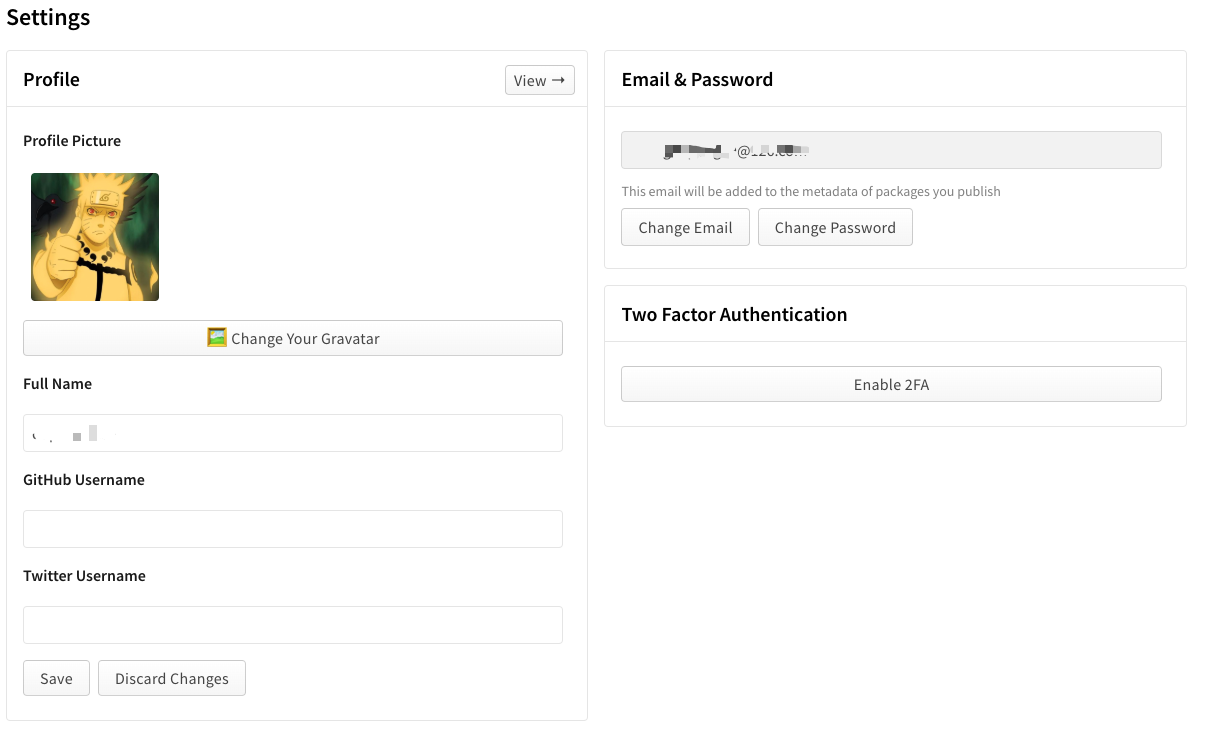
npm profile 的简介如下
npm profile get [--json|--parseable] [<property>]
npm profile set [--json|--parseable] <property> <value>
npm profile set password
npm profile enable-2fa [auth-and-writes|auth-only]
npm profile disable-2fa
主要功能也就上面这些,跟我上面的截图的内容差不多一致,以后如果增加了相应的选项的话,应该也会更新对应的配置选项
下面详细了解下具体的情况
在registry中更改您的个人profile信息。
如果使用的是non-npmjs registry,则无法使用此功能。
npm profile get [<property>]:
展示所有profile中的属性或者一个或者更多的属性,比如我的属性包括如下
┌─────────────────┬──────────────────────────────────┐
│ name │ durban │
├─────────────────┼──────────────────────────────────┤
│ email │ [email protected] (verified) │
├─────────────────┼──────────────────────────────────┤
│ two-factor auth │ disabled │
├─────────────────┼──────────────────────────────────┤
│ fullname │ durban zhang │
├─────────────────┼──────────────────────────────────┤
│ homepage │ www.gowhich.com │
├─────────────────┼──────────────────────────────────┤
│ freenode │ │
├─────────────────┼──────────────────────────────────┤
│ twitter │ │
├─────────────────┼──────────────────────────────────┤
│ github │ │
├─────────────────┼──────────────────────────────────┤
│ created │ 2015-03-18T02:35:58.918Z │
├─────────────────┼──────────────────────────────────┤
│ updated │ 2018-07-17T06:27:25.590Z │
└─────────────────┴──────────────────────────────────┘
这个提示下如果你在运行
npm profile之后没有出现我上面说的情况的话,会有一个问题就是你还没有进行登录,需要执行
npm login进行登录操作
npm profile set <property> <value>:
设置profile中属性的值,可以设置的属性包括下面的几个
email, fullname, homepage, freenode, twitter, github
npm profile set password:
修改你的密码。这个是一个交互的功能,你将被提示去输入你当前的密码和一个新的密码,如果开启了双重认证[two-factor authentication]的话,还需要输入一个OTP[动态口令]
npm profile enable-2fa [auth-and-writes|auth-only]:
允许使用双重认证[two-factor authentication],默认是auth-and-writes模式。
模式的话有如下几种
auth-only: 当登录或者是修改账户信息是需要OTP[动态口令]。这个OTP[动态口令]在网站和命令行都会被需要的。
auth-and-writes: 在auth-only的所有时间都需要OTP[动态口令],并且在发布模块,设置最新的dist-tag或通过npm access和npm owner更改访问权时也需要一个OTP[动态口令]。
npm profile disable-2fa:
禁止使用双重认证[two-factor authentication]
所有npm profile子命令都接受--json和--parseable,并将根据这些命令调整其输出。
其中一些命令可能在non-npmjs registry中不可用。