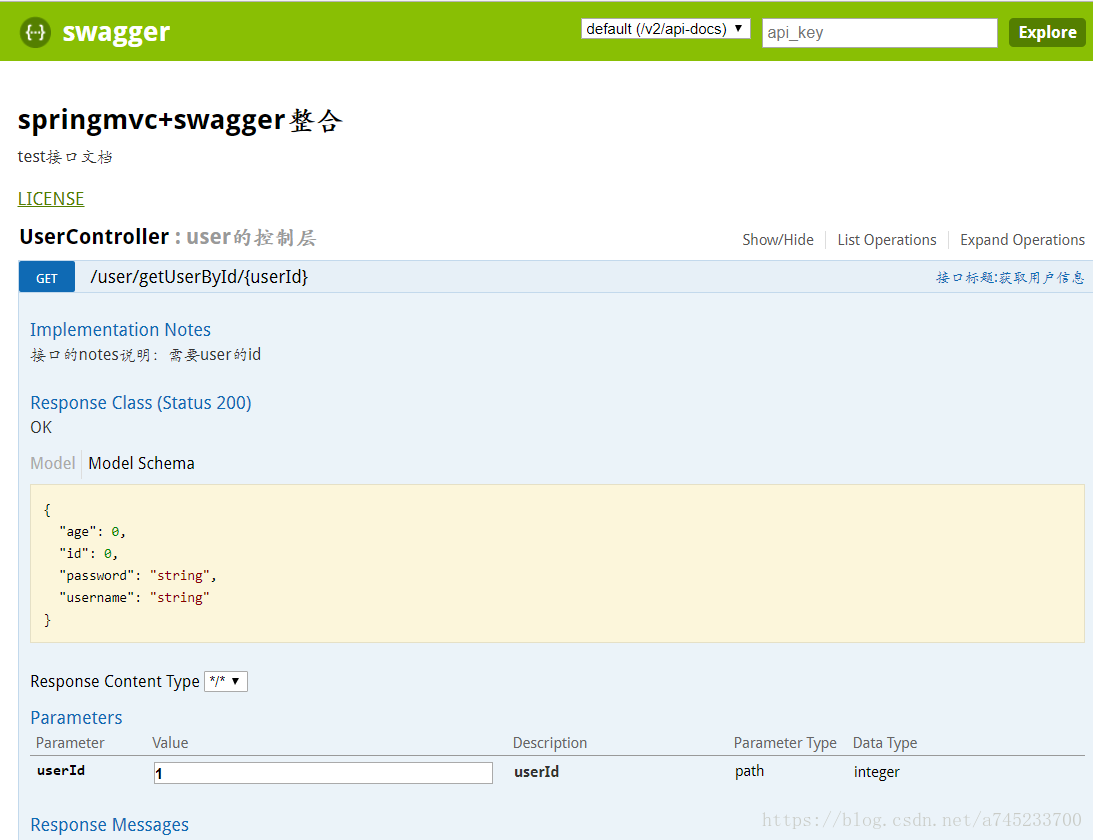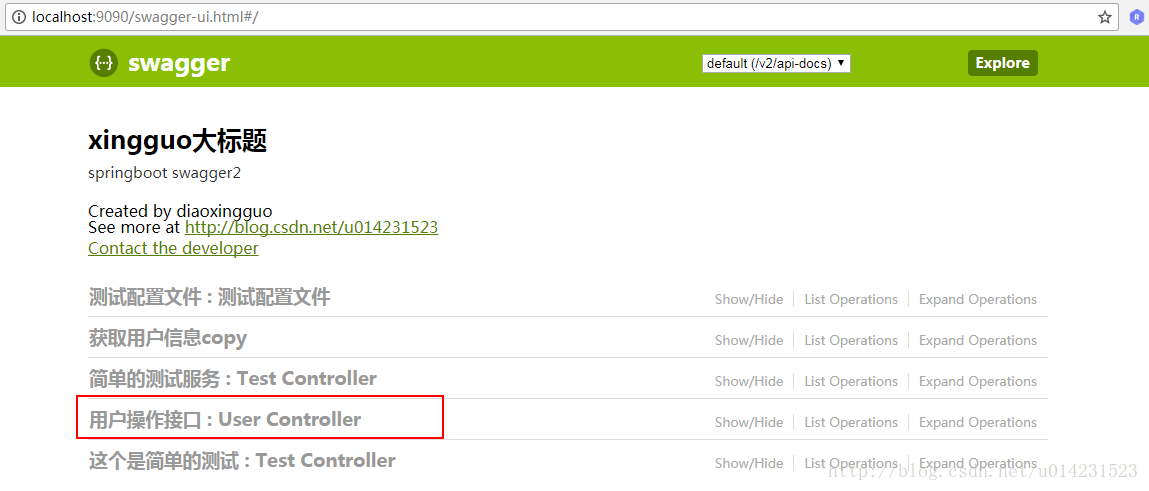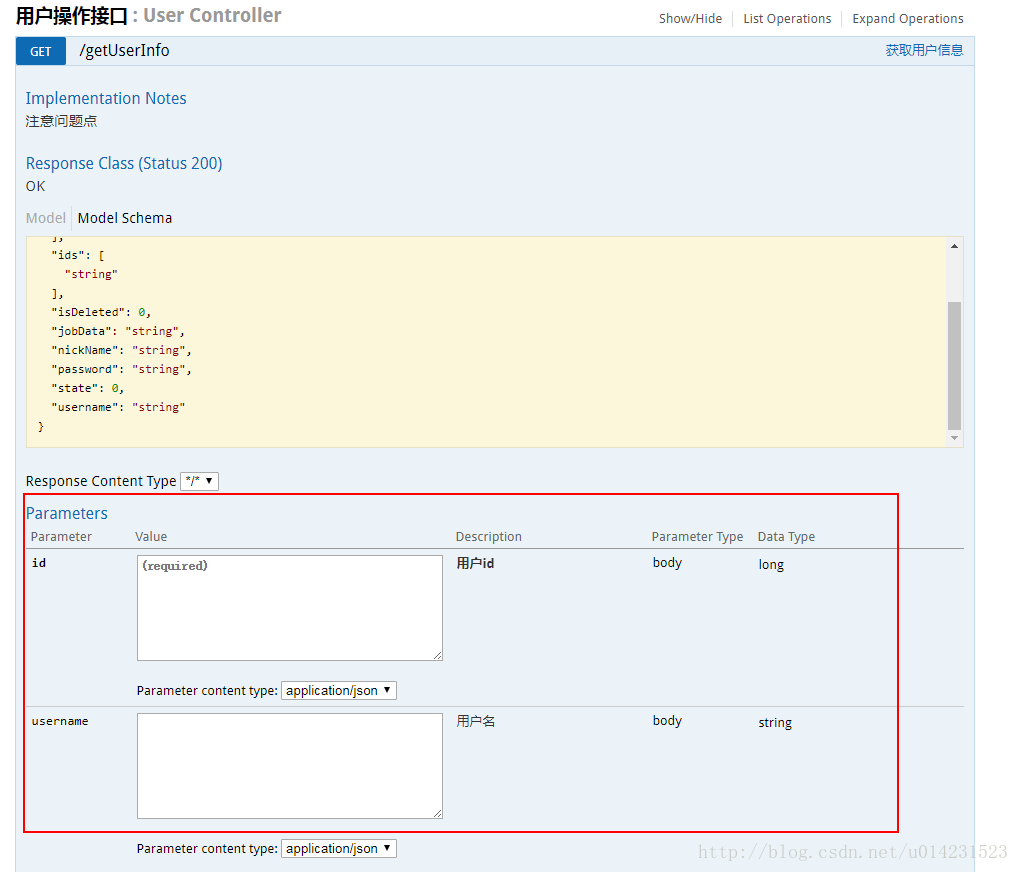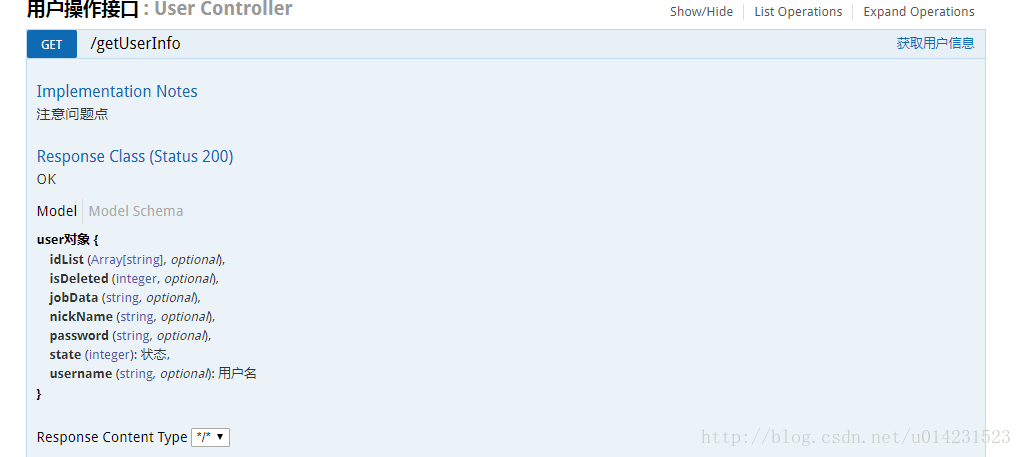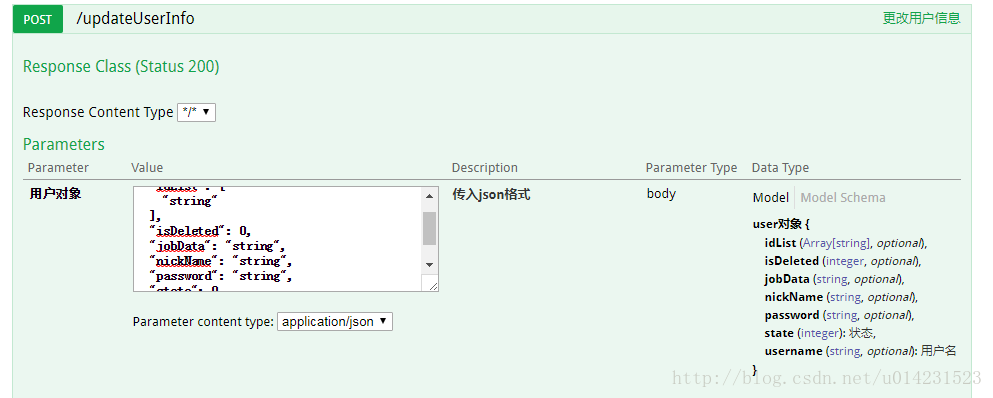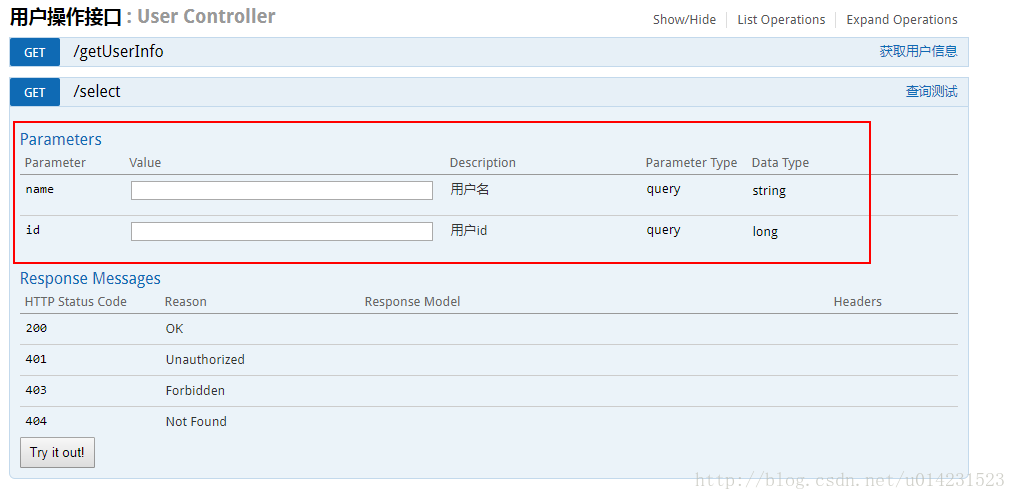Swagger 是一款RESTFUL接口的文档在线自动生成+功能测试功能软件。 Swagger 是一个规范和完整的框架,用于生成、描述、调用和可视化 RESTful 风格的 Web 服务。总体目标是使客户端和文件系统作为服务器以同样的速度来更新。文件的方法,参数和模型紧密集成到服务器端的代码,允许API来始终保持同步。Swagger 让部署管理和使用功能强大的API从未如此简单。
一、springmvc+swagger的整合:
(1)在pom.xml中添加swagger的jar包依赖:
<dependency>
<groupId>io.springfox</groupId>
<artifactId>springfox-swagger2</artifactId>
<version>2.4.0</version>
</dependency>
<dependency>
<groupId>io.springfox</groupId>
<artifactId>springfox-swagger-ui</artifactId>
<version>2.4.0</version>
</dependency>(2)编写swagger自定义初始化配置文件:
/**
* 类说明 :自定义swagger初始化配置文件
*/
@Configuration
@EnableSwagger2
public class SwaggerConfig {
@Bean
public Docket creatApi(){
return new Docket(DocumentationType.SWAGGER_2)
.apiInfo(apiInfo())
.select() //选择哪些路径和api会生成document
.apis(RequestHandlerSelectors.basePackage("com.zwp.controller"))//controller路径
//.apis(RequestHandlerSelectors.any()) //对所有api进行监控
.paths(PathSelectors.any()) //对所有路径进行监控
.build();
}
//接口文档的一些基本信息
private ApiInfo apiInfo() {
return new ApiInfoBuilder()
.title("springmvc+swagger整合")//文档主标题
.description("test接口文档")//文档描述
.version("1.0.0")//API的版本
.termsOfServiceUrl("###")
.license("LICENSE")
.licenseUrl("###")
.build();
}
}在springmvc.xml文件中配置创建对象:
<!-- 使用注解驱动:自动配置处理器映射器与处理器适配器 -->
<mvc:annotation-driven />
<!-- 注解方式:自动扫描该包 -->
<context:component-scan base-package="com.zwp.config" />(3)在springmvc.xml中过滤掉swagger-ui的静态资源文件:
<mvc:resources mapping="swagger-ui.html" location="classpath:/META-INF/resources/" />
<mvc:resources mapping="/webjars/**" location="classpath:/META-INF/resources/webjars/" />(4)在controller的类中进行相关的配置:
//需要在类上面加@Api注解,表明该controller类需要被swagger自动生成文档
@Controller
@RequestMapping("/user")
@Api(tags="UserController",description="user的控制层")
public class UserController {
@Autowired
private UserService userService;
//需要在方法上面添加@ApiOperation注解,表明该方法需要被swagger自动生成文档。
@ApiOperation(httpMethod="GET",value="接口标题:获取用户信息",notes="接口的notes说明:需要user的id")
@RequestMapping(value="/getUserById/{userId}",method=RequestMethod.GET)
public @ResponseBody User getUserById(@PathVariable Integer userId){
return userService.getUserById(userId);
}
}
(5)部署工程,访问路径:
格式:http://服务器ip:端口/项目名称//swagger-ui.html
例子:http://localhost:8080/ssm/swagger-ui.html
见到上面页面,表示整合成功。
二、swagger常用注解说明:
该部分的内容转自:https://blog.csdn.net/u014231523/article/details/76522486
- @Api()用于类;
表示标识这个类是swagger的资源
- @ApiOperation()用于方法;
表示一个http请求的操作
- @ApiParam()用于方法,参数,字段说明;
表示对参数的添加元数据(说明或是否必填等)
- @ApiModel()用于类
表示对类进行说明,用于参数用实体类接收
- @ApiModelProperty()用于方法,字段
表示对model属性的说明或者数据操作更改
- @ApiIgnore()用于类,方法,方法参数
表示这个方法或者类被忽略
- @ApiImplicitParam() 用于方法
表示单独的请求参数
- @ApiImplicitParams() 用于方法,包含多个 @ApiImplicitParam
具体使用举例说明:
@Api()
用于类;表示标识这个类是swagger的资源
tags–表示说明
value–也是说明,可以使用tags替代
但是tags如果有多个值,会生成多个list
@Api(value="用户controller",tags={"用户操作接口"})
@RestController
public class UserController {
}效果图:
@ApiOperation() 用于方法;表示一个http请求的操作
value用于方法描述
notes用于提示内容
tags可以重新分组(视情况而用)
@ApiParam() 用于方法,参数,字段说明;表示对参数的添加元数据(说明或是否必填等)
name–参数名
value–参数说明
required–是否必填
@Api(value="用户controller",tags={"用户操作接口"})
@RestController
public class UserController {
@ApiOperation(value="获取用户信息",tags={"获取用户信息copy"},notes="注意问题点")
@GetMapping("/getUserInfo")
public User getUserInfo(@ApiParam(name="id",value="用户id",required=true) Long id,@ApiParam(name="username",value="用户名") String username) {
// userService可忽略,是业务逻辑
User user = userService.getUserInfo();
return user;
}
}效果图:
@ApiModel()用于类 ;表示对类进行说明,用于参数用实体类接收
value–表示对象名
description–描述
都可省略
@ApiModelProperty()用于方法,字段; 表示对model属性的说明或者数据操作更改
value–字段说明
name–重写属性名字
dataType–重写属性类型
required–是否必填
example–举例说明
hidden–隐藏
@ApiModel(value="user对象",description="用户对象user")
public class User implements Serializable{
private static final long serialVersionUID = 1L;
@ApiModelProperty(value="用户名",name="username",example="xingguo")
private String username;
@ApiModelProperty(value="状态",name="state",required=true)
private Integer state;
private String password;
private String nickName;
private Integer isDeleted;
@ApiModelProperty(value="id数组",hidden=true)
private String[] ids;
private List<String> idList;
//省略get/set
} @ApiOperation("更改用户信息")
@PostMapping("/updateUserInfo")
public int updateUserInfo(@RequestBody @ApiParam(name="用户对象",value="传入json格式",required=true) User user){
int num = userService.updateUserInfo(user);
return num;
}效果图:
@ApiIgnore()用于类或者方法上,可以不被swagger显示在页面上
比较简单, 这里不做举例
@ApiImplicitParam() 用于方法
表示单独的请求参数
@ApiImplicitParams() 用于方法,包含多个 @ApiImplicitParam
name–参数ming
value–参数说明
dataType–数据类型
paramType–参数类型
example–举例说明
@ApiOperation("查询测试")
@GetMapping("select")
//@ApiImplicitParam(name="name",value="用户名",dataType="String", paramType = "query")
@ApiImplicitParams({
@ApiImplicitParam(name="name",value="用户名",dataType="string", paramType = "query",example="xingguo"),
@ApiImplicitParam(name="id",value="用户id",dataType="long", paramType = "query")})
public void select(){
}效果图:
三、swaggerAPI详细说明:
该部分内容转自:https://blog.csdn.net/xupeng874395012/article/details/68946676
注释汇总:
| 作用范围 | API | 使用位置 |
|---|---|---|
| 对象属性 | @ApiModelProperty | 用在出入参数对象的字段上 |
| 协议集描述 | @Api | 用于controller类上 |
| 协议描述 | @ApiOperation | 用在controller的方法上 |
| Response集 | @ApiResponses | 用在controller的方法上 |
| Response | @ApiResponse | 用在 @ApiResponses里边 |
| 非对象参数集 | @ApiImplicitParams | 用在controller的方法上 |
| 非对象参数描述 | @ApiImplicitParam | 用在@ApiImplicitParams的方法里边 |
| 描述返回对象的意义 | @ApiModel | 用在返回对象类上 |
@RequestMapping此注解的推荐配置
value
method
produces
示例:
@ApiOperation("信息软删除")
@ApiResponses({ @ApiResponse(code = CommonStatus.OK, message = "操作成功"),
@ApiResponse(code = CommonStatus.EXCEPTION, message = "服务器内部异常"),
@ApiResponse(code = CommonStatus.FORBIDDEN, message = "权限不足") })
@ApiImplicitParams({ @ApiImplicitParam(paramType = "query", dataType = "Long", name = "id", value = "信息id", required = true) })
@RequestMapping(value = "/remove.json", method = RequestMethod.GET, produces = MediaType.APPLICATION_JSON_UTF8_VALUE)
public RestfulProtocol remove(Long id) { @ApiModelProperty(value = "标题")
private String title;@ApiImplicitParam
| 属性 | 取值 | 作用 |
|---|---|---|
| paramType | 查询参数类型 | |
| path | 以地址的形式提交数据 | |
| query | 直接跟参数完成自动映射赋值 | |
| body | 以流的形式提交 仅支持POST | |
| header | 参数在request headers 里边提交 | |
| form | 以form表单的形式提交 仅支持POST | |
| dataType | 参数的数据类型 只作为标志说明,并没有实际验证 | |
| Long | ||
| String | ||
| name | 接收参数名 | |
| value | 接收参数的意义描述 | |
| required | 参数是否必填 | |
| true | 必填 | |
| false | 非必填 | |
| defaultValue | 默认值 |
paramType 示例详解
path
@RequestMapping(value = "/findById1/{id}", method = RequestMethod.GET, produces = MediaType.APPLICATION_JSON_UTF8_VALUE)
@PathVariable(name = "id") Long idbody
@ApiImplicitParams({ @ApiImplicitParam(paramType = "body", dataType = "MessageParam", name = "param", value = "信息参数", required = true) })
@RequestMapping(value = "/findById3", method = RequestMethod.POST, produces = MediaType.APPLICATION_JSON_UTF8_VALUE, consumes = MediaType.APPLICATION_JSON_VALUE)
@RequestBody MessageParam param
提交的参数是这个对象的一个json,然后会自动解析到对应的字段上去,也可以通过流的形式接收当前的请求数据,但是这个和上面的接收方式仅能使用一个(用@RequestBody之后流就会关闭了)
header
@ApiImplicitParams({ @ApiImplicitParam(paramType = "header", dataType = "Long", name = "id", value = "信息id", required = true) })
String idstr = request.getHeader("id");
if (StringUtils.isNumeric(idstr)) {
id = Long.parseLong(idstr);
}Form
@ApiImplicitParams({ @ApiImplicitParam(paramType = "form", dataType = "Long", name = "id", value = "信息id", required = true) })
@RequestMapping(value = "/findById5", method = RequestMethod.POST, produces = MediaType.APPLICATION_JS