1、最常用的表格
|
1
2
3
|
<
div
class="easyui-panel" data-options="region:'center'" style="padding: 20px">
<
table
id="dg"></
table
>
</
div
>
|
注意<table>标签,我们将利用这个标签进行表格加载
|
1
2
3
4
5
6
7
8
9
10
11
12
13
14
15
16
17
18
19
20
21
22
23
24
25
26
27
28
29
30
31
32
33
34
35
36
37
38
39
40
41
42
43
44
45
46
47
48
49
50
51
52
53
54
55
56
57
58
59
60
61
62
63
64
65
66
67
68
|
$(
"#dg"
).datagrid({
//---------------------------- 属性 Properties ----------------------------
//请求类型 默认post
method:
"get"
,
//请求url地址 默认null
url:
"../../../json/grid.json"
,
toolbar: [{
iconCls:
'icon-add'
,
handler:
function
() {
alert(
"add"
);
}
}, {
iconCls:
'icon-edit'
,
handler:
function
() {
//alert("edit");
console.log($(
"#dg"
).datagrid(
"getChecked"
), $(
"#dg"
).datagrid(
"getSelected"
));
}
}, {
iconCls:
'icon-remove'
,
handler:
function
() {
alert(
"remove"
);
}
}],
//是否分页 默认false
pagination:
true
,
//分页的位置 默认bottom ['top','bottom','both']
pagePosition:
"bottom"
,
//每页数量 默认10
pageSize: 50,
//每页页数控制 默认[10,20,30,40,50]
pageList: [50, 100, 200, 500],
//当前页 默认1
pageNumber: 1,
//列配置
columns: [
[{ field:
'DHOrderNo'
, title:
"订货单编号"
, width: 100, halign:
"center"
, align:
"left"
, resizable:
false
},
{ field:
'TotalQty'
, title:
"订单总数"
, width: 100, sortable:
true
, editor:
"text"
},
{
field:
'SupplierName'
, title:
"供应商"
, width: 100, sortable:
true
,
//格式化对象
formatter:
function
(value, row, index) {
if
(value) {
return
value.Name;
}
},
//注意:如果该列数据源是Object需按以下方式排序
//不一定要用显示的属性,也可以使用其他属性,看情况而定。
sorter:
function
(a, b) {
return
a.Name == b.Name ? 0 : a.Name > b.Name ? 1 : -1;
}
},
{ field:
'CreateDate'
, title:
"创建日期"
, width: 100, editor:
"datebox"
},
{
field:
'action'
, title:
'操作'
, width: 70, align:
'center'
,
formatter:
function
(value, row, index) {
if
(row.editing) {
//编辑中
var
s =
'<a href="#" onclick="saverow(this)">保存</a> '
;
var
c =
'<a href="#" onclick="cancelrow(this)">取消</a>'
;
return
s + c;
}
else
{
var
e =
'<a href="#" onclick="editrow(this)">修改</a> '
;
var
d =
'<a href="#" onclick="deleterow(this)">删除</a>'
;
return
e + d;
}
}
}
]]
});
|
那么页面的效果是:

感觉easyui的界面还是蛮清爽的
这边的nav.json是一个json格式文件内容是
|
1
2
3
4
5
6
7
8
9
10
11
12
|
{
"total"
:360,
"rows"
:[
{
"DHOrderNo"
:1,
"Funding"
:
"资金方1"
,
"Number"
:2,
"Unit"
:50,
"TotalQty"
:100,
"SupplierName"
:{
"Id"
:1,
"Name"
:
"供应商1"
},
"CreateDate"
:
"2015-05-21"
,
"Flag"
:1 },
{
"DHOrderNo"
:2,
"Funding"
:
"资金方2"
,
"Number"
:5,
"Unit"
:50.01,
"TotalQty"
:250.05,
"SupplierName"
:{
"Id"
:2,
"Name"
:
"供应商2"
},
"CreateDate"
:
"2015-05-21"
,
"Flag"
:0 },
{
"DHOrderNo"
:3,
"Funding"
:
"资金方3"
,
"Number"
:10,
"Unit"
:60,
"TotalQty"
:600,
"SupplierName"
:{
"Id"
:3,
"Name"
:
"供应商3"
},
"CreateDate"
:
"2015-05-21"
,
"Flag"
:1 }
],
"footer"
:[
{
"Funding"
:
"平均"
,
"TotalQty"
: 316.68 },
{
"Funding"
:
"总和"
,
"TotalQty"
: 950.05 }
]
}
|
2、表格扩展,下面是扩展的写法
|
1
2
3
4
5
6
7
8
9
10
11
12
13
14
15
16
17
18
19
20
21
22
23
24
25
26
27
28
29
30
31
32
33
34
35
36
|
$.fn.ProductGrid =
function
(options, param) {
var
me =
this
;
//判断options是否是string类型
if
(
typeof
options ==
'string'
) {
//根据options从datagrid的配置中查找
var
method = $(
this
).datagrid(
'options'
)[options];
//如果没找到,从$.fn.ProductGrid的methods中查找
if
(!method)
method = $.fn.ProductGrid.methods[options];
//如果存在,调用方法
if
(method)
return
method(
this
, param);
else
alert(options +
'can not support'
);
}
var
defaults = {
url : options.url,
method :
'get'
,
border :
false
,
singleSelect :
true
,
fit :
true
,
fitColumns :
true
,
//附加的公共方法
searchByPage :
function
(jq, id) {
alert(
'this is public function!'
);
$(me).datagrid(
'load'
, {});
},
columns : [ [
{field:
'DHOrderNo'
,title:
"ID"
,width:80},
{field:
'Funding'
,title:
"资金方"
,width:100},
{ field:
'TotalQty'
, title:
"数量"
, width: 80 }
]]
};
options = $.extend(defaults, options);
$(me).datagrid(options);
};
|
2、表单
|
1
2
3
4
5
6
7
8
9
10
11
12
13
14
15
16
17
18
19
20
21
22
23
24
25
26
27
28
29
30
31
32
33
34
35
36
37
38
|
<form id=
"form"
method=
"get"
>
<table>
<tr>
<td>姓名:</td>
<td><input
class
=
"easyui-validatebox"
type=
"text"
name=
"name"
data-options=
"required:true"
></input></td>
</tr>
<tr>
<td>Email:</td>
<td><input
class
=
"easyui-validatebox"
type=
"text"
name=
"email"
data-options=
"validType:'email'"
></input></td>
</tr>
<tr>
<td>备注:</td>
<td> <textarea name=
"message"
style=
"height:60px;"
></textarea></td>
</tr>
<tr>
<td>年龄:</td>
<td><select name=
"age"
class
=
"easyui-combobox"
>
<option value=
"1"
>20~30</option>
<option value=
"2"
>30~40</option>
<option value=
"3"
>40以上</option>
</select></td>
</tr>
<tr>
<td>日期:</td>
<td><input
class
=
"easyui-datebox"
name=
"date"
/></td>
</tr>
<tr>
<td>数字:</td>
<td><input
class
=
"easyui-numberbox"
name=
"number"
/></td>
</tr>
</table>
<div>
<a id=
"load"
class
=
"easyui-linkbutton"
href=
"javascript:"
>加载本地数据</a>
<a id=
"load2"
class
=
"easyui-linkbutton"
href=
"javascript:"
>加载ajax数据</a>
<a id=
"submit"
class
=
"easyui-linkbutton"
href=
"javascript:"
>提交</a>
<a id=
"clear"
class
=
"easyui-linkbutton"
href=
"javascript:"
>清空</a>
</div>
</form>
|
对应的js
|
1
2
3
4
5
6
7
8
9
10
11
12
13
14
15
16
17
|
$(
"#submit"
).on(
"click"
,
function
(){
$(
'#form'
).form(
"submit"
,{
url:
"../../json/submit.json"
,
onSubmit:
function
(pParam){
//附加表单以外的一些验证
//通过pParam附加一些提交参数
pParam.index = 1;
return
$(
'#form'
).form(
"validate"
);
},
success:
function
(data){
alert(data);
}
});
});
$(
"#clear"
).on(
"click"
,
function
(){
$(
'#form'
).form(
"reset"
);
});
|
注意表单中的easyui属性,运行的效果如:
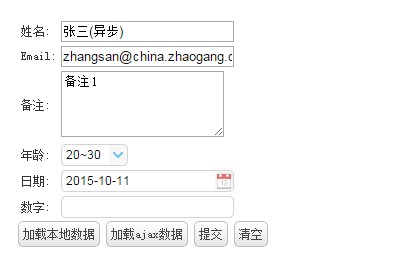
3、树,直接看代码吧,代码有注释
|
1
2
3
4
5
6
7
8
9
10
|
$(
"#tree"
).tree({
url:
"json/nav.json"
,
method:
"get"
,
lines:
true
,
onClick:
function
(node){
if
(node.url && node.url.length > 0){
_this.add(node.text,node.url,node.id,node.icon);
}
}
});
|

数的json文件
|
1
2
3
4
5
6
7
8
9
10
11
12
13
14
15
16
17
18
19
20
21
22
23
|
[
{
"id"
:101,
"text"
:
"2、表单"
,
"children"
:[
{
"id"
:2,
"text"
:
"2.1、简单示例"
,
"url"
:
"views/form/form.html"
},
{
"id"
:3,
"text"
:
"2.2、常用示例"
,
"url"
:
"views/form/forms.html"
}
]
},{
"id"
:102,
"text"
:
"3、表格"
,
"children"
:[
{
"id"
:4,
"text"
:
"3.1、简单示例"
,
"url"
:
"views/grid/grid.html"
},
{
"id"
:5,
"text"
:
"3.2、明细示例"
,
"url"
:
"views/grid/gridDetail.html"
},
{
"id"
:6,
"text"
:
"3.2、行编辑示例"
,
"url"
:
"views/grid/edit.html"
},
{
"id"
:6,
"text"
:
"3.2、表格编辑示例"
,
"url"
:
"views/grid/edit2.html"
}
]
},{
"id"
:103,
"text"
:
"4、树"
,
"children"
:[
{
"id"
:4,
"text"
:
"4.1、简单示例"
,
"url"
:
"views/tree/tree.html"
},
{
"id"
:5,
"text"
:
"4.2、示例"
,
"url"
:
"views/tree/treeGird.html"
}
]
}
]
|
如果把这个文件放在vs中,运行index.html时候回报错,请在web.config中配置,才能识别.json文件
|
1
2
3
4
5
|
<
system.webServer
>
<
staticContent
>
<
mimeMap
fileExtension=".json" mimeType="application/json" />
</
staticContent
>
</
system.webServer
>
|
EasyUI的中午文档 和学习网站
http://www.zi-han.net/case/easyui/index.html
http://www.jeasyui.net/demo/380.html