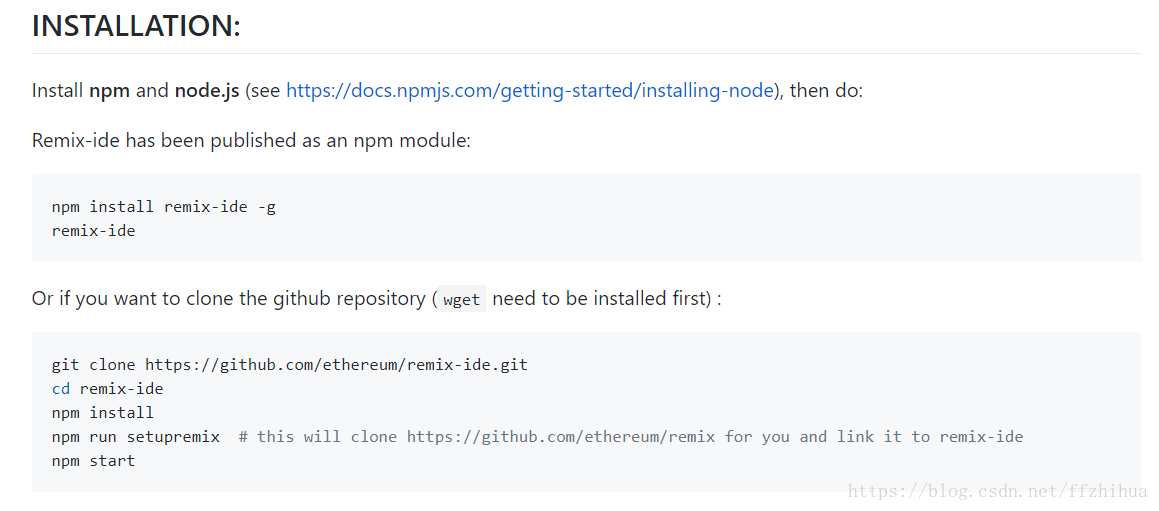Windows7安装Remix-ide
首先找到编译器git地址,https://github.com/ethereum/remix-ide;
进来后有安装步骤
具体步骤如下:
1.安装nodejs。需要用到npm;
如果我们电脑上没有node.js先登录下面的网址安装
https://docs.npmjs.com/getting-started/installing-node
2.安装vs,我安装的是vs2015,可选项需要安装C++功能和Windows SDK;
不想装vs使用如下命令
npm install --global --production windows-build-tools
3.管理员身份运行Windows PowerShell;(一定要下载这个)
下载地址
4.使用npm安装remix-ide。
方式一
git clone https://github.com/ethereum/remix-ide.git
cd remix-ide
npm install
npm run setupremix
npm start方式二
npm install remix-ide -g
remix-ide
浏览器访问http://127.0.0.1:8080,可以进入Remix-ide