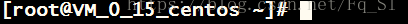Once we launch a terminal emulator or start a Linux char interface,we will see something like this:
This is called a shell prompt,and it appears whenever the shell is ready to accept input. It's form is always like this:
[username@machinename working_directory]sign
username : yes ,your username
machinename : the name of the computer
working_directory : the "~" char in the picture is mean that you are in your home directory.
sign : it always be a dollar sign($) or hash mark(#) , "$" mean that you are a regular user and "#" mean that you are a super user.