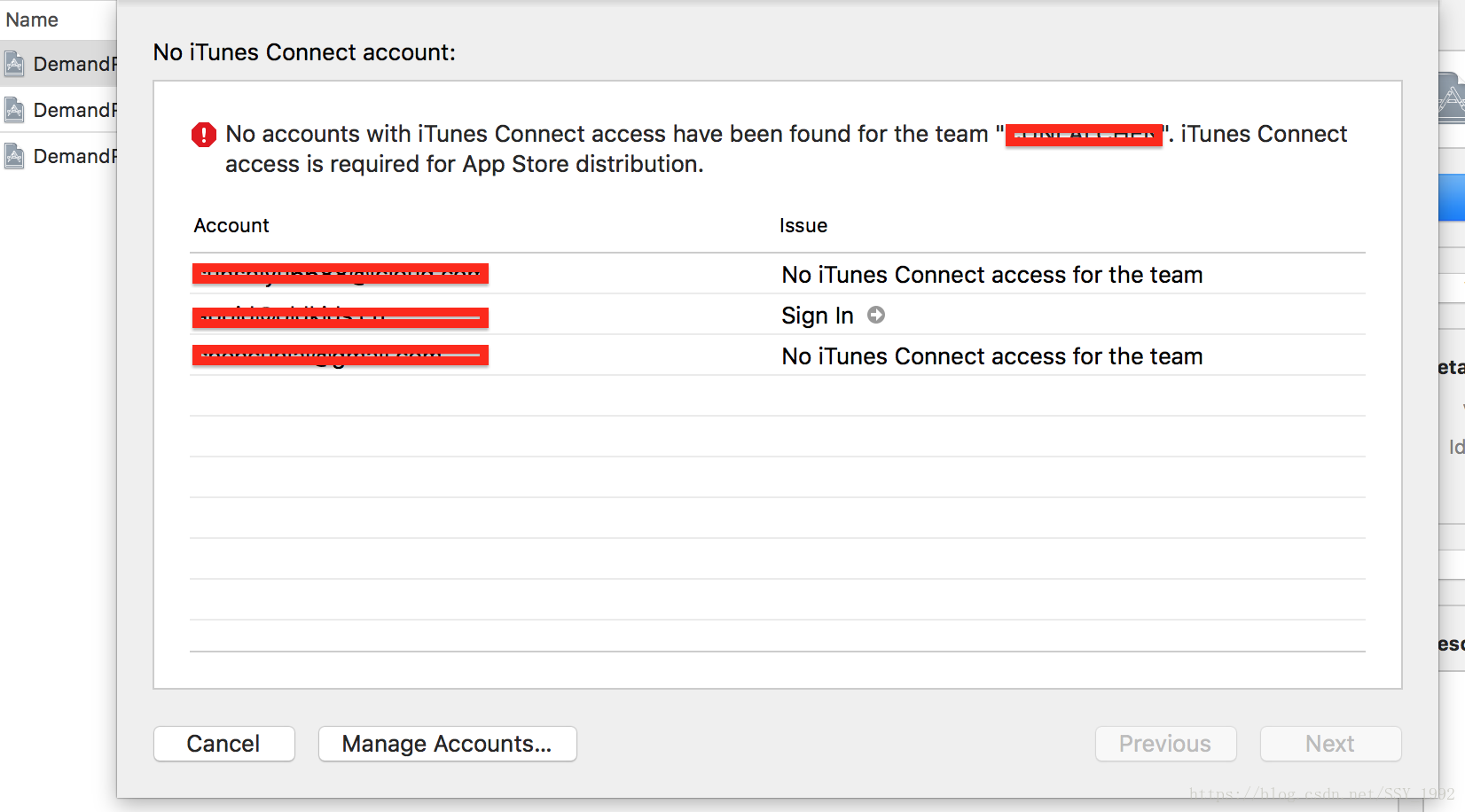今天打包更新App,在上传的时候突然弹出这个东西
No account with iTunes Connect access have been found for the team "XXX".iTunes Connect access is required for App Store distribution.意思是说没有连接到你的iTunes,需要什么授权,当时就有点蒙,每次都是这个上传,也没有要我什么授权啊,于是我就去等下开发者账号,然后iTunes Connect,发现还是不行,这是醉了!这时候你千万别想去删除证书啥的,那样的话会更加糟糕,其实解决办法很简单的!!!
解决办法:
1、关闭Xcode
2、终端命令:rm -fr ~/Library/Developer/Xcode/DerivedData/
3、重启Xcode,然后再重新上传App Store
就是说你要清理一下Xcode中缓存的派生数据,在重启Xcode就OK了,详细查看!!!