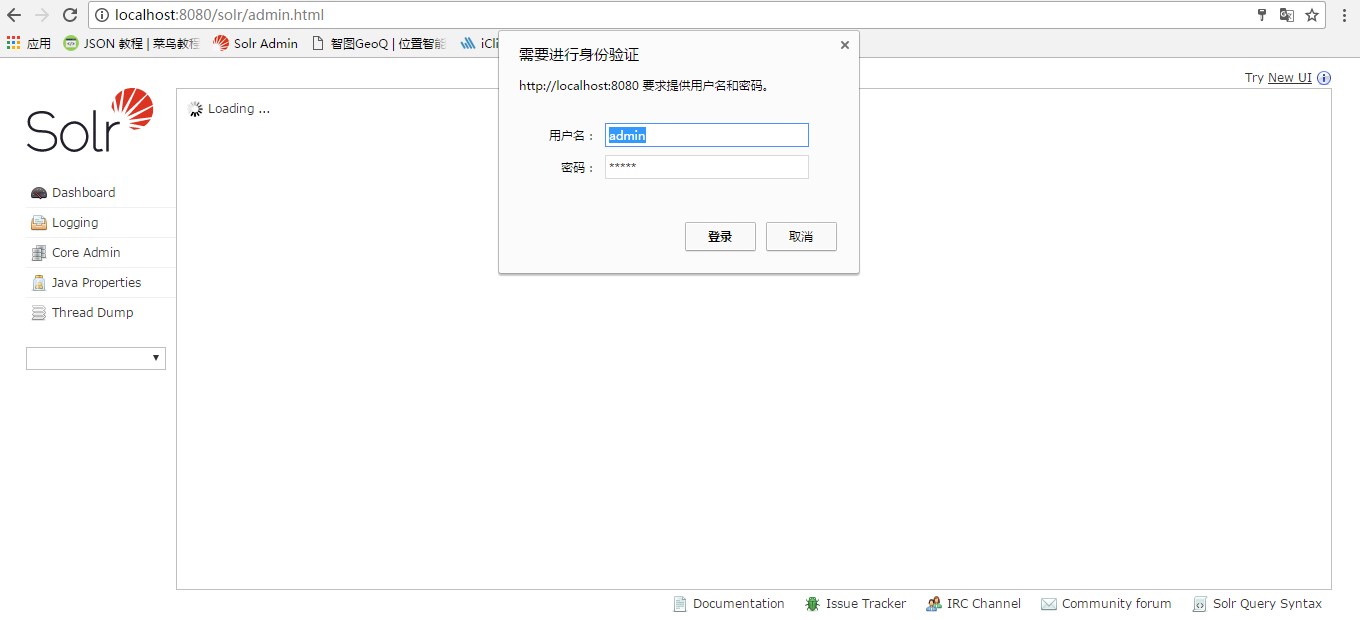作用:保证Solr服务器的安全性,不让别人随意登陆Solr管理界面。管理界面如下图所示
修改apache-tomcat-8.0.47\conf文件夹下的tomcat-users.xml文件。添加用户角色并指定用户名和密码
<role rolename="solr"/>
<user username="admin" password="admin" roles="solr"/>修改apache-tomcat-8.0.47\webapps\solr\WEB-INF文件夹下的web.xml文件,添加用户访问权限
<security-constraint>
<web-resource-collection>
<web-resource-name>Restrict access to Solr admin</web-resource-name>
<url-pattern>/admin/*</url-pattern>
<http-method>DELETE</http-method>
<http-method>GET</http-method>
<http-method>POST</http-method>
<http-method>PUT</http-method>
</web-resource-collection>
<auth-constraint>
<role-name>solr</role-name>
<role-name>admin</role-name>
</auth-constraint>
<user-data-constraint>
<transport-guarantee>NONE</transport-guarantee>
</user-data-constraint>
</security-constraint>
<login-config>
<auth-method>BASIC</auth-method>
<realm-name>default</realm-name>
</login-config>重新启动服务器,然后访问Solr管理界面
输入用户名密码,进行访问。保证了服务器的安全性。