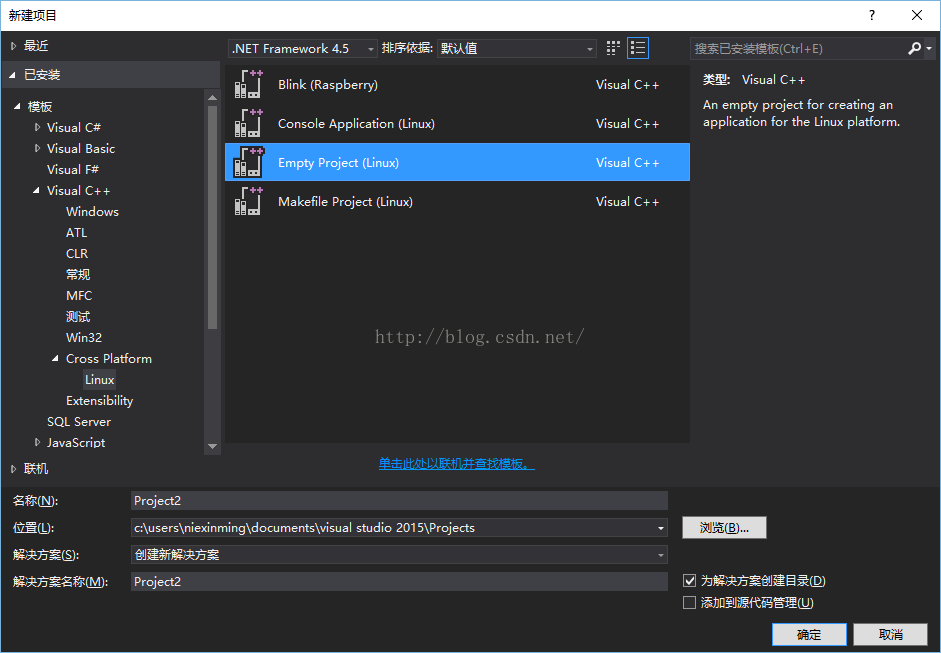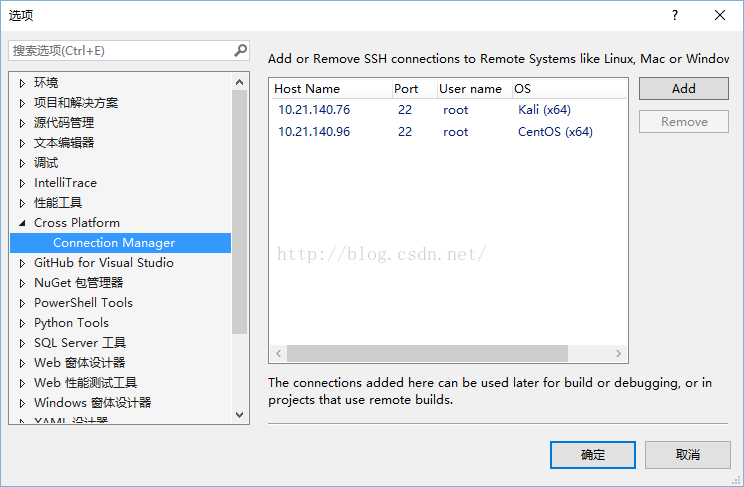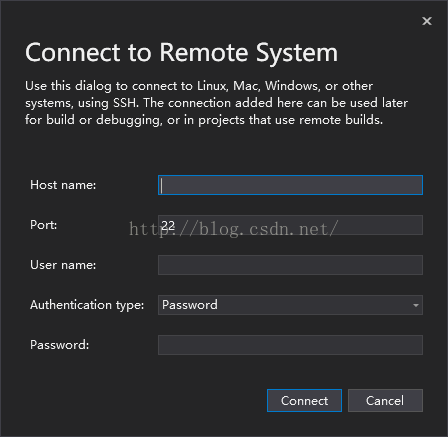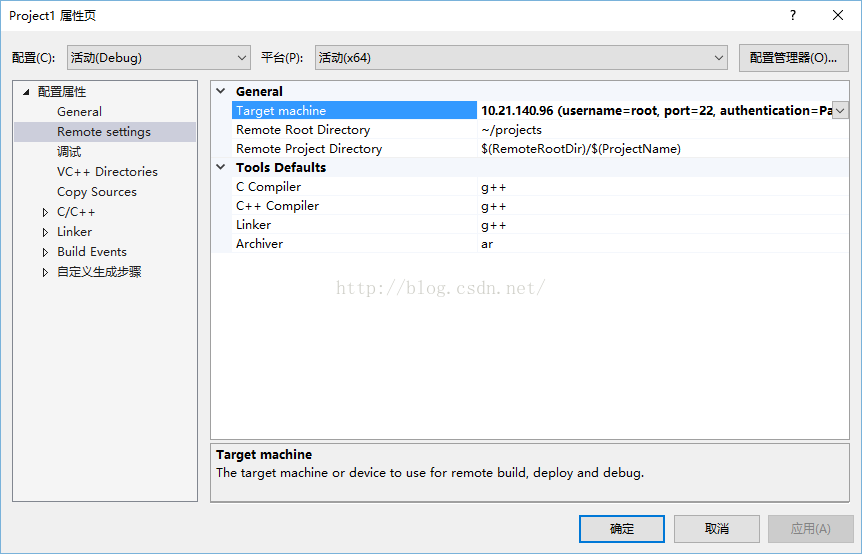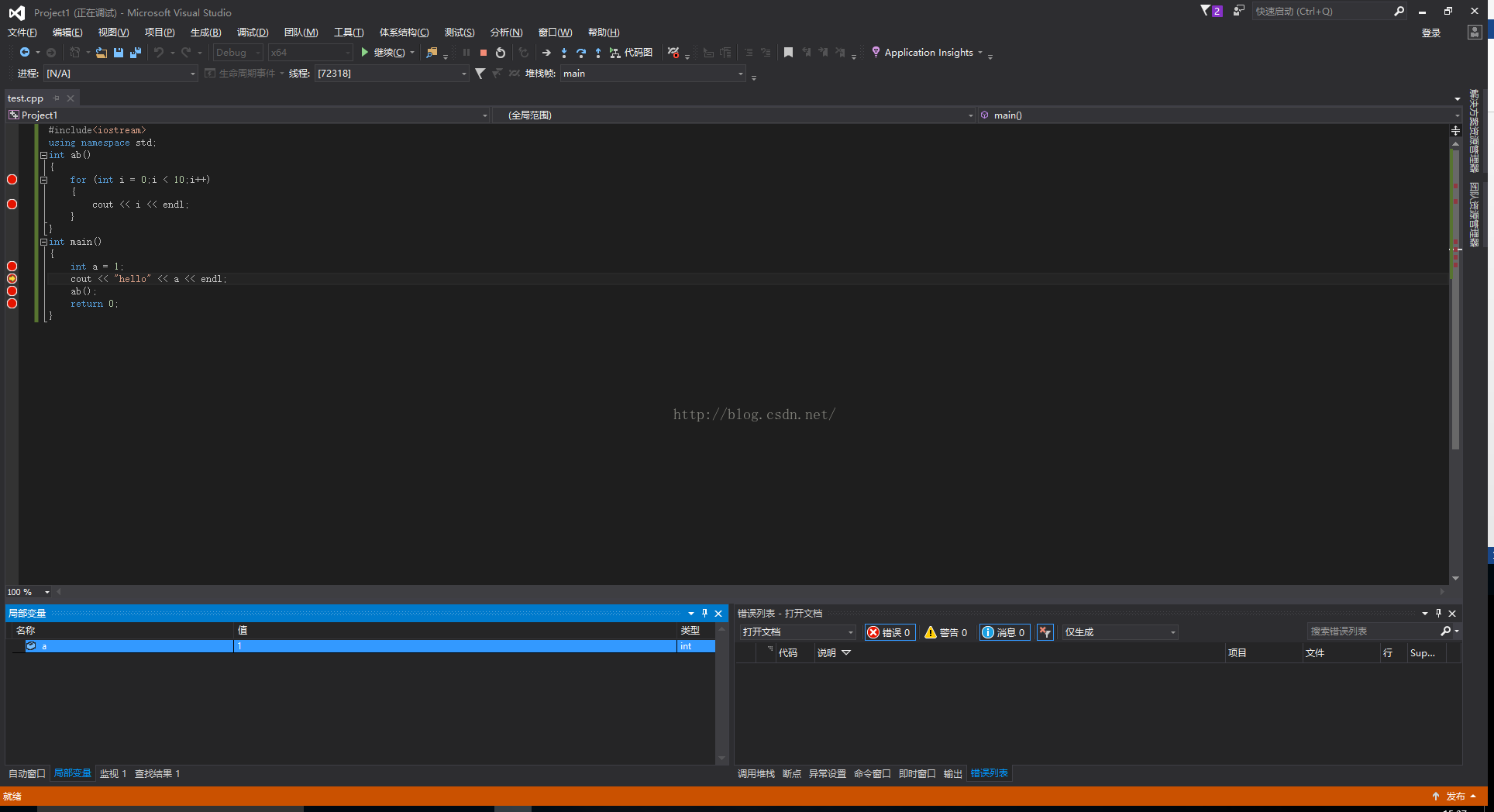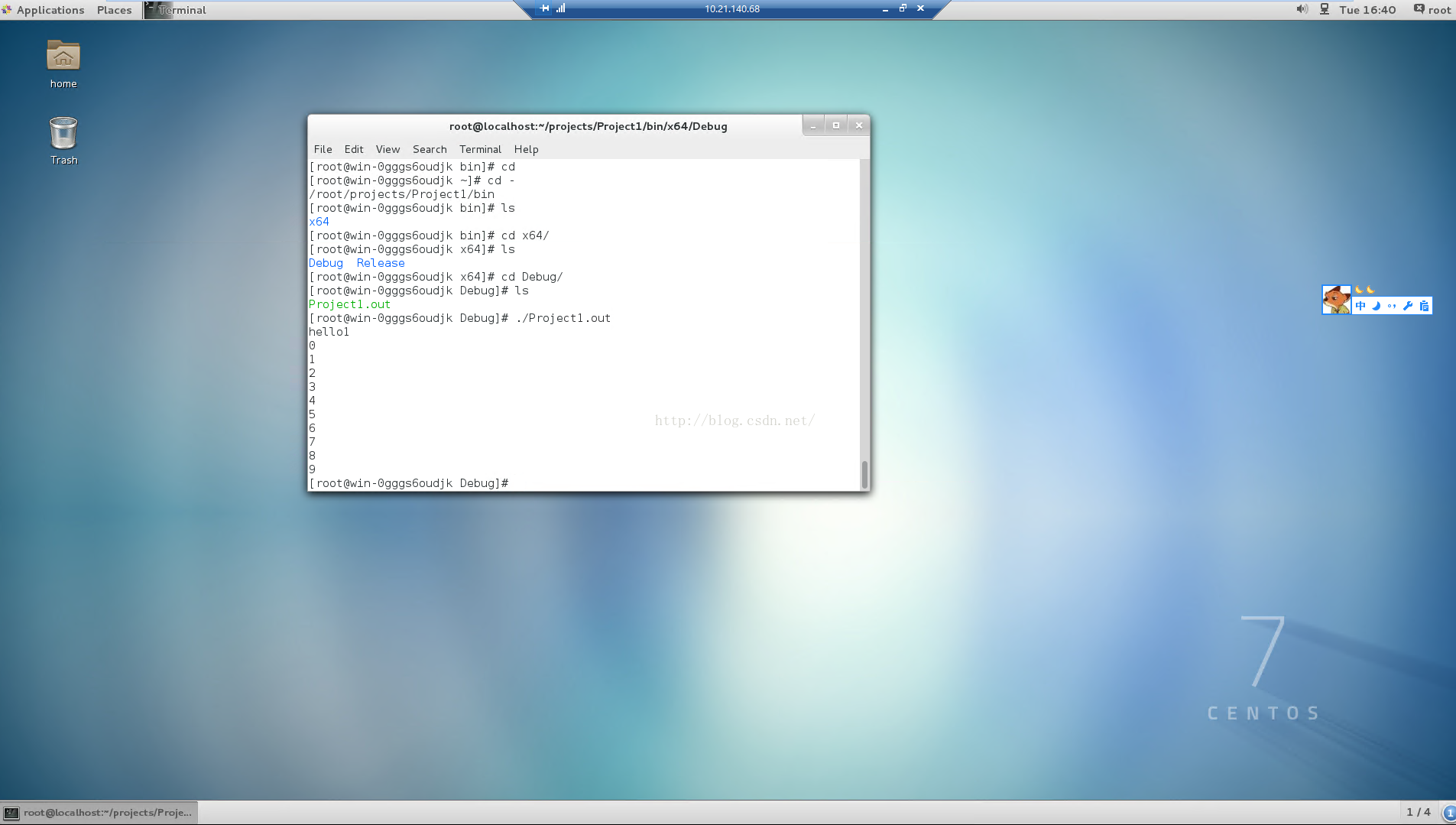1.首先下载vs2015 with update3
2.然后下载Visual C++ for Linux Development
(https://visualstudiogallery.msdn.microsoft.com/725025cf-7067-45c2-8d01-1e0fd359ae6e)
Ps:另一篇文章介绍这个:(https://blogs.msdn.microsoft.com/vcblog/2016/03/30/visual-c-for-linux-development/)
3.在centos 7上yum install openssh-server gdb gcc-g++
4.下载安装gdbserver,在:https://pkgs.org/centos-6/centos-x86_64/gdb-gdbserver-7.2-90.el6.x86_64.rpm/download/下载
Rpm下载地址:http://mirror.centos.org/centos/6/os/x86_64/Packages/gdb-gdbserver-7.2-90.el6.x86_64.rpm
然后rpm –i gdb-gdbserver-7.2-90.el6.x86_64.rpm
centos 可以直接安装:
sudo yum install gdb-gdbserver5.在vs2015中
新建->项目->empty project(linux)
然后新建一个cpp文件(注意文件名为英文)
6.工具->选项->cross platform->connection manager
点add
填写centos的ip,用户名,密码
7.在项目名上右键,调出属性窗口,在target machine上选择你的目标主机
8.填写调试参数
9.写个代码来试试:
-
-
using namespace std;
-
int ab()
-
{
-
for ( int i = 0;i < 10;i++)
-
{
-
cout << i << endl;
-
}
-
}
-
int main()
-
{
-
int a = 1;
-
cout << "hello" << a << endl;
-
ab();
-
return 0;
-
}
在centos 中也有生成,这样就成功了