一、使用systemctl管理服务
在centos7中,可以使用systemctl显示,启动,停止和重启指定服务,操作更简单。
1.1基本用法
下面以firewalld服务为例,说明systemctl的用法
#启动服务 systemctl start firewalld #停止服务 systemctl stop firewalld #重启服务 systemctl restart firewalld #仅当服务正在运行时才重启 systemctl try-restart firewalld #重新加载服务 systemctl reload firewalld #查看服务是否正在运行 systemctl is-active firewalld #显示当前已经运行的所有服务 systemctl [list-units] --type service systemctl [list-units] -t service #显示所有服务 systemctl [list-units] --type --all systemctl [list-units] -at service #显示已加载但是处于failed状态的服务 systemctl [list-units] --type service -failed systemctl [list-units] -t service --failed
1.2扩展用法
#列出所有系统挂载点 systemctl list-unit-files --type=mount
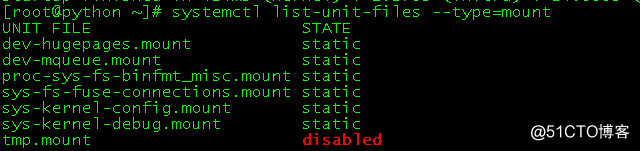
#列出所有可用系统套接口 systemctl list-unit-files --type=socket
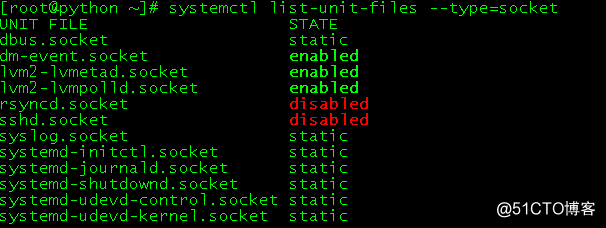
#获取当前某个服务的CPU分配额(如httpd) systemctl show -p CPUShares httpd.service
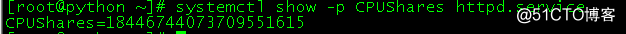
#检查某个服务的所有配置细节 systemctl show httpd
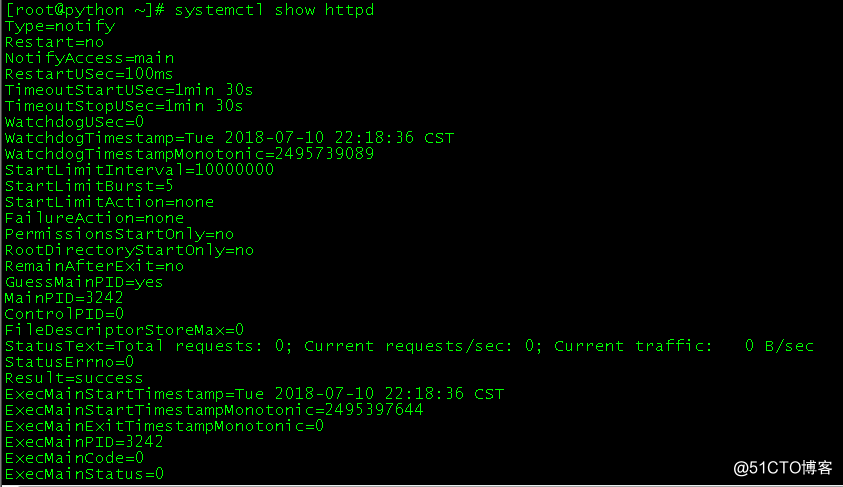
#获取某个服务的依赖性列表 systemctl list-dependencies httpd.service
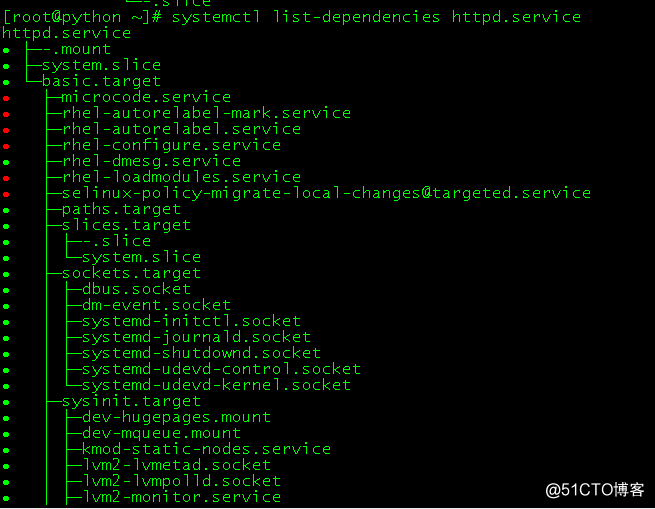
二、systemd-anlyzer
该命令查看启动耗时
#查看启动耗时 systemd-anlyzer
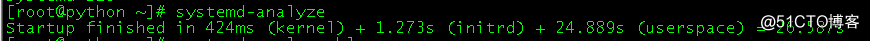
#查看每个服务的启动耗时 systemd-anlyzer blame

#分析启动时的关键链 systemd-analyze critical-chain
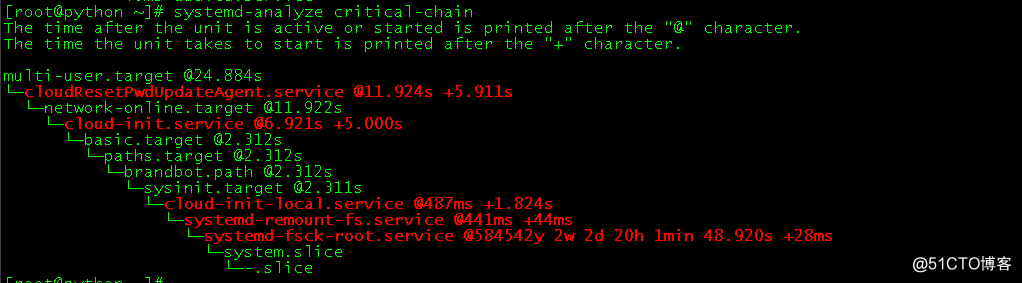
#显示指定服务的启动链 systemd-analyze critical-chain httpd.service
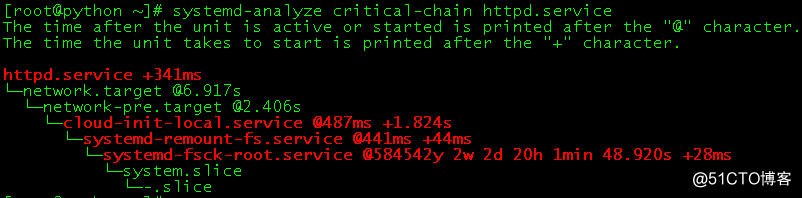
三、hostnamectl
#显示当前主机信息 hostnamectl
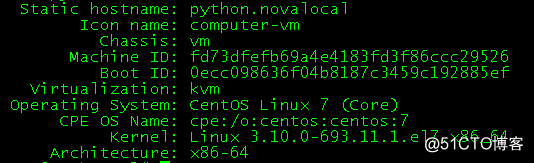
#设置主机名 hostnamectl set-hostname centos7
四、localctl
查看和设置一些本地化信息
#查看本地化 localectl
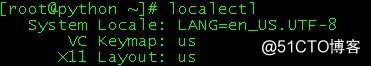
#设置本地化参数 localectl set-locale LANG=en_GB.UTF-8 localectl set-keymap en_GB
五、timedatectl
查看和设置当前时区
#查看当前时区设置 timedatectl #显示所有可用的时区 timedatectl list-timezones 设置当前时区 timedatectl set-timezone America/New_York timedatectl set-time YYYY-MM-DD timedatectl set-time HH:MM:SS
六、loginctl
查看当前用户登录信息
#列出当前session loginctl list-sessions #列出当前登录用户$ loginctl list-users #列出显示指定用户的信息 loginctl show-user ruanyf