提取到数据后,编写pipeline.py文件,保存数据到mysql。
1、保存数据库有两种方法:
- 同步操作:数据量少的时候采用
- 异步操作:数据量大时采用,scrapy爬取的速度大于数据库插入的速度,当数据量大时就会出现堵塞,就需要采用异步保存。
这里多大的数据量才可定义为大??
2、须知mysql知识点
- 数据库与表的创建,基本操作; 参考https://blog.csdn.net/shalyniu/article/details/79247423
- 数据库与表的删除,使用频率少; 参考https://blog.csdn.net/shalyniu/article/details/79247423
- 插入数据,在爬虫时执行频率非常之高; insert into test_table(colname1,colname2,……) values(value1,value2,……)
- 查询数据;select * from test_table
3、mysql数据库的安装
参考https://www.cnblogs.com/raind/p/8977135.html
4、python提供的MySQLdb/pymysql模块
pymsql是Python中操作MySQL的模块,其使用方法和MySQLdb几乎相同。
pymysql支持python3.x而MySQLdb不支持3.x版本。
①连接数据库
db = MySQLdb.connect(host = "localhost",user = "root",passwd = "*****",db = "test",port = 3306,charset = 'utf8')连接数据库过程中传入多个参数:数据库主机名(默认为本地主机),数据库登录名(默认为当前用户),数据库密码(默认为空),要打开的数据库名称(无默认,可缺省),MySQL使用的TCP端口(默认为3306,可缺省),数据库字符编码(可缺省)
②获取游标
cursor = db.cursor()游标就像是鼠标一样,后续操作数据库全部靠游标,使用游标的execute命令来执行。
③执行数据库命令
cursor.execute("select * from test")注:
- 在括号内填写sql语句的时候不需要加分号来提示语句结束。
④提交数据库执行
db.commit()针对增删改的操作,需要提交后才会真正的保存到数据库中。
⑤关闭数据库
db.close()⑥数据库回滚
在语句执行错误的时候,使用回滚操作来撤回该语句的执行。
try:
cursor.execute("create database python")
db.commit()
except:
db.rollback()5、【方法一:同步操作】pipelines.py文件(处理数据的python文件)
import pymysql
class MysqlPipeline(object):
"""
同步操作
"""
def __init__(self):
# 建立连接
self.conn = pymysql.connect('localhost','root','Abcd1234','test') # 有中文要存入数据库的话要加charset='utf8'
# 创建游标
self.cursor = self.conn.cursor()
def process_item(self,item,spider):
# sql语句
insert_sql = """
insert into test_zxf(quote,author,tags,born_date,born_location) VALUES(%s,%s,%s,%s,%s)
"""
# 执行插入数据到数据库操作
self.cursor.execute(insert_sql,(item['quote'],item['author'],item['tags'],item['born_date'],
item['born_location']))
# 提交,不进行提交无法保存到数据库
self.conn.commit()
def close_spider(self,spider):
# 关闭游标和连接
self.cursor.close()
self.conn.close()
配置settings文件:
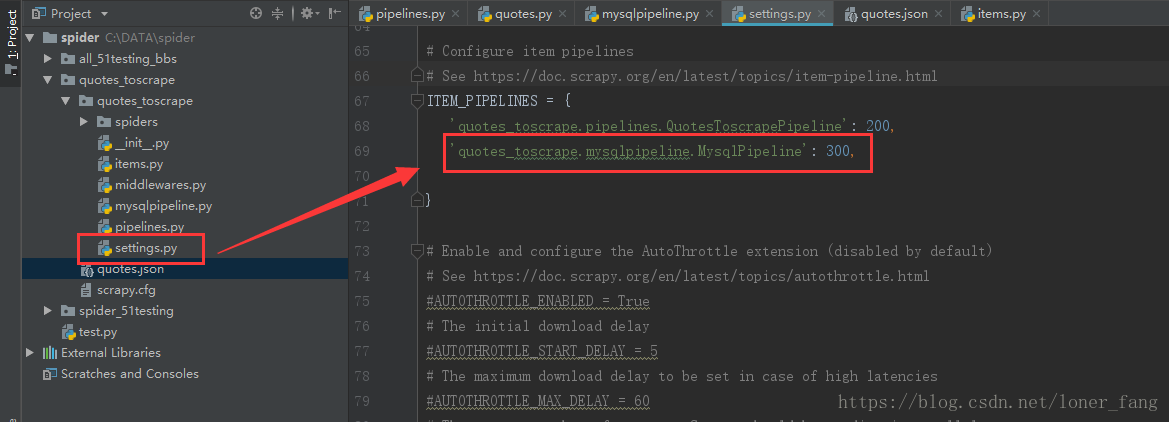
结果:
【方法二:异步操作】pipelines.py文件(处理数据的python文件)
通过twisted实现数据库异步插入,twisted模块提供了 twisted.enterprise.adbapi
1. 导入adbapi
2. 生成数据库连接池
3. 执行数据数据库插入操作
4. 打印错误信息,并排错
import pymysql
from twisted.enterprise import adbapi
class MysqlPipelineTwo(object):
def __init__(self,dbpool):
self.dbpool = dbpool
@classmethod
def from_settings(cls,settings): # 函数名固定,会被scrapy调用,直接可用settings的值
"""
数据库建立连接
:param settings: 配置参数
:return: 实例化参数
"""
adbparams = dict(
host=settings['MYSQL_HOST'],
db=settings['MYSQL_DBNAME'],
user=settings['MYSQL_USER'],
password=settings['MYSQL_PASSWORD'],
cursorclass=pymysql.cursors.DictCursor
)
# 连接数据池ConnectionPool,使用pymysql或者Mysqldb连接
dbpool = adbapi.ConnectionPool('pymysql',**adbparams)
# 返回实例化参数
return cls(dbpool)
def process_item(self,item,spider):
# 使用twisted将MySQL插入变成异步执行。通过连接池执行具体的sql操作,返回一个对象
query = self.dbpool.runInteraction(self.do_insert,item)
# 添加异常处理
query.addCallback(self.handle_error)
def do_insert(self,cursor,item):
# 对数据库进行插入操作,并不需要commit,twisted会自动commit
insert_sql = """
insert into test_zxf(quote,author,tags,born_date,born_location) VALUES(%s,%s,%s,%s,%s)
"""
cursor.execute(insert_sql,(item['quote'],item['author'],item['tags'],item['born_date'],
item['born_location']))
def handle_error(self,failure):
if failure:
# 打印错误信息
print(failure)
6、所遇到的坑
1、python 3.x 不再支持MySQLdb,它在py3的替代品是: import pymysql。
2、报错pymysql.err.ProgrammingError: (1064, ……
原因:当item['quotes']里面含有引号时,可能会报上述错误
解决办法:使用pymysql.escape_string()方法
例如:
sql = """INSERT INTO video_info(video_id, title) VALUES("%s","%s")""" % (video_info["id"],pymysql.escape_string(video_info["title"]))3、每执行一次爬虫,就会将数据追加到数据库中,如果多次的测试爬虫,就会导致数据累积。
去重??
4、存在中文的时候,连接需要添加charset='utf8',否则中文显示乱码。
