SW-禁止存在bash漏洞:bash升级
解决方案:目前官方已经提供了升级包请自己下载升级。升级包下载地址:
https://download.csdn.net/download/u013310119/10535274
sw-禁止存在“心脏滴血”漏洞:OpenSSL升级至1.0.2h
openssl版本不在以下列表的则合规,否则不合规则需要升级:
1.0.1f、1.0.1e、1.0.1d、1.0.1c、1.0.1b、1.0.1a、1.0.1、1.0.2-beta、1.0.2-beta1
https://download.csdn.net/download/u013310119/10535300
如果在执行./config 命令时提示perl版本过低或者没有需要的perl环境,则参考下面链接对应的博客安装perl环境,如果正常编译则跳过:
https://blog.csdn.net/u013310119/article/details/81003526
解决OpenSSH <6.9多重漏洞升级至OpenSSH7.7
第一步:首先需要下载OpenSSH升级所需要的离线安装依赖包。
https://download.csdn.net/download/u013310119/10535330
第二步:按照如下步骤进行升级:
系统环境为:CentOS 6.8 ,
OpenSSH版本为:OpenSSH_5.3p1, OpenSSL 1.0.1e-fips 11 Feb 2013
目标:升级OpenSSH 到最新版本OpenSSH_7.7p1 (2018-04)
原因:因老版存在很多漏洞,因此需要升级到最新版本。
网络环境:服务器所在区域无法上网,需要离线安装所有软件和依赖包
相关资源:可以通过第一步里的下载连接下载离线升级包。
CentOS 6.8 软件资源:http://vault.centos.org/6.8/os/x86_64/Packages/
OpenSSH 软件资源:https://cloudflare.cdn.openbsd.org/pub/OpenBSD/OpenSSH/portable/
安装简化步骤:
1. 安装telnet-server (防止ssh更新时网络断开无法连接)
rpm -ivh telnet-server-0.17-48.el6.x86_64.rpm
2. 安装xinetd
rpm -ivh xinetd-2.3.14-40.el6.x86_64.rpm
将telnet在xinetd的配置中启用
vi /etc/xinetd.d/telnet
disable = no # 启用telnet
service xinetd start # 启动telnet
测试telnet是否可用。
3. 备份原始ssh配置cp -rf /etc/ssh /etc/ssh.bak
4. 安装vsftpd (防止sftp 无法使用时,使用ftp传文件)
rpm -ivh vsftpd-2.2.2-21.el6.x86_64.rpmvsftp的相关配置省略。
5. 安装ftp-client
rpm -ivh ftp-0.17-54.el6.x86_64.rpm
6. 安装openssh相关依赖包和编译环境
顺序安装gcc, libstdc++-devel,gcc-c++,zlib-devel,keyutils-libs-devel,libcom_err-devel,libsepol-devel,pkgconfig(libsepol),libselinux-devel,krb5-devel,openssl-devel
gcc-4.4.7-17.el6.x86_64.rpm
libstdc++-devel-4.4.7-17.el6.x86_64.rpm
zlib-devel-1.2.3-29.el6.x86_64.rpm
keyutils-libs-devel-1.4-5.el6.x86_64.rpm
libcom_err-devel-1.41.12-22.el6.x86_64.rpm
libsepol-devel-2.0.41-4.el6.x86_64.rpm
pkgconfig-0.23-9.1.el6.x86_64.rpm
libselinux-devel-2.0.94-7.el6.x86_64.rpm
krb5-devel-1.10.3-57.el6.x86_64.rpm
openssl-devel-1.0.1e-48.el6.x86_64.rpm
7. 卸载旧版ssh( 如果你是通过远程连接登陆Linux主机进行操作的,在卸载了旧版本ssh后,远程连接不会断掉,但是如果关闭了现在的连接,下一次将登陆不进去。 )yum remove openssh -y
8. 安装新版ssh
tar -zxvf openssh-7.7p1.tar.gz
cd openssh-7.7p1
./configure( 进行编译的时候,可能会报gcc,zlib错误,虽然上面已经安装了gcc和zlib。但是由于不同的Linux环境对版本要求不一致,需要安装和版本匹配的gcc和zlib。具体问题具体分析。Centos7 需要的gcc为4.8.zlib为最新的。 )
make
make install
如果openssh不设置安装路径,默认安装路径为:
User binaries: /usr/local/bin
System binaries: /usr/local/sbin
Configuration files: /usr/local/etc
Askpass program: /usr/local/libexec/ssh-askpass
Manual pages: /usr/local/share/man/manX
PID file: /var/run
Privilege separation chroot path: /var/empty
sshd default user PATH: /usr/bin:/bin:/usr/sbin:/sbin:/usr/local/bin
9. 设置ssh开机启动将安装源程序目录下的/openssh-7.7p1/contrib/redhat/sshd.init 复制到 /etc/init.d/sshd
vi /etc/init.d/sshd #修改sshd文件
SSHD=/usr/local/sbin/sshd
/usr/local/bin/ssh-keygen -A
/sbin/restorecon /usr/local/etc/ssh_host_rsa_key.pub
/sbin/restorecon /usr/local/etc/ssh_host_dsa_key.pub
/sbin/restorecon /usr/local/etc/ssh_host_ecdsa_key.pub
将sshd添加到服务
chkconfig --add sshd
允许root远程登录
vim /usr/local/etc/sshd_config #配置sshd_config文件
PermitRootLogin yes #允许root登录
启动sshd服务
service sshd restart
查看ssh的版本
ssh -V
OpenSSH_7.7p1, OpenSSL 1.0.1e-fips 11 Feb 2013
升级后的问题
使用SecureCRT ssh协议连接正常,但使用其他工具无法远程连接操作系统:
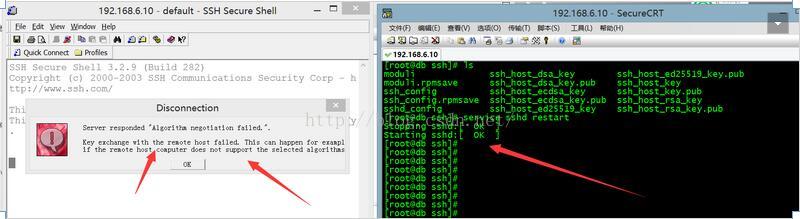
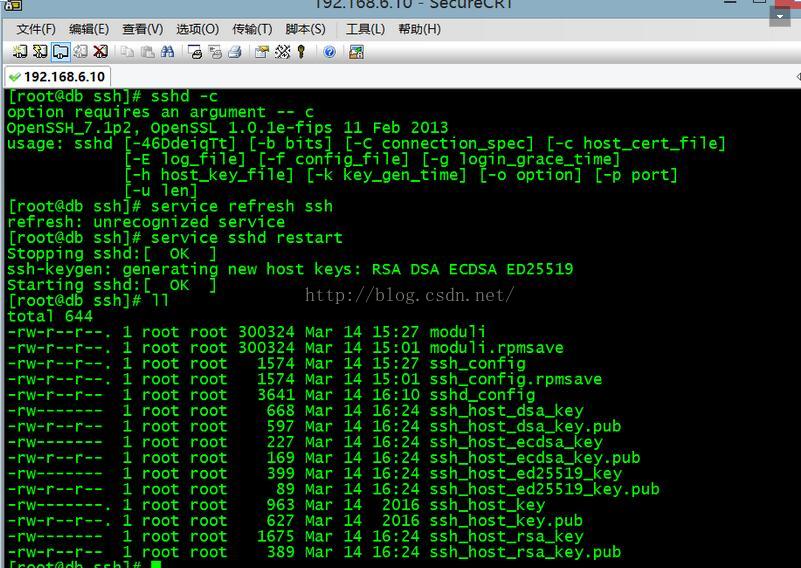
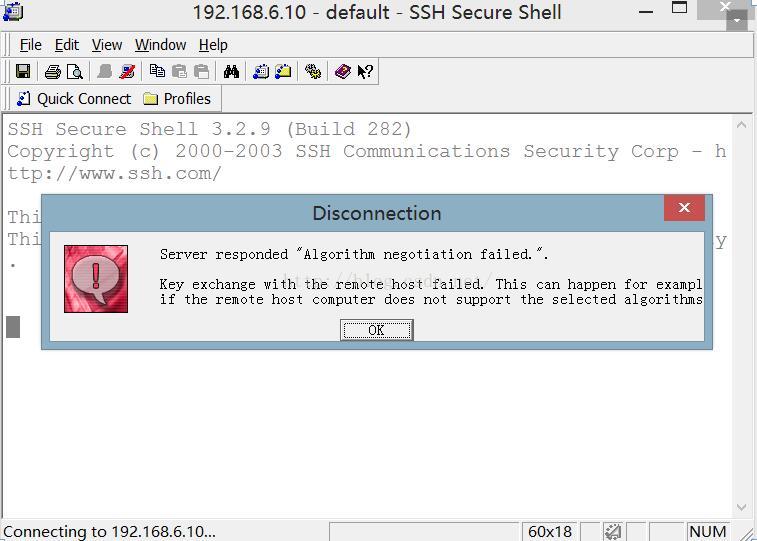
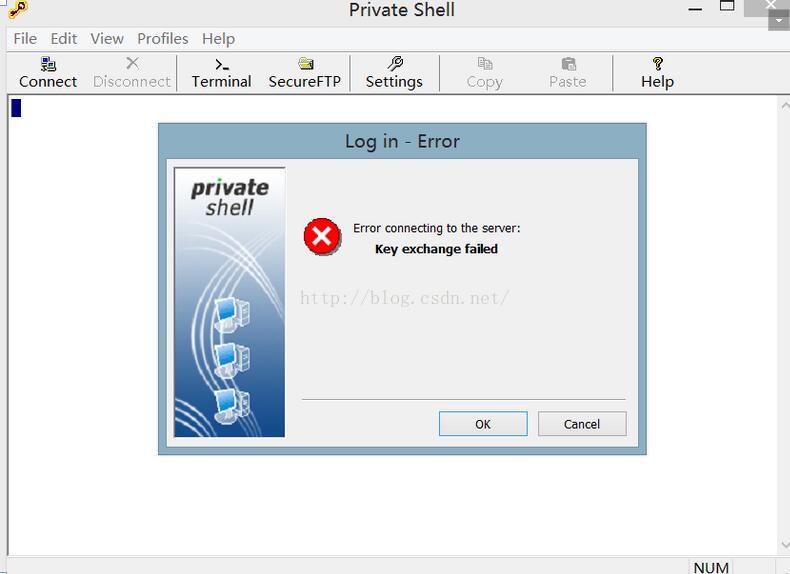

处理:
1、要求客户升级SecureCRT版本至6.5或7.x,或更换最新版的Xshell、Putty等工具,即可正常登录(建议使用第一种)
2、修改ssh配置,添加对原加密算法的支持:
在配置文件中添加:
Ciphers aes128-cbc,aes192-cbc,aes256-cbc,aes128-ctr,aes192-ctr,aes256-ctr,3des-cbc,arcfour128,arcfour256,arcfour,blowfish-cbc,cast128-cbc
MACs hmac-md5,hmac-sha1,[email protected],hmac-ripemd160,hmac-sha1-96,hmac-md5-96
KexAlgorithms diffie-hellman-group1-sha1,diffie-hellman-group14-sha1,diffie-hellman-group-exchange-sha1,diffie-hellman-group-exchange-sha256,ecdh-sha2-nistp256,ecdh-sha2-nistp384,ecdh-sha2-nistp521,diffie-hellman-group1-sha1,[email protected]
导致此问题的原因是ssh升级后,为了安全,默认不再采用原来一些加密算法,我们手工添加进去即可。
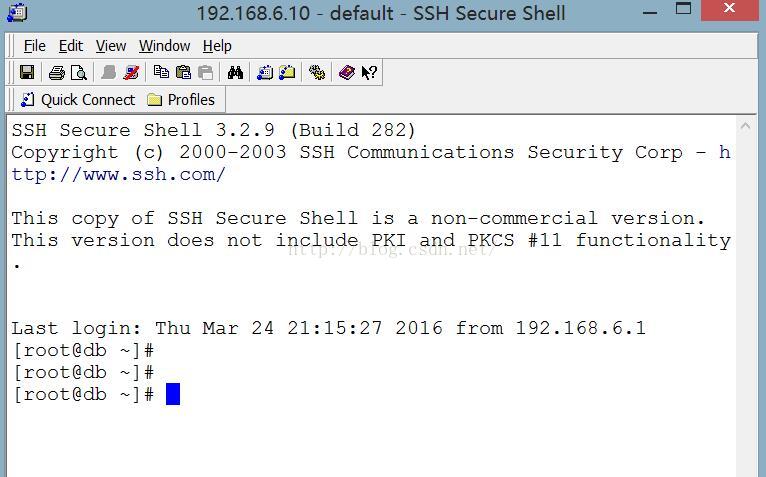
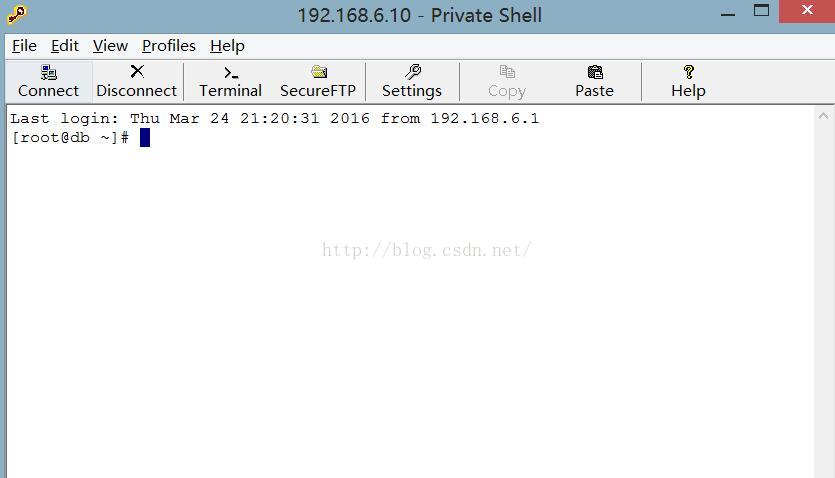
使用Xshell4远程登陆linux环境,点击新建文件传输提示:xftp找不到匹配的outgoing encryption 算法
解决方法如下:
原因,是ssh登录本地终端缓存了相关的安全确认信息
远端的ssh服务升级后,其对应的加密算法均作了升级、修改
而本地的缓存安全信息并无更新,导致无法正常登录
解决方案是 选中aes192-ctr aes128-ctr aes256-ctr 其中的一个就行
