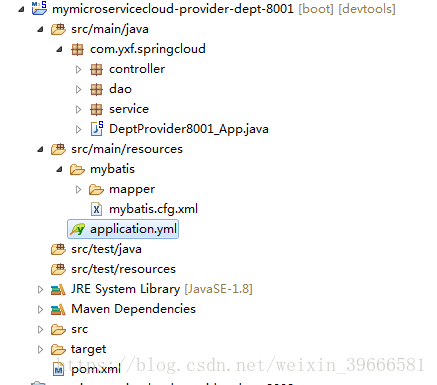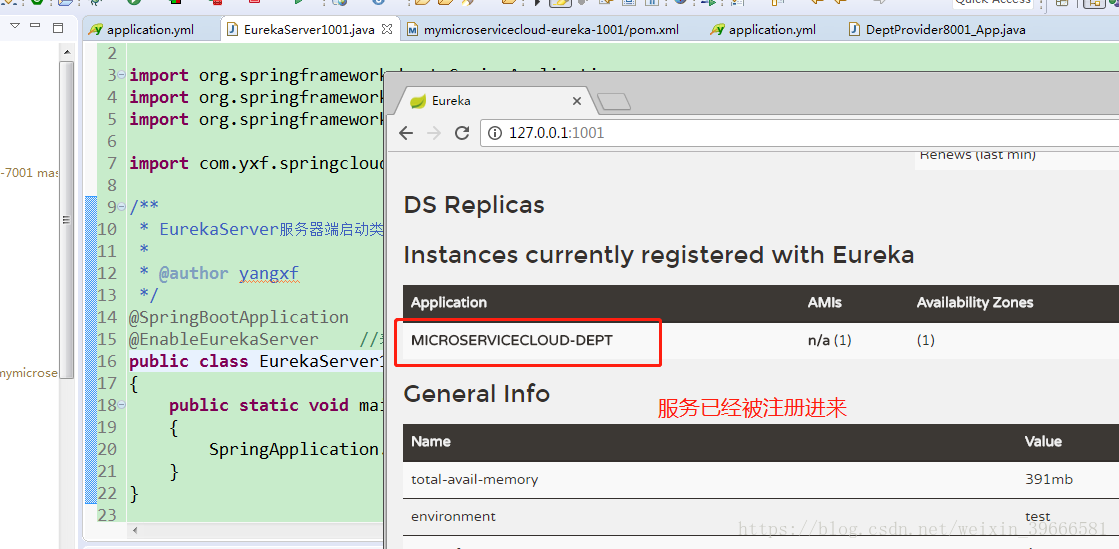上篇已经搭建好了Eureka客户端,接下来为大家演示如何把利用Eureka-client把服务提供者注册进Eureka-server
下图为工程的目录结构
接下来再贴出主要的代码,其中简单的业务逻辑我就不贴了
1.application.yml文件
server:
port: 8001
mybatis:
config-location: classpath:mybatis/mybatis.cfg.xml # mybatis配置文件所在路径
type-aliases-package: com.yxf.springcloud.entities # 所有Entity别名类所在包
mapper-locations:
- classpath:mybatis/mapper/**/*.xml # mapper映射文件
spring:
application:
name: MICROSERVICECLOUD-DEPT #对外暴露的服务(微服务)
datasource:
type: com.alibaba.druid.pool.DruidDataSource # 当前数据源操作类型
driver-class-name: org.gjt.mm.mysql.Driver # mysql驱动包
url: jdbc:mysql://localhost:3306/clouddb1 # 数据库名称
username: root
password: 123456
dbcp2:
min-idle: 5 # 数据库连接池的最小维持连接数
initial-size: 5 # 初始化连接数
max-total: 5 # 最大连接数
max-wait-millis: 200 # 等待连接获取的最大超时时间
eureka:
client: #客户端注册进eureka服务列表内
service-url:
defaultZone: http://localhost:1001/eureka
instance:
instance-id: 127.0.0.1
prefer-ip-address: true # 访问路径可以显示IP地址
info:
app.name: yxf-mymicroservicecloud
company.name: www.yxf.com
build.artifactId: $project.artifactId$
build.version: $project.version$2.pom.xml文件
<project xmlns="http://maven.apache.org/POM/4.0.0" xmlns:xsi="http://www.w3.org/2001/XMLSchema-instance" xsi:schemaLocation="http://maven.apache.org/POM/4.0.0 http://maven.apache.org/xsd/maven-4.0.0.xsd">
<modelVersion>4.0.0</modelVersion>
<parent>
<groupId>com.yxf.springcloud</groupId>
<artifactId>mymicroservicecloud</artifactId>
<version>0.0.1-SNAPSHOT</version>
</parent>
<artifactId>mymicroservicecloud-config-eureka-client-1001</artifactId>
<dependencies>
<!-- SpringCloudConfig配置 -->
<dependency>
<groupId>org.springframework.cloud</groupId>
<artifactId>spring-cloud-starter-config</artifactId>
</dependency>
<dependency>
<groupId>org.springframework.cloud</groupId>
<artifactId>spring-cloud-starter-eureka-server</artifactId>
</dependency>
<!-- 热部署插件 -->
<dependency>
<groupId>org.springframework</groupId>
<artifactId>springloaded</artifactId>
</dependency>
<dependency>
<groupId>org.springframework.boot</groupId>
<artifactId>spring-boot-devtools</artifactId>
</dependency>
</dependencies>
</project>3.服务启动类
package com.yxf.springcloud;
import org.springframework.boot.SpringApplication;
import org.springframework.boot.autoconfigure.SpringBootApplication;
import org.springframework.cloud.netflix.eureka.server.EnableEurekaServer;
import com.yxf.springcloud.EurekaServer1001;
/**
* EurekaServer服务器端启动类,接受其它微服务注册进来
*
* @author yangxf
*/
@SpringBootApplication
@EnableEurekaServer //表明这个eureka的服务端
public class EurekaServer1001
{
public static void main(String[] args)
{
SpringApplication.run(EurekaServer1001.class, args);
}
}最后效果图