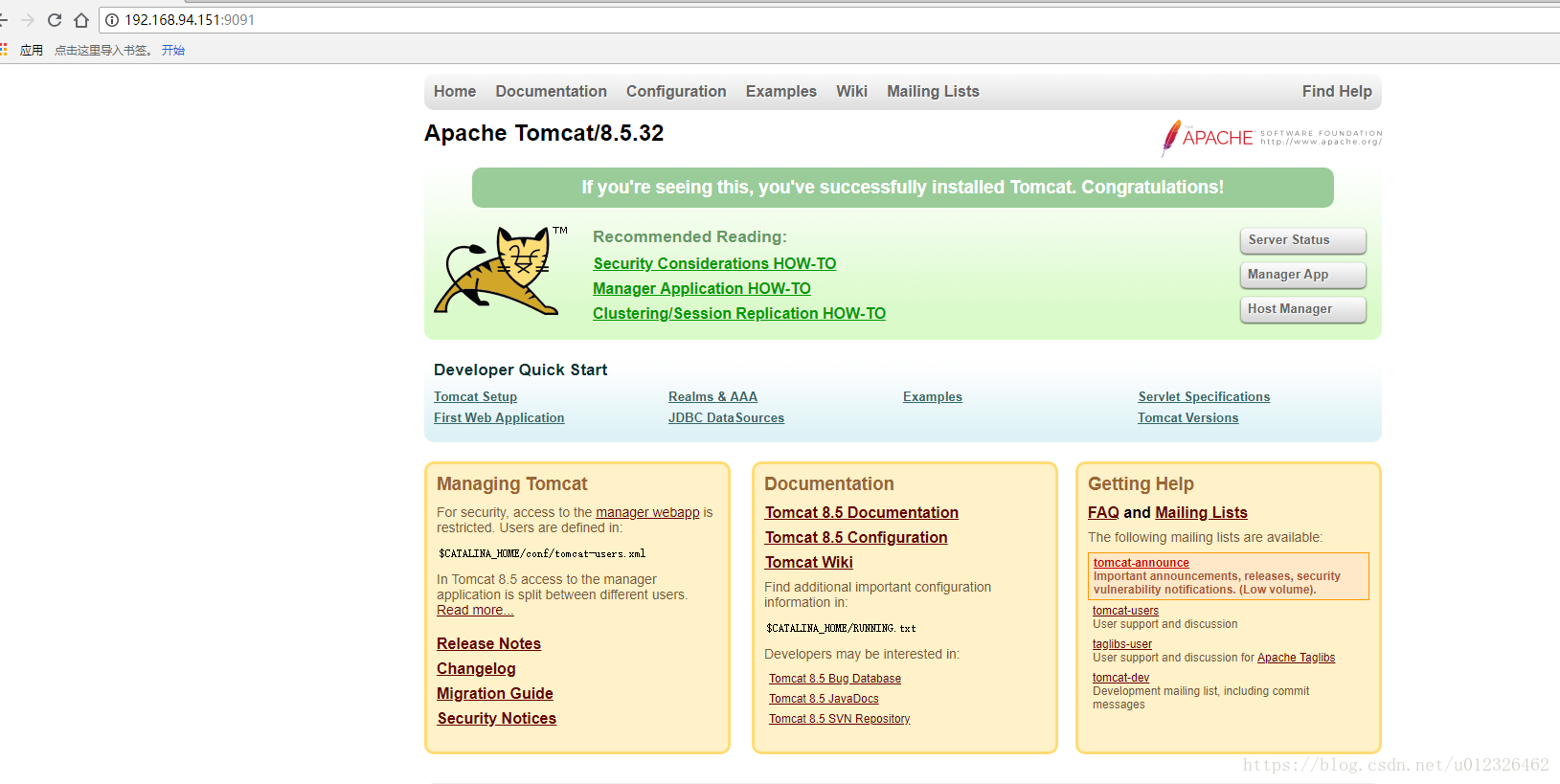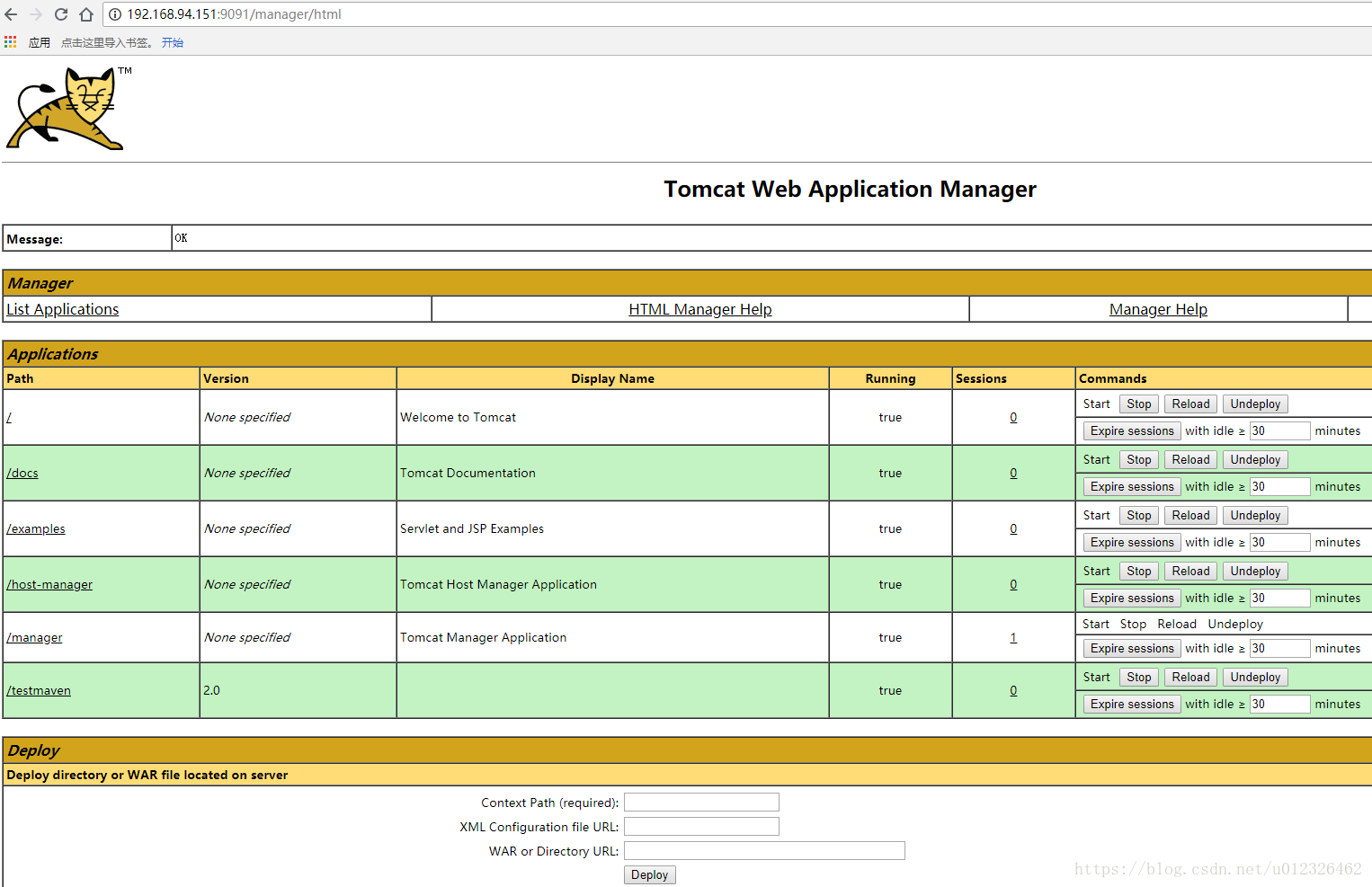我们可以自己把tomcat加到docker容器中,也可以用现成的仓库中tomcat。我们就用现成的了,然后改下配置
[root@localhost dockerfile]# docker search tomcat
INDEX NAME DESCRIPTION STARS OFFICIAL AUTOMATED
docker.io docker.io/tomcat Apache Tomcat is an open source implementa... 1925 [OK]
docker.io docker.io/tomee Apache TomEE is an all-Apache Java EE cert... 51 [OK]
docker.io docker.io/dordoka/tomcat Ubuntu 14.04, Oracle JDK 8 and Tomcat 8 ba... 49 [OK]
docker.io docker.io/davidcaste/alpine-tomcat Apache Tomcat 7/8 using Oracle Java 7/8 wi... 26 [OK]
docker.io docker.io/bitnami/tomcat Bitnami Tomcat Docker Image 17 [OK]
docker.io docker.io/consol/tomcat-7.0 Tomcat 7.0.57, 8080, "admin/admin" 16 [OK]
docker.io docker.io/cloudesire/tomcat Tomcat server, 6/7/8 15 [OK]
docker.io docker.io/tutum/tomcat Base docker image to run a Tomcat applicat... 10
docker.io docker.io/meirwa/spring-boot-tomcat-mysql-app a sample spring-boot app using tomcat and ... 9 [OK]
docker.io docker.io/jeanblanchard/tomcat Minimal Docker image with Apache Tomcat 8
docker.io docker.io/aallam/tomcat-mysql Debian, Oracle JDK, Tomcat & MySQL 7 [OK]
docker.io docker.io/rightctrl/tomcat CentOS , Oracle Java, tomcat application s... 3 [OK]
docker.io docker.io/amd64/tomcat Apache Tomcat is an open source implementa... 2
docker.io docker.io/arm64v8/tomcat Apache Tomcat is an open source implementa... 2
docker.io docker.io/fabric8/tomcat-8 Fabric8 Tomcat 8 Image 2 [OK]
docker.io docker.io/maluuba/tomcat7-java8 Tomcat7 with java8. 2
docker.io docker.io/99taxis/tomcat7 Tomcat7 1 [OK]
docker.io docker.io/camptocamp/tomcat-logback Docker image for tomcat with logback integ... 1 [OK]
docker.io docker.io/primetoninc/tomcat Apache tomcat 8.5, 8.0, 7.0 1 [OK]
docker.io docker.io/jelastic/tomcat 0
docker.io docker.io/oobsri/tomcat8 Testing CI Jobs with different names. 0
docker.io docker.io/picoded/tomcat7 tomcat7 with jre8 and MANAGER_USER / MANAG... 0 [OK]
docker.io docker.io/s390x/tomcat Apache Tomcat is an open source implementa... 0
docker.io docker.io/swisstopo/service-print-tomcat backend tomcat for service-print "the true... 0
docker.io docker.io/trollin/tomcat 0
[root@localhost dockerfile]#
我的目的:添加tomcat用户,开启manager管理
新建manager.xml文件:
[root@localhost dockerfile]# cat manager.xml
<Context privileged="true" antiResourceLocking="false"
docBase="${catalina.home}/webapps/manager">
<Valve className="org.apache.catalina.valves.RemoteAddrValve" allow="^.*$" />
</Context> 新建tomcat-users.xml文件
[root@localhost dockerfile]# cat tomcat-users.xml
<?xml version="1.0" encoding="UTF-8"?>
<!--
Licensed to the Apache Software Foundation (ASF) under one or more
contributor license agreements. See the NOTICE file distributed with
this work for additional information regarding copyright ownership.
The ASF licenses this file to You under the Apache License, Version 2.0
(the "License"); you may not use this file except in compliance with
the License. You may obtain a copy of the License at
http://www.apache.org/licenses/LICENSE-2.0
Unless required by applicable law or agreed to in writing, software
distributed under the License is distributed on an "AS IS" BASIS,
WITHOUT WARRANTIES OR CONDITIONS OF ANY KIND, either express or implied.
See the License for the specific language governing permissions and
limitations under the License.
-->
<tomcat-users xmlns="http://tomcat.apache.org/xml"
xmlns:xsi="http://www.w3.org/2001/XMLSchema-instance"
xsi:schemaLocation="http://tomcat.apache.org/xml tomcat-users.xsd"
version="1.0">
<!--
NOTE: By default, no user is included in the "manager-gui" role required
to operate the "/manager/html" web application. If you wish to use this app,
you must define such a user - the username and password are arbitrary. It is
strongly recommended that you do NOT use one of the users in the commented out
section below since they are intended for use with the examples web
application.
-->
<!--
NOTE: The sample user and role entries below are intended for use with the
examples web application. They are wrapped in a comment and thus are ignored
when reading this file. If you wish to configure these users for use with the
examples web application, do not forget to remove the <!.. ..> that surrounds
them. You will also need to set the passwords to something appropriate.
-->
<role rolename="manager-gui"/>
<role rolename="manager-script"/>
<user username="tomcat" password="xuhaixing" roles="manager-gui,manager-script"/>
</tomcat-users>
新建Dockerfile
[root@localhost dockerfile]# cat Dockerfile
FROM tomcat
MAINTAINER "xuhaixing<[email protected]>"
ADD tomcat-users.xml /usr/local/tomcat/conf
ADD manager.xml /usr/local/tomcat/conf/Catalina/localhost/manager.xml[xuhaixing@localhost dockerfile]$ docker build -t xuhaixing/tomcat1 ./
Sending build context to Docker daemon 5.632 kB
Step 1/4 : FROM tomcat
---> 2d084b11164d
Step 2/4 : MAINTAINER "xuhaixing<[email protected]>"
---> Using cache
---> 6c239147ded7
Step 3/4 : ADD tomcat-users.xml /usr/local/tomcat/conf
---> Using cache
---> 0c60204d7f65
Step 4/4 : ADD manager.xml /usr/local/tomcat/conf/Catalina/localhost/manager.xml
---> Using cache
---> 6d7dbd520df7
Successfully built 6d7dbd520df7
然后执行
docker run -d -p 9091:8080 -v /usr/local/tomcat/webapps --name managertomcat xuhaixing/tomcat1tomcat就启动了,访问一下