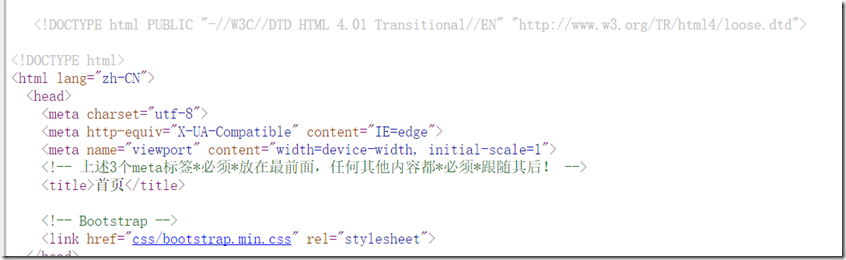spring的controller做的跳转页面,后台控制前台跳转页面,发现跳转后的页面,静态资源css,js以及图片等在jsp里面引用的配置,都没有加载出来。
我用的bootstrap写的前台,经过检查DispatcherServlet,mvc:resources,配置没有出错后,发现自己的jsp页面是先开始写的html页面,直接修改的jsp文件,马上检查文件哪里没有写,果然忘了加上下面这个代码
<% String path = request.getContextPath(); String basePath = request.getScheme()+"://"+request.getServerName()+":"+request.getServerPort()+path+"/"; %> <base href="<%=basePath%>">
这段代码是为了保证,静态资源的配置可以写相对路径,不用写绝对路径
request.getSchema()可以返回当前页面使用的协议,http 或是 https;
request.getServerName()可以返回当前页面所在的服务器的名字;
request.getServerPort()可以返回当前页面所在的服务器使用的端口,就是80;
request.getContextPath()可以返回当前页面所在的应用的名字;
这个是修改了跳转后访问页面的路径的代码,
就是这个base href,官方解释这个标签的意思:href 属性规定页面中所有相对链接的基准 URL。

我的文件是在ssm1/web-inf/static/css/bootstrap.min.css下面
我配置了静态资源配置
<mvc:resources location="static/css/" mapping="/css/**" cache-period="31556926"/>
所以资源的引用绝对路径变成了ssm1/web-inf/css/bootstrap.min.css
jsp中是这样写的css引用
<link href="css/bootstrap.min.css" rel="stylesheet">
没有加上上面那行代码,我直接从controller跳转,这是跳转后的路径
http://127.0.0.1:8080/ssm1/user/login
查看源代码
css引用代码是这样的路径http://127.0.0.1:8080/ssm1/user/css/bootstrap.min.css
点击是找不到文件的
加上那段代码 跳转后的 路径一样
http://127.0.0.1:8080/ssm1/user/login
查看源代码
看看多了什么
css引用的代码是这样的路径http://127.0.0.1:8080/ssm1/css/bootstrap.min.css
点击路径直接打开了bootstrap.min.css文件