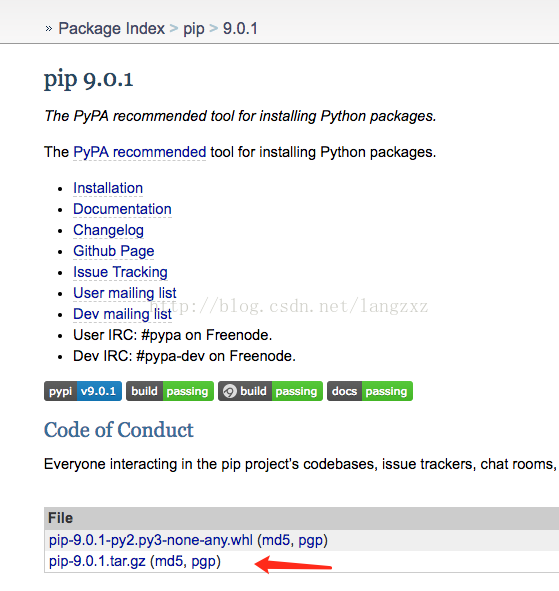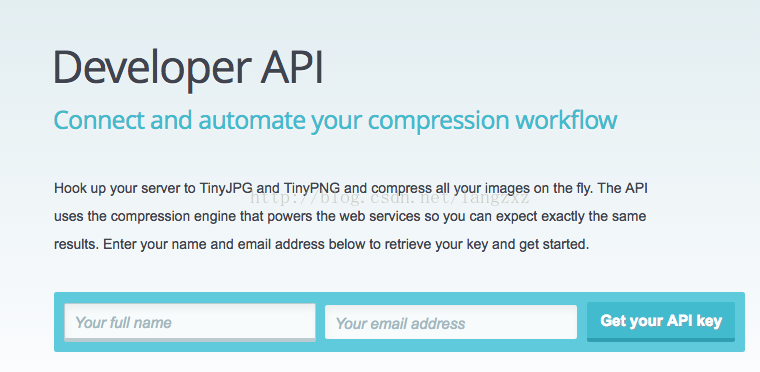该脚本用 Python 编写,应用到了tinify模块,Mac 自带 Python 环境,但是没有 tinify 模块,也没有Python包管理工具,需要先安装 pip 包管理工具,然后再通过 pip 安装 tinify,
然后安装 tinify 模块
tinypng 免费版一个月最多能压缩500张,可以在下面网址查看
https://tinypng.com/dashboard/developers
在官网下载 pip 然后解压,https://pypi.python.org/pypi/pip ,第二个
在终端 cd 到解压后目录 ,然后执行
sudo python setup.py installpip -v然后安装 tinify 模块
sudo pip install --upgrade tinify然后获取 API key
https://tinypng.com/developers 到他们网站申请,只需要一个名字和一个邮箱就可以,API key会以链接的形式发到邮箱里
然后在终端执行 Python 脚本代码就 ok
python tinypng.py /Users/wolf/Resource/Assets.xcassets#coding:utf-8
#/usr/bin/python
import os
import sys
import os.path
import shutil
import tinify
temPath = os.getcwd()+'/'+'temDir' # 临时目录,注意该脚本最后是要删掉这个临时目录的
tinify.key = "U54uo4N330OaU_85vEgHv63djEf2ej" # 刚刚申请的API KEY
version = "0.0.1" # 版本
# 压缩的核心
def compress_core(inputFile, outputFile, img_width):
source = tinify.from_file(inputFile)
if img_width is not -1:
resized = source.resize(method = "scale", width = img_width)
resized.to_file(outputFile)
else:
source.to_file(outputFile)
# 压缩一个文件夹下的图片
def compress_path(path, width):
print "compress_path-------------------------------------"
fromFilePath = path # 源路径
print "fromFilePath=%s" %fromFilePath
for root, dirs, files in os.walk(fromFilePath):
print "root = %s" %root
print "dirs = %s" %dirs
print "files= %s" %files
for name in files:
fileName, fileSuffix = os.path.splitext(name)
if fileSuffix == '.png' or fileSuffix == '.jpg' or fileSuffix == '.jpeg':
fromfile = os.path.join(root,name)
tofile = os.path.join(temPath,name)
print fromfile
print tofile
compress_core(fromfile, tofile, width)
shutil.copy2(tofile, fromfile)# 将压缩后的文件覆盖原文件
if __name__ == "__main__":
if not os.path.exists(temPath):
os.mkdir(temPath)
if len(sys.argv)==2:
compress_path(sys.argv[1],-1)
if len(sys.argv)==3:
compress_path(sys.argv[1],sys.argv[2])
shutil.rmtree(temPath)
tinypng 免费版一个月最多能压缩500张,可以在下面网址查看
https://tinypng.com/dashboard/developers
参考文章: