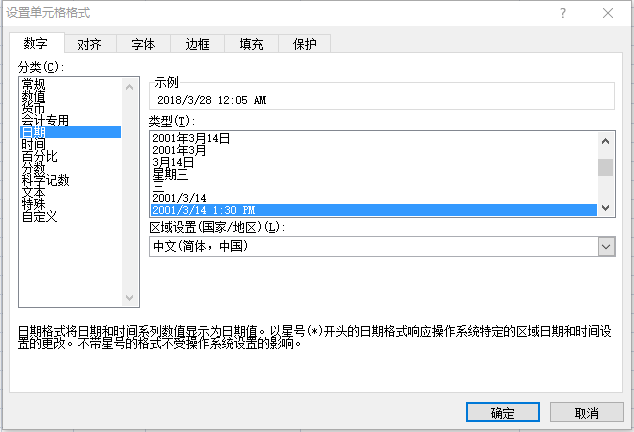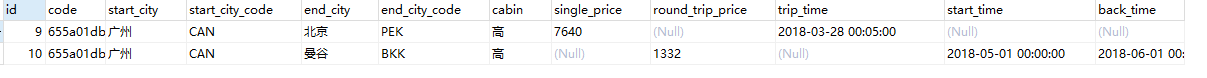public class ReadExcel { // 总行数 private int totalRows = 0; // 总条数 private int totalCells = 0; // 错误信息接收器 private String errorMsg; // 构造方法 public ReadExcel() { } // 获取总行数 public int getTotalRows() { return totalRows; } // 获取总列数 public int getTotalCells() { return totalCells; } // 获取错误信息 public String getErrorInfo() { return errorMsg; } /** * 读EXCEL文件入口,获取信息集合 * Object的属性顺序必须是和Excel列顺序是一直的 * @return */ public List<Map<String, Object>> getExcelInfo(File mFile,Object o) { String fileName = mFile.getName();// 获取文件名 try { if (!validateExcel(fileName)) {// 验证文件名是否合格 return null; } boolean isExcel2003 = true;// 根据文件名判断文件是2003版本还是2007版本 if (isExcel2007(fileName)) { isExcel2003 = false; } return createExcel(new FileInputStream(mFile), isExcel2003,o); } catch (Exception e) { e.printStackTrace(); } return null; } /** * 根据excel里面的内容读取客户信息 * * @param is 输入流 * @param isExcel2003 excel是2003还是2007版本 * @return * @throws IOException */ public List<Map<String, Object>> createExcel(InputStream is, boolean isExcel2003,Object o) { try { Workbook wb = null; if (isExcel2003) {// 当excel是2003时,创建excel2003 wb = new HSSFWorkbook(is); } else {// 当excel是2007时,创建excel2007 wb = new XSSFWorkbook(is); } return readExcelValue(wb,o);// 读取Excel里面客户的信息 } catch (IOException e) { e.printStackTrace(); } return null; } /** * 读取Excel里面客户的信息 * * @param wb * @return */ private List<Map<String, Object>> readExcelValue(Workbook wb,Object o) { // 得到第一个shell Sheet sheet = wb.getSheetAt(0); // 得到Excel的行数 this.totalRows = sheet.getPhysicalNumberOfRows(); // 得到Excel的列数(前提是有行数) if (totalRows > 1 && sheet.getRow(0) != null) { this.totalCells = sheet.getRow(0).getPhysicalNumberOfCells(); } List<Map<String, Object>> userList = new ArrayList<Map<String, Object>>(); // 循环Excel行数 for (int r = 1; r < totalRows; r++) { Row row = sheet.getRow(r); if (row == null) { continue; } // 循环Excel的列 Map<String, Object> map = new HashMap<String, Object>(); for (int c = 0; c < this.totalCells; c++) { Cell cell = row.getCell(c); if (null != cell) { String[] filedName = getFiledName(o); //防止下角标越界 if (c+1>filedName.length){ break; } switch (cell.getCellType()) { case HSSFCell.CELL_TYPE_STRING: map.put(filedName[c],cell.getRichStringCellValue().getString()); break; case HSSFCell.CELL_TYPE_NUMERIC: if("General".equals(cell.getCellStyle().getDataFormatString())){ String name = String.valueOf(cell.getNumericCellValue()); map.put(filedName[c], name.substring(0, name.length() - 2 > 0 ? name.length() - 2 : 1)); //2018/3/28 12:00:00 AM 这种时间单元格式 }else if("[$-409]yyyy/m/d\\ h:mm\\ AM/PM;@".equals(cell.getCellStyle().getDataFormatString())){ Date dateCellValue = cell.getDateCellValue(); map.put(filedName[c],dateCellValue); }else{ String name = String.valueOf(cell.getNumericCellValue()); map.put(filedName[c], name.substring(0, name.length() - 2 > 0 ? name.length() - 2 : 1)); } break; case HSSFCell.CELL_TYPE_BOOLEAN: map.put(filedName[c],cell.getBooleanCellValue()); break; case HSSFCell.CELL_TYPE_BLANK: map.put(filedName[c],null); break; default: map.put(filedName[c],cell.toString()); break; } } } // 添加到list userList.add(map); } return userList; } /** * 验证EXCEL文件 * * @param filePath * @return */ public boolean validateExcel(String filePath) { if (filePath == null || !(isExcel2003(filePath) || isExcel2007(filePath))) { errorMsg = "文件名不是excel格式"; return false; } return true; } // @描述:是否是2003的excel,返回true是2003 public static boolean isExcel2003(String filePath) { return filePath.matches("^.+\\.(?i)(xls)$"); } // @描述:是否是2007的excel,返回true是2007 public static boolean isExcel2007(String filePath) { return filePath.matches("^.+\\.(?i)(xlsx)$"); } /** * 获取属性名数组 * */ private static String[] getFiledName(Object o){ Field[] fields=o.getClass().getDeclaredFields(); String[] fieldNames=new String[fields.length]; for(int i=0;i<fields.length;i++){ // System.out.println(fields[i].getType()); fieldNames[i]=fields[i].getName(); } return fieldNames; } }
一直没有找到 Excel里面是日期格式的怎么取出来 上面的代码只能取出来这种时间格式的
测试request类
private String startCity; private String startCityCode; private String endCity; private String endCityCode; private String cabin; private String singlePrice; private String roundTripPrice; private Date tripTime; private Date startTime; private Date backTime;
Excel
入库结果