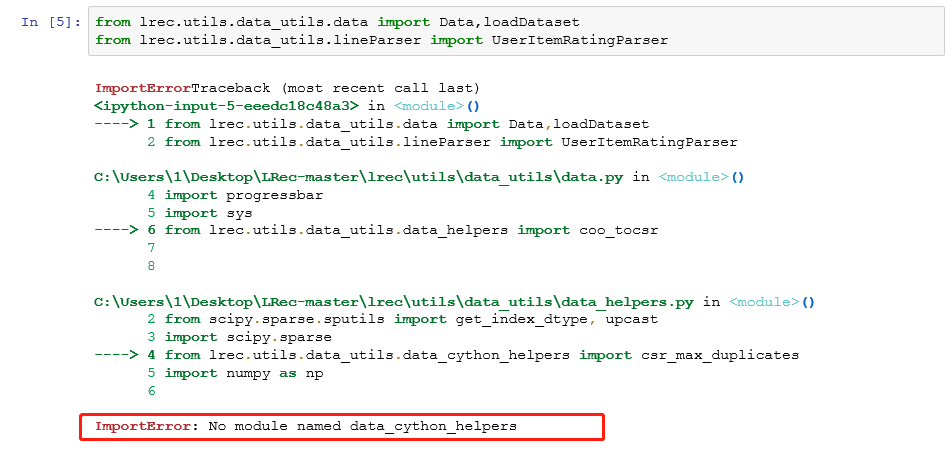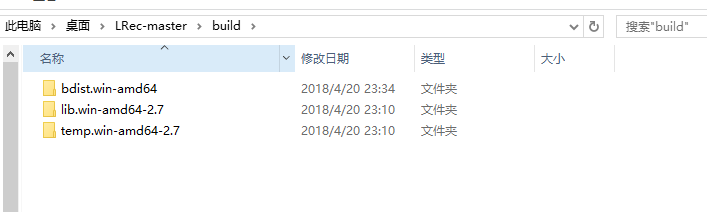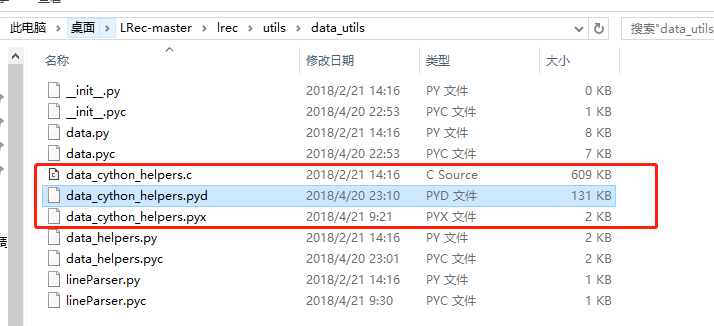1.刚开始不会用才导致.
2.首先了解一下基本知识。要写 either make a setup.py for the module, as described at this page, or use pyximport to automatically compile and build your module with just an import.我选第一个。
set.py如下详解解释参考
#!/usr/bin/env python
# import os
from setuptools import find_packages
from distutils.core import setup
from distutils.extension import Extension
from Cython.Build import cythonize
def read(fname):
return open(os.path.join(os.path.dirname(__file__), fname)).read()
ext_modules = []
ext_modules += [
Extension("lrec.evaluate.cy_ranking_metric", [
"lrec/evaluate/cy_ranking_metric.pyx"]),
Extension("lrec.utils.data_utils.data_cython_helpers", [
"lrec/utils/data_utils/data_cython_helpers.pyx"]),
]
setup(
name="LRec",
version="0.1",
author="Zhougongyu",
packages=find_packages(),
include_package_data=True,
zip_safe=False,
package_dir={'': '.'},
ext_modules=cythonize(ext_modules),
).
python setup.py install 4.把这三个放在一个文件夹下如图:
5.成功运行