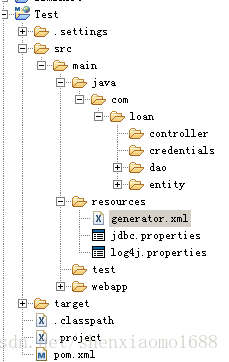在使用mybatis对接数据的时候,手动写mapper,model,entity会比较费时间,可以试用mybatis_gererator来生成难度比较大的mybatis配置文件。先创建项目,项目结构如下图:
然后配置generatorConfig.xml.具体如下:
<?xml version="1.0" encoding="UTF-8"?>
<!DOCTYPE generatorConfiguration PUBLIC "-//mybatis.org//DTD MyBatis Generator Configuration 1.0//EN" "http://mybatis.org/dtd/mybatis-generator-config_1_0.dtd">
<generatorConfiguration>
<!-- 数据库驱动包位置 -->
<classPathEntry
location="D:\maven\mavenJars\repository\mysql\mysql-connector-java\5.1.18\mysql-connector-java-5.1.18.jar" />
<context id="Tables" targetRuntime="MyBatis3">
<commentGenerator>
<!-- 是否去除自动生成的注释 true:是 : false:否 -->
<property name="suppressAllComments" value="true" />
</commentGenerator>
<!-- 数据库链接URL、用户名、密码 -->
<jdbcConnection driverClass="com.mysql.jdbc.Driver"
connectionURL="jdbc:mysql://localhost:3306/dev_test" userId="root"
password="root">
<!--<jdbcConnection driverClass="oracle.jdbc.driver.OracleDriver" connectionURL="jdbc:oracle:thin:@localhost:1521:orcl"
userId="msa" password="msa"> -->
</jdbcConnection>
<javaTypeResolver>
<!-- 默认false,把JDBC DECIMAL 和 NUMERIC 类型解析为 Integer, 为 true时把JDBC DECIMAL和NUMERIC类型解析为java.math.BigDecimal -->
<property name="forceBigDecimals" value="true" />
</javaTypeResolver>
<!-- 生成实体类的包名和位置,这里配置将生成的实体类放在com.loan.entity这个包下 -->
<javaModelGenerator targetPackage="com.loan.entity"
targetProject="Test/src/main/java/">
<!-- enableSubPackages:是否让schema作为包的后缀 -->
<property name="enableSubPackages" value="true" />
<!-- 从数据库返回的值被清理前后的空格 -->
<property name="trimStrings" value="true" />
</javaModelGenerator>
<!-- 生成的SQL映射文件包名和位置,这里配置将生成的SQL映射文件放在com.loan.dao.xml这个包下 -->
<sqlMapGenerator targetPackage="com.loan.dao.xml"
targetProject="Test/src/main/java/">
<!-- enableSubPackages:是否让schema作为包的后缀 -->
<property name="enableSubPackages" value="true" />
</sqlMapGenerator>
<!-- 生成DAO的包名和位置,这里配置将生成的dao类放在com.loan.dao.mapper这个包下 -->
<javaClientGenerator type="XMLMAPPER"
targetPackage="com.loan.dao.mapper" targetProject="Test/src/main/java/">
<!-- enableSubPackages:是否让schema作为包的后缀 -->
<property name="enableSubPackages" value="true" />
</javaClientGenerator>
<!-- 要生成那些表(更改tableName和domainObjectName就可以) -->
<table tableName="sys_resource" domainObjectName="Resource"
enableCountByExample="false" enableUpdateByExample="false"
enableDeleteByExample="false" enableSelectByExample="false"
selectByExampleQueryId="false" />
<table tableName="sys_role" domainObjectName="Role"
enableCountByExample="false" enableUpdateByExample="false"
enableDeleteByExample="false" enableSelectByExample="false"
selectByExampleQueryId="false" />
<table tableName="sys_role_resource" domainObjectName="RoleResource"
enableCountByExample="false" enableUpdateByExample="false"
enableDeleteByExample="false" enableSelectByExample="false"
selectByExampleQueryId="false" />
<table tableName="sys_user" domainObjectName="User"
enableCountByExample="false" enableUpdateByExample="false"
enableDeleteByExample="false" enableSelectByExample="false"
selectByExampleQueryId="false" />
</context>
</generatorConfiguration>然后到github上下载mybatis/generator插件,git clone https://github.com/mybatis/generator.git.并且把目录
generator/eclipse/UpdateSite下面的features和plugins拷贝到myeclipse相应的目录下面.
这样就可以右击在myeclipse中的generatorConfig.xml,找到生成mybatis artifacts选项,就可以
生成mapper,model,entity
如果生成的过程中报如此错误:Generation Warnings Occured Project . does not exist ,则说明targetProject属性值配置错误,找不到项目,刚开始targetProject的值我配置为“.\src\main\java”,就提示这个错误,后改成 targetProject=”Test/src/main/java/”,终于生成成功!