标准的UICollectionView包含三个部分,它们都是UIView的子类:
- Cells 用于展示内容的主体,对于不同的cell可以指定不同尺寸和不同的内容,这个稍后再说
- Supplementary Views 追加视图 如果你对UITableView比较熟悉的话,可以理解为每个Section的Header或者Footer,用来标记每个section的view
- Decoration Views 装饰视图 这是每个section的背景
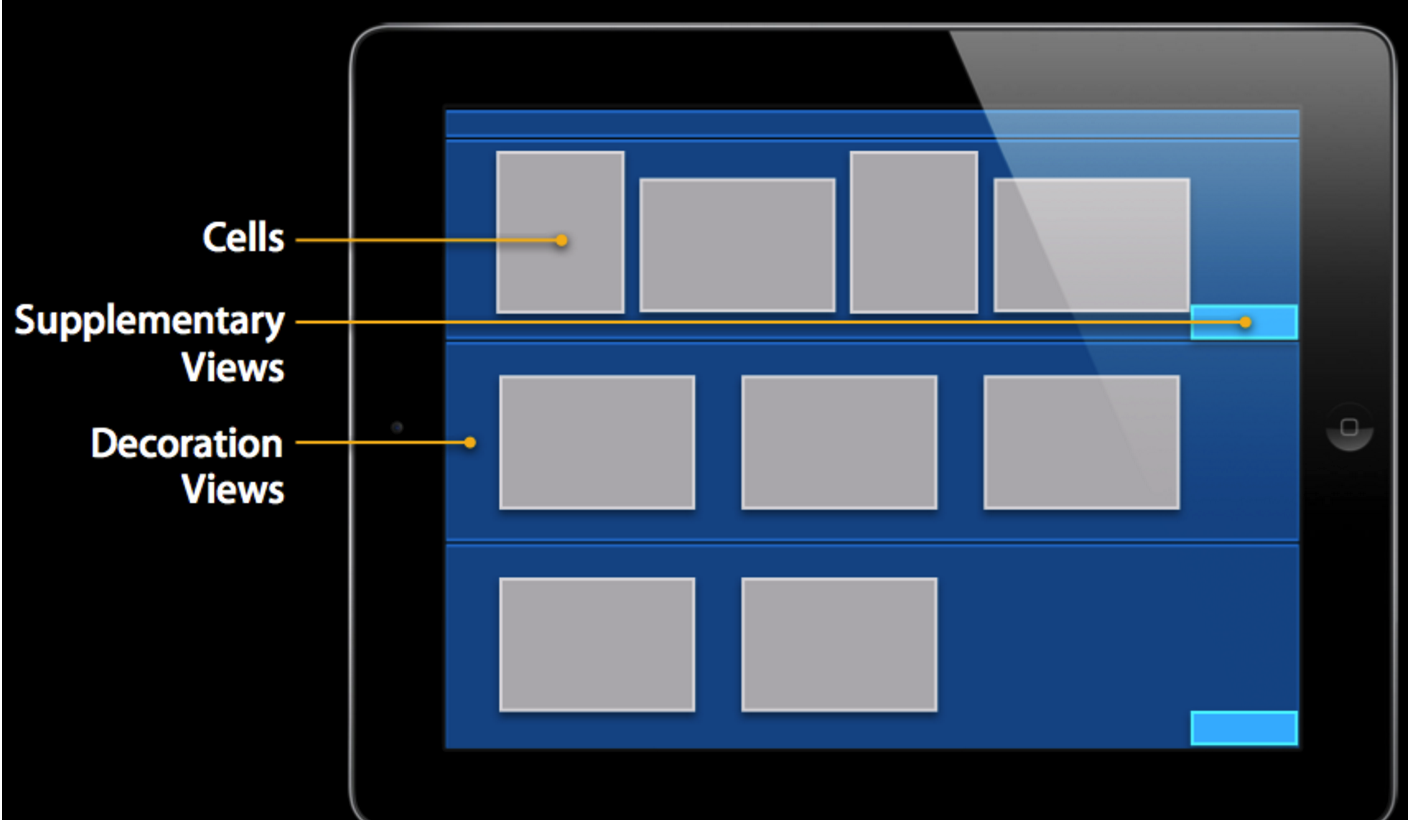
UICollectionViewDataSource(与数据相关)
- section的数量 -numberOfSectionsInCollection:
- 某个section里有多少个item -collectionView: numberOfItemsInSection:
- 对于某个位置应该显示什么样的cell -collectionView: cellForItemAtIndexPath:
Supplementary View的方法(section头部视图,section尾部视图)
- collectionView: viewForSupplementaryElementOfKind: atIndexPath:
UICollectionViewDelegate(与数据无关)
关于用户交互,UICollectionView也做了改进。每个cell现在有独立的高亮事件和选中事件的delegate,用户点击cell的时候,现在会按照以下流程向delegate进行询问:
- -collectionView:shouldHighlightItemAtIndexPath: 是否应该高亮?
- -collectionView:didHighlightItemAtIndexPath: 如果1返回结果为是,那么高亮
- -collectionView:shouldSelectItemAtIndexPath: 无论1结果如何,都询问是否可以被选中?
- -collectionView:didUnhighlightItemAtIndexPath: 如果1返回结果为是,那么现在取消高亮
- -collectionView:didSelectItemAtIndexPath: 如果3返回结果为是,那么选中cell
UICollectionViewLayout(布局)
flowLayout的属性:
// 1、一个cell(item)对应一个UICollectionViewLayoutAttributes对象
// 2、UICollectionViewLayoutAttributes对象决定了cell的frame
// 首先一个重要的属性是itemSize,它定义了每一个item的大小。通过设定itemSize可以全局地改变所有cell的尺寸,如果想要对某个cell制定尺寸,可以使用-collectionView: layout: sizeForItemAtIndexPath:方法。
// 间隔 可以指定item之间的间隔和每一行之间的间隔,和size类似,有全局属性,也可以对每一个item和每一个section做出设定:
* @property (CGSize) minimumInteritemSpacing 设置每行内部item之间的间距
* @property (CGSize) minimumLineSpacing 设置每行之间的间距
* -collectionView:layout:minimumInteritemSpacingForSectionAtIndex:
* -collectionView:layout:minimumLineSpacingForSectionAtIndex:
// 滚动方向 由属性scrollDirection确定,枚举值如下
* UICollectionViewScrollDirectionVertical
* UICollectionViewScrollDirectionHorizontal
// Header和Footer尺寸 同样地分为全局和部分。需要注意根据滚动方向不同,header和footer的高和宽中只有一个会起作用。垂直滚动时section间宽度为该尺寸的高,而水平滚动时为宽度起作用,如图。
* @property (CGSize) headerReferenceSize Header尺寸
* @property (CGSize) footerReferenceSize Footer尺寸
* -collectionView:layout:referenceSizeForHeaderInSection:
* -collectionView:layout:referenceSizeForFooterInSection:
// 缩进(也就是section的内边距)
* @property UIEdgeInsets sectionInset;
* -collectionView:layout:insetForSectionAtIndex:
sectionHeadersPinToVisibleBounds:设置是否当元素超出屏幕之后固定头部视图位置,默认NO
sectionFootersPinToVisibleBounds:设置是否当元素超出屏幕之后固定尾部视图位置,默认NOUICollectionViewLayoutAttributes是一个非常重要的类,先来看看property列表:
- @property (nonatomic) CGRect frame
- @property (nonatomic) CGPoint center 中心点位置
- @property (nonatomic) CGSize size 大小
- @property (nonatomic) CATransform3D transform3D 形状
- @property (nonatomic) CGFloat alpha
- @property (nonatomic) NSInteger zIndex 层次关系
- @property (nonatomic, getter=isHidden) BOOL hidden 是否隐藏
自定义UICollectionViewLayout
常规做法是继承UICollectionViewLayout类,然后重载下列方法:
// 当collectionView的显示范围发生改变的时候,是否需要重新刷新布局
* - (BOOL)shouldInvalidateLayoutForBoundsChange:(CGRect)newBounds
// 初始化布局
* - (void)prepareLayout
* - (NSArray *)layoutAttributesForElementsInRect:(CGRect)rect
/* 返回rect中的所有的元素的布局属性
* 返回的是包含UICollectionViewLayoutAttributes的NSArray
* UICollectionViewLayoutAttributes可以是cell、追加视图或装饰视图的信息,通过不同的
* UICollectionViewLayoutAttributes初始化方法可以得到不同类型的UICollectionViewLayoutAttributes:
*/
// 返回对应于indexPath的位置的cell的布局属性
- (UICollectionViewLayoutAttributes *)layoutAttributesForItemAtIndexPath:(NSIndexPath )indexPath
// 返回对应于indexPath的位置的追加视图的布局属性,如果没有追加视图可不重载
- (UICollectionViewLayoutAttributes *)layoutAttributesForSupplementaryViewOfKind:(NSString )kind atIndexPath:(NSIndexPath *)indexPath
// 返回对应于indexPath的位置的装饰视图的布局属性,如果没有装饰视图可不重载
- (UICollectionViewLayoutAttributes *)layoutAttributesForDecorationViewOfKind:(NSString)decorationViewKind atIndexPath:(NSIndexPath )indexPath
// 返回collectionView的内容的尺寸
- (CGSize)collectionViewContentSize
// 这个方法的返回值,就决定了collectionView停止滚动时的偏移量
- (CGPoint)targetContentOffsetForProposedContentOffset:(CGPoint)proposedContentOffset withScrollingVelocity:(CGPoint)velocity
注:在初始化一个UICollectionViewLayout实例后,会有一系列准备方法被自动调用,以保证layout实例的正确。
首先,-(void)prepareLayout将被调用,默认下该方法什么没做,但是在自己的子类实现中,一般在该方法中设定一些必要的layout的结构和初始需要的参数等。
之后,-(CGSize) collectionViewContentSize将被调用,以确定collection应该占据的尺寸。注意这里的尺寸不是指可视部分的尺寸,而应该是所有内容所占的尺寸。collectionView的本质是一个scrollView,因此需要这个尺寸来配置滚动行为。
接下来-(NSArray *)layoutAttributesForElementsInRect:(CGRect)rect被调用,这个没什么值得多说的。初始的layout的外观将由该方法返回的UICollectionViewLayoutAttributes来决定。
另外,在需要更新layout时,需要给当前layout发送 -invalidateLayout,该消息会立即返回,并且预约在下一个loop的时候刷新当前layout,这一点和UIView的setNeedsLayout方法十分类似。在-invalidateLayout后的下一个collectionView的刷新loop中,又会从prepareLayout开始,依次再调用-collectionViewContentSize和-layoutAttributesForElementsInRect来生成更新后的布局。
布局之间的切换
直接更改collectionView的collectionViewLayout属性可以立即切换布局。而如果通过setCollectionViewLayout:animated:,则可以在切换布局的同时,使用动画来过渡。对于每一个cell,都将有对应的UIView动画进行对应
示例:

// 布局.m文件
#import "LayoutController.h"
@implementation LayoutController
- (instancetype)init{
if (self = [super init]) {
}
return self;
}
/**
* 当collectionView的显示范围发生改变的时候,是否需要重新刷新布局
* 一旦重新刷新布局,就会重新调用下面的方法:
1.prepareLayout
2.layoutAttributesForElementsInRect:方法
*/
- (BOOL)shouldInvalidateLayoutForBoundsChange:(CGRect)newBounds{
return YES;
}
// 初始化布局
- (void)prepareLayout{
[super prepareLayout];
// 水平滚动
self.scrollDirection = UICollectionViewScrollDirectionHorizontal;
// 设置section的内边距
CGFloat mid = (self.collectionView.frame.size.width - self.itemSize.width) * 0.5;
self.sectionInset = UIEdgeInsetsMake(0, mid, 0, mid);
}
/**
UICollectionViewLayoutAttributes *attrs;
1.一个cell对应一个UICollectionViewLayoutAttributes对象
2.UICollectionViewLayoutAttributes对象决定了cell的frame
*/
/**
* 这个方法的返回值是一个数组(数组里面存放着rect范围内所有元素的布局属性)
* 这个方法的返回值决定了rect范围内所有元素的排布(frame)
*/
- (NSArray *)layoutAttributesForElementsInRect:(CGRect)rect{
// 获得super已经计算好的布局属性
NSArray *array = [super layoutAttributesForElementsInRect:rect];
// 计算collectionView的中心点的x
CGFloat centerX = self.collectionView.contentOffset.x + self.collectionView.frame.size.width * 0.5;
for (UICollectionViewLayoutAttributes *attribute in array) {
// 计算缩放比
CGFloat delta = ABS(attribute.center.x - centerX);
// 如果两个中心点重叠的话缩放比就为0,所以要用1减一下
CGFloat scale = 1 - delta / self.collectionView.frame.size.width;
// 设置缩放比例
attribute.transform = CGAffineTransformMakeScale(scale, scale);
}
return array;
}
/**
* 这个方法的返回值,就决定了collectionView停止滚动时的偏移量
*/
- (CGPoint)targetContentOffsetForProposedContentOffset:(CGPoint)proposedContentOffset withScrollingVelocity:(CGPoint)velocity{
// 计算出最终显示的矩形框
CGRect rect;
rect.origin.x = proposedContentOffset.x;
rect.origin.y = 0;
rect.size = self.collectionView.frame.size;
// 获得super已经计算好的布局属性
NSArray *array = [super layoutAttributesForElementsInRect:rect];
// 计算collectionView最中心点的x值
CGFloat centerX = proposedContentOffset.x + self.collectionView.frame.size.width * 0.5;
// 计算最小的间距值
CGFloat min = MAXFLOAT;
for (UICollectionViewLayoutAttributes *attrs in array) {
if (ABS(min) > ABS(attrs.center.x - centerX)) {
min = attrs.center.x - centerX;
}
}
proposedContentOffset.x += min;
return proposedContentOffset;
}
@endUICollectionViewLayoutAttributes类:配置collectionView的布局
//配置item的布局位置
@property (nonatomic) CGRect frame;
//配置item的中心
@property (nonatomic) CGPoint center;
//配置item的尺寸
@property (nonatomic) CGSize size;
//配置item的3D效果
@property (nonatomic) CATransform3D transform3D;
//配置item的bounds
@property (nonatomic) CGRect bounds NS_AVAILABLE_IOS(7_0);
//配置item的旋转
@property (nonatomic) CGAffineTransform transform NS_AVAILABLE_IOS(7_0);
//配置item的alpha
@property (nonatomic) CGFloat alpha;
//配置item的z坐标
@property (nonatomic) NSInteger zIndex; // default is 0
//配置item的隐藏
@property (nonatomic, getter=isHidden) BOOL hidden;
//item的indexpath
@property (nonatomic, strong) NSIndexPath *indexPath;
//获取item的类型
@property (nonatomic, readonly) UICollectionElementCategory representedElementCategory;
typedef NS_ENUM(NSUInteger, UICollectionElementCategory) {
UICollectionElementCategoryCell, (item)
UICollectionElementCategorySupplementaryView, (类似于tableView的session头,尾)
UICollectionElementCategoryDecorationView
};
@property (nonatomic, readonly, nullable) NSString *representedElementKind;
UIKIT_EXTERN NSString *const UICollectionElementKindSectionHeader NS_AVAILABLE_IOS(6_0); 头
UIKIT_EXTERN NSString *const UICollectionElementKindSectionFooter NS_AVAILABLE_IOS(6_0); 尾
//一些创建方法
+ (instancetype)layoutAttributesForCellWithIndexPath:(NSIndexPath *)indexPath;
+ (instancetype)layoutAttributesForSupplementaryViewOfKind:(NSString *)elementKind withIndexPath:(NSIndexPath *)indexPath;
+ (instancetype)layoutAttributesForDecorationViewOfKind:(NSString *)decorationViewKind withIndexPath:(NSIndexPath *)indexPath;UICollectionView头视图实现:
也是通过注册来创建的:
[self.collectionV registerNib:[UINib nibWithNibName:NSStringFromClass([CKCollectionHeadView class]) bundle:nil] forSupplementaryViewOfKind:UICollectionElementKindSectionHeader withReuseIdentifier:@"collectionVHeader"];
CKCollectionHeadView -- 自定义的类自定义头部视图的类必须继承UICollectionReusableView
头部或者尾部的数据源方法:
- (UICollectionReusableView *)collectionView:(UICollectionView *)collectionView viewForSupplementaryElementOfKind:(NSString *)kind atIndexPath:(NSIndexPath *)indexPath{
if ([kind isEqualToString:UICollectionElementKindSectionHeader]) { // 头部
CKCollectionHeadView *headView = [collectionView dequeueReusableSupplementaryViewOfKind:UICollectionElementKindSectionHeader withReuseIdentifier:@"collectionVHeader" forIndexPath:indexPath];
headView.VC = self;
headView.power = [NSString stringWithFormat:@"%ld", self.fighting];
headView.imageUrlArray = self.imageUrlArray;
headView.imageArray = self.imageArray;
return headView;
}else {
return nil;
}
}
// kind:UICollectionElementKindSectionFooter 尾部