首先在控制器中放一个collectionView和一个page control(当然可以纯代码写为了方便就直接用XIB了)
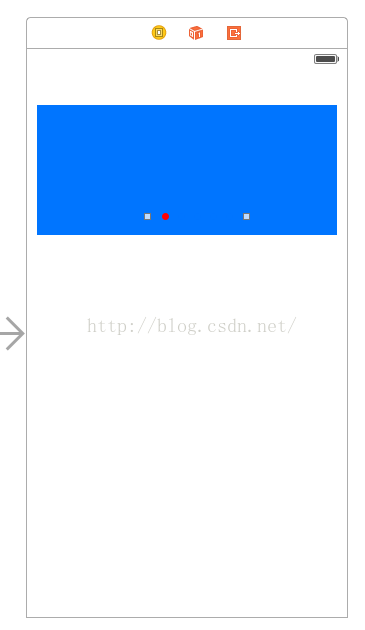

UICollectionView横向布局
只需要设置UICollectionViewFlowLayout的scrollDirection为UICollectionViewScrollDirectionHorizontal即可
一般都是mvc模式
model是
View 就是自定义一个UICollectionViewCell

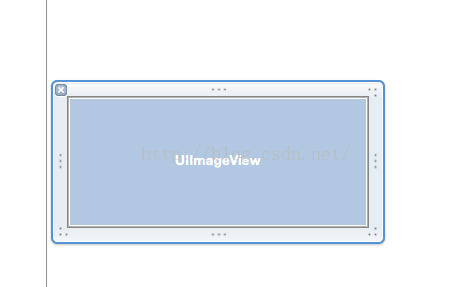
#import "HMNewsViewController.h"
#import "HMNewsCell.h"
#import "HMNews.h"
#define HMCellIdentifier @"news"
#define HMMaxSections 100
@interface HMNewsViewController () <UICollectionViewDataSource, UICollectionViewDelegate>
@property (weak, nonatomic) IBOutlet UICollectionView *collectionView;
@property (nonatomic, weak) IBOutlet UIPageControl *pageContol;
@property (nonatomic, strong) NSArray *newses;
@property (nonatomic, strong) NSTimer *timer;
@end
@implementation HMNewsViewController
- (NSArray *)newses
{
if (_newses == nil) {
_newses = @[@"img_01",@"img_02",@"img_03",@"img_04",@"img_05"];
}
return _newses;
}
- (void)viewDidLoad
{
[super viewDidLoad];
// 注册cell
[self.collectionView registerNib:[UINib nibWithNibName:@"HMNewsCell" bundle:nil] forCellWithReuseIdentifier:HMCellIdentifier];
// 默认显示最中间的那组
[self.collectionView scrollToItemAtIndexPath:[NSIndexPath indexPathForItem:0 inSection:HMMaxSections/2] atScrollPosition:UICollectionViewScrollPositionLeft animated:NO];
// 添加定时器
[self addTimer];
}
/**
* 添加定时器
*/
- (void)addTimer
{
NSTimer *timer = [NSTimer scheduledTimerWithTimeInterval:2.0 target:self selector:@selector(nextPage) userInfo:nil repeats:YES];
[[NSRunLoop mainRunLoop] addTimer:timer forMode:NSRunLoopCommonModes];
self.timer = timer;
}
/**
* 移除定时器
*/
- (void)removeTimer
{
// 停止定时器
[self.timer invalidate];
self.timer = nil;
}
- (NSIndexPath *)resetIndexPath
{
// 当前正在展示的位置
NSIndexPath *currentIndexPath = [[self.collectionView indexPathsForVisibleItems] lastObject];
// 马上显示回最中间那组的数据
NSIndexPath *currentIndexPathReset = [NSIndexPath indexPathForItem:currentIndexPath.item inSection:HMMaxSections/2];
[self.collectionView scrollToItemAtIndexPath:currentIndexPathReset atScrollPosition:UICollectionViewScrollPositionLeft animated:NO];
return currentIndexPathReset;
}
/**
* 下一页
*/
- (void)nextPage
{
// 1.马上显示回最中间那组的数据
NSIndexPath *currentIndexPathReset = [self resetIndexPath];
// 2.计算出下一个需要展示的位置
NSInteger nextItem = currentIndexPathReset.item + 1;
NSInteger nextSection = currentIndexPathReset.section;
if (nextItem == self.newses.count) {
nextItem = 0;
nextSection++;
}
NSIndexPath *nextIndexPath = [NSIndexPath indexPathForItem:nextItem inSection:nextSection];
// 3.通过动画滚动到下一个位置
[self.collectionView scrollToItemAtIndexPath:nextIndexPath atScrollPosition:UICollectionViewScrollPositionLeft animated:YES];
}
#pragma mark - UICollectionViewDataSource
- (NSInteger)collectionView:(UICollectionView *)collectionView numberOfItemsInSection:(NSInteger)section
{
return self.newses.count;
}
- (NSInteger)numberOfSectionsInCollectionView:(UICollectionView *)collectionView
{
return HMMaxSections;
}
- (UICollectionViewCell *)collectionView:(UICollectionView *)collectionView cellForItemAtIndexPath:(NSIndexPath *)indexPath
{
HMNewsCell *cell = [collectionView dequeueReusableCellWithReuseIdentifier:HMCellIdentifier forIndexPath:indexPath];
cell.news = self.newses[indexPath.item];
return cell;
}
#pragma mark - UICollectionViewDelegate
/**
* 当用户即将开始拖拽的时候就调用
*/
- (void)scrollViewWillBeginDragging:(UIScrollView *)scrollView
{
[self removeTimer];
}
/**
* 当用户停止拖拽的时候就调用
*/
- (void)scrollViewDidEndDragging:(UIScrollView *)scrollView willDecelerate:(BOOL)decelerate
{
// NSLog(@"scrollViewDidEndDragging--松开");
[self addTimer];
}
- (void)scrollViewDidScroll:(UIScrollView *)scrollView
{
int page = (int)(scrollView.contentOffset.x / scrollView.bounds.size.width + 0.5) % self.newses.count;
self.pageContol.currentPage = page;
}
@end
