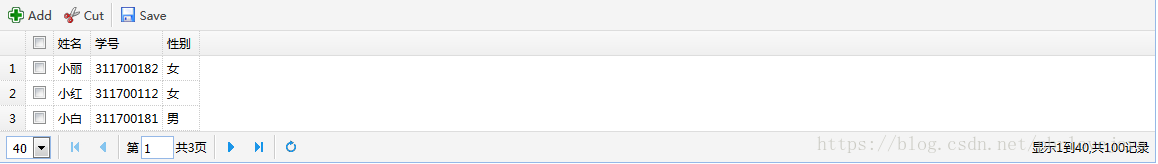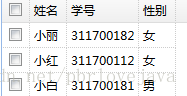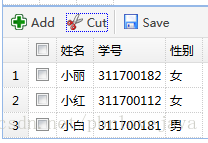datagrid是easyui的数据表格展示,有三种使用方式
1、静态渲染
<!-- 方式一:将静态HTML渲染为datagrid样式 -->
<table class="easyui-datagrid">
<thead>
<tr>
<th data-options="field:'id'">编号</th>
<th data-options="field:'name'">姓名</th>
<th data-options="field:'age'">年龄</th>
</tr>
</thead>
<tbody>
<tr>
<td>001</td>
<td>小明</td>
<td>90</td>
</tr>
<tr>
<td>002</td>
<td>老王</td>
<td>3</td>
</tr>
</tbody>
</table>注意,thead的th不能写成td
2、通过ajax请求去获得展示的数据
<!-- 方式二:发送ajax请求获取json数据创建datagrid -->
<table data-options="url:'${pageContext.request.contextPath }/json/datagrid_data.json'"
class="easyui-datagrid">
<thead>
<tr>
<th data-options="field:'id'">编号</th>
<th data-options="field:'name'">姓名</th>
<th data-options="field:'age'">年龄</th>
</tr>
</thead>
</table>datagrid_data.json
[
{"id":"001","name":"小丽","age":100,"address":"xxx"},
{"id":"002","name":"小红","age":100,"address":"xxx"},
{"id":"003","name":"小白","age":100,"address":"xxx"}
]3、通过easyui的api去渲染
<table id="myTable"></table>
<script type="text/javascript">
$(function(){
//页面加载完成就渲染表格
$("#myTable").datagrid({
columns:[[
{title:"编号",field:"id"},
{title:"姓名",field:"name"},
{title:"学号",field:"studentNumber"},
{title:"性别",field:"gender"}
]],
url:'${pageContext.request.contextPath}/json/datagrid_data.json'
});
})
</script>datagrid_data.json
{
"rows":[
{"id":"001","name":"小丽","studentNumber":311700182,"gender":"女"},
{"id":"002","name":"小红","studentNumber":311700112,"gender":"女"},
{"id":"003","name":"小白","studentNumber":311700181,"gender":"男"}
]
}效果:
4、其他效果:
1)让某一列变成复选框
{title:"编号",field:"id",checkbox:true} 2) 显示行号
rownumbers:true 3) 绑定工具类
toolbar:
[{
text:'Add',
iconCls:'icon-add',
handler:function(){alert('add')}
},
{
text:'Cut',
iconCls:'icon-cut',
handler:function(){alert('cut')}
},'-',
{
text:'Save',
iconCls:'icon-save',
handler:function(){alert('save')}
}]4) 显示分页条
pagination:truejson加上total表示总数据数,
{
"total":100,
"rows":[
{"id":"001","name":"小丽","studentNumber":311700182,"gender":"女"},
{"id":"002","name":"小红","studentNumber":311700112,"gender":"女"},
{"id":"003","name":"小白","studentNumber":311700181,"gender":"男"}
]
}