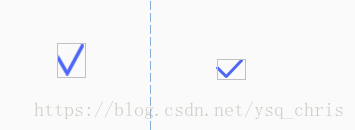在使用CheckBox 和 RadioButton 的时候一般会有以下需求:
需要去掉系统带的默认勾选框
android:button=”@null”设置自己需要的背景图片
android:background=”@drawable/icon_select”
如上设置之后出现背景图片变形,如下图的左边图形看到的那样。
这个时候要解决变形的问题,可以设置以下CheckBox和RadioButton的文字大小就可以正常显示。
<CheckBox
android:layout_width="wrap_content"
android:layout_height="wrap_content"
android:button="@null"
android:background="@drawable/icon_select"
android:layout_margin="33dp"
android:textSize="1sp"
/>