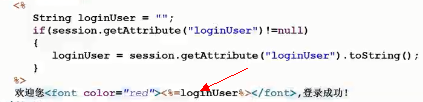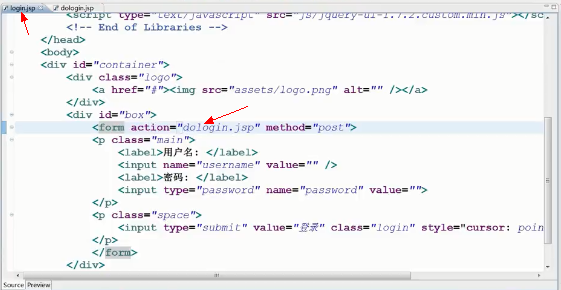
<%-- Created by IntelliJ IDEA. User: Administrator Date: 2018/7/10 Time: 15:26 To change this template use File | Settings | File Templates. --%> <%@ page contentType="text/html;charset=UTF-8" language="java" %> <html> <head> <title>$Title$</title> </head> <body> <form action="doLogin.jsp" name="loginForm" method="get"> <table> <tr> <td>用户名</td> <td><input type="text" name="username"/></td> </tr> <tr> <td>密码</td> <td><input type="password" name="password"/></td> </tr> <tr> <td colspan="2"><input type="submit" value="登录"/></td> </tr> </table> </form> </body> </html>
doLogin.jsp中主要做业务逻辑的处理,所以不需要那些html标签
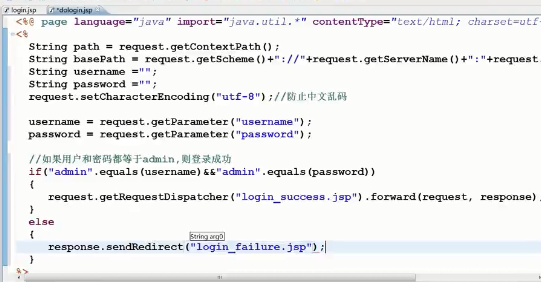
<%-- Created by IntelliJ IDEA. User: Administrator Date: 2018/7/10 Time: 15:51 To change this template use File | Settings | File Templates. --%> <%@ page contentType="text/html;charset=UTF-8" language="java" %> <% String username=""; String password=""; username=request.getParameter("username"); password=request.getParameter("password"); if("admin".equals(username)&&"admin".equals(password)){ request.getRequestDispatcher("loginSuccess.jsp").forward(request,response); }else { response.sendRedirect("loginFail.jsp"); } %>
这个逻辑就这样,然后需要写两个jsp。一个是登陆成功的一个是失败的页面即可。
在下一个界面中获取登陆的用户名

保存用户名,放到session中,到下一个页面中取出来。下一个界面中不直接写session.getAttribute()方法是为了防止空指针异常。