| 建立maven工程 |
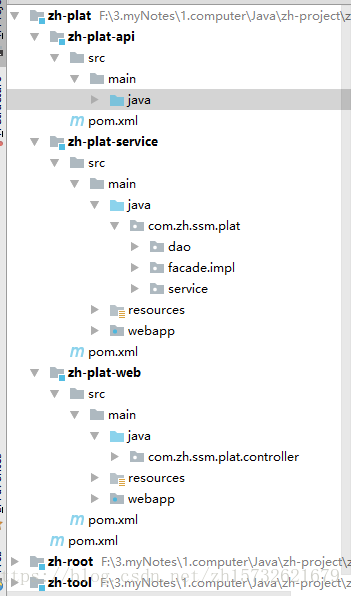
1.zh-plat为项目名称,其下分为api,service,web,其中api是打jar包,service是打war包,web是打war包
2.zh-root为管理jar的工程
3.zh-tool为项目中公共用到的工具类
| 框架搭建 |
本框架会使用druid连接池,整合mybatis,整合swagger,整合p6spy。
首先,只搭建一个只有spring的框架
1.添加jar包依赖
1.1 日志相关,分别添加到service层和web层
- slf4j-api
- slf4j-log4j12
- log4j
1.2 web层相关依赖:
- spring-web(提供@Controller注解) ,此处注意,spring-webmvc中已经依赖了spring-web,因此下方已经引入了spring-webmvc即可不单独添加spring-web的jar包依赖
- spring-context(提供@RequestMapping注解),同spring-web的jar依赖规则
- spring-webmvc,jackson-core,jackson-databind向页面返回json格式对象,可使用@responsebody注解,此处需要注意版本,我使用的spring版本是5.x版本,使用jackson版本较老时会报错,所以建议使用jackson的最新稳定版
1.3 service层相关依赖
- junit 单元测试
- spring-web: 提供@component注解与@service注解
- spring-context: 提供ContextLoaderListener监听器,用来tomcat容器启动时自动加载contextConfigLocation指定的配置文件,如果没有指定,则会默认加载application.xml
- zh-plat-api的依赖,需要用到实体和facade接口
1.4 建立配置文件
1.4.1 web层
建立spring-mvc.xml,配置包扫描:
<?xml version="1.0" encoding="UTF-8"?>
<beans xmlns="http://www.springframework.org/schema/beans"
xmlns:xsi="http://www.w3.org/2001/XMLSchema-instance" xmlns:mvc="http://www.springframework.org/schema/mvc"
xmlns:context="http://www.springframework.org/schema/context"
xsi:schemaLocation="http://www.springframework.org/schema/beans http://www.springframework.org/schema/beans/spring-beans.xsd http://www.springframework.org/schema/mvc http://www.springframework.org/schema/mvc/spring-mvc.xsd http://www.springframework.org/schema/context http://www.springframework.org/schema/context/spring-context.xsd">
<bean class="org.springframework.beans.factory.config.PropertyPlaceholderConfigurer">
<property name="ignoreUnresolvablePlaceholders" value="true"/>
<property name="locations">
<list>
<value>classpath:dubbo-server.properties</value>
</list>
</property>
</bean>
<!--开启注解驱动-->
<mvc:annotation-driven/>
<!--配置包扫描-->
<context:component-scan base-package="com.zh.ssm.plat.controller"/>
配置web.xml,容器启动时装载配置文件:
<?xml version="1.0" encoding="UTF-8"?>
<web-app xmlns:xsi="http://www.w3.org/2001/XMLSchema-instance"
xmlns="http://java.sun.com/xml/ns/javaee"
xsi:schemaLocation="http://java.sun.com/xml/ns/javaee http://java.sun.com/xml/ns/javaee/web-app_3_0.xsd"
version="3.0">
<!--指定配置文件的位置-->
<context-param>
<param-name>contextConfigLocation</param-name>
<param-value>classpath:spring-mvc.xml</param-value>
</context-param>
<!--tomcat启动时自动加载contextConfigLocation指定的配置文件-->
<listener>
<listener-class>org.springframework.web.context.ContextLoaderListener</listener-class>
</listener>
<!--配置前端控制器用来拦截请求-->
<servlet>
<servlet-name>action</servlet-name>
<servlet-class>org.springframework.web.servlet.DispatcherServlet</servlet-class>
<init-param>
<param-name>contextConfigLocation</param-name>
<param-value>classpath:spring-mvc.xml</param-value>
</init-param>
<load-on-startup>1</load-on-startup>
</servlet>
<servlet-mapping>
<servlet-name>action</servlet-name>
<url-pattern>/</url-pattern>
</servlet-mapping>
</web-app>1.4.2 service层
添加spring-context.xml,配置包扫描
<?xml version="1.0" encoding="UTF-8"?>
<beans xmlns="http://www.springframework.org/schema/beans"
xmlns:xsi="http://www.w3.org/2001/XMLSchema-instance"
xmlns:context="http://www.springframework.org/schema/context"
xsi:schemaLocation="http://www.springframework.org/schema/beans http://www.springframework.org/schema/beans/spring-beans.xsd http://www.springframework.org/schema/context http://www.springframework.org/schema/context/spring-context.xsd">
<!--包扫描-->
<context:component-scan base-package="com.zh.ssm.plat.dao"/>
<context:component-scan base-package="com.zh.ssm.plat.service"/>
<context:component-scan base-package="com.zh.ssm.plat.facade.impl"/>
</beans>在web.xml中配置监听器:
<?xml version="1.0" encoding="UTF-8"?>
<web-app xmlns:xsi="http://www.w3.org/2001/XMLSchema-instance"
xmlns="http://java.sun.com/xml/ns/javaee"
xsi:schemaLocation="http://java.sun.com/xml/ns/javaee http://java.sun.com/xml/ns/javaee/web-app_3_0.xsd"
version="3.0">
<context-param>
<param-name>contextConfigLocation</param-name>
<param-value>classpath:spring-context.xml</param-value>
</context-param>
<listener>
<listener-class>org.springframework.web.context.ContextLoaderListener</listener-class>
</listener>
</web-app>至此,整个架子就搭好了,剩下的就是需要什么往里边整合什么了。
| 整合mybatis及druid |
主要是数据库相关的,因此这些配置都在service层进行:
1.添加jar包依赖
- mybatis相关
- jdbc相关
- mysql连接相关
- druid相关
<dependency>
<groupId>org.springframework</groupId>
<artifactId>spring-tx</artifactId>
</dependency>
<dependency>
<groupId>org.springframework</groupId>
<artifactId>spring-jdbc</artifactId>
</dependency>
<!--mybatis-->
<dependency>
<groupId>org.mybatis</groupId>
<artifactId>mybatis</artifactId>
</dependency>
<dependency>
<groupId>org.mybatis</groupId>
<artifactId>mybatis-spring</artifactId>
</dependency>
<dependency>
<groupId>mysql</groupId>
<artifactId>mysql-connector-java</artifactId>
</dependency>
<!--druid-->
<dependency>
<groupId>com.alibaba</groupId>
<artifactId>druid</artifactId>
</dependency>2.在classpath下新建一个db.properties,用来配置数据库连接相关信息
driver=com.mysql.jdbc.Driver
url=jdbc:mysql://127.0.0.1:3306/mybatis?serverTimezone=UTC
username=root
password=3.配置数据库连接池,classpath下建立datasource.xml
<?xml version="1.0" encoding="UTF-8"?>
<beans xmlns="http://www.springframework.org/schema/beans"
xmlns:xsi="http://www.w3.org/2001/XMLSchema-instance"
xsi:schemaLocation="http://www.springframework.org/schema/beans http://www.springframework.org/schema/beans/spring-beans.xsd">
<bean id="dataSource" class="com.alibaba.druid.pool.DruidDataSource"
destroy-method="close">
<property name="filters" value="stat"/>
<property name="url" value="${url}" />
<property name="username" value="${username}" />
<property name="password" value="${password}" />
<property name="keepAlive" value="true"/>
<!--最大连接数-->
<property name="maxActive" value="20" />
<property name="initialSize" value="1" />
<property name="maxWait" value="60000" />
<property name="minIdle" value="1" />
<property name="timeBetweenEvictionRunsMillis" value="60000" />
<property name="minEvictableIdleTimeMillis" value="300000" />
<property name="testWhileIdle" value="true" />
<property name="testOnBorrow" value="false" />
<property name="testOnReturn" value="false" />
<property name="poolPreparedStatements" value="true" />
<property name="maxOpenPreparedStatements" value="20" />
<!--配置>0时,会检查activeCount是否大于onFatalErrorMaxActive,如果大于则抛异常。-->
<property name="onFatalErrorMaxActive" value="1" />
</bean>
</beans>3.配置mybatis相关项,在classpath下新建spring-mybatis.xml
<?xml version="1.0" encoding="UTF-8"?>
<beans xmlns="http://www.springframework.org/schema/beans"
xmlns:xsi="http://www.w3.org/2001/XMLSchema-instance"
xsi:schemaLocation="http://www.springframework.org/schema/beans http://www.springframework.org/schema/beans/spring-beans.xsd">
<bean id="sqlSessionFactory" class="org.mybatis.spring.SqlSessionFactoryBean">
<property name="dataSource" ref="dataSource"/>
<property name="mapperLocations" value="classpath:mapper/*.xml"/>
</bean>
<!--扫描dao层接口-->
<bean class="org.mybatis.spring.mapper.MapperScannerConfigurer">
<property name="basePackage" value="com.zh.ssm.plat.dao"/>
<property name="sqlSessionFactoryBeanName" value="sqlSessionFactory"></property>
</bean>
</beans>4.在spring-context中添加配置PropertyPlaceholderConfigurer
<bean class="org.springframework.beans.factory.config.PropertyPlaceholderConfigurer">
<property name="ignoreUnresolvablePlaceholders" value="true"/>
<property name="locations">
<list>
<value>classpath:db.properties</value>
</list>
</property>
</bean>在spring-context.xml中import mybatis的配置文件
<import resource="classpath:spring-mybatis.xml"/>| 整合dubbo |
1.依赖jar包
- dubbo
- curator-recipes dubbo客户端
在web和service的pom中添加依赖:
<!--dubbo-->
<dependency>
<groupId>com.alibaba</groupId>
<artifactId>dubbo</artifactId>
</dependency>
<dependency>
<groupId>org.apache.curator</groupId>
<artifactId>curator-recipes</artifactId>
</dependency>2. service层配置
service层是提供者,在service层的classpath下添加dubbo.xsd文件,这个文件的位置在dubbo源码中dubbo-config/dubbo-config-spring/src/main/resources/META-INF下
在service层的classpath下添加dubbo-server.properties,用于配置dubbo相关参数配置
## local
dubbo.registry.address=zookeeper://192.168.159.140:2181
dubbo.plat.group=local
dubbo.plat.version=1.0.0
dubbo.registry.register=true添加dubbo.xml配置文件
<?xml version="1.0" encoding="UTF-8"?>
<beans xmlns:xsi="http://www.w3.org/2001/XMLSchema-instance"
xmlns:dubbo="http://code.alibabatech.com/schema/dubbo" xmlns="http://www.springframework.org/schema/beans"
xsi:schemaLocation="http://www.springframework.org/schema/beans
http://www.springframework.org/schema/beans/spring-beans.xsd
http://code.alibabatech.com/schema/dubbo
http://code.alibabatech.com/schema/dubbo/dubbo.xsd
">
<!-- 应用信息,用于计算依赖关系 -->
<dubbo:application name="platService"/>
<dubbo:protocol name="dubbo" port="20889"/>
<!-- 使用zookeeper注册中心暴露服务地址 -->
<dubbo:registry protocol="zookeeper" address="${dubbo.registry.address}" register="${dubbo.registry.register}"/>
<!--使用注解方法暴露接口-->
<dubbo:annotation package="com.zh.ssm.plat.facade"/>
<dubbo:provider timeout="30000" group="${dubbo.plat.group}"/>
<dubbo:consumer check="false" timeout="30000" group="${dubbo.plat.group}"/>
</beans>在spring-context.xml中PropertyPlaceholderConfigurer项中配置dubbo-server.properties的配置:
<bean class="org.springframework.beans.factory.config.PropertyPlaceholderConfigurer">
<property name="ignoreUnresolvablePlaceholders" value="true"/>
<property name="locations">
<list>
<value>classpath:db.properties</value>
<value>classpath:dubbo-server.properties</value>
</list>
</property>
</bean>import dubbo的配置:
<import resource="classpath:dubbo.xml"/>3.web层配置
web层是消费者角色,添加spring-dubbo.xml,配置如下,其他配置同service层,包括dubbo.xsd和dubbo-server.properties的配置:
<?xml version="1.0" encoding="UTF-8"?>
<beans xmlns:xsi="http://www.w3.org/2001/XMLSchema-instance"
xmlns:dubbo="http://code.alibabatech.com/schema/dubbo"
xmlns="http://www.springframework.org/schema/beans"
xsi:schemaLocation="http://www.springframework.org/schema/beans http://www.springframework.org/schema/beans/spring-beans.xsd
http://code.alibabatech.com/schema/dubbo http://code.alibabatech.com/schema/dubbo/dubbo.xsd">
<!-- dubbo配置-start -->
<dubbo:application name="platweb"/>
<dubbo:registry protocol="zookeeper" address="${dubbo.registry.address}"/>
<dubbo:protocol name="dubbo" port="20881"/>
<dubbo:consumer timeout="30000" group="${dubbo.plat.group}"/>
<dubbo:annotation package="com.zh.ssm.plat.controller"/>
<!-- dubbo配置-end -->
</beans>