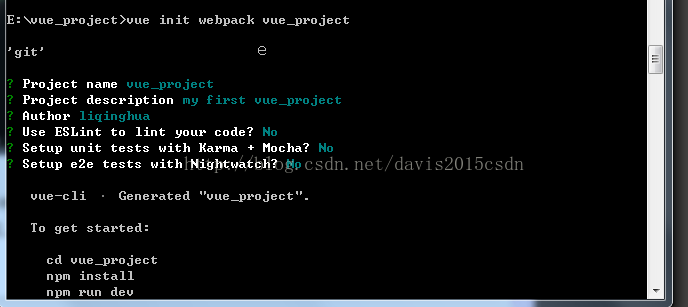博客转载而来,转载自:https://blog.csdn.net/davis2015csdn/article/details/72887591
一、安装npm镜像
(1)下载node.js, 配置node.js的环境变量
检测PATH环境变量是否配置了Node.js,点击开始=》运行=》输入"cmd" => 输入命令"path"
检查Node.js版本

在命令窗口输入:npm install -g cnpm –registry=https://registry.npm.taobao.org
二、安装全局vue-cli
(1)npm install -g vue-cli 回车,验证是否安装成功,在命令行中输入vue,出来vue的信息说明安装成功
三、全局安装 vue-cli
(1)npm install --global vue-cli四、创建一个基于 webpack 模板的新项目
(1)vue init webpack my-project (项目名)
(2)cd my-project
(3)npm install
(4)npm run dev
(1)npm install sass-loader --save-dev
(2)npm install gulp-sass
(3)npm install --save axios
(4)npm install element-ui -S
(5)npm install vuex --save
六、需要引入的包(element-ui)(1) import ElementUI from 'element-ui'
(2) import 'element-ui/lib/theme-default/index.css'
(3) import Vue from 'vue'
(4)使用:Vue.use(ElementUI)
六、项目代码结构
项目源码:https://github.com/davis0511/school-ui
(1)
(2)首页Home.vue
-
& lt;template& gt;
-
& lt;el-row class= "container"& gt;
-
& lt;el-col :span= "24" class= "header"& gt;
-
& lt;el-col :span= "20" class= "logo"& gt;
-
& lt;img src= "./assets/logo4.png" /& gt; & lt;span& gt;学校管理& lt;i class= "txt"& gt;系统& lt; /i></span& gt;
-
& lt; /el-col>
-
<el-col :span="4" class="userinfo">
-
<el-dropdown trigger="click">
-
<span class="el-dropdown-link userinfo-inner"><img :src="this.sysUserAvatar" /& gt; { {sysUserName}}& lt; /span>
-
<el-dropdown-menu slot="dropdown">
-
<el-dropdown-item>我的消息</el-dropdown-item& gt;
-
& lt;el-dropdown-item& gt;设置& lt; /el-dropdown-item>
-
<el-dropdown-item divided @click.native="logout">退出登录</el-dropdown-item& gt;
-
& lt; /el-dropdown-menu>
-
</el-dropdown& gt;
-
& lt; /el-col>
-
</el-col& gt;
-
& lt;el-col :span= "24" class= "main"& gt;
-
& lt;aside& gt;
-
& lt;el-menu :default-active= "$route.path" class= "el-menu-vertical-demo" @open= "handleopen" @close= "handleclose" @select= "handleselect"
-
theme= "dark" unique-opened router& gt;
-
& lt;template v- for= "(item,index) in $router.options.routes" v- if= "!item.hidden"& gt;
-
& lt;el-submenu : index= "index+''" v- if= "!item.leaf"& gt;
-
& lt;template slot= "title"& gt;& lt;i :class= "item.iconCls"& gt;& lt; /i>{{item.name}}</template& gt;
-
& lt;el-menu-item v- for= "child in item.children" : index= "child.path" v- if= "!child.hidden"& gt;{{child.name}}& lt; /el-menu-item>
-
</el-submenu& gt;
-
& lt;el-menu-item v- if= "item.leaf&&item.children.length>0" : index= "item.children[0].path"& gt;& lt;i :class= "item.iconCls"& gt;& lt; /i>{{item.children[0].name}}</el-menu-item& gt;
-
& lt; /template>
-
</el-menu& gt;
-
& lt; /aside>
-
<section class="content-container">
-
<div class="grid-content bg-purple-light">
-
<el-col :span="24" class="breadcrumb-container">
-
<strong class="title">{{$route.name}}</strong& gt;
-
& lt;el-breadcrumb separator= "/" class= "breadcrumb-inner"& gt;
-
& lt;el-breadcrumb-item v- for= "item in $route.matched"& gt;
-
{{ item.name }}
-
& lt; /el-breadcrumb-item>
-
</el-breadcrumb& gt;
-
& lt; /el-col>
-
<el-col :span="24" class="content-wrapper">
-
<transition>
-
<router-view></router-view& gt;
-
& lt; /transition>
-
</el-col& gt;
-
& lt; /div>
-
</section& gt;
-
& lt; /el-col>
-
</el-row& gt;
-
& lt; /template>
-
-
<script>
-
export default{
-
data() {
-
return {
-
sysUserName:''
-
}
-
},
-
methods:{
-
onSubmit() {
-
console.log('submit!');
-
},
-
handleopen() {
-
/ /console.log('handleopen');
-
},
-
handleclose() {
-
/ /console.log('handleclose');
-
},
-
handleselect: function (a, b) {
-
},
-
/ /退出登录
-
logout: function () {
-
var _this = this;
-
this.$confirm('确认退出吗?', '提示', {
-
/ /type: 'warning'
-
}).then(() => {
-
sessionStorage.removeItem('user');
-
_this.$router.push('/login ');
-
}).catch(() => {
-
-
});
-
}
-
}
-
}
-
</script>
-
<style scoped lang="scss">
-
.container {
-
position: absolute;
-
top: 0px;
-
bottom: 0px;
-
width: 100%;
-
.header {
-
height: 60px;
-
line-height: 60px;
-
background: #1F2D3D;
-
color: #c0ccda;
-
.userinfo {
-
text-align: right;
-
padding-right: 35px;
-
.userinfo-inner {
-
color: #c0ccda;
-
cursor: pointer;
-
img {
-
width: 40px;
-
height: 40px;
-
border-radius: 20px;
-
margin: 10px 0px 10px 10px;
-
float: right;
-
}
-
}
-
}
-
.logo {
-
font-size: 22px;
-
img {
-
width: 40px;
-
float: left;
-
margin: 10px 10px 10px 18px;
-
}
-
.txt {
-
color: #20a0ff
-
}
-
}
-
}
-
.main {
-
background: #324057;
-
position: absolute;
-
top: 60px;
-
bottom: 0px;
-
overflow: hidden;
-
aside {
-
width: 230px;
-
}
-
.content-container {
-
background: #f1f2f7;
-
position: absolute;
-
right: 0px;
-
top: 0px;
-
bottom: 0px;
-
left: 230px;
-
overflow-y: scroll;
-
padding: 20px;
-
.breadcrumb-container {
-
margin-bottom: 15px;
-
.title {
-
width: 200px;
-
float: left;
-
color: #475669;
-
}
-
.breadcrumb-inner {
-
float: right;
-
}
-
}
-
.content-wrapper {
-
background-color: #fff;
-
box-sizing: border-box;
-
}
-
}
-
}
-
}
-
</style>
(3)App.vue
(4)main.js
- <code class="language-html">import Vue from 'vue'
- import Router from 'vue-router'
- import App from './App'
- import routes from './router'
- import ElementUI from 'element-ui'
- import 'element-ui/lib/theme-default/index.css'
- Vue.use(Router)
- Vue.use(ElementUI)
- const router = new Router({
- routes
- });
- Vue.config.productionTip = false
- new Vue({
- router,
- render: h => h(App)
- }).$mount('#app')</code>
(5)router.js
-
import Home from './Home'
-
import classes from './class/classes'
-
import student from './student/student'
-
-
-
let router = [
-
{
-
path: '/',
-
name: '学校',
-
component: Home,
-
redirect: '/classes',
-
iconCls: 'fa fa-id-card-o',
-
children: [
-
{ path: '/classes', component: classes, name: '班级管理' },
-
{ path: '/student', component: student, name: '学生管理' }
-
]
-
}
-
];
-
export default router;
七、完成之后,npm run dev; 界面渲染如下:
一、安装npm镜像
(1)下载node.js, 配置node.js的环境变量
检测PATH环境变量是否配置了Node.js,点击开始=》运行=》输入"cmd" => 输入命令"path"
检查Node.js版本

在命令窗口输入:npm install -g cnpm –registry=https://registry.npm.taobao.org
二、安装全局vue-cli
(1)npm install -g vue-cli 回车,验证是否安装成功,在命令行中输入vue,出来vue的信息说明安装成功
三、全局安装 vue-cli
(1)npm install --global vue-cli四、创建一个基于 webpack 模板的新项目
(1)vue init webpack my-project (项目名)
(2)cd my-project
(3)npm install
(4)npm run dev
(1)npm install sass-loader --save-dev
(2)npm install gulp-sass
(3)npm install --save axios
(4)npm install element-ui -S
(5)npm install vuex --save
六、需要引入的包(element-ui)(1) import ElementUI from 'element-ui'
(2) import 'element-ui/lib/theme-default/index.css'
(3) import Vue from 'vue'
(4)使用:Vue.use(ElementUI)
六、项目代码结构
项目源码:https://github.com/davis0511/school-ui
(1)
(2)首页Home.vue
-
& lt;template& gt;
-
& lt;el-row class= "container"& gt;
-
& lt;el-col :span= "24" class= "header"& gt;
-
& lt;el-col :span= "20" class= "logo"& gt;
-
& lt;img src= "./assets/logo4.png" /& gt; & lt;span& gt;学校管理& lt;i class= "txt"& gt;系统& lt; /i></span& gt;
-
& lt; /el-col>
-
<el-col :span="4" class="userinfo">
-
<el-dropdown trigger="click">
-
<span class="el-dropdown-link userinfo-inner"><img :src="this.sysUserAvatar" /& gt; { {sysUserName}}& lt; /span>
-
<el-dropdown-menu slot="dropdown">
-
<el-dropdown-item>我的消息</el-dropdown-item& gt;
-
& lt;el-dropdown-item& gt;设置& lt; /el-dropdown-item>
-
<el-dropdown-item divided @click.native="logout">退出登录</el-dropdown-item& gt;
-
& lt; /el-dropdown-menu>
-
</el-dropdown& gt;
-
& lt; /el-col>
-
</el-col& gt;
-
& lt;el-col :span= "24" class= "main"& gt;
-
& lt;aside& gt;
-
& lt;el-menu :default-active= "$route.path" class= "el-menu-vertical-demo" @open= "handleopen" @close= "handleclose" @select= "handleselect"
-
theme= "dark" unique-opened router& gt;
-
& lt;template v- for= "(item,index) in $router.options.routes" v- if= "!item.hidden"& gt;
-
& lt;el-submenu : index= "index+''" v- if= "!item.leaf"& gt;
-
& lt;template slot= "title"& gt;& lt;i :class= "item.iconCls"& gt;& lt; /i>{{item.name}}</template& gt;
-
& lt;el-menu-item v- for= "child in item.children" : index= "child.path" v- if= "!child.hidden"& gt;{{child.name}}& lt; /el-menu-item>
-
</el-submenu& gt;
-
& lt;el-menu-item v- if= "item.leaf&&item.children.length>0" : index= "item.children[0].path"& gt;& lt;i :class= "item.iconCls"& gt;& lt; /i>{{item.children[0].name}}</el-menu-item& gt;
-
& lt; /template>
-
</el-menu& gt;
-
& lt; /aside>
-
<section class="content-container">
-
<div class="grid-content bg-purple-light">
-
<el-col :span="24" class="breadcrumb-container">
-
<strong class="title">{{$route.name}}</strong& gt;
-
& lt;el-breadcrumb separator= "/" class= "breadcrumb-inner"& gt;
-
& lt;el-breadcrumb-item v- for= "item in $route.matched"& gt;
-
{{ item.name }}
-
& lt; /el-breadcrumb-item>
-
</el-breadcrumb& gt;
-
& lt; /el-col>
-
<el-col :span="24" class="content-wrapper">
-
<transition>
-
<router-view></router-view& gt;
-
& lt; /transition>
-
</el-col& gt;
-
& lt; /div>
-
</section& gt;
-
& lt; /el-col>
-
</el-row& gt;
-
& lt; /template>
-
-
<script>
-
export default{
-
data() {
-
return {
-
sysUserName:''
-
}
-
},
-
methods:{
-
onSubmit() {
-
console.log('submit!');
-
},
-
handleopen() {
-
/ /console.log('handleopen');
-
},
-
handleclose() {
-
/ /console.log('handleclose');
-
},
-
handleselect: function (a, b) {
-
},
-
/ /退出登录
-
logout: function () {
-
var _this = this;
-
this.$confirm('确认退出吗?', '提示', {
-
/ /type: 'warning'
-
}).then(() => {
-
sessionStorage.removeItem('user');
-
_this.$router.push('/login ');
-
}).catch(() => {
-
-
});
-
}
-
}
-
}
-
</script>
-
<style scoped lang="scss">
-
.container {
-
position: absolute;
-
top: 0px;
-
bottom: 0px;
-
width: 100%;
-
.header {
-
height: 60px;
-
line-height: 60px;
-
background: #1F2D3D;
-
color: #c0ccda;
-
.userinfo {
-
text-align: right;
-
padding-right: 35px;
-
.userinfo-inner {
-
color: #c0ccda;
-
cursor: pointer;
-
img {
-
width: 40px;
-
height: 40px;
-
border-radius: 20px;
-
margin: 10px 0px 10px 10px;
-
float: right;
-
}
-
}
-
}
-
.logo {
-
font-size: 22px;
-
img {
-
width: 40px;
-
float: left;
-
margin: 10px 10px 10px 18px;
-
}
-
.txt {
-
color: #20a0ff
-
}
-
}
-
}
-
.main {
-
background: #324057;
-
position: absolute;
-
top: 60px;
-
bottom: 0px;
-
overflow: hidden;
-
aside {
-
width: 230px;
-
}
-
.content-container {
-
background: #f1f2f7;
-
position: absolute;
-
right: 0px;
-
top: 0px;
-
bottom: 0px;
-
left: 230px;
-
overflow-y: scroll;
-
padding: 20px;
-
.breadcrumb-container {
-
margin-bottom: 15px;
-
.title {
-
width: 200px;
-
float: left;
-
color: #475669;
-
}
-
.breadcrumb-inner {
-
float: right;
-
}
-
}
-
.content-wrapper {
-
background-color: #fff;
-
box-sizing: border-box;
-
}
-
}
-
}
-
}
-
</style>
(3)App.vue
(4)main.js
- <code class="language-html">import Vue from 'vue'
- import Router from 'vue-router'
- import App from './App'
- import routes from './router'
- import ElementUI from 'element-ui'
- import 'element-ui/lib/theme-default/index.css'
- Vue.use(Router)
- Vue.use(ElementUI)
- const router = new Router({
- routes
- });
- Vue.config.productionTip = false
- new Vue({
- router,
- render: h => h(App)
- }).$mount('#app')</code>
(5)router.js
-
import Home from './Home'
-
import classes from './class/classes'
-
import student from './student/student'
-
-
-
let router = [
-
{
-
path: '/',
-
name: '学校',
-
component: Home,
-
redirect: '/classes',
-
iconCls: 'fa fa-id-card-o',
-
children: [
-
{ path: '/classes', component: classes, name: '班级管理' },
-
{ path: '/student', component: student, name: '学生管理' }
-
]
-
}
-
];
-
export default router;
七、完成之后,npm run dev; 界面渲染如下: