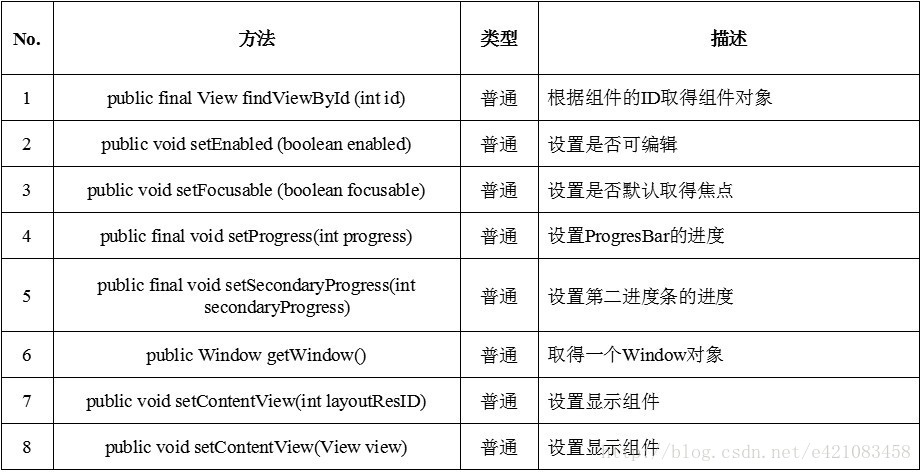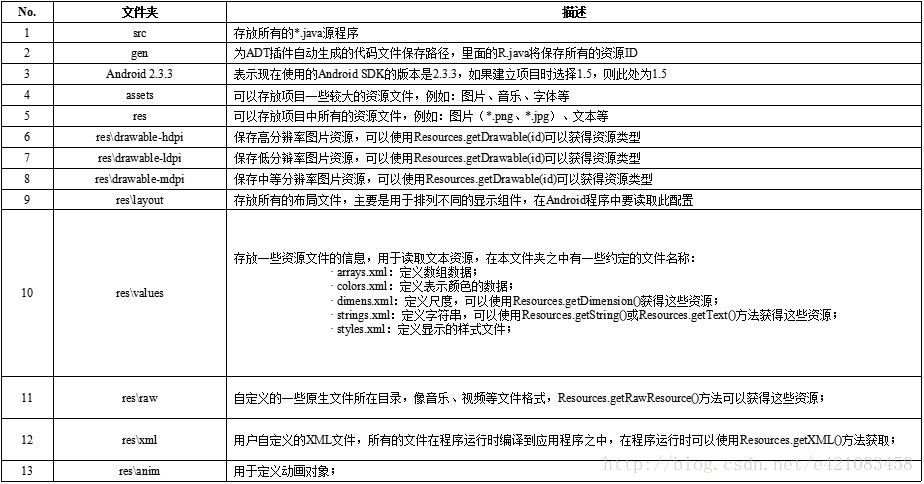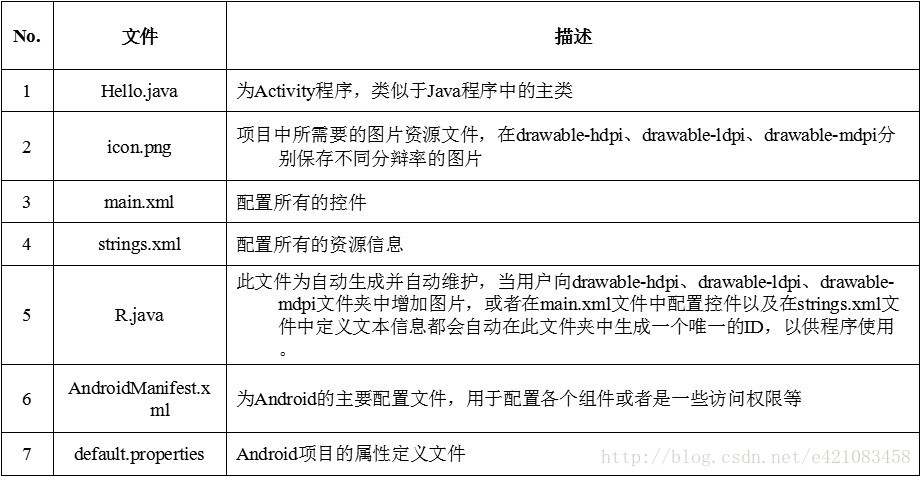Activity
Activity其实就相当于CSS样式,Activity实际上就是表示的是一个人机的交互程序,用于存放各个显示控件,也是Android的基本组成,所有的Android项目都使用Java语言进行开发,所以每一个继承了android.app.Activity的Java类都将成为一个Activity程序,而一个Android项目将由多个Activity程序所组成,而所有的显示组件都必须放在Activity上才可以进行显示,android.app.Activity类的继承结构如下:
java.lang.Object
↳android.content.Context
↳android.content.ContextWrapper
↳android.view.ContextThemeWrapper
↳android.app.Activity
Activity类的常用方法
Android项目中的文件夹作用
Android项目中的文件作用
开发Android程序
打开文件res/layout/activity_main.xml(以后系统都默认打开的是这个文件)
- <LinearLayout xmlns:android="http://schemas.android.com/apk/res/android"
- android:layout_width="fill_parent"
- android:layout_height="fill_parent"
- android:orientation="vertical" >
- <TextView
- android:id="@+id/textView1"
- android:layout_width="fill_parent"
- android:layout_height="wrap_content"
- android:text="@string/hello_world" />
- <TextView
- android:id="@+id/mytext"
- android:layout_width="fill_parent"
- android:layout_height="wrap_content"
- />
- <Button
- android:id="@+id/mybut"
- android:layout_width="wrap_content"
- android:layout_height="wrap_content" />
- </LinearLayout>

定义布局管理器,并增加组件
打开默认创建的文件:src/com.example.firstgingerbread/MainActivity.java
- package com.example.firstgingerbread;
- import android.os.Bundle;
- import android.app.Activity;
- import android.view.Menu;
- import android.widget.Button;
- import android.widget.LinearLayout;
- import android.widget.TextView;
- public class MainActivity extends Activity {
- @Override
- protected void onCreate(Bundle savedInstanceState) {
- super.onCreate(savedInstanceState); //调用父类的onCreate()方法
- LinearLayout layout = new LinearLayout(this); //定义布局管理器
- layout.setOrientation(LinearLayout.VERTICAL); //垂直 摆放所有组建
- TextView text = new TextView(this); //创建文本显示组建
- text.setText(super.getString(R.string.message)); //从资源文件中设置文字
- Button but = new Button(this);
- but.setText(R.string.buttonstring);
- layout.addView(text);
- layout.addView(but);
- super.setContentView(layout);
- }
- @Override
- public boolean onCreateOptionsMenu(Menu menu) {
- // Inflate the menu; this adds items to the action bar if it is present.
- getMenuInflater().inflate(R.menu.main, menu);
- return true;
- }
- }
编辑values\strings.xml文件
- <?xml version="1.0" encoding="utf-8"?>
- <resources>
- <string name="app_name">firstGingerbread</string>
- <string name="action_settings">Settings</string>
- <string name="hello_world">Hello world!</string>
- <string name="message">Welcom to my world!</string>
- <string name="buttonstring">按钮</string>
- </resources>
小结
Android项目由若干个Activity程序所组成,每一个Activity都是一个Java类;
一个Android项目中所有用到的资源都保存在res文件夹之中;
Android中的组件需要在布局管理器中进行配置,之后在Activity程序中可以使用findViewById()方法查找并进行控制;
在布局管理器中定义的每一个组件都有其对应的操作类,用户可以直接实例化这些类的对象进行组件的定义显示;
标准的Android项目,所有的文字显示信息应该保存在strings.xml文件中保存。