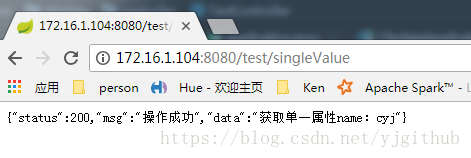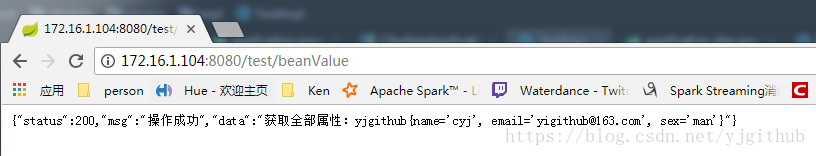Spring Boot系列
SpringBoot(一):Quick start
SpringBoot(二):多环境切换
SpringBoot(三):Respond封装
SpringBoot(四):统一异常处理
目录
一.全局配置文件配置属性
二.获取单一属性
三.映射Bean属性
四.测试
一.全局配置文件配置属性
在src/main/resources目录下,找到一个名为application-dev.properties的全局配置文件,可对一些默认配置的配置值进行修改。
ps:本次目录结构
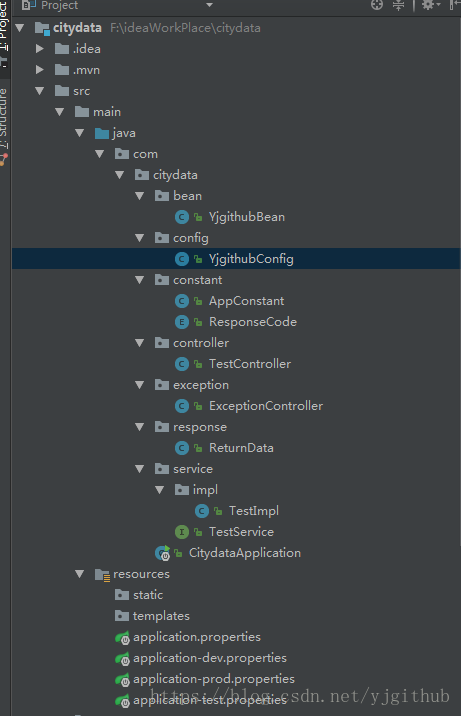
配置信息如下
自定义属性值
server.port=8080
#测试属性值
yjgithub.name=cyj
yjgithub.email=yigithub@163.com
yjgithub.sex=man二.获取单一属性
创建以下文件
/com/citydata/config/YjgithubConfig.java
ps:
1.需要加@Component注解
2.@Value("${yjgithub.name}") 获取到你所需要的对应值
package com.citydata.config;
import org.springframework.beans.factory.annotation.Value;
import org.springframework.stereotype.Component;
/**
* @Author yjgithub
* @Date 2018/5/29
* @Description 测试配置文件信息
*/
@Component
public class YjgithubConfig {
// name
public static String name;
@Value("${yjgithub.name}")
public void setName(String $name) {
this.name = $name;
}
}三.映射Bean属性
3.1添加依赖
<dependency>
<groupId>org.springframework.boot</groupId>
<artifactId>spring-boot-configuration-processor</artifactId>
<optional>true</optional>
</dependency>3.2 定义一个bean(YjgithubBean) 匹配你所对应的属性值
在以下路径创建该bean
/com/citydata/bean/YjgithubConfig.java
ps:
1.需要加@ConfigurationProperties(prefix="yjgithub") 注解匹配上配置文件中的属性值
package com.citydata.bean;
import org.springframework.boot.context.properties.ConfigurationProperties;
/**
* Created by yjgithub on 2018/5/29.
* name
* email
* sex
*/
@ConfigurationProperties(prefix="yjgithub")
public class YjgithubBean {
private String name;
private String email;
private String sex;
@Override
public String toString() {
return "yjgithub{" +
"name='" + name + '\'' +
", email='" + email + '\'' +
", sex='" + sex + '\'' +
'}';
}
public YjgithubBean(String name, String email, String sex) {
this.name = name;
this.email = email;
this.sex = sex;
}
public YjgithubBean() {
}
public String getName() {
return name;
}
public void setName(String name) {
this.name = name;
}
public String getEmail() {
return email;
}
public void setEmail(String email) {
this.email = email;
}
public String getSex() {
return sex;
}
public void setSex(String sex) {
this.sex = sex;
}
}
3.3在启动类(CitydataApplication)中加入该bean
ps:
@EnableConfigurationProperties({YjgithubBean.class})
package com.citydata;
import com.citydata.bean.YjgithubBean;
import org.springframework.boot.SpringApplication;
import org.springframework.boot.autoconfigure.SpringBootApplication;
import org.springframework.boot.context.properties.EnableConfigurationProperties;
@EnableConfigurationProperties({YjgithubBean.class})
@SpringBootApplication
public class CitydataApplication {
public static void main(String[] args) {
SpringApplication.run(CitydataApplication.class, args);
}
}四.测试
4.1 编写测试类(service,impl,TestController)
service
package com.citydata.service;
import com.citydata.response.ReturnData;
/**
*
* Created by yjgithub on 2018/5/28.
*/
public interface TestService {
public ReturnData test(String str);
public ReturnData exception();
public ReturnData getSingleValue();
public ReturnData getBeanValue();
}
impl
package com.citydata.service.impl;
import com.citydata.bean.YjgithubBean;
import com.citydata.config.YjgithubConfig;
import com.citydata.constant.ResponseCode;
import com.citydata.response.ReturnData;
import com.citydata.service.TestService;
import org.springframework.beans.factory.annotation.Autowired;
import org.springframework.stereotype.Service;
/**
* Created by yjgithub on 2018/5/28.
*/
@Service
public class TestImpl implements TestService {
@Override
public ReturnData test(String str) {
ReturnData rd = new ReturnData(ResponseCode.OPERATION_SUCCESS.getStatus(),ResponseCode.OPERATION_SUCCESS.getMsg(),str);
return rd;
}
@Override
public ReturnData exception() {
int[] arr = {1,2,3};
System.out.println(arr[4]);
ReturnData rd = new ReturnData(ResponseCode.OPERATION_SUCCESS.getStatus(),ResponseCode.OPERATION_SUCCESS.getMsg());
return rd;
}
@Override
public ReturnData getSingleValue() {
String name = YjgithubConfig.name;
ReturnData rd = new ReturnData(ResponseCode.OPERATION_SUCCESS.getStatus(),ResponseCode.OPERATION_SUCCESS.getMsg(),"获取单一属性name:"+name);
return rd;
}
@Autowired
private YjgithubBean yjgithubBean;
@Override
public ReturnData getBeanValue() {
String allInfo = yjgithubBean.toString();
ReturnData rd = new ReturnData(ResponseCode.OPERATION_SUCCESS.getStatus(),ResponseCode.OPERATION_SUCCESS.getMsg(),"获取全部属性:"+allInfo);
return rd;
}
}
TestController
package com.citydata.controller;
import com.citydata.response.ReturnData;
import com.citydata.service.impl.TestImpl;
import org.springframework.beans.factory.annotation.Autowired;
import org.springframework.web.bind.annotation.RequestMapping;
import org.springframework.web.bind.annotation.RestController;
/**
* Created by yjgithub on 2018/5/28.
*/
@RestController
@RequestMapping("test")
public class TestController {
@Autowired
TestImpl testService;
@RequestMapping("/index")
public ReturnData index(String Str) {
return testService.test(Str);
}
@RequestMapping("/exception")
public ReturnData exception() {
return testService.exception();
}
@RequestMapping("/singleValue")
public ReturnData singleValue() {
return testService.getSingleValue();
}
@RequestMapping("/beanValue")
public ReturnData beanValue() {
return testService.getBeanValue();
}
}
4.2 访问数据
单一数据:
全部数据:
到此测试成功!
PS:需要项目源代码,请邮件[email protected]联系