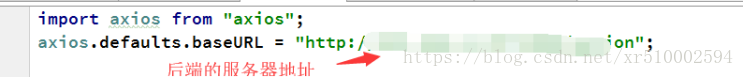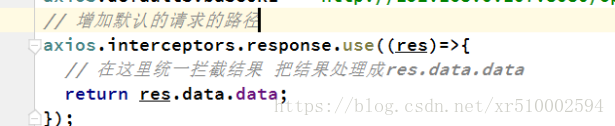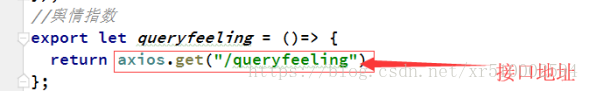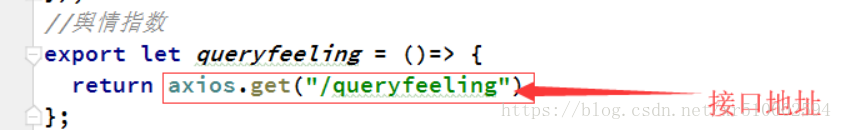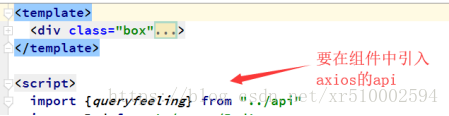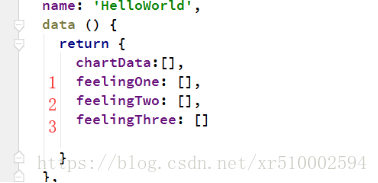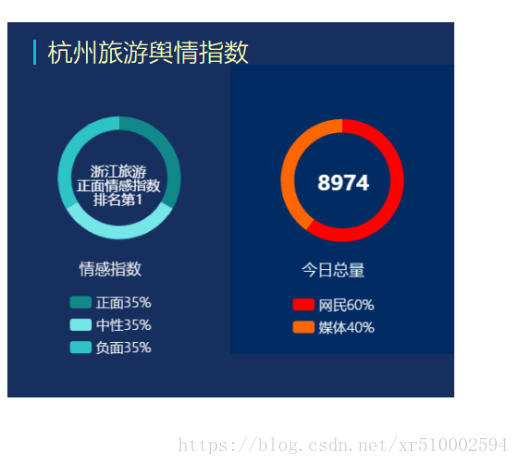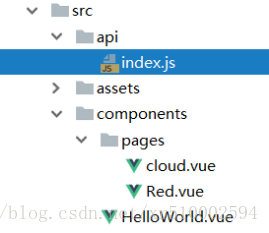前言:接触这么久的前端,还没有真正的和后端交互过,今天正式接触前后端交互,这里使用axios,由于使用的是vue框架,据说vue2.0版本之前使用的是vue-resource,但是已经不在维护了,目前主流的vue项目,用的都是axios来完成ajax请求,所以这里主要介绍一下目前的交互情况与细节
一、使用npm安装axios,首先要安装node不用说了
Npm install axios -S二、安装之后创建一个api文件夹,再创建indexJS文件,里面设置请求接口首先要引入axios
在这里下面两句话,通过设置来方便之后的请求,不然后面的请求数据就是data.data.data..这样直接一个data就可以搞定,也保证了代码的美观。
这里是对应的模块接口,get方法获取地址。
三、在配置完之后,在组件中 import 引入
在这里,要配置axios,下方代码已经详解了。
另外,由于value值有三个,并且不能直接在value值中直接渲染数据,要在data中先设置变量,然后上面的步骤获取到data对应的值,就OK了
四、在echert的value值的配置中,真正的对数据的渲染,这里是对echarts的环形图进行数据渲染,这里的数据拼接处理的不好,我也没有对parseInt进行封装处理,后台给的数据是百分数,并且是个字符串类型,但是这里的value值要展示数字所有就通过slice截掉了%,然后转成数字就ok了。
data:[
{value: parseInt(this.feelingOne.feelingIndex.slice(0,2)), name:'正面'+this.feelingOne.feelingIndex},
{value: parseInt(this.feelingTwo.feelingIndex.slice(0,2)), name:'中性'+this.feelingTwo.feelingIndex},
{value: parseInt(this.feelingThree.feelingIndex.slice(0,2)), name:'负面'+this.feelingThree.feelingIndex},
]经过不懈的努力,数据终于搞上去了。安排!但是最后data数据的渲染中写的不太好,后期再进行完善。
由于后端把服务器关了,我这边没有及时保存效果图。效果图就自己YY吧,我这里有一张样图
下面附上整体代码,下面是项目结构
/api/index.js中
import axios from "axios";
axios.defaults.baseURL = "http://192.168.0.107:8080/option";
// 增加默认的请求的路径
axios.interceptors.response.use((res)=>{
// 在这里统一拦截结果 把结果处理成res.data.data
return res.data.data;
});
//舆情指数
export let queryfeeling = ()=> {
return axios.get("/queryfeeling")
};
HelloWord中的代码
<script>
import {queryfeeling} from "../api"
import Red from './pages/Red'
import cloud from './pages/cloud'
export default {
name: 'HelloWorld',
data () {
return {
chartData:[],
feelingOne: [],
feelingTwo: [],
feelingThree: []
}
},
created(){
this.getqueryfeeling();
},
methods : {
//axios交互
getqueryfeeling(){
queryfeeling().then((data)=>{
this.trData = data; //本来是data.data.data
//console.log(this.trData);
this.feelingOne = data[0]; //第一个data值
this.feelingTwo = data[1];
this.feelingThree = data[2];
this.ring() //本来在mounted生命周期中,但是axios是异步,所以会导致数据渲染不出来,放在请求数据之后可以保证数据完美渲染。
})
},
ring(){
// 基于准备好的dom,初始化echarts实例
console.log(parseInt(this.feelingOne.feelingIndex.slice(0,2)));
let myChart = this.$echarts.init(document.getElementById('main'));
// 指定图表的配置项和数据
myChart.title = '环形图';
let option = {
title:{
text:'情感指数',
bottom:'35%',
left:'30%',
fontSize:'15',
textStyle: {
color:'white',
fontWeight:'100'
},
},
tooltip: {//鼠标移上出现文字
trigger: 'item',
formatter: "{a} <br/>{b}: {c} ({d}%)"
},
legend: {//下面的字
orient: 'vertical',
x: '26%',
y:'68%',
textStyle: {
fontSize: '16',
fontWeight: '100',
color:'white'
},
data:['正面'+this.feelingOne.feelingIndex,'中性'+this.feelingTwo.feelingIndex,'负面'+this.feelingThree.feelingIndex]
},
graphic:{//中间字
type:'text',
left:'31%',
top:'30%',
style:{
text:'浙江旅游\n正面情感指数\n排名第1',
textAlign:'center',
fontSize:16,
fill:'#fff',
width:30,
height:30,
}
},
series: [
{
name:'旅游舆情',
type:'pie',
center:['50%','34%'],//圆环位置
radius: ['43%', '55%'],//圆环大小
avoidLabelOverlap: false,
label: {
normal: {
show: false,
position: 'center'
},
emphasis: {
show: false,
textStyle: {
fontSize: '30',
fontWeight: 'bold'
}
}
},
labelLine: {
normal: {
show: false
}
},
data:[
{value: parseInt(this.feelingOne.feelingIndex.slice(0,2)), name:'正面'+this.feelingOne.feelingIndex},
{value: parseInt(this.feelingTwo.feelingIndex.slice(0,2)), name:'中性'+this.feelingTwo.feelingIndex},
{value: parseInt(this.feelingThree.feelingIndex.slice(0,2)), name:'负面'+this.feelingThree.feelingIndex},
]
}
],
color: ['#11898a','#75e7e8','#2cc4c5',]
};
// 使用刚指定的配置项和数据显示图表。
myChart.setOption(option);
},
},
components:{Red,cloud},
}
</script>
希望各位大佬批评指正!