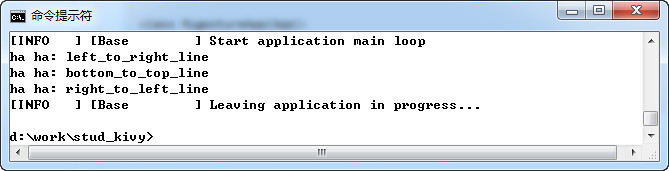触控手势是触摸屏输入的一种较常见的方式,kivy库提供了触控手势的识别,有了它,就可以在程序中方便的应用手势来控制应用程序中的操作,提高程序的操控方便性。
from kivy.gesture import GestureDatabase
from kivy.uix.boxlayout import BoxLayout
from kivy.app import App
from kivy.gesture import Gesture
# 构建需要响应的手势数据
ges_strs = {
'left_to_right_line':'ds...', # 这里为什么必须很长的字符串 ??表示不解
'right_to_left_line':'df...',# 这里为什么必须很长的字符串 ??表示不解
'bottom_to_top_line':'eNq1m...'# 这里为什么必须很长的字符串 ??表示不解
}
gestures = GestureDatabase()
for name,ges_str in ges_strs.items():
gesture = gestures.str_to_gesture(ges_str)
gesture.name = name
gestures.add_gesture(gesture)
class MyGesure(BoxLayout):
def on_touch_down(self,touch): # 检测开始触摸动作
touch.ud['gesture_path'] = [(touch.x,touch.y)] #记录动作坐标
super().on_touch_down(touch)
def on_touch_move(self,touch):# 检测开始划动动作
touch.ud['gesture_path'].append((touch.x,touch.y))#记录划动坐标
super().on_touch_move(touch)
def on_touch_up(self,touch):#当手指抬起时
# print(touch.ud['gesture_path'])
if 'gesture_path' in touch.ud:
gesture = Gesture()
gesture.add_stroke(touch.ud['gesture_path'])
gesture.normalize()
match = gestures.find(gesture,minscore=0.9)
if match:
print('ha ha:',match[1].name)
super().on_touch_up(touch)
class MygestureApp(App):
def build(self):
return MyGesure()
MygestureApp().run()该代码运行后,在界面中使用手势时,控制台输出如下图:
更好的编程模式是将需要进行手势控制的部件建立一个类,其他类通过继承来使用。例如:
class MyGesWdgt(BoxLayout):
def __init__(self, **kwargs):
for name in gesture_strings:
self.register_event_type('on_{}'.format(name))
super(GestureBox, self).__init__(**kwargs)
def on_left_to_right_line(self):
pass
def on_right_to_left_line(self):
pass
def on_bottom_to_top_line(self):
pass
class MyGesWdgt_a(MyGesWdgt):
pass这样,只要修改前一段代码中的if match:为以下代码即可:
if match:
self.dispatch('on_{}'.format(match[1].name))在kv文件中也可以这样使用,就变得灵活多了:
on_right_to_left_line: app.root.action_method(root.location)
on_bottom_to_top_line: root.update_wdgt()注:学习参考教材:OReilly Creating Apps in Kivy 2014