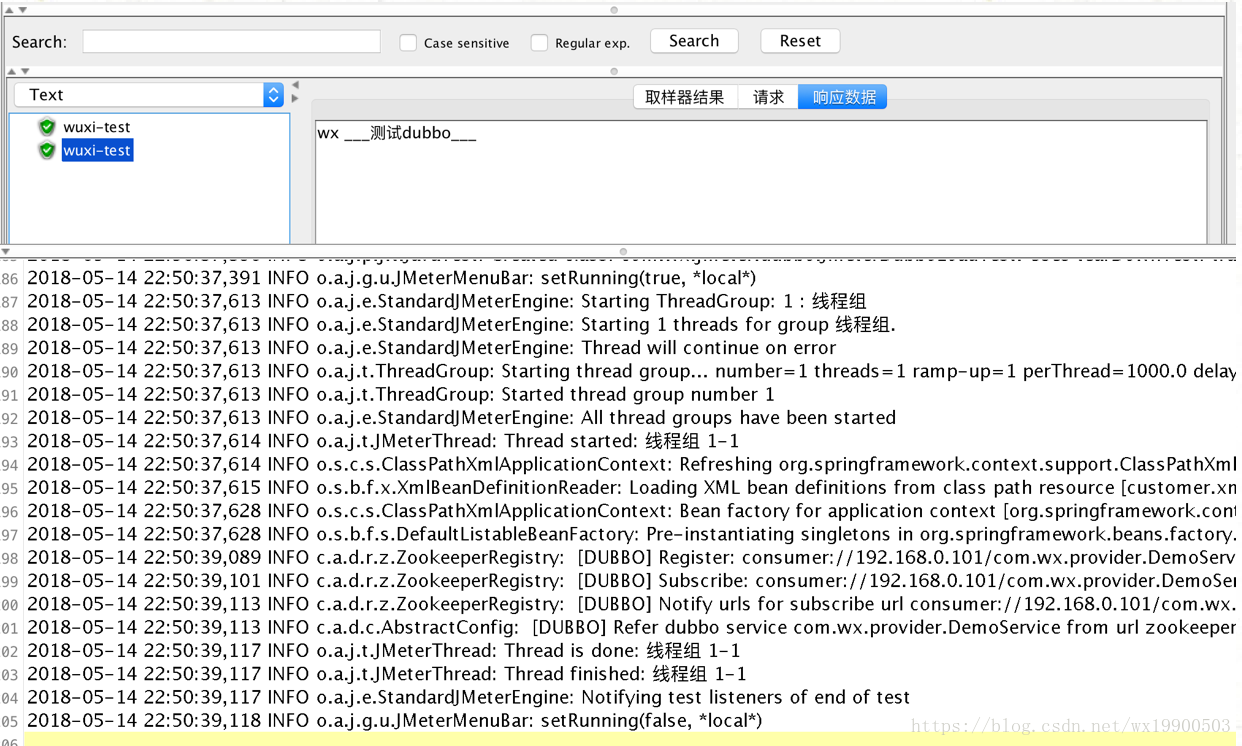一、安装Zookeeper环境
2、启动:
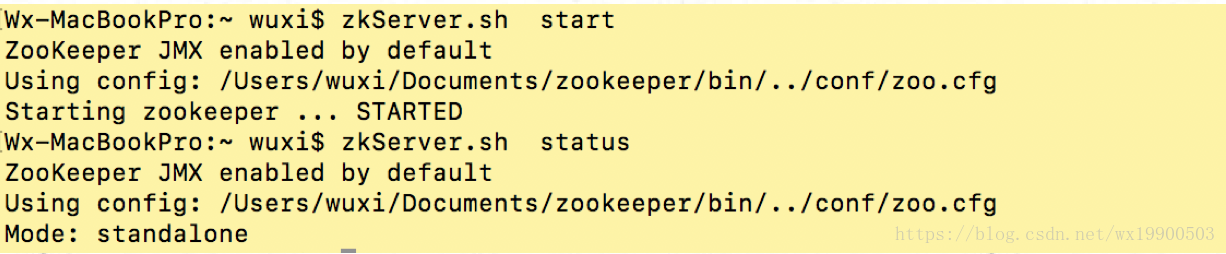
二、搭建Dubbo提供者
1、新建maven项目
2、新建接口类,DemoService
public interface DemoService {
String getStr(String first,String second);
}
3、新建类DemoServiceImpl实现接口DemoService
public class DemoServiceImpl implements DemoService{
@Override
public String getStr(String first, String second) {
return first+" ___" +second+"___";
}
}
4、新建log4j配置文件
5、新建xml文件
<?xml version="1.0" encoding="UTF-8"?>
<beans xmlns="http://www.springframework.org/schema/beans"
xmlns:xsi="http://www.w3.org/2001/XMLSchema-instance" xmlns:dubbo="http://code.alibabatech.com/schema/dubbo"
xsi:schemaLocation="http://www.springframework.org/schema/beans
http://www.springframework.org/schema/beans/spring-beans.xsd
http://code.alibabatech.com/schema/dubbo
http://code.alibabatech.com/schema/dubbo/dubbo.xsd
">
<bean id="demoService" class="com.wx.provider.impl.DemoServiceImpl" />
<dubbo:application name="wuxi-dubbo-provider" />
<dubbo:registry address="zookeeper://localhost:2181" />
<!-- 用dubbo协议在20880端口暴露服务 -->
<dubbo:protocol name="dubbo" port="20880" />
<!-- 声明需要暴露的服务接口 -->
<dubbo:service interface="com.wx.provider.DemoService"
ref="demoService" />
</beans>
6、pom文件
<project xmlns="http://maven.apache.org/POM/4.0.0" xmlns:xsi="http://www.w3.org/2001/XMLSchema-instance"
xsi:schemaLocation="http://maven.apache.org/POM/4.0.0 http://maven.apache.org/xsd/maven-4.0.0.xsd">
<modelVersion>4.0.0</modelVersion>
<groupId>com.wuxi</groupId>
<artifactId>Wuxi-Dubbo-Provider</artifactId>
<version>0.0.1-SNAPSHOT</version>
<packaging>jar</packaging>
<name>Wuxi-Dubbo-Provider</name>
<url>http://maven.apache.org</url>
<properties>
<project.build.sourceEncoding>UTF-8</project.build.sourceEncoding>
</properties>
<dependencies>
<dependency>
<groupId>junit</groupId>
<artifactId>junit</artifactId>
<version>3.8.1</version>
<scope>test</scope>
</dependency>
<!-- http://mvnrepository.com/artifact/com.alibaba/dubbo -->
<dependency>
<groupId>com.alibaba</groupId>
<artifactId>dubbo</artifactId>
<version>2.5.3</version>
</dependency>
<!-- http://mvnrepository.com/artifact/com.101tec/zkclient -->
<dependency>
<groupId>com.101tec</groupId>
<artifactId>zkclient</artifactId>
<version>0.8</version>
</dependency>
<!-- http://mvnrepository.com/artifact/org.apache.zookeeper/zookeeper -->
<dependency>
<groupId>org.apache.zookeeper</groupId>
<artifactId>zookeeper</artifactId>
<version>3.4.8</version>
<!-- <type>pom</type> -->
</dependency>
</dependencies>
<build>
<plugins>
<plugin>
<artifactId>maven-compiler-plugin</artifactId>
<version>2.3.2</version>
<configuration>
<source>1.7</source>
<target>1.7</target>
</configuration>
</plugin>
<plugin>
<groupId>org.apache.maven.plugins</groupId>
<artifactId>maven-resources-plugin</artifactId>
<version>2.6</version>
<configuration>
<encoding>utf-8</encoding>
</configuration>
</plugin>
</plugins>
</build>
</project>
7、执行类,启动service注册到zk提供者
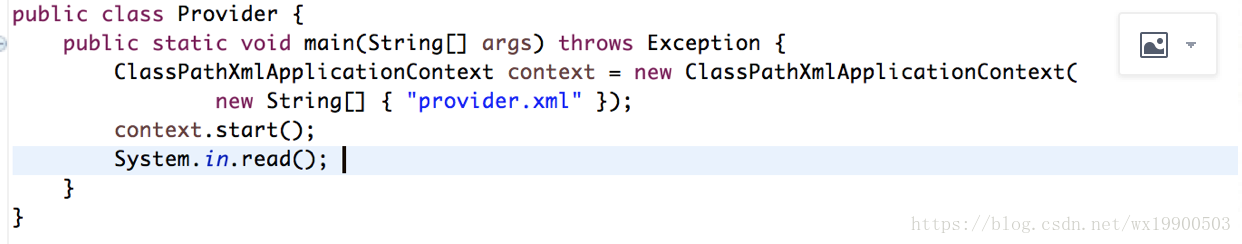
执行主要结果如下:表示该服务成功注册,作为服务提供者
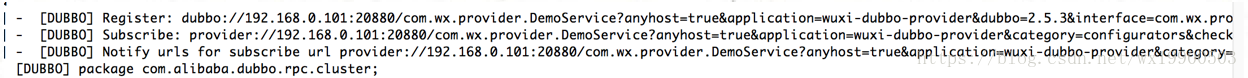
三、搭建dubbo消费者
1、mvn install:将provider进行打包,供消费者项目调用
2、新建maven项目
添加依赖:provider包,jmeter版本的jar包,zk、dubbo等jar包
具体pom文件如下:
<project xmlns="http://maven.apache.org/POM/4.0.0" xmlns:xsi="http://www.w3.org/2001/XMLSchema-instance"
xsi:schemaLocation="http://maven.apache.org/POM/4.0.0 http://maven.apache.org/xsd/maven-4.0.0.xsd">
<modelVersion>4.0.0</modelVersion>
<groupId>com.wuxi</groupId>
<artifactId>Wuxi-Dubbo-Customer</artifactId>
<version>0.0.1-SNAPSHOT</version>
<packaging>jar</packaging>
<name>Wuxi-Dubbo-Customer</name>
<url>http://maven.apache.org</url>
<properties>
<project.build.sourceEncoding>UTF-8</project.build.sourceEncoding>
</properties>
<dependencies>
<dependency>
<groupId>junit</groupId>
<artifactId>junit</artifactId>
<version>3.8.1</version>
<scope>test</scope>
</dependency>
<!-- http://mvnrepository.com/artifact/com.alibaba/dubbo -->
<dependency>
<groupId>com.alibaba</groupId>
<artifactId>dubbo</artifactId>
<version>2.5.3</version>
</dependency>
<!-- http://mvnrepository.com/artifact/com.101tec/zkclient -->
<dependency>
<groupId>com.101tec</groupId>
<artifactId>zkclient</artifactId>
<version>0.8</version>
</dependency>
<!-- http://mvnrepository.com/artifact/org.apache.zookeeper/zookeeper -->
<dependency>
<groupId>org.apache.zookeeper</groupId>
<artifactId>zookeeper</artifactId>
<version>3.4.8</version>
<!-- <type>pom</type> -->
</dependency>
<dependency>
<groupId>javabuilder</groupId>
<artifactId>javabuilder</artifactId>
<version>0.0.1-SNAPSHOT</version>
<scope>system</scope>
<systemPath>${project.basedir}/src/main/Wuxi-Dubbo-Provider-0.0.1-SNAPSHOT.jar</systemPath>
</dependency>
<!-- java jmeter依赖jar包 -->
<dependency>
<groupId>org.apache.jmeter</groupId>
<artifactId>ApacheJMeter_core</artifactId>
<version>3.2</version>
</dependency>
<dependency>
<groupId>org.apache.jmeter</groupId>
<artifactId>ApacheJMeter_java</artifactId>
<version>3.2</version>
</dependency>
</dependencies>
<build>
<plugins>
<plugin>
<artifactId>maven-compiler-plugin</artifactId>
<version>2.3.2</version>
<configuration>
<source>1.7</source>
<target>1.7</target>
</configuration>
</plugin>
<plugin>
<artifactId>maven-war-plugin</artifactId>
<version>2.2</version>
<configuration>
<version>3.1</version>
<failOnMissingWebXml>false</failOnMissingWebXml>
</configuration>
</plugin>
<plugin>
<groupId>org.apache.maven.plugins</groupId>
<artifactId>maven-resources-plugin</artifactId>
<version>2.6</version>
<configuration>
<encoding>utf-8</encoding>
</configuration>
</plugin>
<!--打包生成依赖的jar包 -->
<plugin>
<groupId>org.apache.maven.plugins</groupId>
<artifactId>maven-jar-plugin</artifactId>
<configuration>
<archive>
<manifest>
<addClasspath>true</addClasspath>
<classpathPrefix>lib/</classpathPrefix>
<mainClass>com.wx.jmeter.dubbo.JmeterDubboLoadTest</mainClass>
</manifest>
<manifestEntries>
<Class-Path>.</Class-Path>
</manifestEntries>
</archive>
</configuration>
</plugin>
<plugin>
<groupId>org.apache.maven.plugins</groupId>
<artifactId>maven-dependency-plugin</artifactId>
<executions>
<execution>
<id>copy</id>
<phase>install</phase>
<goals>
<goal>copy-dependencies</goal>
</goals>
<configuration>
<outputDirectory>
target/lib
</outputDirectory>
</configuration>
</execution>
</executions>
</plugin>
</plugins>
</build>
</project>
3、添加customer.xml:zk地址,rpc接口
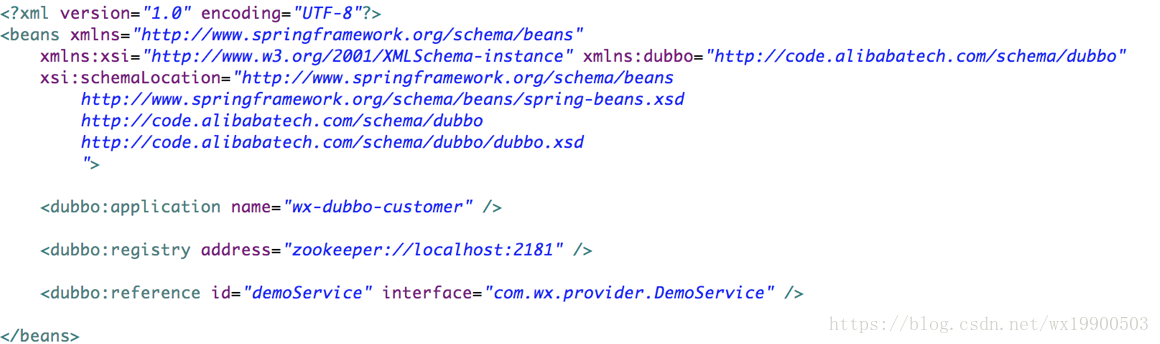
4、添加log4j配置
5、jmeter测试类,跟测试java接口唯一不同的是方法的引用,其他测试方法一样
//方法的引用
private ClassPathXmlApplicationContext context = new ClassPathXmlApplicationContext(
new String[] { "customer.xml" });
DemoService demoService = (DemoService) context.getBean("demoService");
String c = demoService.getStr(a, b);
可以在main里进行简单调试
四、jar包添加到jmeter/lib/ext目录下
1、mvn install ,打包:dubbo接口及依赖的jar包
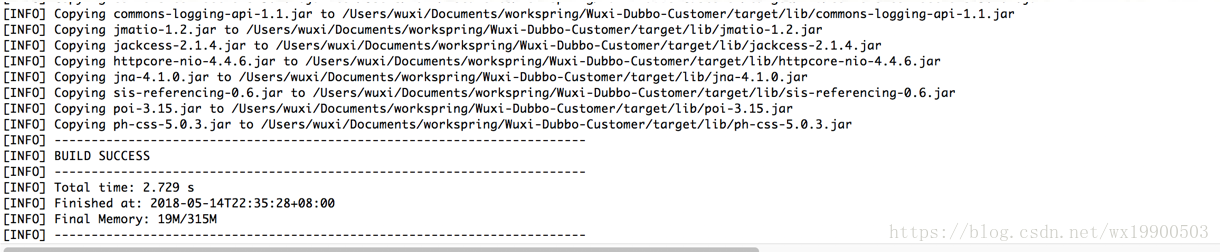
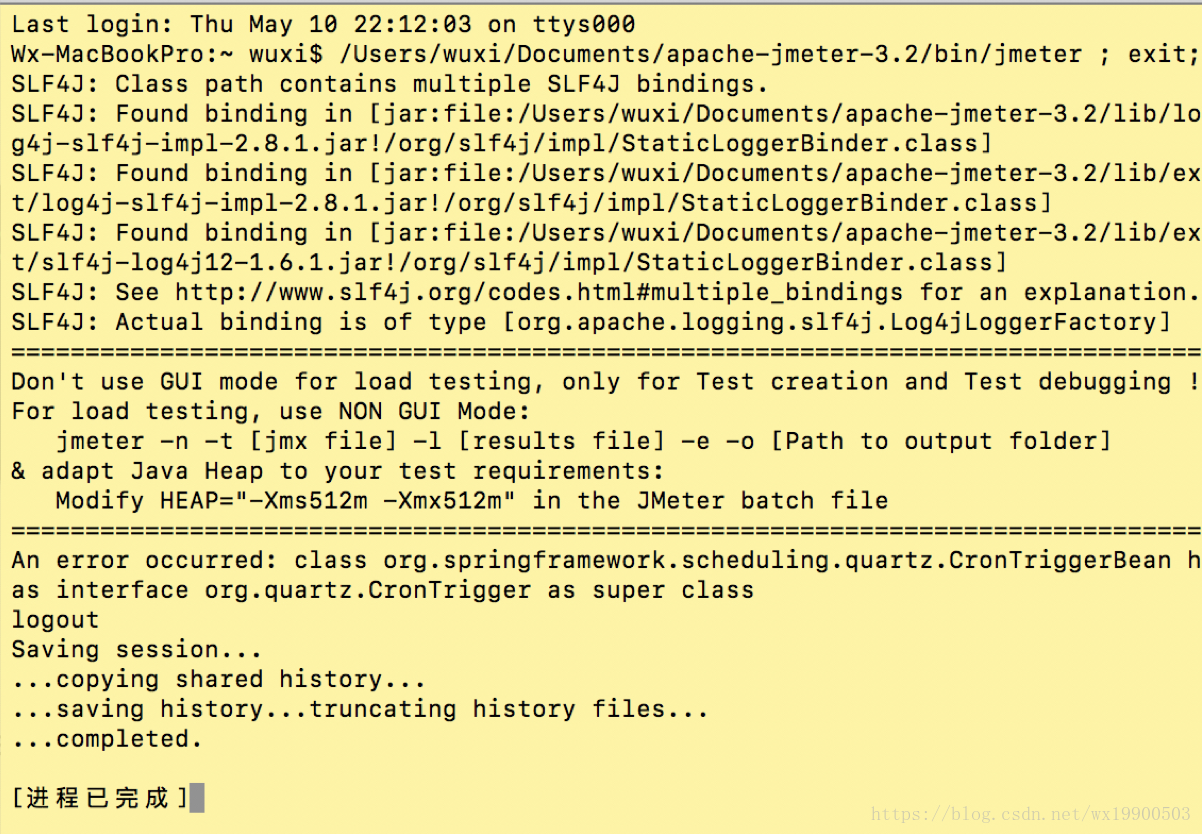
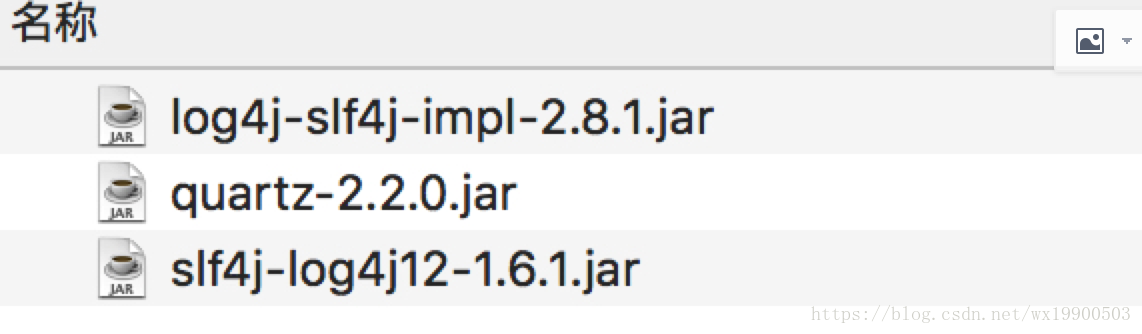
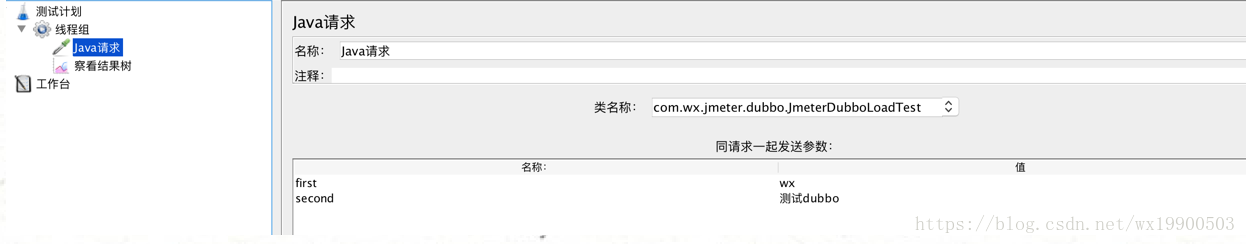
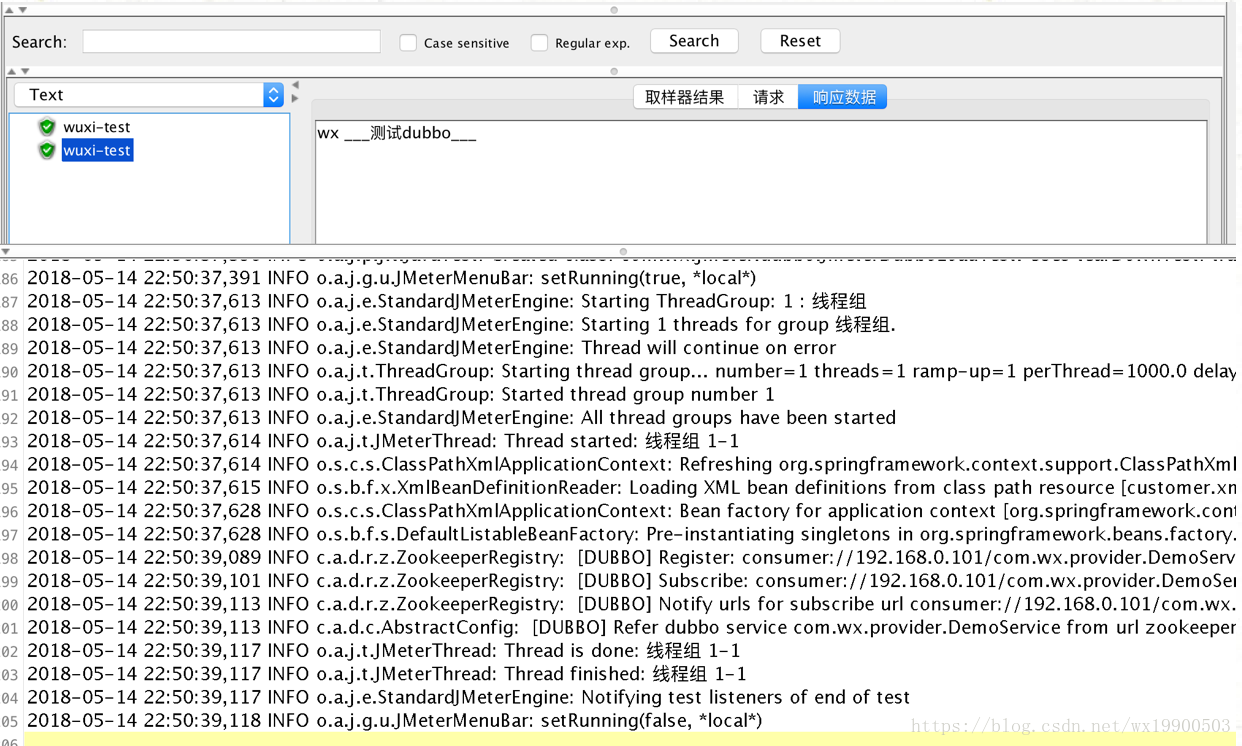
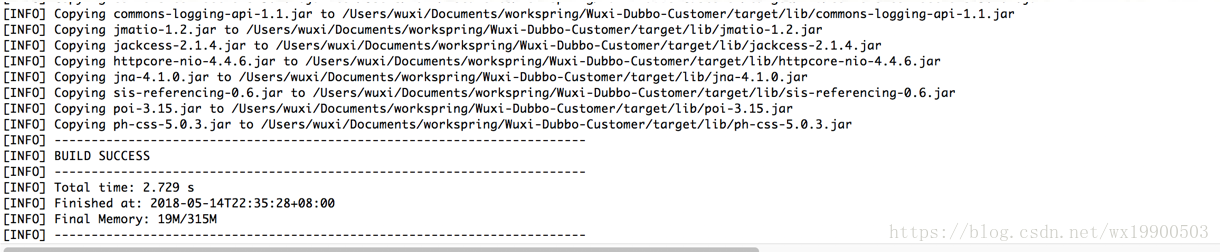
2、依赖的jar包在target/lib下
3、所有jar包copy到jmeter/lib/ext目录下
4、打开jemter会报错,重复的jar
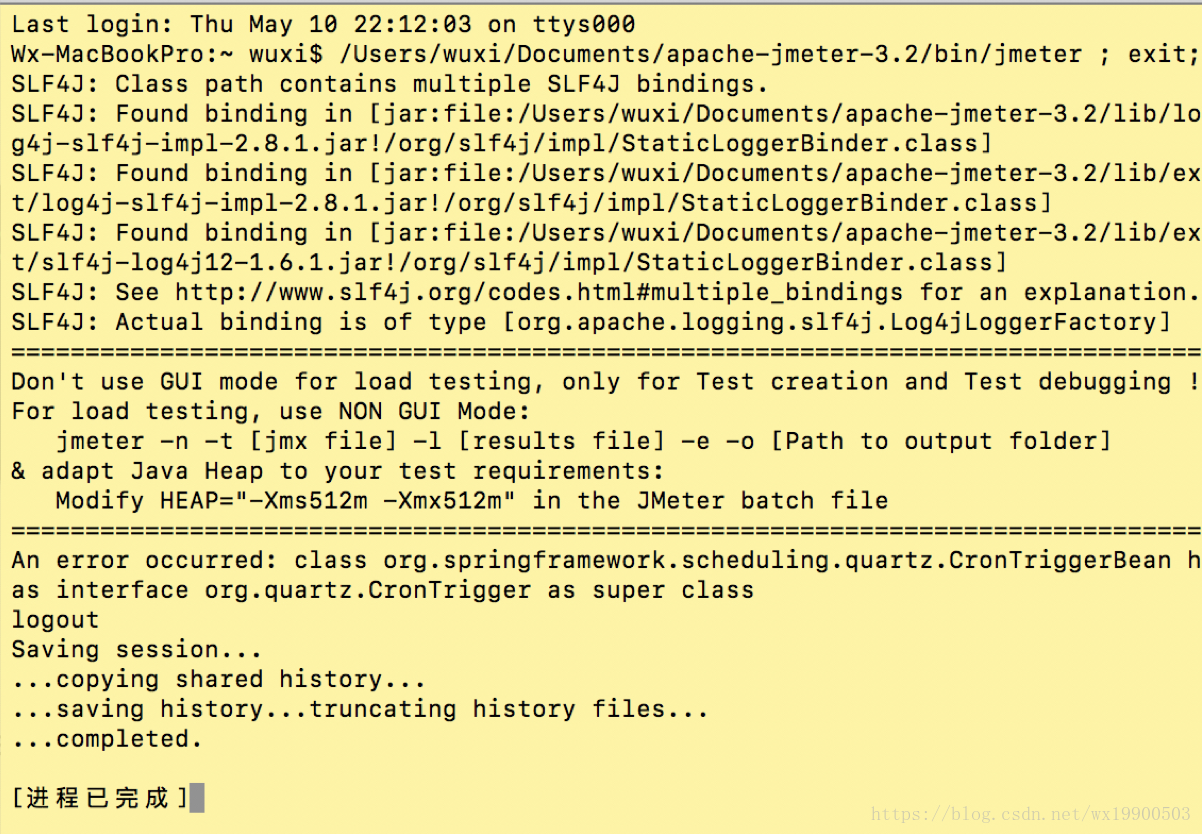
删除ext对应的jar包即可
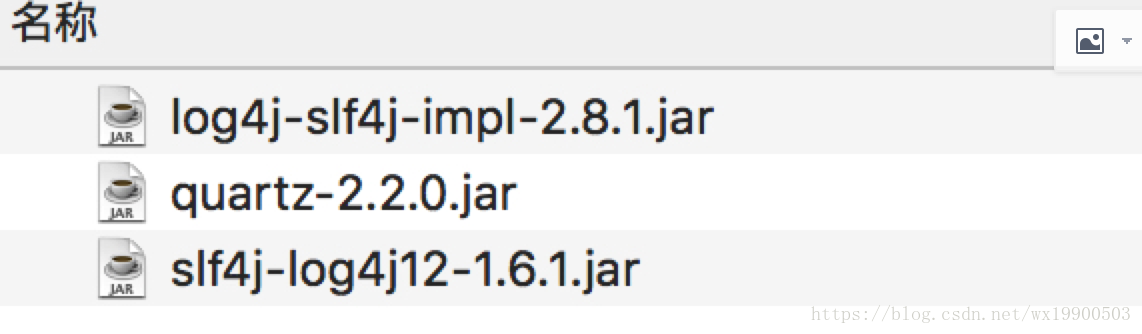
再次打开成功
五、jmeter进行测试
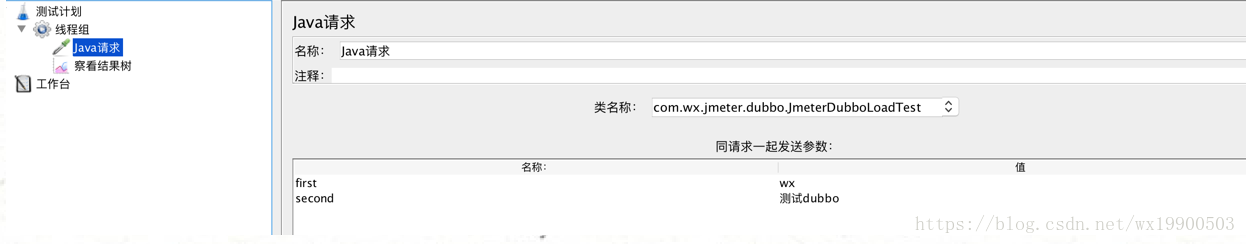
运行成功: