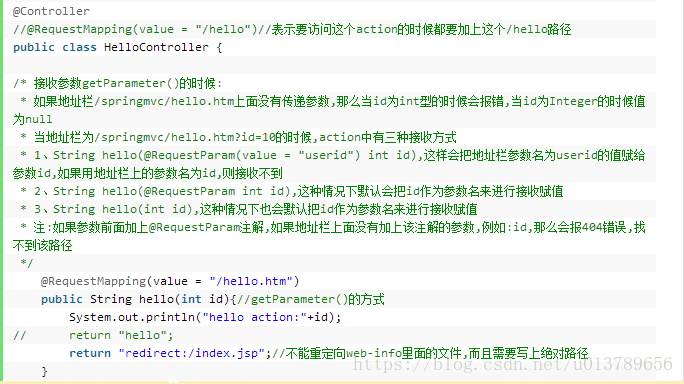1、使用@PathVariable注解
@RequestMapping(value = "/{id}/{str}")
public ModelAndView helloWorld(@PathVariable String id, @PathVariable String str) {
System.out.println(id);
System.out.println(str);
return new ModelAndView("/helloWorld");
} @PathVariable也可以获取含正则表达式的一类值
例如:
@RequestMapping("/spring-web/{symbolicName:[a-z-]+}-{version:\d\.\d\.\d}.{extension:\.[a-z]}")
public void handle(@PathVariable String version, @PathVariable String extension) {
// ...
}
}
2、用@ModelAttribute注解获取POST请求的FORM表单数据
<form method="post" action="hao.do">
a: <input id="a" type="text" name="a"/>
b: <input id="b" type="text" name="b"/>
<input type="submit" value="Submit" />
</form> public class Pojo{
private String a;
private int b;
}@RequestMapping(method = RequestMethod.POST)
public String processSubmit(@ModelAttribute("pojo") Pojo pojo) {
return "helloWorld";
}
3、直接用HttpServletRequest获取
@RequestMapping(method = RequestMethod.GET)
public String get(HttpServletRequest request, HttpServletResponse response) {
System.out.println(request.getParameter("a"));
return "helloWorld";
}
4、用注解@RequestParam
绑定请求参数a到,变量a 当请求参数a不存在时会有异常发生,可以通过设置属required=false解决,
例如: @RequestParam(value="a", required=false)
@RequestMapping(value = "/requestParam", method = RequestMethod.GET)
public String setupForm(@RequestParam("a") String a, ModelMap model) {
System.out.println(a);
return "helloWorld";
}