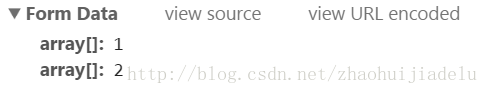参考:https://blog.csdn.net/yaerfeng/article/details/23658391
https://blog.csdn.net/bincain1993/article/details/78286327
https://blog.csdn.net/zhaohuijiadelu/article/details/54408324
很惭愧用了spring这么多年,总是弄混接收参数的几个注解
通过@PathVariabl注解获取路径中传递参数
转载请注明出处:springmvc请求接收参数的几种方法
代码下载地址:http://www.zuidaima.com/share/1751862044773376.htm
JAVA
- @RequestMapping(value= " /{id}/{str} " )
- public ModelAndView helloWorld(@PathVariable String id, @PathVariable String str) {
- System.out.println(id);
- System.out.println(str);
- return new ModelAndView( " /helloWorld " );
- }
用@ModelAttribute注解获取POST请求的FORM表单数据
JSP
- <form method="post" action="hao.do">
- a: <input id="a" type="text" name="a"/>
- b: <input id="b" type="text" name="b"/>
- <input type="submit" value="Submit" />
- </form>
JAVA pojo
- public class Pojo{
- private String a;
- private int b;
JAVA controller
- @RequestMapping(method= RequestMethod.POST)
- public String processSubmit(@ModelAttribute( " pojo " ) Pojo pojo) {
- return " helloWorld " ;
- }
直接用HttpServletRequest获取
JAVA
- @RequestMapping(method= RequestMethod.GET)
- public String get(HttpServletRequest request, HttpServletResponse response) {
- System.out.println(request.getParameter( " a " ));
- return " helloWorld " ;
- }
用注解@RequestParam绑定请求参数a到变量a
当请求参数a不存在时会有异常发生,可以通过设置属性required=false解决,
例如: @RequestParam(value="a", required=false)
JAVA
- @RequestMapping(value= " /requestParam " , method= RequestMethod.GET)
- public String setupForm(@RequestParam( " a " ) String a, ModelMap model) {
- System.out.println(a);
- return " helloWorld " ;}
pringMVC项目中,后台Java方法使用注解获取参数,ajax请求时分两种情况 {
1:后台使用@requestParam
2:后台使用@requestBody时
}
1:后台使用@RequestBody时 需要注意的是: 1》:ajax中参数需要将json对象转成json格式的字符串 2》:contentType需要设置成 application/json;
function testAjax() { var url = "/agentmobileApp/test/testRequestBody"; var reqPara = JSON.stringify({'did': '55', 'name': 'jack', 'age': 15}); $.ajax({ async: false, url: url, type: 'POST', timeout: '30000', data: reqPara, contentType: 'application/json;charset=utf-8', dataType: 'json', success: function (rep) { alert(rep.result + " ;" + rep.message + " ;" + rep.data.resp.name); }, error: function (rep) { alert("请检查网络是否连接" + rep); } }); } java端代码: @RequestMapping("/testRequestBody") //@RequestMapping(value = "/testRequestBody",method = {RequestMethod.POST}) @ResponseBody public ResultJson testResponseBody(@RequestBody BodyVO bodyVO) { ResultJson resultJson = new ResultJson(); TestVO testVO = new TestVO(); String did = bodyVO.getDid(); String name = bodyVO.getName(); int age = bodyVO.getAge(); logger.info("获取前端的参数did :" + did + " name: " + name + " age: " + age); // 简单组装参数 testVO.setAge(20); testVO.setName(did); testVO.setAddress(did + "66666"); resultJson.setResult("0000"); resultJson.setMessage("成功了啊"); resultJson.getData().put("resp", testVO); return resultJson; }
2:后台使用@requestParam时
需要注意的是:
1》:参数为json对象
2》:contentType 选项需要注释掉
function testAjax1() { var url = "/agentmobileApp/test1/testResponseBody"; var reqPara = {'did': '555', 'name': 'jack', 'age': 15}; $.ajax({ async: false, url: url, type: 'POST', timeout: '30000', data: reqPara, //contentType: 'application/json;charset=utf-8', dataType: 'json', success: function (rep) { alert(rep.result + " ;" + rep.message + " ;" + rep.data.resp.name); }, error: function (rep) { alert("请检查网络是否连接" + rep); } }); } JAVA端: @RequestMapping("/testResponseBody") @ResponseBody public ResultJson testResponseBody(@RequestParam String did, @RequestParam String name, @RequestParam int age) { ResultJson resultJson = new ResultJson(); TestVO testVO = new TestVO(); testVO.setAge(20); testVO.setName(did); testVO.setAddress(did + "66666"); resultJson.setResult("0000"); resultJson.setMessage("成功了"); resultJson.getData().put("resp", testVO); return resultJson; }
js传递数组到后台
方法一:
1.使用JSON.stringify 将数组对象转化成json字符串;
var array = ["1", "2"];
$.ajax({
type : 'POST',
url: path + '/check/testPost',
contentType : "application/json" ,
data : JSON.stringify(array),
success : function(data) {
}
}); - 1
- 2
- 3
- 4
- 5
- 6
- 7
- 8
- 9
- 10
2.传输过程中参数
3.后台处理
@RequestMapping(value = "/testPost", method = {RequestMethod.POST})
public void testPost(@RequestBody String[] array) throws IOException {
for (String string : array) {
System.out.println(string);
}
return ;
}- 1
- 2
- 3
- 4
- 5
- 6
- 7
方法二:
1.前端不做处理:
var array = ["1", "2"];
$.ajax({
type : 'POST',
url: path + '/check/testPost',
contentType: "application/x-www-form-urlencoded",
data: {"array": array},
success : function(data) {
}
}); - 1
- 2
- 3
- 4
- 5
- 6
- 7
- 8
- 9
2.传输过程中参数
3.后台处理
@RequestMapping(value = "/testPost", method = {RequestMethod.POST})
public void testPost(HttpServletRequest req) throws IOException {
String[] array = req.getParameterValues("array[]");
for (String string : array) {
System.out.println(string);
}
return ;
}- 1
- 2
- 3
- 4
- 5
- 6
- 7
- 8
注:两种post请求的content-type不同。