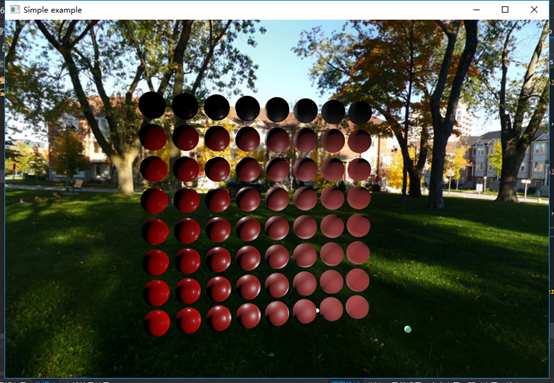像素着色器(meshphysical_frag.glsl)
#define PHYSICAL
uniform vec3 diffuse; // 漫反射颜色
uniform vec3 emissive; // 自发光颜色
uniform float roughness; // 粗糙度
uniform float metalness; // 金属性
uniform float opacity; // 透明度
#ifndef STANDARD
uniform float clearCoat; //
uniform float clearCoatRoughness;
#endif
varying vec3 vViewPosition; // 摄像机空间的坐标
#ifndef FLAT_SHADED
varying vec3 vNormal; // 摄像机空间的法线
#endif
#include <common> // 包含着色器公共模块(包含常用的数学工具函数以及一些常量定义什么的)
#include <packing> // 数据编码解码功能函数
#include <dithering_pars_fragment> // 抖动处理的定义
#include <color_pars_fragment> // 颜色处理的定义
#include <uv_pars_fragment> // uv相关处理的定义
#include <uv2_pars_fragment> // uv2相关处理的定义
#include <map_pars_fragment> // map贴图相关处理的定义
#include <alphamap_pars_fragment> // alphamap贴图的处理定义
#include <aomap_pars_fragment> // aomap贴图的处理定义
#include <lightmap_pars_fragment> // lighmap贴图处理定义
#include <emissivemap_pars_fragment> // emissivemap贴图处理的定义
#include <envmap_pars_fragment> // envmap贴图处理的定义
#include <fog_pars_fragment> // 雾化需要的定义
#include <bsdfs> // brdf相关的功能函数
#include <cube_uv_reflection_fragment> // cubemap反射相关
#include <lights_pars_begin> // 灯光相关定义
#include <lights_pars_maps> // 灯光贴图相关
#include <lights_physical_pars_fragment> // 灯光相关物理运算
#include <shadowmap_pars_fragment> // shadowmap影子相关运算定义
#include <bumpmap_pars_fragment> // bumpmap相关运算的定义
#include <normalmap_pars_fragment> // normalmap相关运算的定义
#include <roughnessmap_pars_fragment> // roughnessmap相关运算的定义
#include <metalnessmap_pars_fragment> // metalnessmap相关运算的定义
#include <logdepthbuf_pars_fragment> // logdepth相关运算的定义
#include <clipping_planes_pars_fragment> // clipplane裁剪平面相关的定义
void main() {
#include <clipping_planes_fragment> // 裁剪平面裁剪
vec4 diffuseColor = vec4( diffuse, opacity );// 合成rgba四通道漫反射颜色
ReflectedLight reflectedLight = ReflectedLight( vec3( 0.0 ), vec3( 0.0 ), vec3( 0.0 ), vec3( 0.0 ) );
vec3 totalEmissiveRadiance = emissive;
#include <logdepthbuf_fragment> // logdepth运算
#include <map_fragment> // map通道颜色采样
#include <color_fragment> // color参与计算
#include <alphamap_fragment> // alphamap通道颜色采样
#include <alphatest_fragment> // alpha测试
#include <roughnessmap_fragment> // 粗糙贴图采样
#include <metalnessmap_fragment> // 金属性贴图采样
#include <normal_fragment_begin> // 法线贴图基本运算
#include <normal_fragment_maps> // 法线通过法线贴图运算
#include <emissivemap_fragment> // 自发光贴图采样
// accumulation
#include <lights_physical_fragment> // 物理光照基础运算
#include <lights_fragment_begin> // 计算各种灯光入射光和反射光信息
#include <lights_fragment_maps> // 从环境光和光照贴图获取辐射
#include <lights_fragment_end> // 根据辐射光取得反射信息
// modulation
#include <aomap_fragment> // 根据AO贴图调整反射光照强度
// 反射光直接漫反射+间接漫反射+直接高光+间接高光+自发光 = 输出光照颜色
vec3 outgoingLight = reflectedLight.directDiffuse + reflectedLight.indirectDiffuse + reflectedLight.directSpecular + reflectedLight.indirectSpecular + totalEmissiveRadiance;
gl_FragColor = vec4( outgoingLight, diffuseColor.a );
#include <tonemapping_fragment>// tonemap进行曝光
#include <encodings_fragment> // 颜色编码
#include <fog_fragment> // 雾化颜色运算
#include <premultiplied_alpha_fragment> // 颜色预乘alpha
#include <dithering_fragment> // 颜色随机抖动
}
我将这个fragmentshader提取了关于物理材质着色的核心算法方便理解代码如下:
核心算法只包含直接照明产生的漫反射颜色和高光颜色,直接照明只计算了点光源(没有计算距离衰减),去掉了各种贴图采样数据以最简化shader代码
// 由vertexshader传递过来的法线,位置,uv varying vec3 vNormal; varying vec3 vPosition; varying vec2 vUv; // 材质参数 uniform vec3 diffuse; // 漫反射 uniform float metallic; // 金属性 uniform float roughness; // 粗糙度 #if NUM_POINT_LIGHTS > 0 // 点光源信息 struct PointLight { vec3 position; vec3 color; float distance; float decay; }; uniform PointLight pointLights[ NUM_POINT_LIGHTS ]; #endif float pow2( const in float x ) { return x*x; } const float PI = 3.14159265359; #define EPSILON 1e-6 #define MAXIMUM_SPECULAR_COEFFICIENT 0.16 #define DEFAULT_SPECULAR_COEFFICIENT 0.04 #define RECIPROCAL_PI 0.31830988618 // 光照反射信息(直接光的漫反射和高光色) struct ReflectedLight { vec3 directDiffuse; vec3 directSpecular; }; // 入射光照信息(颜色和方向) struct IncidentLight { vec3 color; vec3 direction; }; // 几何信息(位置,法线,视角方向) struct GeometricContext { vec3 position; vec3 normal; vec3 viewDir; }; // 物理材质信息 struct PhysicalMaterial { vec3 diffuseColor; float specularRoughness; vec3 specularColor; }; vec3 F_Schlick( const in vec3 specularColor, const in float dotLH ) { float fresnel = exp2( ( -5.55473 * dotLH - 6.98316 ) * dotLH ); return ( 1.0 - specularColor ) * fresnel + specularColor; } float G_GGX_SmithCorrelated( const in float alpha, const in float dotNL, const in float dotNV ) { float a2 = pow2( alpha ); float gv = dotNL * sqrt( a2 + ( 1.0 - a2 ) * pow2( dotNV ) ); float gl = dotNV * sqrt( a2 + ( 1.0 - a2 ) * pow2( dotNL ) ); return 0.5 / max( gv + gl, EPSILON ); } float D_GGX( const in float alpha, const in float dotNH ) { float a2 = pow2( alpha ); float denom = pow2( dotNH ) * ( a2 - 1.0 ) + 1.0; return RECIPROCAL_PI * a2 / pow2( denom ); } vec3 BRDF_Specular_GGX_Environment( const in GeometricContext geometry, const in vec3 specularColor, const in float roughness ) { float dotNV = saturate( dot( geometry.normal, geometry.viewDir ) ); const vec4 c0 = vec4( - 1, - 0.0275, - 0.572, 0.022 ); const vec4 c1 = vec4( 1, 0.0425, 1.04, - 0.04 ); vec4 r = roughness * c0 + c1; float a004 = min( r.x * r.x, exp2( - 9.28 * dotNV ) ) * r.x + r.y; vec2 AB = vec2( -1.04, 1.04 ) * a004 + r.zw; return specularColor * AB.x + AB.y; } vec3 BRDF_Specular_GGX( in GeometricContext geometry, in IncidentLight directLight,const in vec3 specularColor, const in float roughness) { float alpha = pow2( roughness ); vec3 halfDir = normalize( directLight.direction + geometry.viewDir ); float dotNL = saturate( dot( geometry.normal, directLight.direction ) ); float dotNV = saturate( dot( geometry.normal, geometry.viewDir ) ); float dotNH = saturate( dot( geometry.normal, halfDir ) ); float dotLH = saturate( dot( directLight.direction, halfDir ) ); vec3 F = F_Schlick( specularColor, dotLH ); float G = G_GGX_SmithCorrelated( alpha, dotNL, dotNV ); float D = D_GGX( alpha, dotNH ); return F * ( G * D ); } vec3 BRDF_Diffuse_Lambert( const in vec3 diffuseColor ) { return RECIPROCAL_PI * diffuseColor; } float clearCoatDHRApprox( const in float roughness, const in float dotNL ) { return DEFAULT_SPECULAR_COEFFICIENT + ( 1.0 - DEFAULT_SPECULAR_COEFFICIENT ) * ( pow( 1.0 - dotNL, 5.0 ) * pow( 1.0 - roughness, 2.0 ) ); } void RE_Direct_Physical(in GeometricContext geometry,in PhysicalMaterial material, in IncidentLight directLight,inout ReflectedLight reflectedLight ) { float dotNL = saturate( dot( geometry.normal,directLight.direction ) );// lambert漫反射因子 vec3 irradiance = dotNL * directLight.color; // 辐射 irradiance *= PI; // * PI reflectedLight.directDiffuse += irradiance * BRDF_Diffuse_Lambert( material.diffuseColor ); // 重点就是这里了,高光算法和blinn-phong差距巨大 reflectedLight.directSpecular += irradiance * BRDF_Specular_GGX( geometry,directLight,material.specularColor,material.specularRoughness); } void main() { // 存放几何数据 GeometricContext geometry; geometry.position = vPosition; geometry.normal = vNormal; geometry.viewDir = normalize(-vPosition); // 因为是相机空间只需要对位置坐标取反0-vPosition // 存放物理材质信息 PhysicalMaterial material; material.diffuseColor = diffuse * ( 1.0 - metallic ); // 金属性越强漫反射颜色越小 material.specularRoughness = clamp( roughness, 0.04, 1.0 ); // 粗燥度 material.specularColor = mix( vec3( MAXIMUM_SPECULAR_COEFFICIENT ), material.diffuseColor, metallic ); // 这里做了个mix 金属性为0高光颜色也不至于是黑色 // 初始化光照反射 ReflectedLight reflectedLight = ReflectedLight( vec3( 0.0 ), vec3( 0.0 ) ); IncidentLight directLight;// 直接入射光照 for(int i = 0; i < NUM_POINT_LIGHTS; ++i) { directLight.color = pointLights[i].color; // 入射光颜色 directLight.direction = normalize(pointLights[i].position - vPosition); // 入射光的方向 RE_Direct_Physical(geometry,material,directLight,reflectedLight); // 计算直接光产生的反射光信息 } // 反射光信息加合为最后颜色 vec3 color = reflectedLight.directDiffuse + reflectedLight.directSpecular; // HDR tonemapping color = color / (color + vec3(1.0)); // gamma correct color = pow(color, vec3(1.0/2.2)); gl_FragColor = vec4(color, 1.0); }
附上精简代码简单效果: