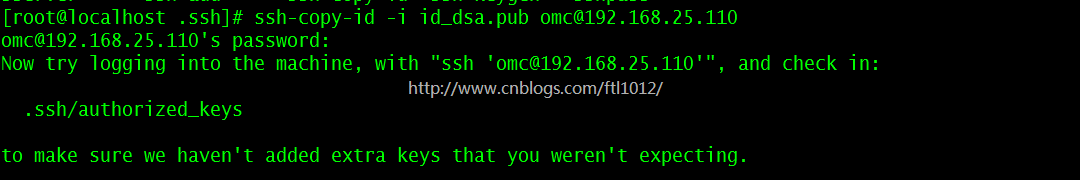SSH(远程连接工具)连接原理:ssh服务是一个守护进程(demon),系统后台监听客户端的连接,ssh服务端的进程名为sshd,负责实时监听客户端的请求(IP 22端口),包括公共秘钥等交换等信息。
ssh服务端由2部分组成: openssh(提供ssh服务) openssl(提供加密的程序)
ssh的客户端可以用 XSHELL,Securecrt, Mobaxterm等工具进行连接
ssh常见命令参数
usage: ssh [-1246AaCfgKkMNnqsTtVvXxYy] [-b bind_address] [-c cipher_spec]
[-D [bind_address:]port] [-e escape_char] [-F configfile]
[-i identity_file] [-L [bind_address:]port:host:hostport]
[-l login_name] [-m mac_spec] [-O ctl_cmd] [-o option] [-p port]
[-R [bind_address:]port:host:hostport] [-S ctl_path]
[-W host:port] [-w local_tun[:remote_tun]]
[user@]hostname [command]
关于后台ssh服务的相关
# 查询openssl软件
rpm -qa openssh openssl
# 查询sshd进程
ps -ef | grep ssh
--> /usr/sbin/sshd
# 查看ssh端口
netstat -lntup | grep ssh
ss | grep ssh (效果同上,同下,好用)
netstat -a | grep ssh(记住这个)
netstat -lnt | grep 22 ==> 查看22端口有没有开/ssh服务有没有开启
技巧: netstat -lnt | grep ssh | wc -l -->只要大于2个就是ssh服务就是好的
# 查看ssh的秘钥目录
ll /root/.ssh/known_hosts # 当前用户家目录的.ssh目录下
# ssh的配置文件
cat /etc/ssh/sshd_config
# ssh服务的关闭
service sshd stop
# ssh服务的开启:
service sshd start
# ssh服务的重启
service sshd reload [停止进程后重启] ==> 推荐
service sshd restart [干掉进程后重启] ==> 不推荐
# ssh远程登录
ssh 192.168.1.100 # 默认利用当前宿主用户的用户名登录
ssh [email protected] # 利用远程机的用户登录
ssh [email protected] -o stricthostkeychecking=no # 首次登陆免输yes登录
ssh [email protected] "ls /home/omc" # 当前服务器A远程登录服务器B后执行某个命令
ssh [email protected] -t "sh /home/omc/ftl.sh" # 当前服务器A远程登录服务器B后执行某个脚本
ssh免密设置
1、进入用户的家目录
[root@localhost ~]# cd /root/.ssh/ 【root用户就在root目录下的.ssh目录】 [root@localhost ~]# cd /home/omc/.ssh/ 【普通用户就是在家目录下的.ssh目录】
2、根据DSA算法生成私钥和公钥【默认建立在当前用户的家目录】
[root@localhost .ssh]# ssh-keygen -t dsa # 一路回车即可
id_dsa -->私钥(钥匙)
id_dsa.pub -->公钥(锁)
3.拷贝公钥给目标服务器
[root@localhost .ssh]# ssh-copy-id -i id_dsa.pub [email protected] 【 使用ssh登录的默认端口22】 [root@localhost .ssh]# ssh-copy-id -i id_dsa.pub –p 666 [email protected] 【使用ssh登录设置的端口666】
4. 查看目标服务器生成的文件
[omc@localhost .ssh]$ ll /home/omc/.ssh/authorized_keys
5. 免密码登录目标服务器
ssh [email protected]
6. 总结一下钥匙和锁的关系
1.多个钥匙开一把锁
把id_dsa.pub 复制给各个服务器
2.一个钥匙开duobasuo
把id_dsa 传给各个服务器
把id_dsa 传给自己
ssh排查问题
1.判断物理链路是否通 ping 192.168.25.130 线路 | 防火墙 | 是否同一个网的
ping 本身是icmp协议
2.判断服务是否正常 telnet 192.168.25.130 22
3.Linux防火墙 service iptables status ==> /etc/init.d/iptables status
4.打开ssh的调测进行观察 ssh -vvv [email protected]
ssh的配置文件
/etc/ssh/sshd_config[root@localhost .ssh]# cat /etc/ssh/sshd_config # $OpenBSD: sshd_config,v 1.80 2008/07/02 02:24:18 djm Exp $ # This is the sshd server system-wide configuration file. See # sshd_config(5) for more information. # This sshd was compiled with PATH=/usr/local/bin:/bin:/usr/bin # The strategy used for options in the default sshd_config shipped with # OpenSSH is to specify options with their default value where # possible, but leave them commented. Uncommented options change a # default value. #Port 22 #AddressFamily any #ListenAddress 0.0.0.0 #ListenAddress :: # Disable legacy (protocol version 1) support in the server for new # installations. In future the default will change to require explicit # activation of protocol 1 Protocol 2 # HostKey for protocol version 1 #HostKey /etc/ssh/ssh_host_key # HostKeys for protocol version 2 #HostKey /etc/ssh/ssh_host_rsa_key #HostKey /etc/ssh/ssh_host_dsa_key # Lifetime and size of ephemeral version 1 server key #KeyRegenerationInterval 1h #ServerKeyBits 1024 # Logging # obsoletes QuietMode and FascistLogging #SyslogFacility AUTH SyslogFacility AUTHPRIV #LogLevel INFO # Authentication: #LoginGraceTime 2m #PermitRootLogin yes #StrictModes yes #MaxAuthTries 6 #MaxSessions 10 #RSAAuthentication yes #PubkeyAuthentication yes #AuthorizedKeysFile .ssh/authorized_keys #AuthorizedKeysCommand none #AuthorizedKeysCommandRunAs nobody # For this to work you will also need host keys in /etc/ssh/ssh_known_hosts #RhostsRSAAuthentication no # similar for protocol version 2 #HostbasedAuthentication no # Change to yes if you don't trust ~/.ssh/known_hosts for # RhostsRSAAuthentication and HostbasedAuthentication #IgnoreUserKnownHosts no # Don't read the user's ~/.rhosts and ~/.shosts files #IgnoreRhosts yes # To disable tunneled clear text passwords, change to no here! #PasswordAuthentication yes #PermitEmptyPasswords no PasswordAuthentication yes # Change to no to disable s/key passwords #ChallengeResponseAuthentication yes ChallengeResponseAuthentication no # Kerberos options #KerberosAuthentication no #KerberosOrLocalPasswd yes #KerberosTicketCleanup yes #KerberosGetAFSToken no #KerberosUseKuserok yes # GSSAPI options #GSSAPIAuthentication no GSSAPIAuthentication yes #GSSAPICleanupCredentials yes GSSAPICleanupCredentials yes #GSSAPIStrictAcceptorCheck yes #GSSAPIKeyExchange no # Set this to 'yes' to enable PAM authentication, account processing, # and session processing. If this is enabled, PAM authentication will # be allowed through the ChallengeResponseAuthentication and # PasswordAuthentication. Depending on your PAM configuration, # PAM authentication via ChallengeResponseAuthentication may bypass # the setting of "PermitRootLogin without-password". # If you just want the PAM account and session checks to run without # PAM authentication, then enable this but set PasswordAuthentication # and ChallengeResponseAuthentication to 'no'. #UsePAM no UsePAM yes # Accept locale-related environment variables AcceptEnv LANG LC_CTYPE LC_NUMERIC LC_TIME LC_COLLATE LC_MONETARY LC_MESSAGES AcceptEnv LC_PAPER LC_NAME LC_ADDRESS LC_TELEPHONE LC_MEASUREMENT AcceptEnv LC_IDENTIFICATION LC_ALL LANGUAGE AcceptEnv XMODIFIERS #AllowAgentForwarding yes #AllowTcpForwarding yes #GatewayPorts no #X11Forwarding no X11Forwarding yes #X11DisplayOffset 10 #X11UseLocalhost yes #PrintMotd yes #PrintLastLog yes #TCPKeepAlive yes #UseLogin no #UsePrivilegeSeparation yes #PermitUserEnvironment no #Compression delayed #ClientAliveInterval 0 #ClientAliveCountMax 3 #ShowPatchLevel no #UseDNS yes #PidFile /var/run/sshd.pid #MaxStartups 10 #PermitTunnel no #ChrootDirectory none # no default banner path #Banner none # override default of no subsystems Subsystem sftp /usr/libexec/openssh/sftp-server # Example of overriding settings on a per-user basis #Match User anoncvs # X11Forwarding no # AllowTcpForwarding no # ForceCommand cvs server
一般需啊哟修改ssh服务的启动文件sshd的几个点:
1-1修改 /etc/ssh/sshd_configGSSAPIAuthentication yes 解决一台服务器管理多个ssh服务
UseDNS no 加快响应速度因为在内网环境下
PermitRootLogin no 不运行root用户直接登录
Port 11544 更改访问端口号
ListenAddress 192.168.25.130 只监听内网的IP
Match User anoncvs 当前环境允许登录的用户
PermitRootLogin no 是否允许root用户登录,一般不允许开
1-2重启服务
service sshd restart 写入命令进内存
service sshd reload(优先) reload是一个平滑的访问,不影响用户使用
1-3查看连接端口
netstat -an | grep EST