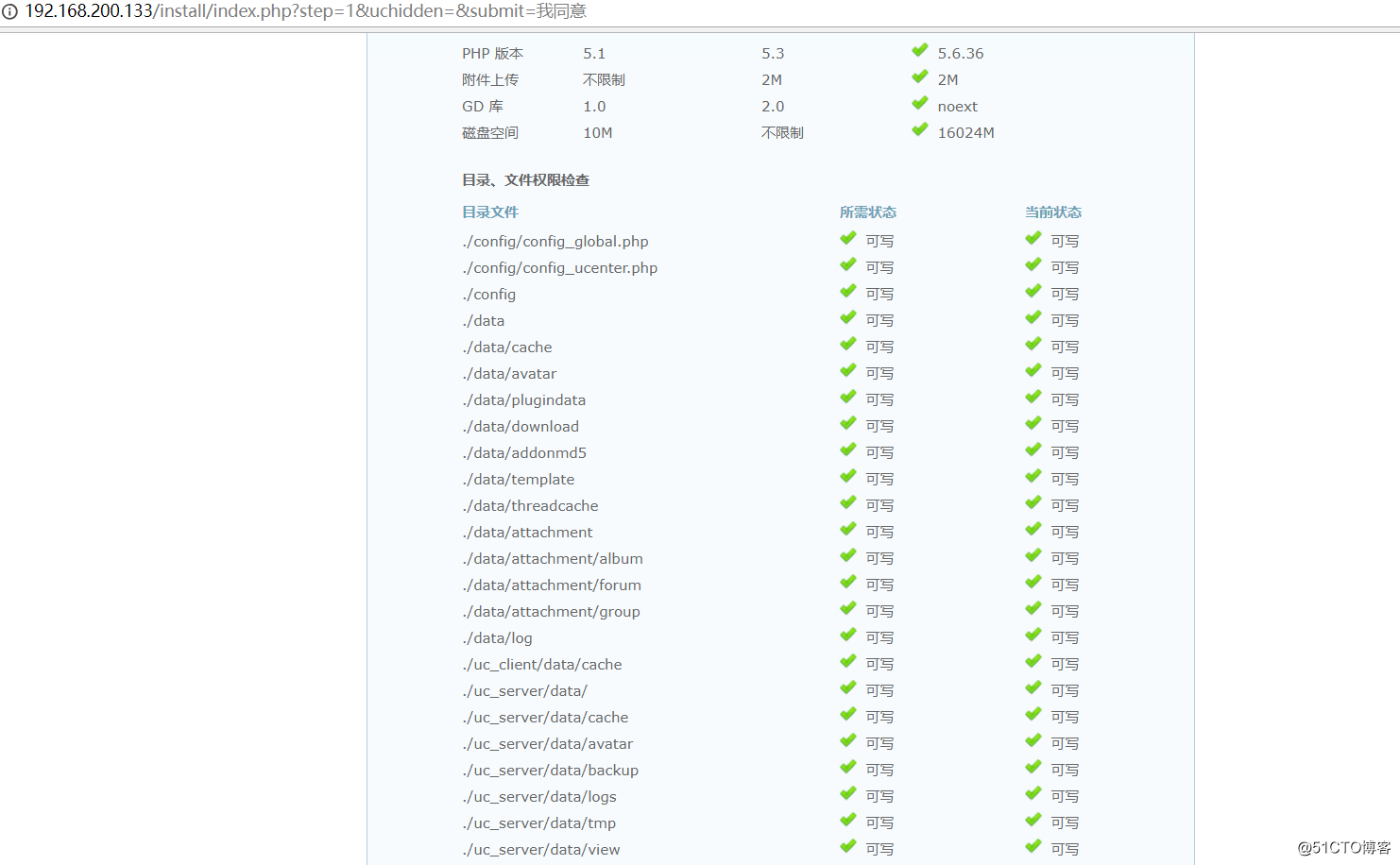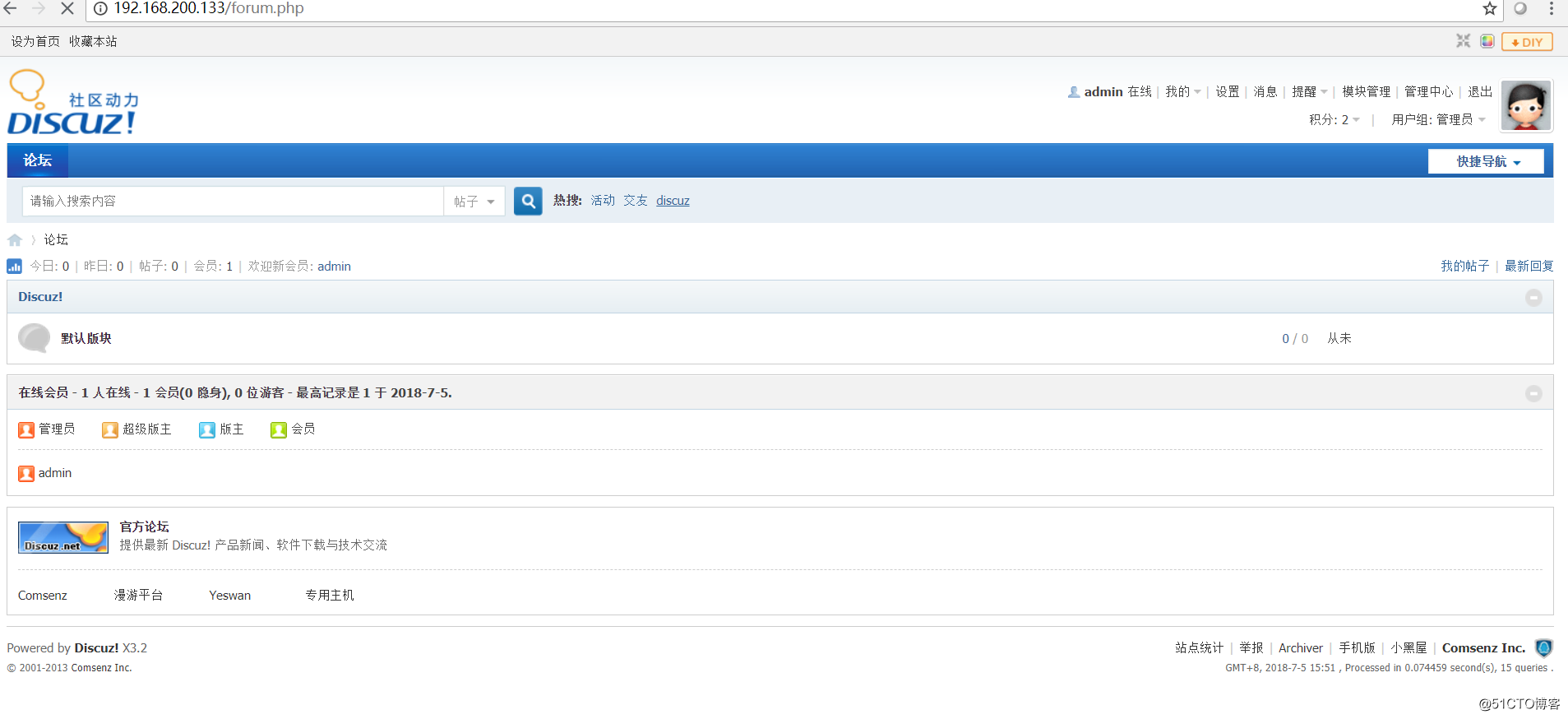CENTOS 7.4源码搭建LAMP
目录
一、源码安装apache2.4.33. 2
1.1、使用wget下载号所需的包
1.2、解压源码包并编译安装apache以及所需依赖包
1.3、启动apache服务
二、源码安装mysql
2.1、源码安装mysql
2.2、编译安装完成,对数据库进行初始化
2.3、启动数据库
2.4、创建数据库,给discuz用户授权
三、源码安装PHP并与apache进行整合
四、安装discuz论坛
一、 源码安装apache2.4.33
下载apache源码包,以及apache所依赖的软件包。
Apache源码包:http://mirrors.hust.edu.cn/apache/httpd/httpd-2.4.33.tar.bz2
APR:http://mirrors.tuna.tsinghua.edu.cn/apache//apr/apr-1.6.3.tar.bz2
APRU: http://mirrors.tuna.tsinghua.edu.cn/apache//apr/apr-util-1.6.1.tar.bz2
PCRE: https://ftp.pcre.org/pub/pcre/pcre-8.42.tar.gz
1.1、 使用wget下载号所需的包,如下图所示
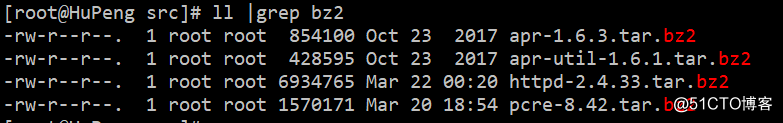
1.2、 解压源码包并编译安装apache以及所需依赖包
编译安装apr并指定安装路径
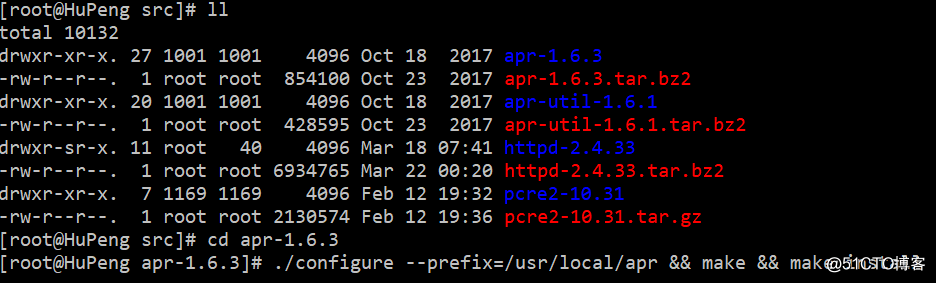
编译安装apru并指定安装路径
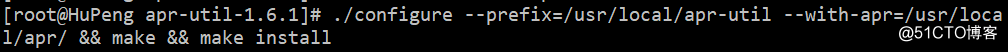
编译安装pcre并指定安装路径
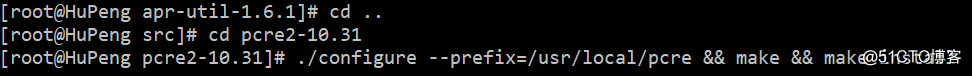
编译安装apche并制定安装路径和参数
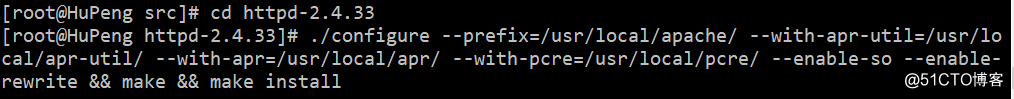
1.3、 启动apache服务
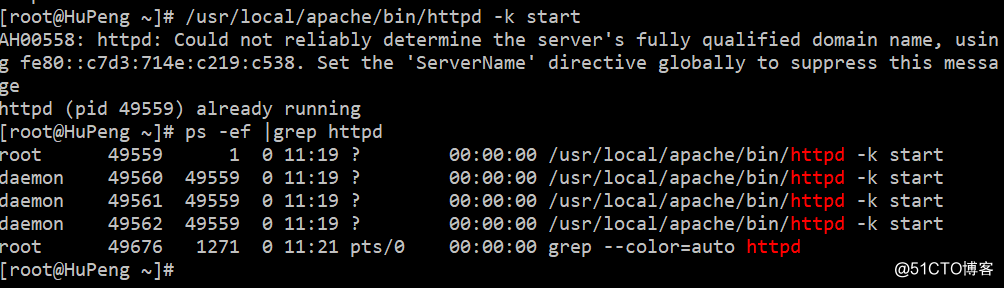
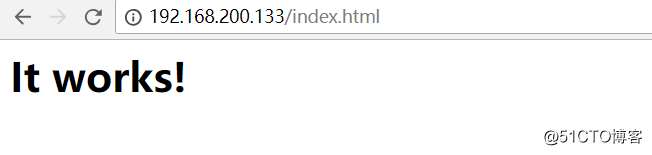
二、 源码安装mysql
mysql包: http://ftp.jaist.ac.jp/pub/mysql/Downloads/MySQL-5.5/mysql-5.5.60.tar.gz
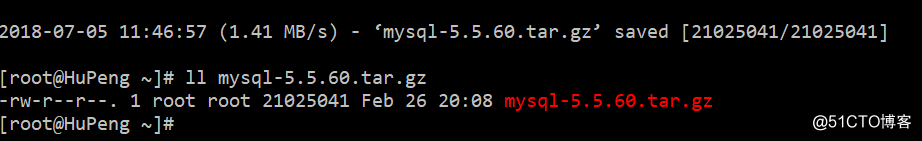
2.1、源码安装mysql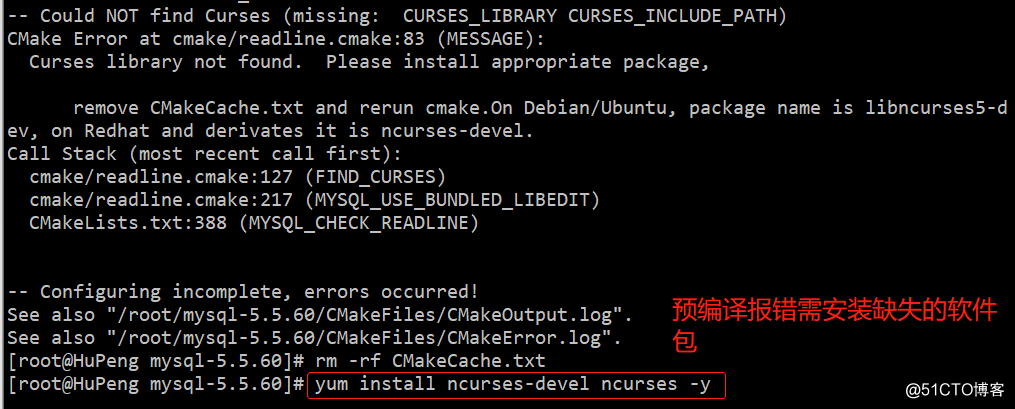
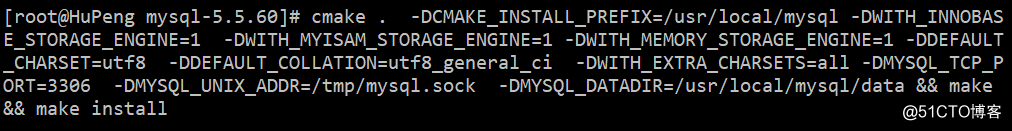
2.2、编译安装完成,对数据库进行初始化
执行如下命令 \cp /usr/local/mysql/support-files/my-large.cnf /etc/my.cnf
\cp /usr/local/mysql/support-files/mysql.server /etc/init.d/mysqld
chkconfig --add mysqld
chkconfig --level 35 mysqld on
mkdir /usr/local/mysql/data/mysql
useradd -s /sbin/nologin mysql
chown -R /usr/local/mysql/*
/usr/local/mysql/scripts/mysql_install_db --user=mysql --basedir=/usr/local/mysql/ --datadir=/data/mysql/
ln -s /usr/local/mysql/bin/* /usr/bin/
2.3、启动数据库
启动数据库报错,须在mysql配置文件mysqld添加basedir=/usr/local/mysql/
datadir=/data/mysql/
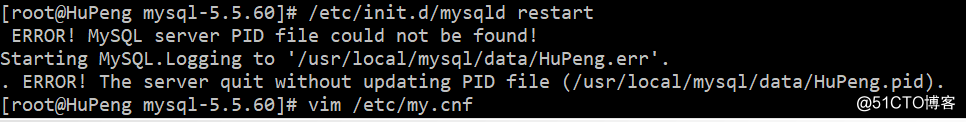
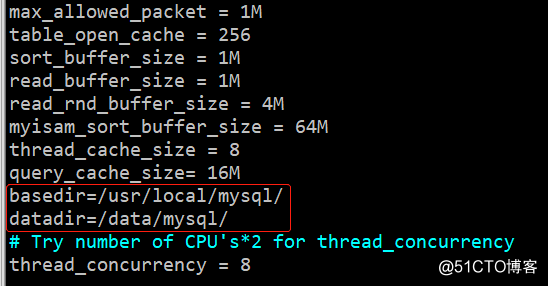
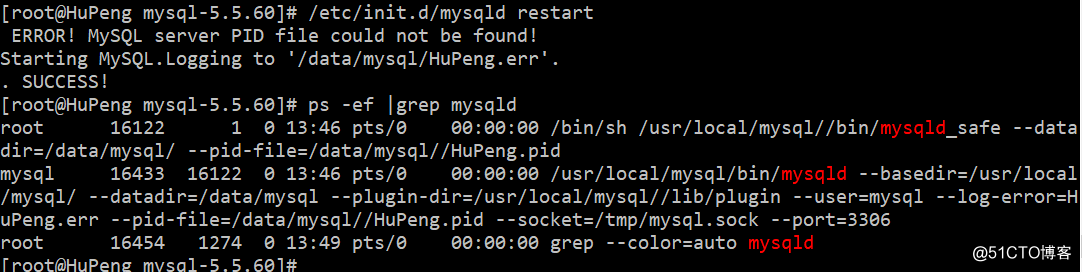
2.4、创建数据库,给discuz用户授权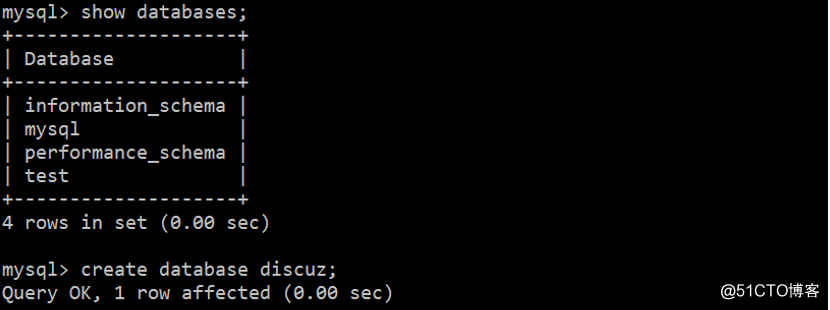
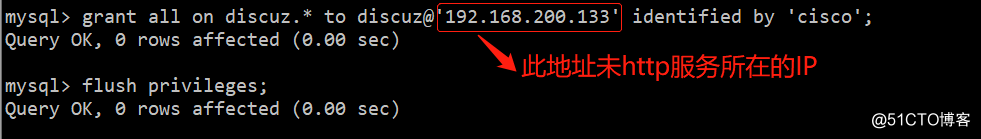
三、源码安装PHP并与apache进行整合
PHP源码包: http://cn2.php.net/get/php-5.6.36.tar.bz2/from/this/mirror
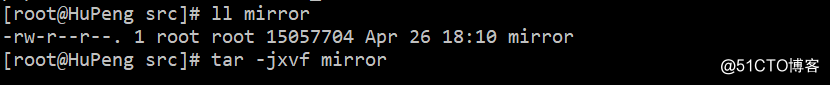
源码编译安装PHP并指定参数整合到apache
预编译如果报如线错:
- Perl is not installed
- apxs was not found. Try to pass the path using --with-apxs2=/path/to/apxs
- Apache was not built using --enable-so (the apxs usage page is displayed)
则需要修改配置文件/usr/local/apache/bin/apxs将#!/replace/with/path/to/perl/interpreter -w替换为#!/usr/bin/perl -w
安装PHP需要的依赖包: yum install -y libxml2 libxml2-devel
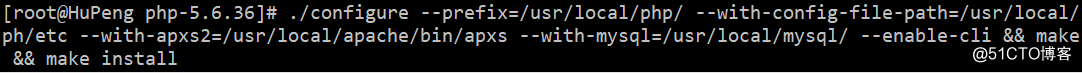
代码如下: ./configure --prefix=/usr/local/php/ --with-config-file-path=/usr/local/ph/etc --with-apxs2=/usr/local/apache/bin/apxs --with-mysql=/usr/local/mysql/ --enable-cli && make && make install
将PHP与apache整合/usr/local/apache/conf/httpd.conf文件中增加红色标记的代码:
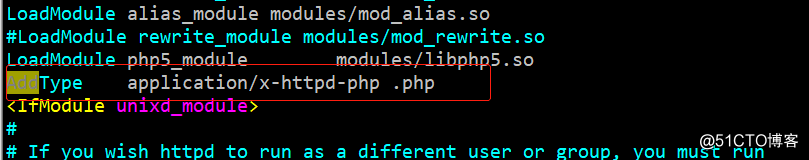
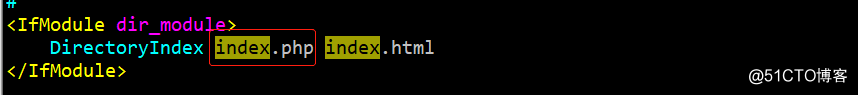
重启apache
在apache的发布目录创建一个php测试脚本
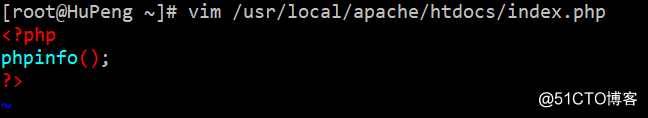
测试php与apache整合成功
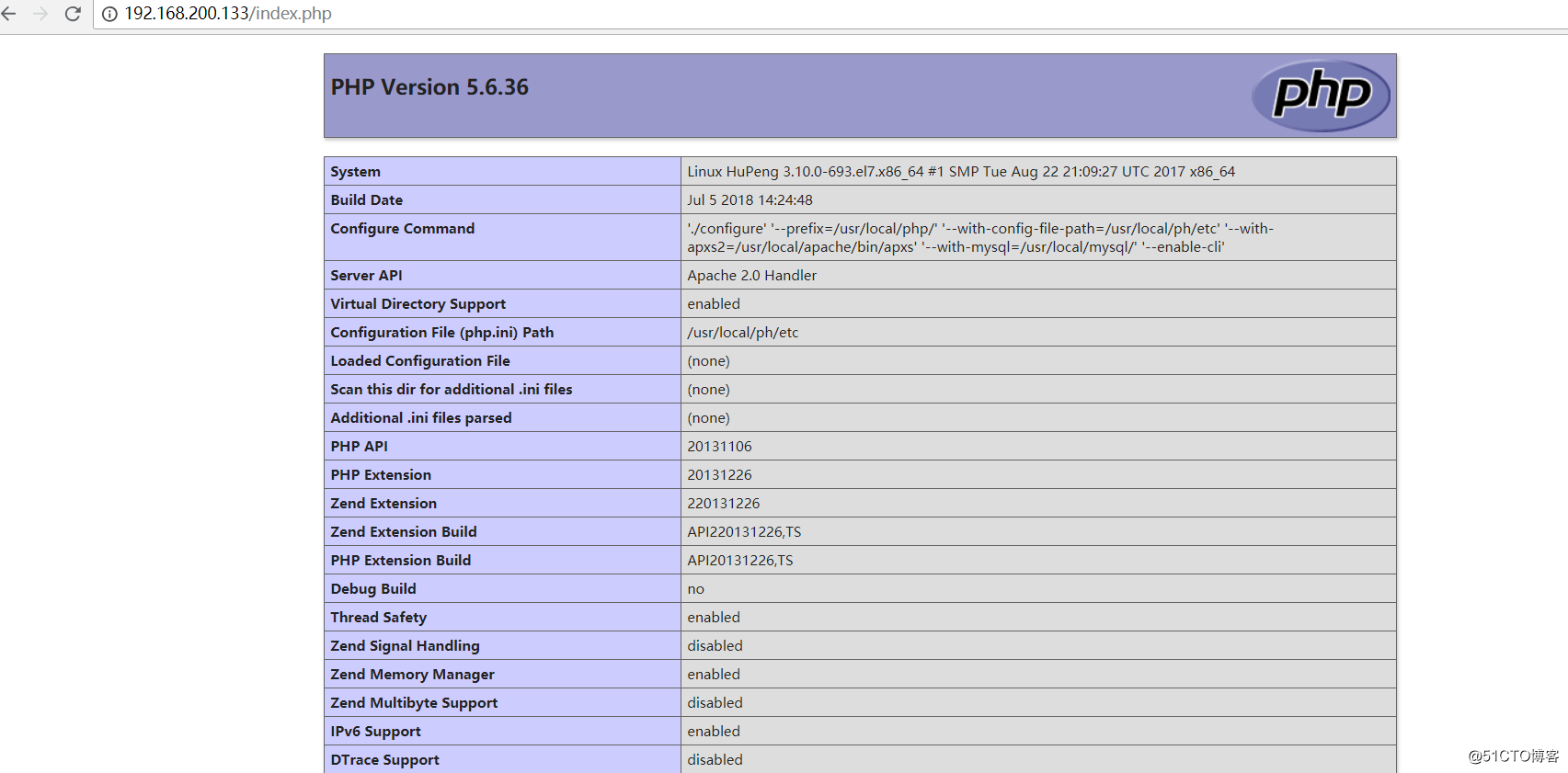
四、 安装discuz论坛
Discuz安装包: http://download.comsenz.com/DiscuzX/3.2/Discuz_X3.2_SC_UTF8.zip
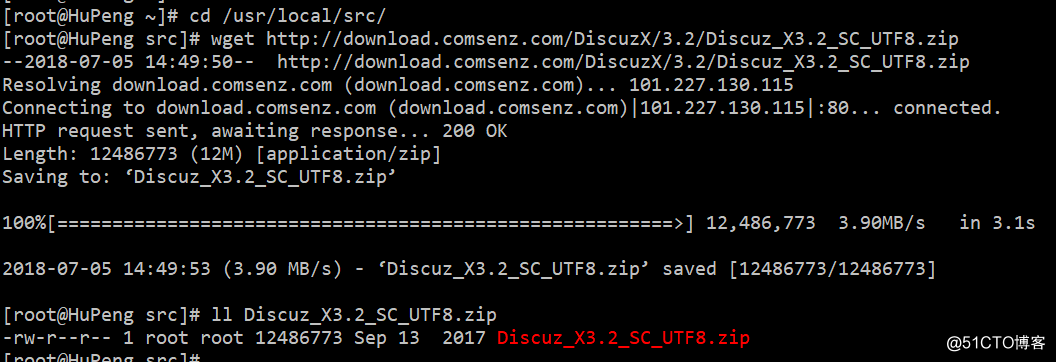
将discuz包解压到apache的发布目录将upload目录中的文件移动到apache发布目录:
unzip Discuz_X3.2_SC_UTF8.zip -d /usr/local/apache/htdocs/
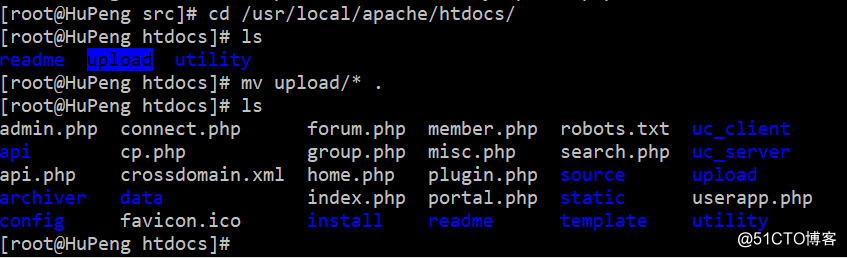
使用浏览器安装discuz:http://服务器IP/index.php
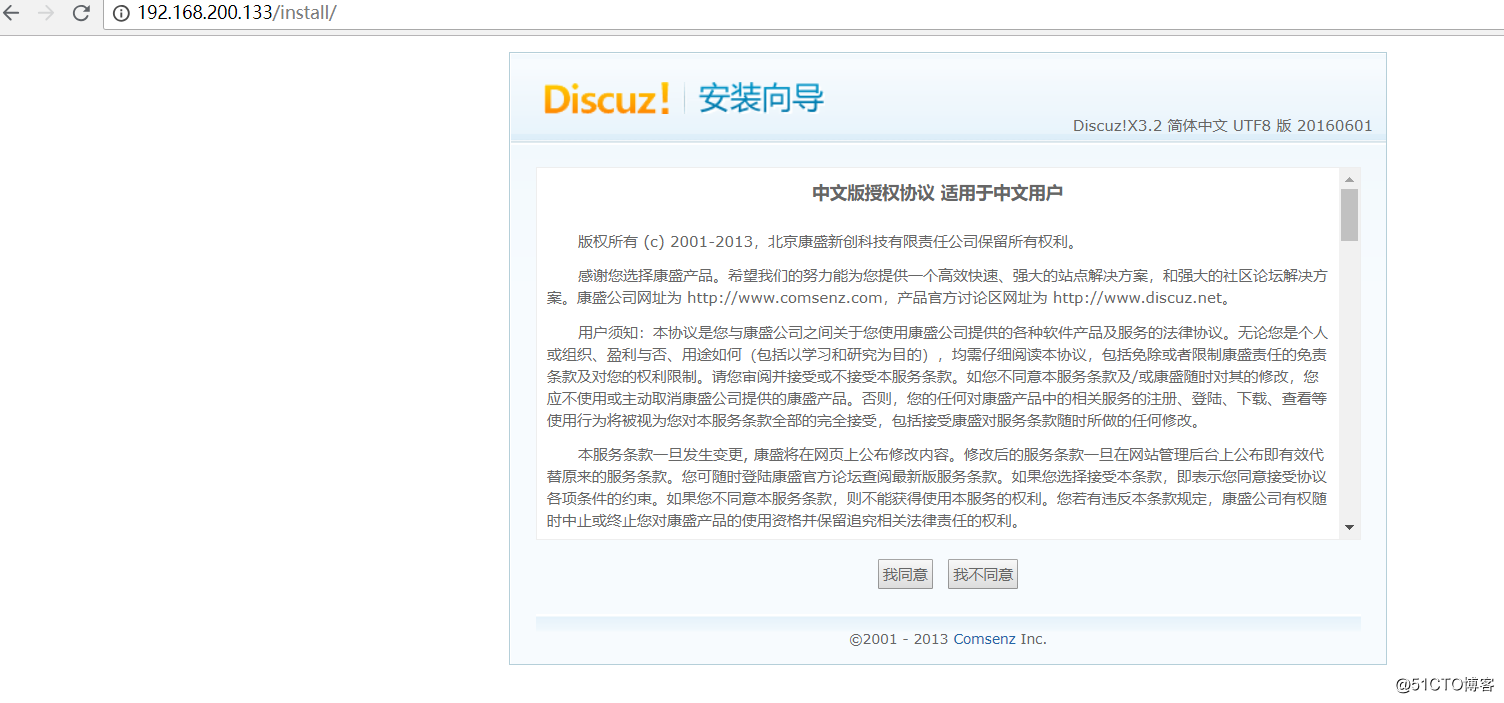
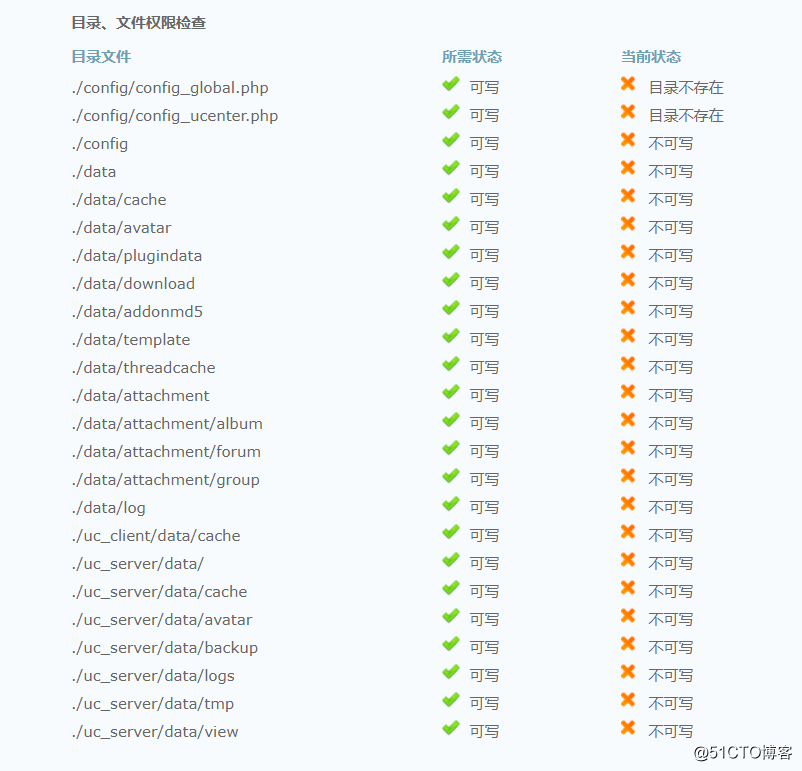
需给以上的目录写权限
chmod -R 757 ./config/ ./data/ ./uc_server/ ./uc_client/
刷新后页面正常,无报错。