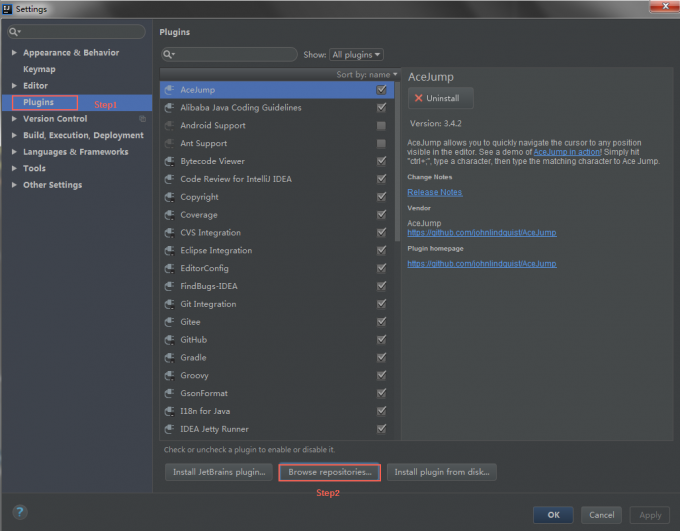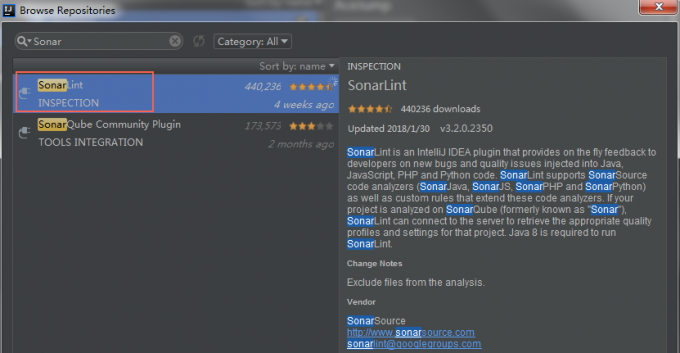SonarLint安装提示需要JDK8。JDK7未测试,不能确保成功。
SonarLint插件安装
IDEA SonarLint使用
安装SonarLint插件重启后,IDEA Tool Windows部分会出现SonarLint View。如果没有出现,选择菜单View->Tool Windows->SonarLint会显示
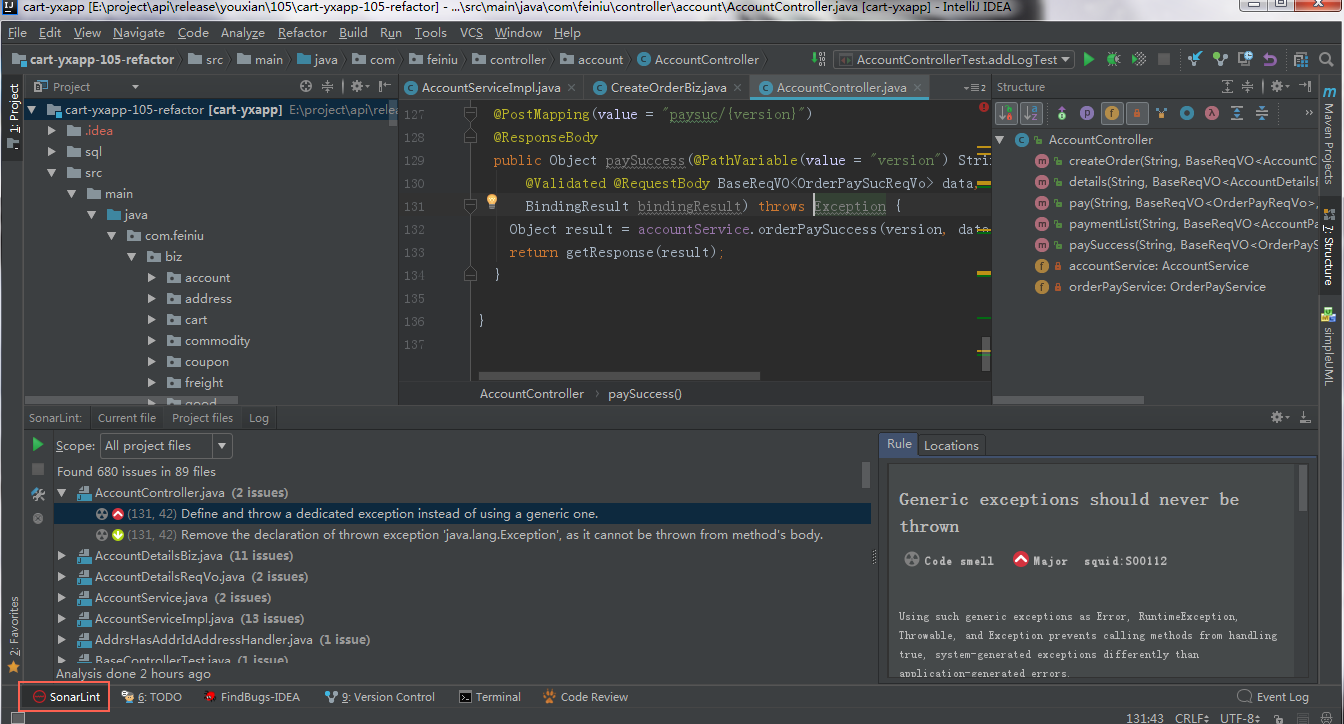
SonarLint安装完后,默认情况下是自动检测项目代码的。若觉得影响效率,可通过菜单Settings->Other Settings->SonarLint General Settings进行设置
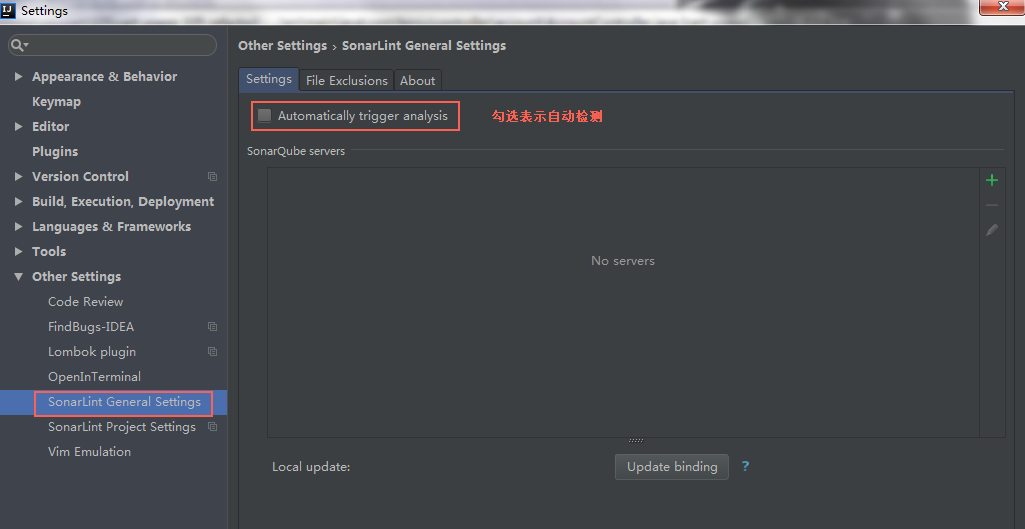
手动检测代码时,在Tool Windows中选择Scope(可选择All project files或者VCS changed files),再点击左侧的Analyze按钮进行检测
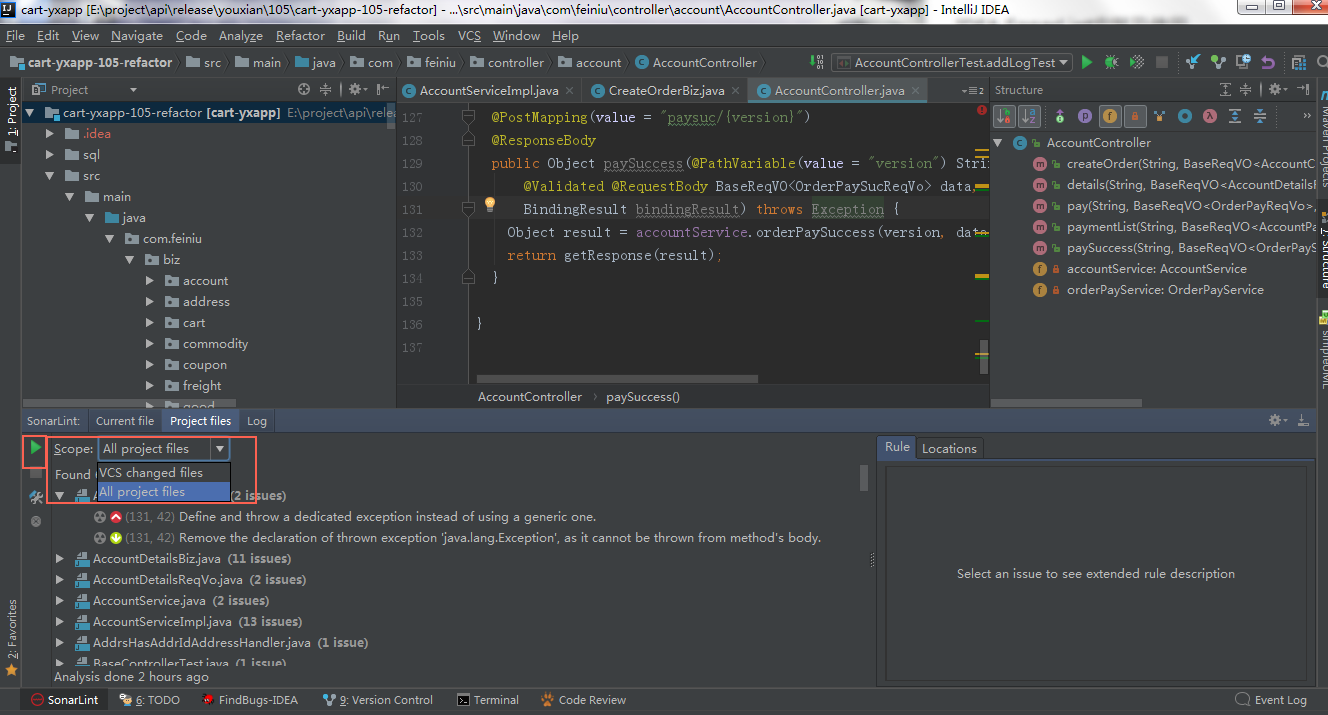
检测完毕后,会在SonarLint Tool View中显示出检测的问题,以类名称进行分类。各类的issue,分为阻断、严重、主要、提示和次要,问题严重性依次降低。点击issue,在右侧会出现对应的Rule,可参照进行修改
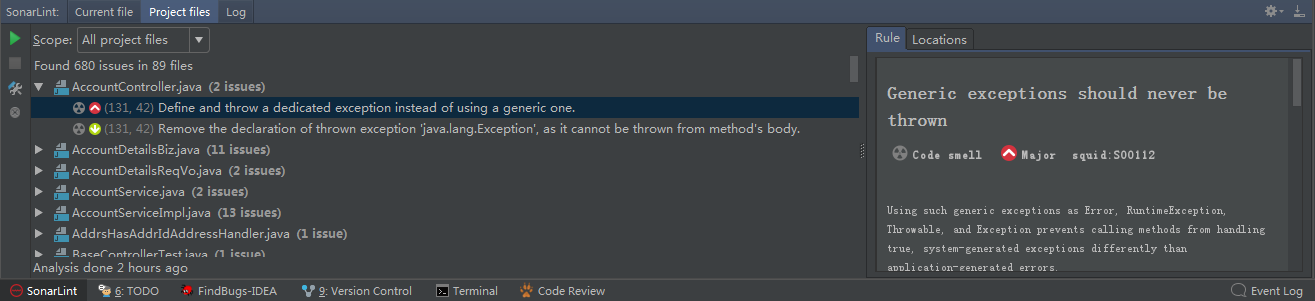
Eclipse SonarLint安装及使用
Eclipse SonarLint安装及使用请参阅SonarLint插件的安装与使用