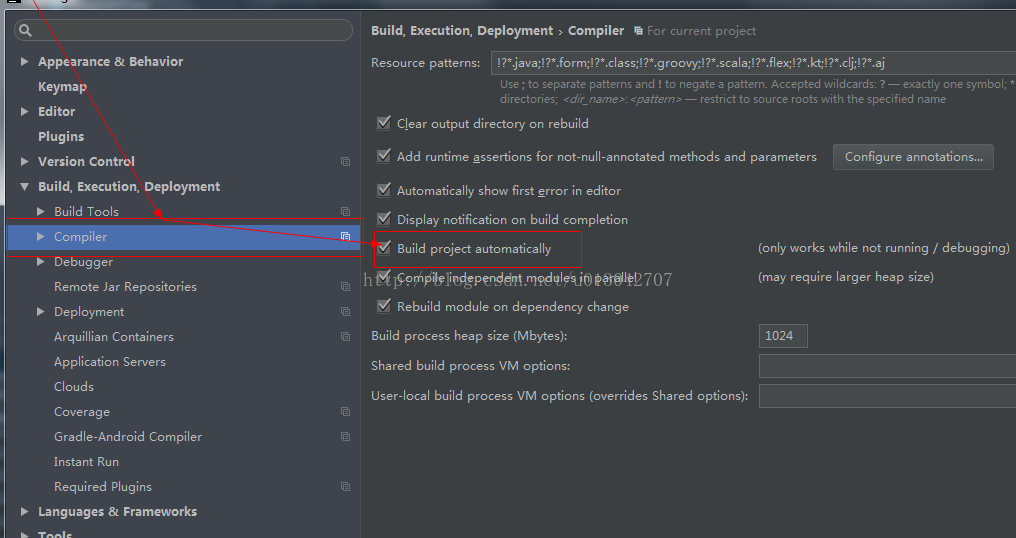1.创建工程
1.1.使用idea可以创建我们目前所知的所有框架,请见下图
可以创建如下几种框架的模板项目
下面演示创建 java web,maven,spring mvc 项目
java web创建
java web创建
maven项目创建
2.tomcat部署
2.1创建发布实例
2.2 使用tomcat发布
2.2.1 创建本地tomcat
2.2.2引入要发布的实例
2.2.3 热部署(改动代码而不需要重启)
Server-- 选择update class and resouces
3.spring boot热部署(修改后不用重启直接生效)
3.1.ctrl+Shift+Alt+/-----> 选择Registry ------>勾选
compiler.automake.allow.when.app.running
3.2.如果你进行上面的设置没有作用,请在检查下面图片的设置
Setting--->Compiler--->勾选Build project automatically
3.3 maven 加入依赖
<dependency> <groupId>org.springframework.boot</groupId> <artifactId>spring-boot-devtools</artifactId> <optional>true</optional> <!-- 表示依赖不会传递 --> </dependency>
<plugin> <groupId>org.springframework.boot</groupId> <artifactId>spring-boot-maven-plugin</artifactId> <configuration> <fork>true</fork> <!-- 如果没有该配置,devtools不会生效 --> </configuration> </plugin>
扫描二维码关注公众号,回复:
1885699 查看本文章