说起来尴尬,好几年前就搞了github建了仓库,当时玩得还有点6,后来一直的公司都是svn,自己业务项目也没玩,都忘了要怎么提交代码到自己的仓库了。
这边再来一波记录吧。
一、配置用户名
git config --global user.name "Mona Lisa"
确认已修改:
git config --global user.name
二、本地配置邮箱
git config --global user.email "[email protected]"
确认已修改:
git config --global user.email
三、修改github上邮箱,保持一致
https://help.github.com/articles/setting-your-commit-email-address-on-github/
四、https克隆自己的github仓库
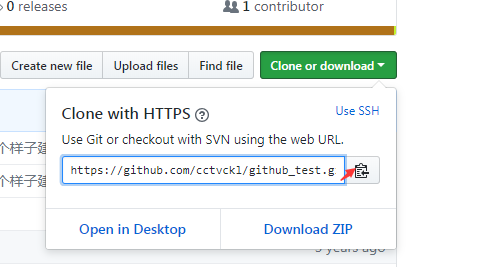
本地找个目录用:
git clone url(拷贝的地址)
五、修改文件,提交
修改文件,切换到项目根路径下,打开git bash,执行:
git add .
git commit -m "Add existing file"
git push origin master
(这步没让我输密码,不知道为啥)
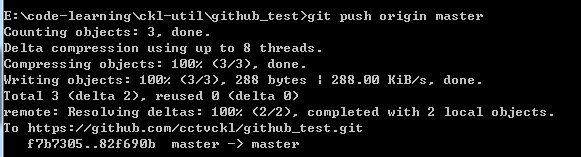
然后我再去github上,文件已经修改了。